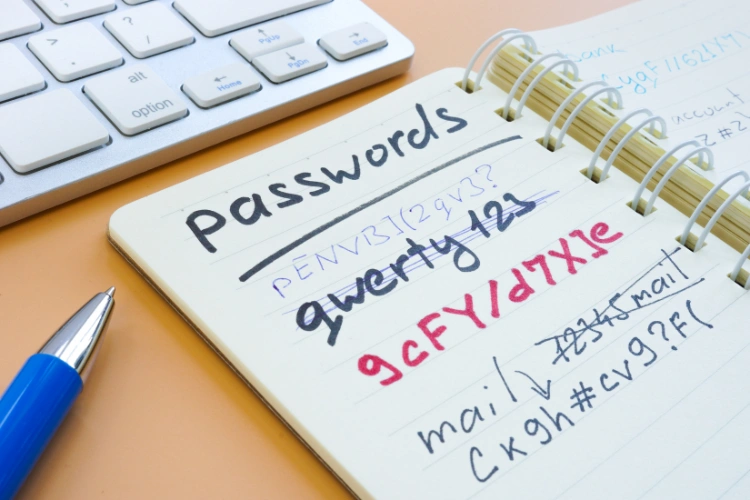What is a password manager, and how do they work?
Password managers are an effective way to generate, store, use, and even share strong, random passwords securely. They allow users to create and store unique and difficult to guess passwords for every account by removing the need to remember them. This is done using password generators and AES 256 encryption, along with a variety of other features that help users track how their passwords are being used.
TeamPassword makes it easy to keep your accounts safe from cybercriminals. Don’t believe us? Sign up for a 14-day free trial today and try for yourself.
Table of Contents
What do password managers do?
Simply put, password managers take away the tedious, unfriendly tasks of creating and remembering passwords away from humans. The average person uses over 200 accounts, and each account should have a unique, strong, and random password. However, the human brain isn’t capable of remembering over 200 long strings of random characters.
(As a test, can you recall your credit and debit card numbers right now? That’s only two sets of 16 numbers, and for most people the answer is “no.” Imagine if they also had upper- and lowercase letters and characters, were even longer, and if you didn’t know them by heart you couldn’t shop anymore!)
While passphrases are a useful memory hack for key account passwords you may need to remember, it’s still not a reasonable task to remember over 200 four-word passphrases.
This leads many people to use simple passwords, and then reuse them again and again, which is a huge cybersecurity risk to you and your business.
The solution is to use a password generator so you can generate, save, use, and share unique, difficult-to-crack passwords for every account securely.
Do password managers work?
The answer is emphatically “yes.” Password managers generate a new password for every account for you. They then store them securely until needed. If you choose the right password manager for your team, they can even allow you to share accounts with colleagues without ever sharing the actual credentials.
Password managers are the only way to manage passwords securely and easily.
It’s easy to conclude that password managers do work by solving the real human tendency to take shortcuts on password creation and management. In fact, some companies still store passwords in a Google Sheet.
But, how do password managers work?
How does a password manager work?
There are really two things to understand about how password managers work:
-
How do password managers create new passwords?
-
How do password managers store and retrieve passwords securely?
How do password managers create new passwords?
Password generators create strong, random passwords for you. They take the rules a website has for creating a password (for example, the maximum number of characters and the types of special characters allowed) and then generate a random password utilizing the maximum number of characters and maximum variety of characters to make the strongest password possible.
These passwords are impossible for humans to remember, but that’s okay because the password manager is going to store and retrieve the passwords for you.
So, how do they do that?
How do password managers store and retrieve passwords securely?
Without getting too technical, passwords are stored safely in a password vault thanks to two technologies working together: an encryption and a key. Most password managers use 256-bit Advanced Encryption Standard (AES), which is a military-grade cipher adopted by the NSA in 2005.
AES is the encryption, while 256-bit is the key. In essence, AES turns your passwords into gibberish so that a hacker can’t see your actual passwords even if they steal the file containing them. Then, 256-bit is a key that tells the system how to turn the gibberish back into the password when you need to use it. The number 256 refers to the 2^256 different possible combinations of zeroes and ones that make up the key. That results in a 78-digit number, making it highly unlikely anyone would ever guess the right key.
Are password managers safe in 2024?
Fundamentally, password managers are safe. They use military-grade encryption to store and retrieve passwords and provide a way to create unique passwords that match the maximum complexity allowed by the application.
While it’s true that LastPass has seen a series of hacks, including having their encryption key stolen, most password managers are very secure. For example, TeamPassword has consistently upgraded their security protocols over the last years to make sure they are many steps ahead of cybercriminals.
Do I need a password manager?
Pretty much everyone needs a password manager. If you have any online accounts, then you need a password manager. Thankfully, Apple and Google have created built-in password managers.While they aren’t perfect, they are so far ahead of using the same password for every account that in a very real way they are making the world safer.
The question is really whether Apple Keychain or the Chrome Password Manager are sufficient. If you run a business, share accounts, switch between Apple and Windows environments, or want the added security of creating space between your email account and password manager account, then you probably need a third-party password manager like TeamPassword.
Why should you use a password manager?
Password managers are easy. That’s the real answer. It is a rare case in the world where the easy way is also the right way, but for password managers that’s the truth. They make your life easier while also making your Internet use safer.
Once you start using a password manager, you only need to remember your master password. That one password unlocks all of your accounts so you don’t need to remember over 200 passwords, and you won’t be tempted to use the same password for over 200 accounts either.
What are the benefits of using a password manager?
Depending on the password manager you choose, there are many benefits to using one. Here are some of the primary benefits of using a password manager:
-
It’s easy: Password managers make it easier to create, store, use, and share passwords.
-
It’s secure: Password managers create unique, strong, and random passwords for every new account and then store and retrieve them securely using military-grade encryption.
-
It’s collaborative: Using a password manager in your company makes it easier to share needed accounts without sharing the credentials so work can be done together.
-
It’s cost effective: Password managers are an inexpensive way to improve cybersecurity, and through sharing expensive accounts securely businesses usually save money overall.
-
It’s simple to implement: The right password manager can be set up on all your devices and browsers in minutes and then is unobtrusively waiting in the background for whenever you need it.
Are all password managers the same?
While any password manager is better than no password manager, they are not all built the same. Some are locked to a particular system. For example, the iCloud Keychain is only available on your Apple hardware, whereas the Chrome Password Manager only works in the Chrome browser.
Some other password managers require complicated setup as they are open source solutions. For IT professionals, this might be considered a benefit but for most people, even most people in the tech sector, that makes them harder to use (and therefore less likely to be used).
Finally, not all password managers are designed for teams. If your team shares accounts, then you need a password manager that can help you share access to software securely without divulging the login credentials directly. Only TeamPassword is built for teams.
TeamPassword can keep you and your business safe
Password managers are an effective way to improve your online safety. They make it easier to manage passwords according to the best practices recommended by cybersecurity professionals.
By providing unique, strong, and random passwords for each new account and then remembering them for you, you're not tempted to reuse easy-to-crack passwords. This keeps every account safe and available when you need them.
Best of all, password managers are easy to use and available automatically through browser extensions. It’s rare to find a situation where the easy solution is the best one. With password managers, that’s the case.
TeamPassword can protect your important accounts from yourself. Don’t believe us? Sign up for a 14-day free trial today and try for yourself.