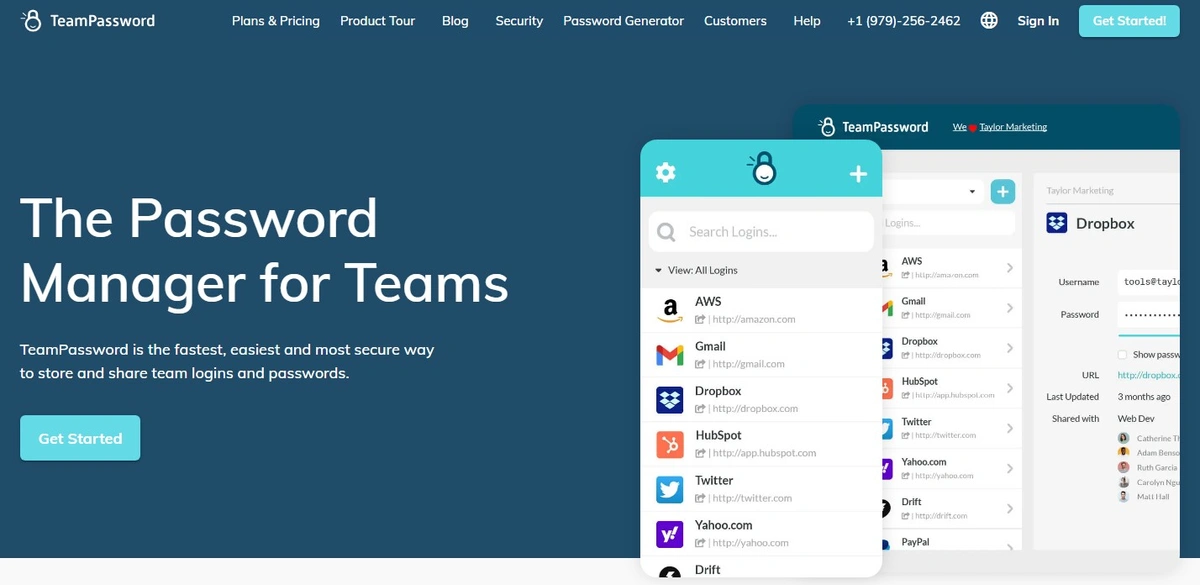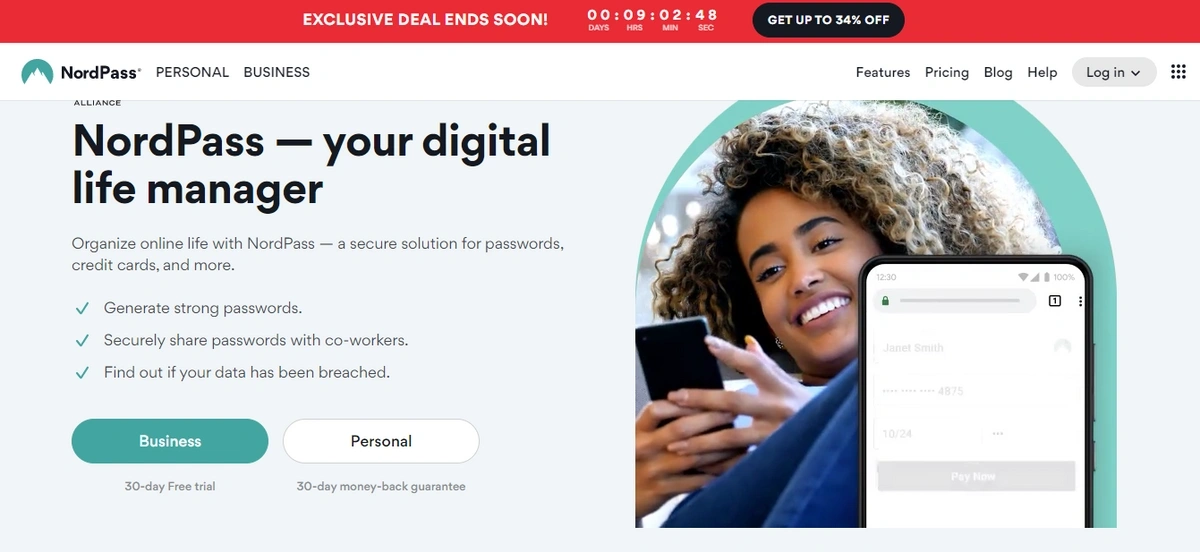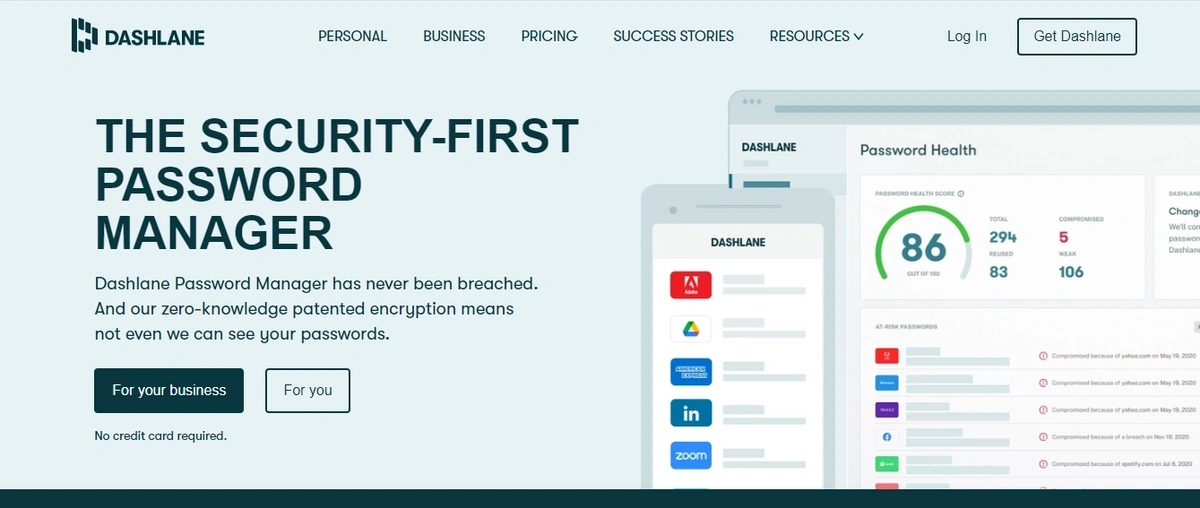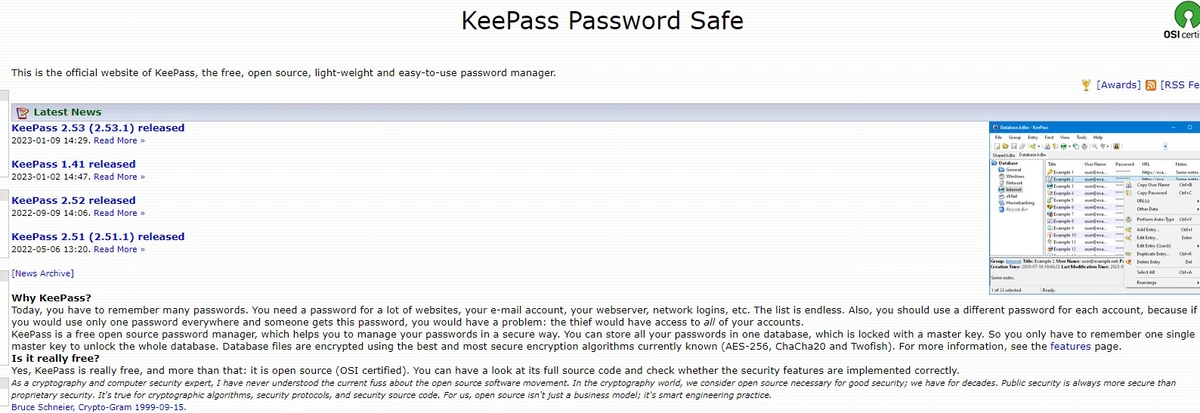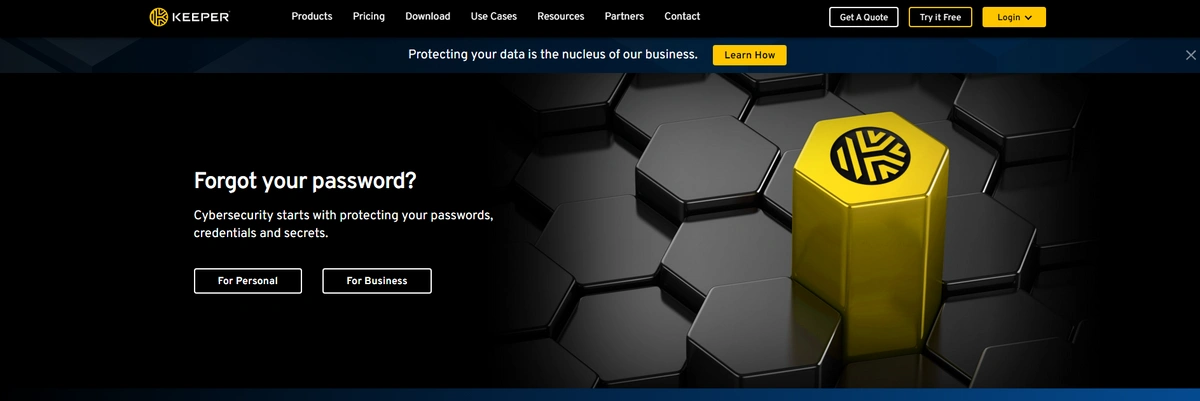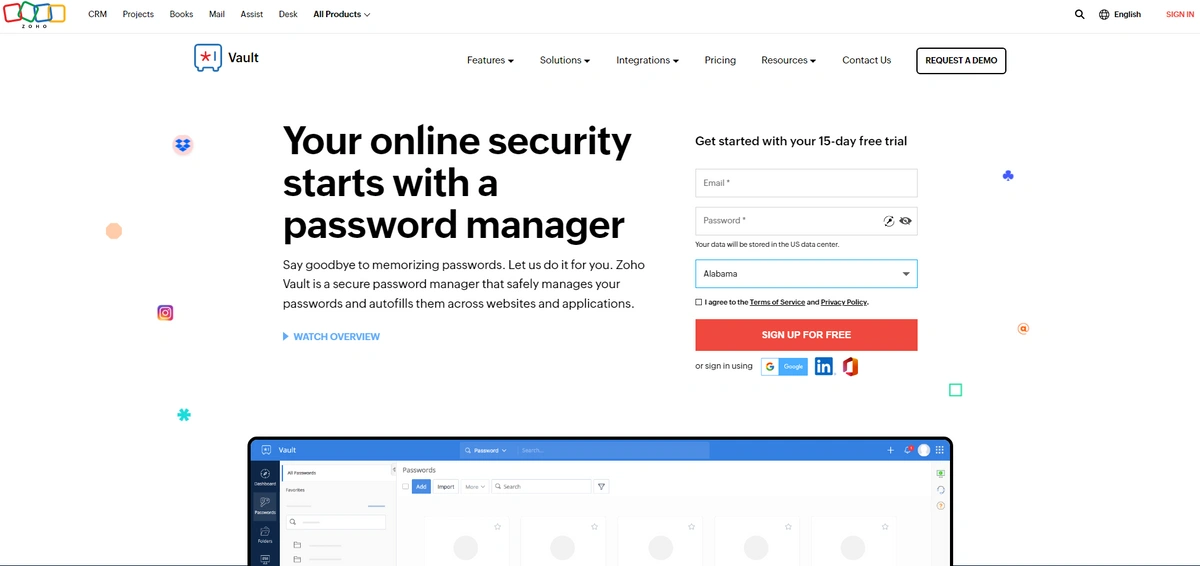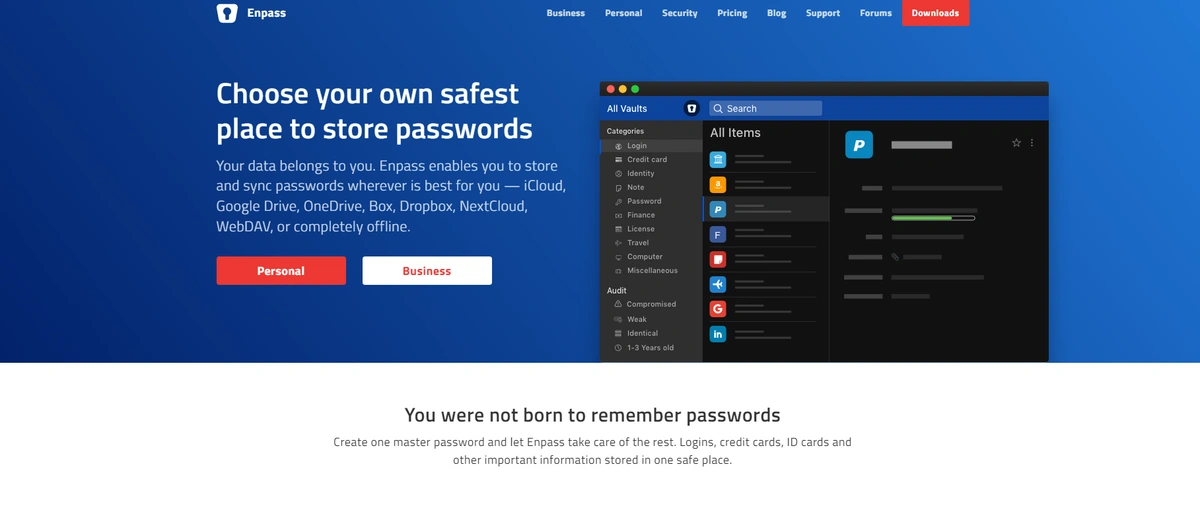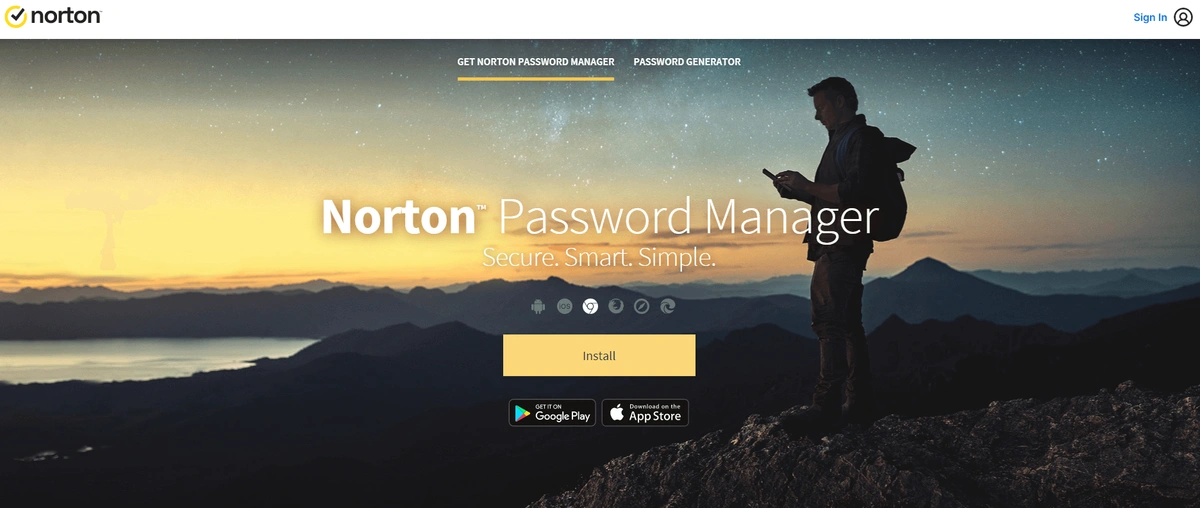1Password Alternatives for 2026
1Password has built a strong reputation as one of the leading password managers, widely used for its security features, admin controls, and reliable performance. However, it might not be the ideal fit for everyone. Some users are drawn to alternatives due to factors like cost, specific feature requirements, or even preference for a simpler interface.
Table of Contents
Why Consider an Alternative to 1Password?
1Password Pricing: Cost is often a top reason users seek an alternative. While 1Password offers a free trial, its full version can feel pricey compared to other password managers, especially for single users or larger teams. Individual plans start at $2.99 per month (billed annually), while the team and business plans begin at $19.95 per month for up to 10 users, scaling up significantly as teams grow. For users managing a tight budget or those in need of comparable features at a lower cost, other password managers may offer better value.
Feature Preferences: 1Password’s interface is rich in features, but it may not suit everyone. Some users prefer a streamlined, minimalist interface or seek specific capabilities that 1Password lacks, such as enhanced integration options or customizable storage solutions. An alternative password manager might better align with these personal preferences, offering a more tailored experience.
In this article, we’ll explore some popular alternatives that may better fit your password management needs, balancing essential security with usability and cost-effectiveness.
What to Look for in 1Password Alternatives
1Password offers trusted security and great features for businesses. When selecting an alternative, you want to make sure it has the features you need at a lower price point without sacrificing security.
- User-friendly interface and effortless setup
- Robust password generator
- Ability to sync across multiple devices
- Automatic form-filling capabilities
- Ability to share passwords securely
- Advanced security features like built-in audit tools and two-factor authentication
Now, let’s compare the top 1Password alternatives.
#1. TeamPassword
TeamPassword is an ideal solution for teams working together, such as agencies handling multiple client passwords or small businesses looking to improve their security across various departments.
One standout feature of TeamPassword is its user-friendly interface, designed to facilitate easy navigation. This enhances your daily workflow, simplifies onboarding for new team members, and ultimately helps to streamline password management.
TeamPassword is a streamlined tool, providing you with the essential features you need and nothing more. Additionally, it is a highly affordable solution, with yearly plans starting at just $2.41 per user per month, or $5.25 per user per month for Enterprise features.
TeamPassword Features
- Accessible on all devices: Log in once to access your tools and services from any device.
- Effortless adoption: The user-friendly interface allows you to utilize all features without any hassle.
- Secure password sharing: Share passwords with team members or groups with ease and revoke access as needed.
- Data protection: Advanced security features, including encryption and two-step verification, safeguard your data.
#2. NordPass
NordPass provides cross-platform access and generates and stores passwords without any storage limits. It also helps users store sensitive information securely and organize it into folders for easy and quick access.
NordPass offers both a free version for personal accounts and a paid premium account.
Their 10-user pack is decent value if you have exactly 10 users, but lacks Shared Folders and a Security Dashboard.
For businesses, the annual plan costs $3.99 per user per month, while enterprise (which includes advanced SSO features and shared folders) starts at $5.99/user/month. NordPass's pricing page defaults to a 2-year contract.
NordPass Features
- Unlimited storage: No limits on password, credit card, or note storage in your vault.
- Breach scanner: Alerts you if your emails or passwords have been compromised in a data breach.
- Multi-factor authentication: NordPass uses TOTP and U2F authentication for added security.
#3. Dashlane
Like other 1Password alternatives, Dashlane provides several features including password generation and sharing, autofill, and accessibility options, all designed to enhance organization speed and security of online activities. Additionally, it includes a dark web monitoring feature that alerts users in the event of a data breach.
Dashlane advertises the fact that it has never been breached, and may appeal to those looking for extensive security features.
Dashlane is one of the most expensive password managers, with business pricing starts at $8.00/user/month.
Dashlane Features
- Password changer: Quickly update passwords on supported websites with just a few clicks.
- Dark web monitoring: Scans the internet for signs of data compromise and alerts you to take action.
- Secured notes: Store sensitive information like passport numbers or business details within the app and share only with trusted individuals.
#4. LastPass
LastPass is a 1Password alternative with personal and business plans offering high-security standards and various browser extensions for multi-device compatibility. The platform allows you to securely share passwords with others.
LastPass promotes password hygiene through its dedicated authenticator app which offers two-factor authentication for your LastPass account and other supported apps. Additionally, it offers dark web monitoring and extra security features.
LastPass faced significant backlash in 2022 after a security breach exposed user vault backups to cybercriminals. Although the vaults were encrypted, the breach of the LastPass database was concerning, particularly considering the platform's previous security incidents.
LastPass has an annual plan available for teams at a cost of $4.25 per user/month, but it is limited to 50 users or less. For teams with more than 50 users, the cost increases to $7.00 per user/month annually. Optional add-ons drive the price up more.
LastPass Features
- Enhance security: Use password generators and go passwordless.
- Local encryption: Data is encrypted at the device level.
- Multi-factor authentication: Choose authentication levels for each system or tool beyond 2FA.
#5. KeePass
KeePass is a free and open-source alternative to 1Password that offers a strong password generator and form autofill, along with the ability to import logins from browsers. While it may require a bit more technical expertise than other password managers, it's an ideal choice for teams looking for a free password manager tool.
One of the unique features of KeePass is its ability to customize its functionality. It allows users to configure its settings to meet their specific needs. Additionally, KeePass stores all of your passwords locally on your device, which means that you have full control over your data. This local storage also means that your data is not stored on any third-party servers, which adds an extra layer of security.
KeePass Features
- Open-source: Check whether security features are implemented correctly.
- Multiple user keys: Use a master password or key files to decrypt the database for added security.
- Flexible import/export: Import data from various file formats and use KeePass database with other applications.
#6. Keeper
Keeper Password Manager is a reliable solution for businesses of all sizes that need to ensure security. The platform boasts user-friendly features and offers essential identity and access management functionalities. In addition, Keeper enables advanced tasks such as managing, protecting, and sharing passwords, files, and metadata for organizations.
Keeper’s pricing starts at $2.00 per user/month if you have between 5 and 10 users. Business and Enterprise plans cost $3.75 and $5.00 per user per month, respectively.
Keeper Features
- Password Management and Sharing: Create shared team folders with customizable access restrictions for adding, modifying, and sharing records.
- Remote Infrastructure Access: Allow secure access to internal resources without the need for a VPN, from any device, and anywhere with zero-trust network access.
- Secrets Management: Eliminate hardcoded credentials from code, configuration files, and continuous deployment systems.
#7. Bitwarden
Bitwarden is a reliable alternative to 1Password with many of the same features, such as strong encryption, unlimited device syncing, and password generation.
Bitwarden’s main selling points are its low cost and open-source code, which allows its users to see for themselves how security is implemented.
Bitwarden offers business pricing plans starting at just $4.00 per user per month, making it a cost-effective option for businesses of all sizes. Enterprise costs $6.00/user/month.
Bitwarden Features
- Bitwarden Send: This feature allows you to safely share encrypted data with others, like passwords or credit card details, and set a self-destruct timer for added security.
- Secure Notes: In addition to passwords, Bitwarden provides secure storage for other types of sensitive information.
- Vault Health Reports: Bitwarden generates reports that analyze the strength and security of your passwords, providing a score for each one. These reports can help you identify potential security concerns and address them proactively.
#8. Zoho Vault
Zoho Vault provides top-notch security features like end-to-end encryption, two-factor authentication, and a zero-knowledge policy. You can access it offline through a fully encrypted HTML file that you can download and view anywhere, which can be restricted to certain users by organization admins.
Zoho Vault easily integrates with the entire Zoho app suite and popular Microsoft and Google offerings such as Azure Active Directory and Workspace.
Zoho Vault offers a free personal use plan, a $4.50/user/month Professional tier, and a $7.20/user/month Enterprise plan (billed annually). The Enterprise plan offers advanced features like Single Sign-On, help desk integrations, and password access control workflow.
Zoho Vault Features
Enjoy offline access: download an encrypted HTML file to access your passwords from anywhere
Expand your app integrations with the Enterprise tier
Safely share passwords with third parties on a one-time basis
#9. Enpass
Enpass is a password manager that prioritizes offline use, allowing you to store and synchronize your passwords through multiple cloud services like iCloud, Google Drive, and Dropbox. To ensure your passwords' security, Enpass encrypts them in vaults that only you can access via your master password.
In addition to its offline capabilities, Enpass also boasts several features to manage your passwords and enhance online security. You can create robust passwords, log in to apps and websites with one click, automatically fill in payment information, perform password audits, organize your passwords into multiple vaults, and use templates for storing different types of information.
Enpass offers various pricing options to cater to different needs, starting at $1.99/user/month for Business. Contact sales for large enterprise pricing.
Enpass Features
- Offline password manager
- Microsoft 365 Integration
- Advanced corporate policy enforcement on Enterprise plan
#10. Norton Password Manager
Norton Password Manager is a free and user-friendly cloud-based password manager available as a mobile app or browser extension. However, its desktop version has limited functionality, and it lacks a secure sharing option and robust multi-factor authentication support.
Norton Password Manager Features
- Free
- Cross-platform syncing
- Quick setup
So, which 1Password Alternative is the Best?
| Password Manager | Pricing Details |
|---|---|
| 1Password (Baseline) | Individual plans start at $2.99/month (billed annually). Business Plan $7.99/user/month. |
| TeamPassword | Yearly plans start at $2.41/user/month. Enterprise features start at $5.25/user/month. |
| NordPass | Offers a free version for personal accounts. Business annual plan is $3.99/user/month. Enterprise (with SSO) starts at $5.99/user/month. |
| Dashlane | One of the most expensive; business pricing starts at $8.00/user/month. |
| LastPass | Teams (up to 50 users) is $4.25/user/month (annual). Teams (over 50 users) is $7.00/user/month (annual). Optional add-ons increase the price. |
| KeePass | Completely free and open-source. |
| Keeper | Starts at $2.00/user/month (for 5-10 users). Business plan is $3.75/user/month. Enterprise plan is $5.00/user/month. |
| Bitwarden | Business plans start at $4.00/user/month. Enterprise costs $6.00/user/month. |
| Zoho Vault | Offers a free personal use plan. Professional tier is $4.50/user/month (billed annually). Enterprise plan is $7.20/user/month (billed annually). |
| Enpass | Business plans start at $1.99/user/month. |
| Norton Password Manager | Free. |
In summary, each password manager offers a distinct advantage. TeamPassword stands out for its streamlined, team-focused simplicity and affordability, while NordPass offers a built-in breach scanner and makes sense if you use their other suite of products. Dashlane promotes its strong security record, claiming it has never been breached, and includes dark web monitoring. For those valuing open-source transparency, Bitwarden provides a low-cost, feature-rich solution with secure sharing, and KeePass offers a completely free, open-source, and offline alternative for more technical users. Keeper is a strong contender for businesses needing advanced features like remote infrastructure access, Zoho Vault excels with its deep integration into the Zoho ecosystem, and Enpass appeals to users who want an offline-first manager that lets them choose their own cloud service for syncing.
Conversely, you might want to be cautious with LastPass, as it suffered a significant security breach in 2022 that exposed user vault data, raising serious trust concerns. Norton Password Manager, while free, should also be carefully considered; its lack of fundamental features, such as the ability to securely share passwords, makes it a poor choice for anyone needing more than the bare minimum of password storage.
Try TeamPassword Today
With TeamPassword, your team can streamline password management and enhance security with features designed for flexibility and ease:
-
Affordable Plans: Starting at just $2.41 per user per month with annual billing—or $5.25 per user per month for advanced features—TeamPassword is accessible for teams of all sizes, offering exceptional value without sacrificing security.
-
Unlimited Groups for Effortless Sharing: Organize and share credentials with unlimited groups, whether by project, department, or client. This feature ensures each team member can access the accounts they need without overlap or confusion.
-
Built-In TOTP Authenticator: TeamPassword includes an integrated TOTP (Time-Based One-Time Password) authenticator, allowing users to store OTP codes alongside passwords. This makes managing two-factor authentication (2FA) accounts easier, keeping everything in one secure place.
-
Enforceable 2FA for Extra Security: Enforce two-factor authentication across your team to ensure only authorized users access stored passwords. Enforceable 2FA safeguards your team’s sensitive information, even if an individual password is compromised.
-
Convenient Apps and Extensions: With browser extensions and mobile apps, TeamPassword allows secure, on-the-go access across multiple devices. This flexibility is ideal for teams that work in dynamic environments, providing seamless access to credentials whenever and wherever they’re needed.
With these features, TeamPassword is an efficient, secure choice for any team aiming to simplify password sharing and strengthen account protection.
Ready to see the difference? Experience the full suite of TeamPassword’s features by signing up for a 14-day free trial today—no commitment required. Start your journey toward secure, effortless team collaboration with TeamPassword.
Experience its features firsthand by taking a test drive today!
Enhance your password security
The best software to generate and have your passwords managed correctly.