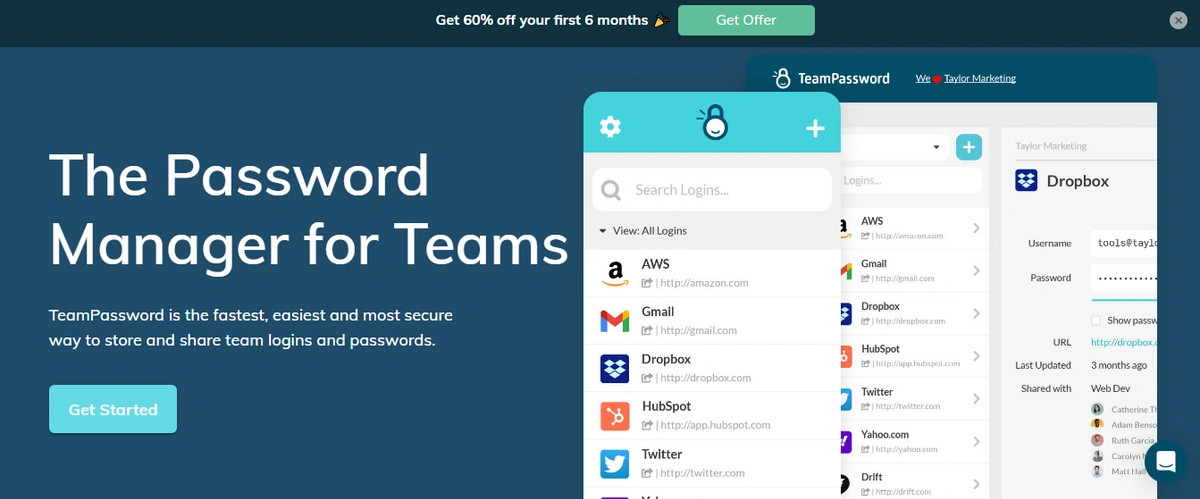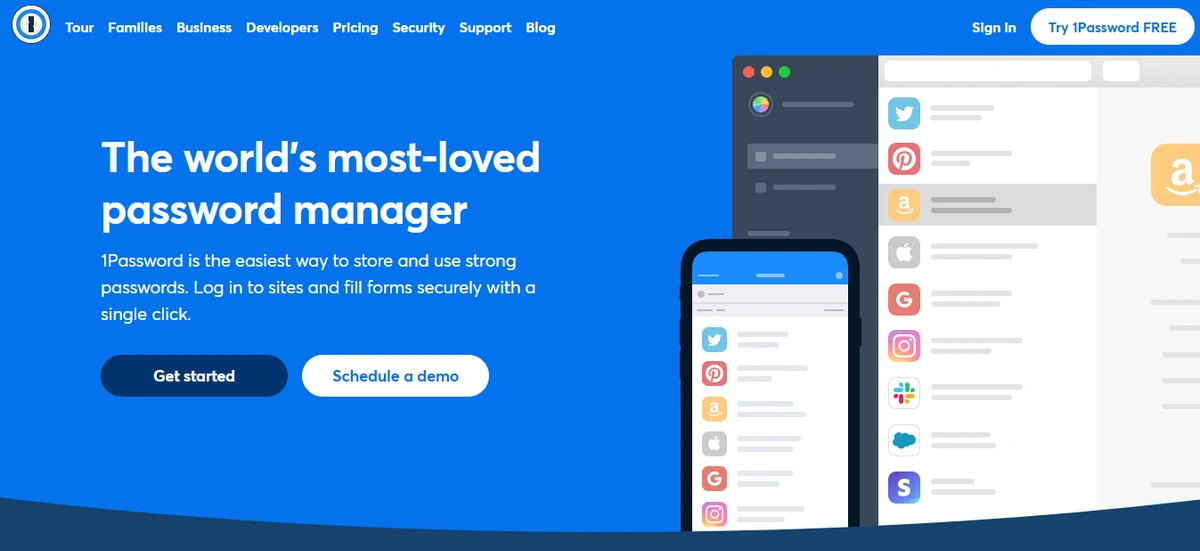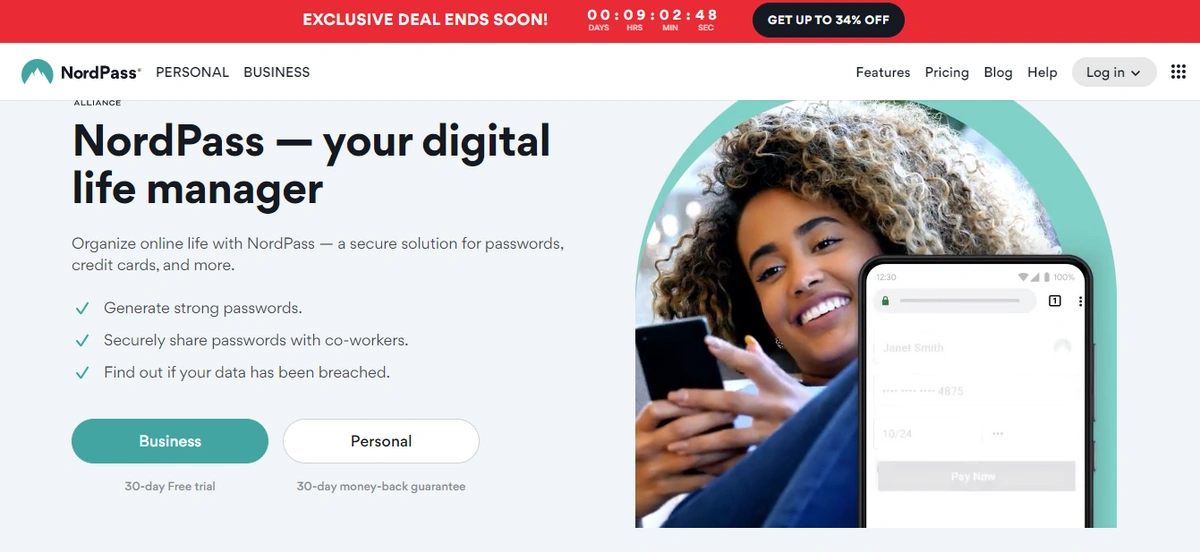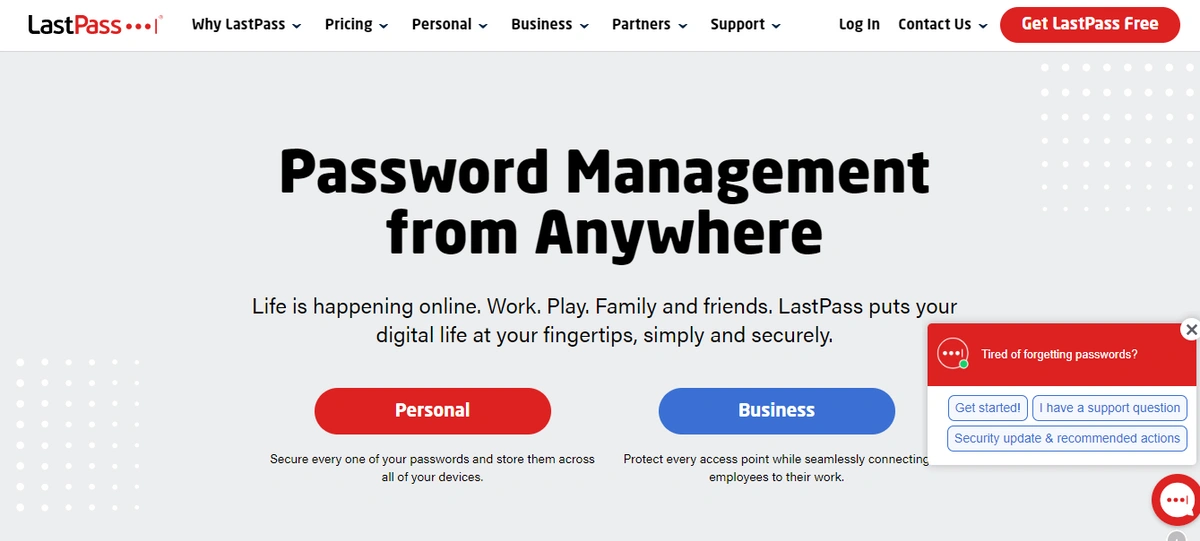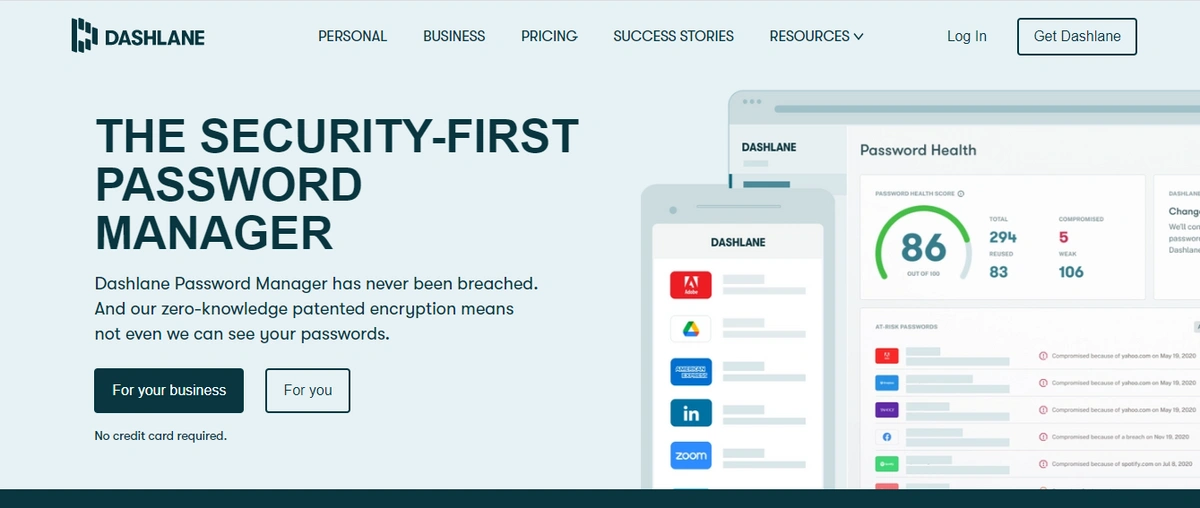Top 5 Bitwarden Alternatives
Password managers are ideal for securely storing logins and passwords, especially for businesses that need to access multiple systems and digital tools every day. Bitwarden might be an excellent password manager with tons of great features—but is it the best for your needs?
There are so many Bitwarden alternatives on the market, each with unique selling points. We’ve picked out five of the best and compared them to Bitwarden so you and your team can choose the right password management tool for you.
Table of Contents
Password Manager Features to Look For
Let’s take a look at the key features of these types of tools. What do you really need from a password manager?
Password management tools provide a secure repository for multiple passwords, which might be for your secure internal business systems, financial apps, or even customer relationship management (CRM) tools. They save time and frustration, plus there’s the added security aspect of not having to manually write down individual passwords where they could potentially be discovered.
For a password manager to be effective, it must work for remote employees, be useful across multiple applications, and be easy to use. Beyond this, it’s vital to seek out a password management solution that meets your exact business requirements in terms of security.
Other Features to Consider Include:
- Multi-device compatibility: Most modern businesses use smartphones, tablets, and other devices, so it's essential to ensure your password manager functions on multiple devices.
- Password generator: Look for tools that can generate strong, secure passwords for added security and time-saving.
- Auto-fill/autocomplete: As well as saving and storing your passwords, many tools will autofill your login details to save you even more time.
- Easy setup: While most password managers are relatively simple to use, a challenging initial setup could cause problems and cost your business time and money.
Let’s take a look at five password managers you could choose as Bitwarden alternatives.
1. Team Password
Link to homepage: TeamPassword
Price: $2.41-$5.25 per user per month.
Like Bitwarden, TeamPassword offers unlimited credential storage for a variety of digital tools and systems. Both systems have a password generator and allow users to set multi-factor authentication. Both tools are highly rated on respected review site Capterra, although TeamPassword slightly edges out the competition, coming in at 4.8/5.
TeamPassword has several features that set it apart from other Bitwarden alternatives. Because its main focus is helping teams manage multiple or shared passwords, it’s excellent for systems that require different levels of access. There’s a simple Chrome extension and mobile app that makes working across multiple devices simple, while the variety of price plans means the password manager evolves with growing teams.
TeamPassword's integrated TOTP authenticator ends the annoyance of finding your phone every time you need to enter a 2FA code, or getting locked out completely when you get a new phone!
TeamPassword Features:
- Ease of use: The system is easy to set up (see more at Getting Started with TeamPassword), and features like autofill and autosave make using this password manager fast and simple.
- Responsive customer support: With TeamPassword, you can speak to a real person about any issues that crop up.
- Seamless sharing: Create groups within your business and instantly share passwords with those who need them.
- Secure encryption: TeamPassword is SOC 2 certified and uses AES 256-bit encryption. Google Single Sign-in is included with all plans for convenient, secure sign-in.
2. 1Password
Link to homepage: 1Password
Price: $7.99 per individual business user or $19.95 for a team of 10; Enterprise service pricing provided on a bespoke basis.
As an alternative to Bitwarden, 1Password offers a premium experience focused on strong, user-friendly security, particularly for families and businesses.
The main difference is 1Password's Secret Key, a unique 34-character code that works alongside your master password to provide an extra layer of security when authorizing new devices.
While Bitwarden has a popular free version, 1Password is a paid-only service. This subscription includes:
- Enhanced Security: The unique Secret Key and clear security recommendations.
- User-Friendly Design: A polished and intuitive interface.
- Additional Features: 1GB of encrypted storage and extensive browser extension support (Edge, Firefox, Brave, etc.).
Essentially, 1Password is a strong choice for those willing to pay for a more seamless user experience and enhanced security features.
3. NordPass
Link to homepage: NordPass
Price: $3.99-$5.99/user/month
Nordpass, like Bitwarden, offers a free variant of its password management solution. However, this is only for a single user and is not as feature-rich as the paid versions. Both systems work across all the popular operating systems and most web browsers.
NordPass has some additional features that could benefit business users, such as the ability to save credit card and other financial information. The password generator also includes the ability to create easy-to-remember passphrases. The company provides 24/7 support via live chat.
NordPass Features:
- Password saving made easy: NordPass makes it very easy to import passwords from other managers and update existing information.
- Passwords sync automatically: New passwords and updates sync seamlessly across your connected devices.
- Keep track of important things: As well as passwords, you can use secure encryption to store passport numbers, medical records, or any other piece of sensitive information.
- Unlimited password storage: The paid versions of Nordpass allow users an unlimited number of passwords or other logins and sensitive information.
4. LastPass
Link to homepage: LastPass
Price: $4.25-$9.00 per user per month.
LastPass is one of the Bitwarden alternatives that offers personal and business options. Both options have high levels of security and a range of browser extensions to expand multi-device compatibility. They also both offer secure password-sharing capabilities.
Where LastPass shines is in its focus on “password hygiene.” This means completely removing the need to record passwords separately and even using a separate authenticator app that replaces the need for auto-filling login information. LastPass provides dark web monitoring and other additional security features.
However, any evaluation of LastPass must be viewed through the lens of its major security breach in late 2022. This incident has fundamentally impacted its reputation and the security of its users' data.
In a multi-stage attack, malicious actors first breached LastPass's development environment and then used stolen information to target a senior employee, ultimately gaining access to the company's cloud storage. From there, the attackers exfiltrated a massive amount of customer data, including:
- Customer Vault Data: This includes fully encrypted password vaults containing usernames, passwords, secure notes, and form-fill data.
- User Information: Unencrypted data such as website URLs stored in vaults, as well as customers' billing addresses, email addresses, and phone numbers.
While the core vault data that was stolen remains encrypted, its security now depends entirely on the strength of each user's individual master password. Security experts have warned that vaults protected by weak or moderately strong master passwords could be cracked by attackers over time using brute-force methods. The company's response to the incident was also widely criticized for a lack of transparency and for initially downplaying the severity of the breach.
LastPass Features:
- Security: Password generators and the ability to “go passwordless” help businesses increase their overall security.
- A local encryption method: Data is encrypted at a device level for additional peace of mind.
- Multiple-factor authentication: Go beyond 2FA and set the level of authentication you need for individual systems or tools.
5. Dashlane
Link to homepage: Dashlane
Price: $20/month for 10 licenses, or $8/user/month for advanced features.
Dashlane bills itself as “The Security-First Password Manager.” It offers personal and business features like other Bitwarden alternatives. Both systems are relatively easy to deploy and use. Likewise, both systems offer at least two-factor authentication for additional password security.
Dashlane’s standout features revolve around how it manages data. As well as securing your passwords and other sensitive information, the system continuously scans for data breaches. Monitoring hacked records can help notify users they need to change their passwords before any data is compromised.
Dashlane Features:
- Breach secure: As of March 2023, Dashlane’s server have never been breached.
- Zero-knowledge encryption: Dashlane’s particular method of encryption and data storage means not even they can access your passwords.
- Encrypted file management: Secure financial or medical records with ease.
How to Switch Password Managers
It’s not as difficult as you might think to switch password managers. You simply need to find out how to export the data from your existing tool, then import it into your chosen Bitwarden alternative.
For exporting from Bitwarden, follow these simple steps:
- Look for the “Tools” menu in Bitwarden
- Select “Export Vault”
- Choose an appropriate file format—you might need to check with your new provider what to pick here, but .json is a commonly used format, as is .csv
- Confirm your details, enter your master password, and click the button that says “Export Vault”
Your new password manager should have a guide on importing passwords. For example: https://help.teampassword.com/en/articles/3974921-how-to-import-records-using-a-csv
The Best Bitwarden Alternatives
There are many great Bitwarden alternatives, and it’s vital to know what you need from a password manager before choosing.
For any modern organization, the chaos of scattered credentials, insecure sharing methods, and inconsistent security practices represents a critical and often invisible risk. Every password shared in a chat, every key stored in a spreadsheet, is a potential breach waiting to undermine your operations and compromise sensitive data. It's time to replace that uncertainty with a centralized command center that allows you to enforce security policy, streamline access, and eliminate dangerous workarounds. Move beyond simply managing passwords and start mastering your organization's security with a full suite of powerful features designed for ultimate protection and team productivity.
If you need to effortlessly share passwords between teams and manage different access levels with ease while maintaining the highest levels of encryption, TeamPassword is the natural choice. Check out our pricing structure to see how cost-effective this teams-focused password management tool could be for your business.
Stop juggling tools and start commanding your digital security. With our platform, you can:
- Utilize our integrated TOTP authenticator and enforce 2FA across your entire organization.
- Empower your team with multiple user-roles, unlimited records, and safe one-time sharing.
- Keep a full audit trail with detailed activity logs.
- Get started in seconds with free Google sign-in.
Upgrade Your Security in Minutes. Get Started Today!
Enhance your password security
The best software to generate and have your passwords managed correctly.