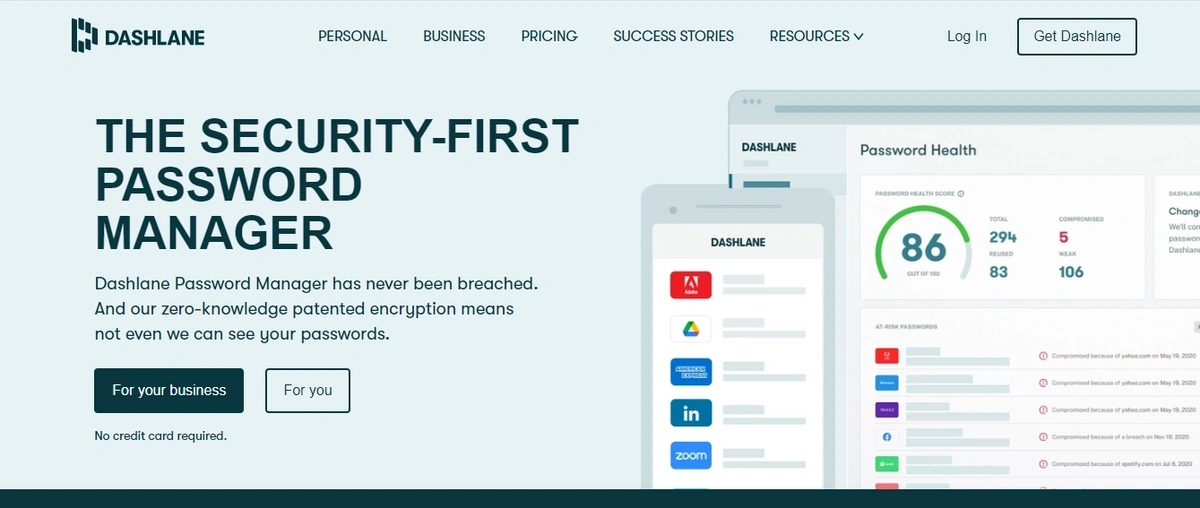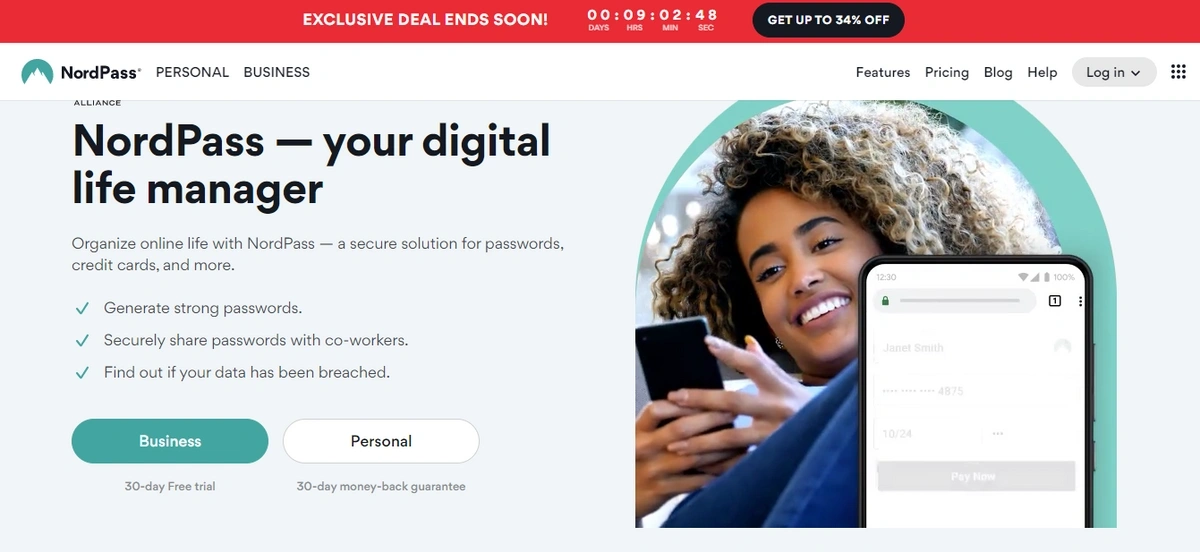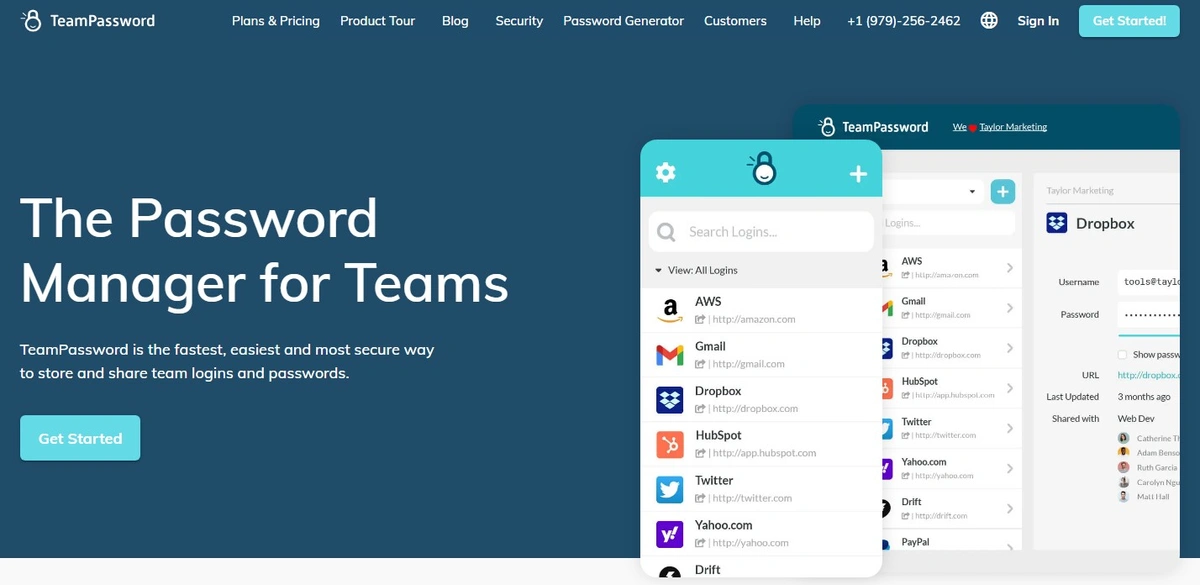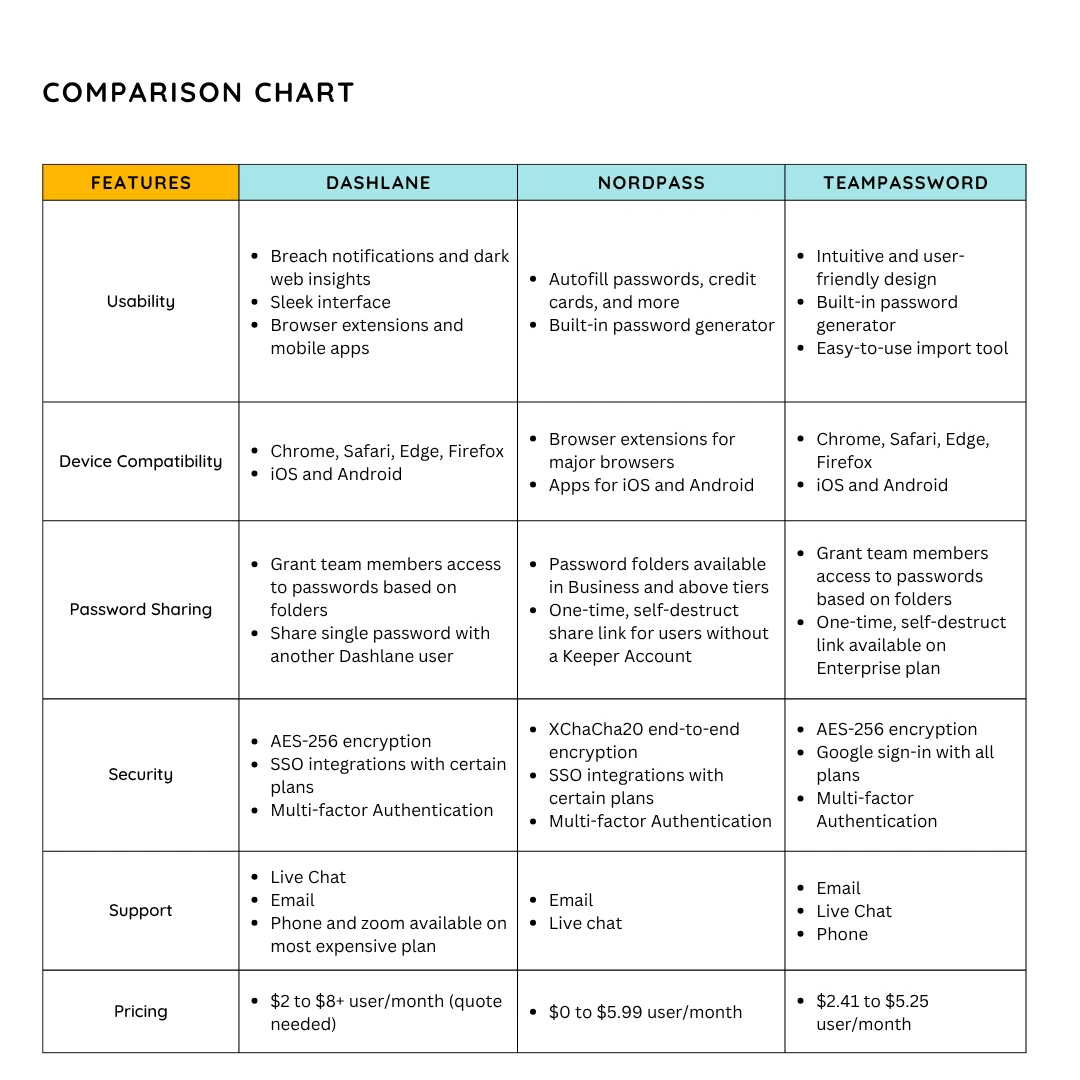Dashlane vs. NordPass (vs. TeamPassword)
Did you know that the average person juggles between 70 to 80 passwords for all of their internet accounts? As technology advances, we utilize online passwords for many vital daily functions, from paying bills to accessing our financial information. As such, every password we use needs to be kept safe to keep your private information secure.
Password managers provide a solution to securely storing passwords all in one place. Today, many different password managers are available in that market, each with unique features and a specific target audience. But some password managers are easier to use than others.
When sharing passwords amongst a team, safety, and security are paramount to protect organizations from dangerous cybersecurity threats. Below, this guide will explore three of the most popular password management tools and how to decide which is best for your unique needs.
Table of Contents
What Is Dashlane?
Dashlane is a password manager that is used for both personal and business use. This password tool allows users to access and manage passwords from anywhere, including desktop and mobile devices. Using Dashlane's password management tool offers a variety of helpful password features, such as one-click passwords and forms, automatic password generation, and the ability to share protected passwords.
One key feature of Dashlane is the patented encryption feature, which completely protects your password and seamlessly integrates across all your devices. Users who are concerned with sharing private information may benefit from this platform, as even the company cannot see stored passwords.
What Is NordPass?
NordPass is another popular password management solution, offering a secure solution for passwords, credit cards, and more. Some key features of NordPass include the ability to generate strong passwords, securely share passwords amongst co-workers, and identify data breaches.
The NordPass Web Vault feature allows you to use the platform from their desktop browser, eliminating the need to download the application on your device. NordPass is a popular choice for individual users already using the NordPass family of software, such as NordVPN.
What Is TeamPassword?
TeamPassword is a simple, secure team password manager designed from the ground up with ease of use and collaboration in mind. It provides a fast and easy way to store and share passwords with the highest level of protection. In turn, TeamPasswords' password management tool helps eliminate the popular "password spreadsheet," which poses a significant security risk.
Designed specifically for teams and organizations, TeamPassword helps keep projects moving while protecting your company's assets.
Dashlane vs. NordPass vs. TeamPassword: Features Overview
With many password manager tools available, choosing the right product for you can be overwhelming. Below, use the features overview chart to compare Dashlane, NordPass, and TeamPassword. The following chart compares and contrasts each password manager across several important components.
Usability
Individuals, groups, and organizations utilize password managers to easily and securely store their passwords all in one place. As such, the tool must be intuitive and user-friendly. A user-friendly password manager will take less time to use, helping to increase your workflow and productivity. Choosing a password manager that is easy for your team to adopt also helps enhance security, reducing the risk of data breaches.
Dashlane
Dashlane offers a streamlined interface that is easy for users to learn and implement immediately. Its features are organized neatly, making it intuitive for new users. It is designed for both personal and business use.
NordPass
NordPass is designed for easy use by every type of user, allowing them to store all their information in one place. It includes features like auto-fill technology to enhance usability.
TeamPassword
TeamPassword is highlighted as the most user-friendly platform for teams. While Dashlane and NordPass may be more useful for personal use, TeamPassword specializes in ease of use for groups and organizations. Its Integrated TOTP Authenticator is an incredible time-saver.
Device Compatibility
All three password managers offer device compatibility based on browsers, meaning they can be used on Linux, macOS, or Windows if you use a supported browser.
Dashlane
- Platforms: Windows, Mac, iOS, and Android.
- Browsers: Edge, Chrome, Firefox, and Safari.
- Desktop Applications: Does not offer a desktop application.
NordPass
- Platforms: Windows, Mac, and Linux.
- Browsers: Available for almost every browser, including Firefox, Safari, Brave, and Google Chrome.
- Desktop Applications: Offers a desktop application for Windows only.
TeamPassword
- Platforms: Accessed via a web application with dedicated apps for iOS and Android.
- Browsers: Extensions for Chrome, Edge, Firefox, and Chromium-based browsers.
- Desktop Applications: Does not offer a desktop application.
Password Sharing
Password sharing allows users to safely send login information through a protected system, eliminating the need for insecure methods like texting or emailing passwords.
Dashlane
- Availability: Offers unlimited secure password sharing for paid users.
- Method: Allows users to share passwords with one or more users through its secure platform.
NordPass
- Availability: The password-sharing feature is only available for those with a premium plan.
- Method: Login details, secure payment info, and WiFi access are shared directly from the user's vault.
TeamPassword
- Availability: Simple group-based password sharing. One-time, self-destructing share link available on Enterprise plan.
- Method: Organizes information and passwords into groups, making it easy to add or remove users. This is particularly helpful as employees change within companies.
Security
A secure password manager helps eliminate the need to keep physical notes or digital spreadsheets of passwords, which can leave you vulnerable to cybercrime.
Dashlane
- Encryption: Uses 256-bit AES encryption.
- System: Employs a "zero-knowledge" system, meaning not even Dashlane can access the data stored on its servers.
NordPass
- Encryption: Uses XChaCha20 encryption, which is considered slightly more advanced and faster to implement than AES-256. This technology is also used by platforms like Google and Cloudflare.
- System: Utilizes an end-to-end encryption system that protects each user's passwords. The simpler nature of XChaCha20 is said to reduce the potential for human or technical errors.
TeamPassword
- Encryption: Utilizes AES-256 encryption and zero-knowledge architecture - TeamPassword can never see your credentials.
- System: Activity logs for admins and the ability to enforce additional security measures, such as mandatory two-factor authentication.
Support
Considering each brand's customer support is important in case issues arise, especially if your team does not have a dedicated IT person.
Dashlane
- Contact Methods: Offers a comprehensive support forum, a website request form, and live support via chat. Business plan users can request a video call.
- Availability: Live support is available Monday through Friday from 9 AM to 6 PM EST in English, French, and German.
- Notes: Some customers have noted that it can be difficult to reach a customer representative over the phone.
NordPass
- Contact Methods: Customer support is available through email or by completing an online inquiry form. Customers can also schedule a demo call.
- Availability: N/A
- Notes: N/A
TeamPassword
- Contact Methods: Offers Live Chat, phone support, email support, regardless of their plan.
- Availability: Live support is available Monday through Friday from 9 AM to 5 PM EST.
- Notes: Boasts a median response time of under 5 minutes and a median close time of under 25 minutes.
Pricing
When considering the best password managerfor your needs, price is always a key factor. The price of each tool will vary depending on the length of commitment and the number of users on your team. Based on your budget, you may consider annual pricing for your password manager to get the best possible rates.
Dashlane Pricing
$2 per seat/ per month
10 seats at a flat $20 rate
(Annual Plans)
Team Plan: $5 per seat/per month
Business Plan: $8 per seat/per month
NordPass Pricing
Business (1-year): $3.99 per user/per month
Business (2-year): $3.59 per user/per month
Enterprise: Unlimited users, price subject to agreement terms
Personal & Family (1-Year)
Premium: $1.99 per user/per month
Family: $3.69 per month, up to 6 accounts
Personal & Family (2-Year)
Premium: $1.49 per user/per month
Family: $2.79 per month, up to 6 accounts
NordPass offers a free plan which may be ideal for individual users who are new to password manager solutions. However, the free version does not include the ability to switch between devices, a primary reason that many individuals begin using a password manager.
When comparing Dashlane vs. Nordpass, DashLane is more expensive, which could put a dent in tight budgets.
TeamPassword Pricing
Annual pricing:
Standard: $2.41/user/month
Enterprise: $5.25/user/month
Manage All of Your Passwords with Team Password
Dashlane, Nordpass, and TeamPassword each have top-tier features and password management solutions. Dashlane offers a robust platform with features that may expand its use, while Nordpass uses an XChaCha20 encryption system. TeamPassword offers an ideal solution for those who care about ease of use and sharing passwords across teams.
Interested in learning how TeamPassword can make storing and sharing passwords easy for your team? Take a test drive of TeamPassword with a free trial today!
Password Manager FAQs
Is Dashlane More Trustworthy Than NordPass?
As you compare Dashlane vs. Nordpass, it's important to remember that both platforms are equally secure and trustworthy.
Dashlane offers a patented encryption security feature, meaning even the company cannot view your passwords.
Similarly, NordPass secures passwords and other sensitive data using an automatic encryption algorithm known as XChaCha20.
Which Password Manager Is Right for You?
Choosing a password manager for your team isn't just about finding one that works—it's about finding one your team will actually use. While other platforms cater to individuals, TeamPassword is built from the ground up with one goal: to make sharing passwords and securing your business effortlessly simple for teams.
Stop wasting time with confusing interfaces, complicated sharing rules, and support that puts you on the back burner. It's time for a solution designed for collaboration.
Why TeamPassword is the Clear Choice for Your Business:
- Unmatched Usability for Teams: We are consistently ranked as the most user-friendly platform for groups and organizations. Your team can get started immediately with zero friction, increasing productivity and adoption from day one.
- Simple, Group-Based Sharing: Forget sharing passwords one by one. Organize credentials into groups by project, department, or client. Onboarding a new team member or changing roles is as simple as adding or removing them from a group, ensuring the right people have the right access, instantly.
- Powerful Admin Controls: Security for a team is more than just encryption. TeamPassword gives administrators the oversight they need, with activity logs to track usage and the ability to enforce security measures like two-factor authentication (2FA) across the entire organization.
- Customer Support That Actually Supports You: When you need help, you need it now. We provide live chat, phone, and email support to all of our customers, regardless of plan size. With a median response time of under 5 minutes, you get expert help right when you need it.
While other password managers may offer complex features for individuals, they often miss the mark for what businesses truly need: simplicity, security, and seamless collaboration.
Ready to see the difference a team-focused password manager can make?
Enhance your password security
The best software to generate and have your passwords managed correctly.