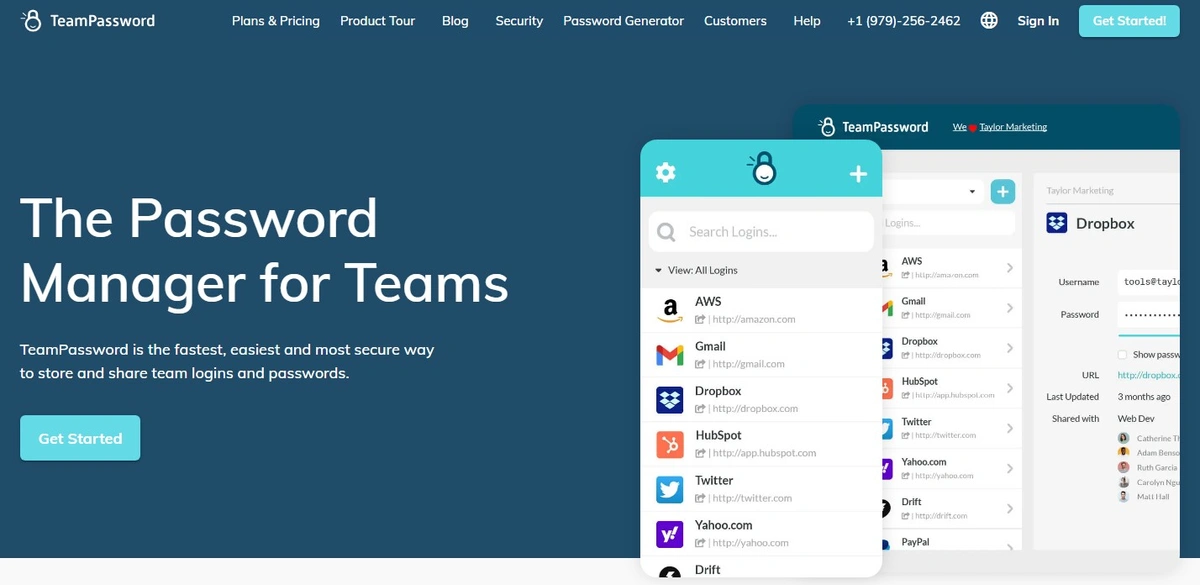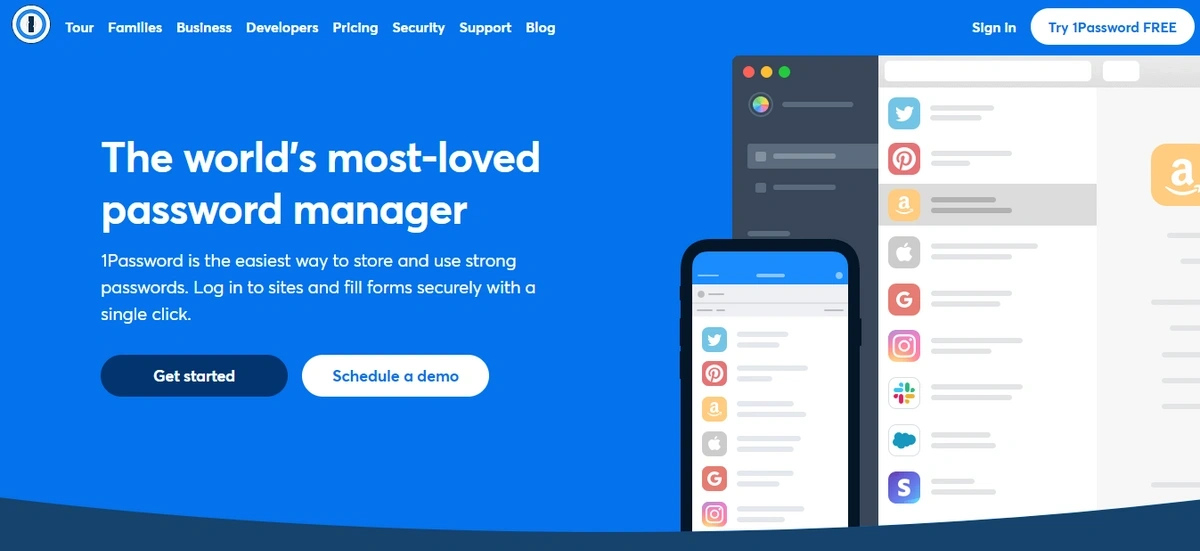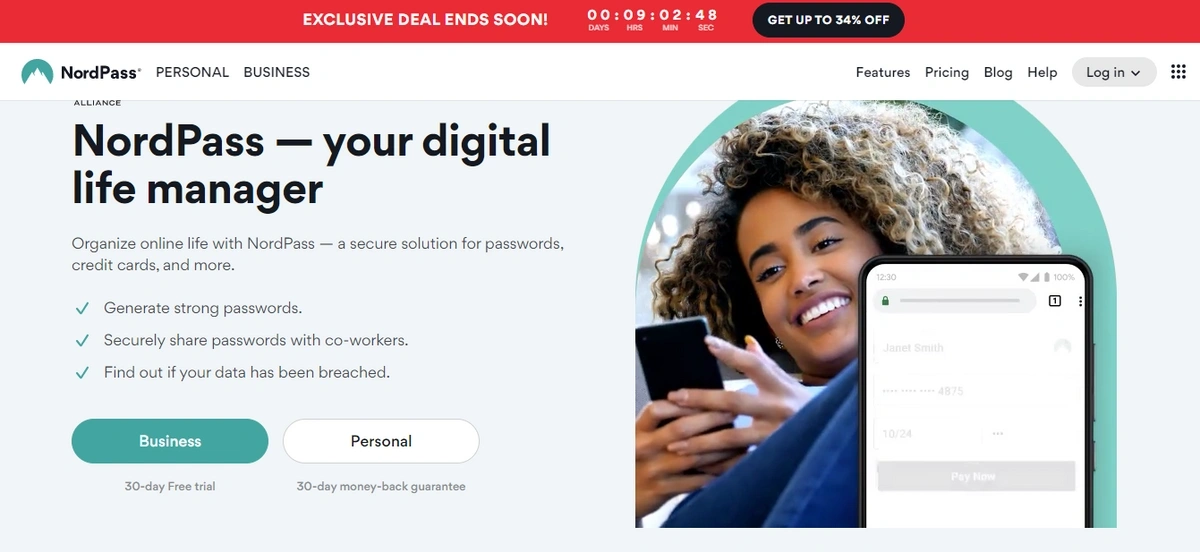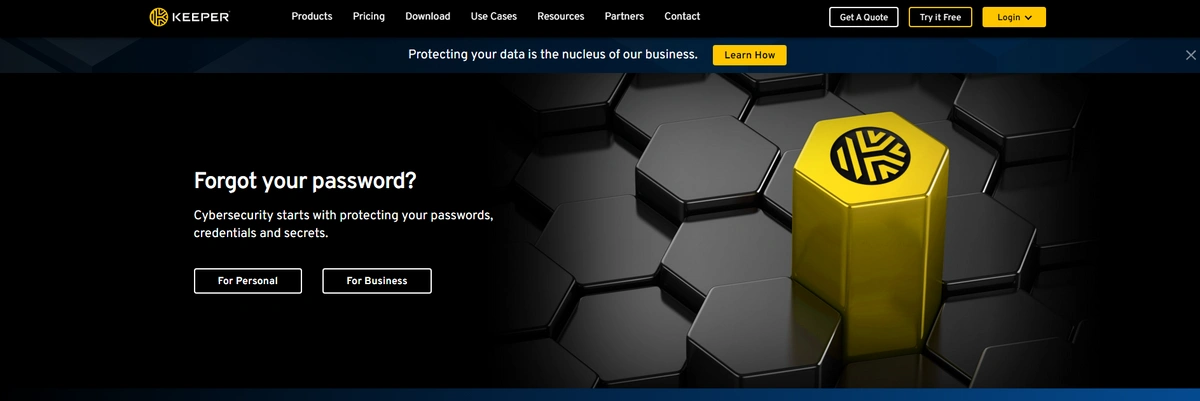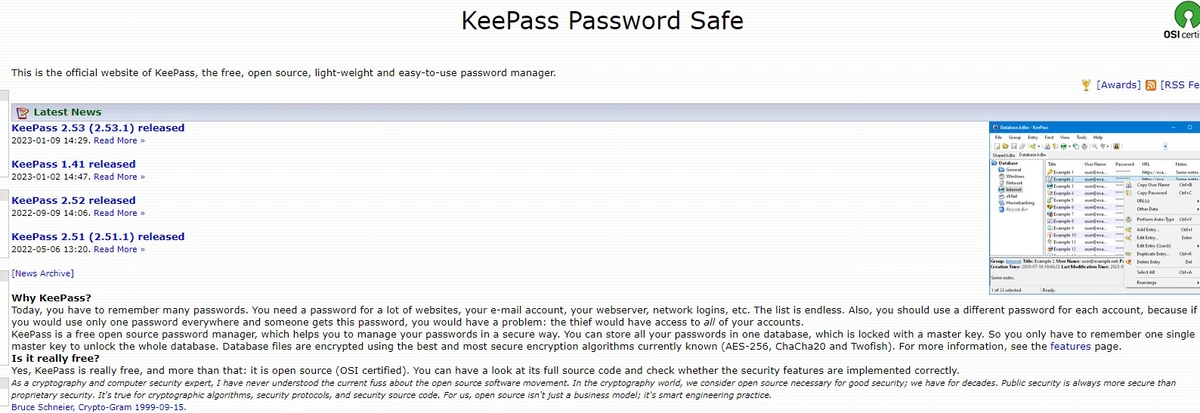Top 7 Dashlane Alternatives (2026)
If you're exploring alternatives to Dashlane, whether it's due to the interface feeling too cluttered, concerns over pricing, or simply to compare your options before making a commitment, you're not alone. Many users are seeking password management solutions that better align with their specific needs. Thankfully, there are several excellent options out there that might offer the right blend of security, functionality, and ease of use to suit you.
In this guide, we've put together a list of the top seven Dashlane alternatives that not only match its key features but, in some cases, improve upon areas where Dashlane may fall short.
Table of Contents
What to Look For in a Dashlane Alternative
When searching for a password manager to replace or complement Dashlane, it's important to consider several key security and usability features. A solid password manager must prioritize keeping your sensitive information safe, while also offering tools that make password management easier and more efficient. Here are a few must-have features to keep top of mind:
Strong Security and Encryption
At the core of any good password manager is its ability to protect your data from hackers and potential identity theft. Data encryption is crucial for securing your information, ensuring that even if your data is intercepted, it remains unreadable. The best Dashlane alternatives will use advanced encryption methods like AES-256, considered the gold standard for data protection.
Multi-Device Sync and Accessibility
In today’s multi-device world, you’ll want a password manager that works seamlessly across your desktop, smartphone, and tablet. Look for a service that offers multi-device compatibility, ensuring your passwords are synced and accessible regardless of where you log in. Whether you're at home, at the office, or on the go, being able to securely access your passwords from any device is critical.
Auto-Fill and Password Management
One of Dashlane’s standout features is its auto-fill capability, which saves time by automatically filling in login credentials and form data. As you evaluate alternatives, be sure the service provides similarly robust auto-fill features. This not only enhances convenience but also ensures you're not manually inputting credentials into websites, which can expose you to phishing attacks.
Simple Setup and User-Friendly Interface
Ease of use is another important factor to consider. Dashlane is known for its relatively straightforward setup, allowing users to quickly start managing passwords without a steep learning curve. Any alternative you choose should also provide a simple setup process and a user-friendly interface, making it easy for users of all tech skill levels to get started right away.
Additional Features to Keep an Eye On:
- Password Strength Monitoring: Ensure the password manager offers a feature that evaluates and encourages stronger passwords to bolster your security.
- Secure Password Sharing: If you often share login credentials with family or colleagues, look for a password manager that includes secure sharing options.
- Two-Factor Authentication (2FA): Having built-in support for 2FA adds an extra layer of security when logging in to your account.
By considering these key features, you can ensure the Dashlane alternative you choose provides a balance of security, functionality, and convenience. From strong encryption to multi-device compatibility, these factors will help you find the right tool to manage your passwords effectively and securely.
| Product | Best For | Business Pricing, user/month (Starts At) | Free Plan? | Key Feature |
|---|---|---|---|---|
| Dashlane | All-in-One Security | $8 | No (Discontinued for new users, 30-day trial only) | VPN & Dark Web Monitoring |
| TeamPassword | Small Teams & Simplicity | $2.41 | No (14-day trial) | Simple, team-focused sharing & support |
| Bitwarden | Free Users & Tech-Savvy | $4 | Yes (Generous: Unlimited items/devices) | Open-Source & Self-Hosting Options |
| 1Password | All-Around Features & Families | $7.99 | No (14-day trial) | "Secret Key" for enhanced security |
| Keeper | Enterprise & Advanced Security | $3.75 | No (30-day trial) | Broad authentication options (KeeperDNA) |
| NordPass | VPN Users & Simplicity | $3.99 | Yes (Limited to one device at a time) | Part of the Nord (VPN) ecosystem |
| LastPass | Users Needing a Basic Free Option | $4.25 | Yes (Limited to one device *type*) | Emergency Access (Premium) |
| KeePass | Technical Users & Full Control | $0 (Free) | Yes (Completely free) | Offline, open-source database |
What are the cons of Dashlane?
We’ve already mentioned the limitations of passwords and devices with the free version.
In 2023, Dashlane further axed the capabilities of its free version, allowing 25 records on 1 device. If you're just looking for a free password manager for solo users, you'll definitely want to avoid Dashlane.
You get more features with the paid version, but it's one of the most expensive password managers currently available. And depending on your use case, you might be paying for features you don't need. For example, you may not need a built-in VPN. If you're a business, you may want unlimited collection sharing and an SSO capability, but you don't need all the other add-ons that justify the $8/user/month price tag.
TeamPassword
TeamPassword stands out from other password managers by offering a blend of simplicity, robust security, and responsive customer support. The goal is to streamline your workflow while ensuring top-notch security, providing a solution that safeguards your sensitive information and boosts productivity.
With its clean interface, TeamPassword eliminates the clutter that often overwhelms users in more complex password management tools. Designed to be intuitive, even for new users, it requires little to no training—making onboarding seamless and fast.
TeamPassword is built with advanced security in mind. It protects your data with cutting-edge encryption, hashing, and salting techniques, ensuring that your passwords are safe at every step of the way, from local encryption to secure transmission.
What really sets TeamPassword apart is its team-focused features. TeamPassword allows you to easily organize logins into unlimited groups—whether you’re collaborating with a small group or your entire organization, the system makes sharing both simple and secure. You can choose to share specific credentials with external partners or grant team-wide access, ensuring flexibility and control in managing permissions.
And with its responsive customer support, any issues or questions are addressed promptly through live chat with real TeamPassword representatives, further enhancing the user experience.
Additionally, TeamPassword offers all these benefits at a significantly lower cost than competitors like Dashlane, making it a great choice for budget-conscious businesses looking for a high-quality, scalable solution.
TeamPassword Key Features:
- Ease of Use: Its clean, intuitive design allows teams to get up and running without complex training or setup.
- Responsive Customer Support: Real-time support through live chat ensures any concerns are handled swiftly by knowledgeable staff.
- Seamless Sharing: Effortlessly share logins and passwords with selected groups or entire teams, improving collaboration without compromising security.
- Advanced Security: All data is encrypted before transmission using secure encryption protocols to protect against unauthorized access.
In summary, TeamPassword offers a powerful, cost-effective, and user-friendly password management solution designed to meet the needs of modern businesses.
LastPass
LastPass is another Dashlane alternative that offers multi-device compatibility, and easy setup. With LastPass, you can store login credentials for all of your online accounts in one secure place, so you never have to worry about forgetting a password again.
The app also comes with auto-fill and autocomplete capabilities, so you can sign into websites and fill out forms faster. Plus, LastPass's secure sharing feature allows users to share passwords and other private information with trusted contacts.
However, a series of security incidents has left security experts around the globe urging users to stay away from Lastpass. Maybe the slew of features is worth it, but you should know how they've handled security incidents so far.
LastPass Features:
- Reset lost master password with local recovery key
- Additional add-ons available if you're willing to pay more - could be a pro or con for your business
- A local encryption method - LastPass never accesses or stores your master password or the keys used to encrypt and decrypt data.
- Multiple factor Authentication - Adding multi-factor authentication to your LastPass account adds an extra layer of security.
1Password
Over 100,000 businesses and millions of customers rely on 1Password to protect their most sensitive data.
1Password's security model is currently regarded as one of the safest - or, shall we say, most breach-resilient - of all cloud-based password managers.
1Password has several plans that cover most use-cases, though they do not offer a free tier.
1Password pricing starts at $2.99 for an individual account, and up to $7.99/user for the Enterprise tier with its advanced features.
1Password Features:
- Watchtower alerts you to sites without two-factor authentication or using insecure HTTP
- A secret key is combined with your password to encrypt your account, making it extra secure
- All the features you need to share passwords securely
Nordpass
NordPass is another Dashlane alternative that allows you to save your passwords and credit cards, share logins with co-workers, and check if your emails were breached.
Developed by Nord Security, the same company behind NordVPN, NordLayer, and NordLocker, this app is a great solution if you’re already in that ecosystem.
It’ll allow you to better understand how their systems work and how to use them to your advantage. If you have questions, you can simply reach out to one customer service center—not several.
Nordpass Features:
- Password saving made easy - Prompts you every time you log into a new website or create an online account to save your password.
- Passwords sync automatically - NordPass works across Windows, macOS, Linux, Android, and iOS devices.
- Keep track of important things - You can use Secure Notes to store passwords, alarm codes, and other important information.
- Unlimited password storage - Organize all your passwords in one secure location.
Bitwarden
Bitwarden is great if you’re looking for a way to drive collaboration and boost productivity. They have tons of features that make things buttery smooth.
Also, it's open-source software, so it’s a pretty popular choice for businesses and individuals to manage their online information. Open-source means that if you want to review, audit, or contribute to the Bitwarden codebase, you can.
You can also host it yourself if you don’t want to use the Bitwarden cloud.
If you need a free plan for individual use, Bitwarden is one of the best.
Bitwarden Features:
- Open source - some people prefer this mode of development, since anyone can verify the security of the application
- Unlimited passwords and devices - Access via mobile, browser, and desktop.
- Directly share encrypted information - With Bitwarden Send, users can send encrypted data directly to others while maintaining end-to-end encryption security.
- Password protection is just the beginning - Protect all types of sensitive data, transmit it securely, and view vault health reports.
Keeper Password Manager
Keeper Password Manager is all about protecting every business—large or small. It’s a popular option because it’s an easy-to-use platform that unifies critical components of identity and access management.
And you can do some pretty technical things with Keeper. With just a few clicks, you can protect, manage, and share passwords, files, and metadata across your organization. It's also possible to access your infrastructure directly without a VPN.
Keeper Password Manager Features:
- Broad Authentication Options: Keeper supports a wide range of authentication methods for secure logins. This includes traditional 2FA via SMS or authenticator apps, but also U2F security keys and even biometric logins through Windows Hello or TouchID on desktops. For added convenience, they also offer KeeperDNA, a 2FA method that utilizes your smartwatch.
- Secure File Storage: Beyond passwords, Keeper allows secure storage of other sensitive documents and files within its encrypted vault. This offers a central location for managing various types of confidential data.
- Emergency Access: Keeper provides an "Emergency Access" feature that lets you designate trusted individuals to access your vault in case of an emergency. This ensures someone you trust can reach important information if needed.
KeePass
KeePass is another open-source password manager developed for Windows, Linux, and Mac operating systems. If you want total customizability for the cheapest price - free - then KeePass is an excellent choice.
However, if you want to install a browser extension and start auto-filling your Instagram password in minutes, KeePass is not a great choice.
For the technically confident, KeePass can be set up to run locally on your device - no syncing your vault to a third-party server. This has its cons, but it does keep your password vault entirely under your control. KeePass can even be run from a flash drive.
KeePass Features:
- Highly customizable - particularly useful for storing data other than website logins.
- Strong security - AES encryption, SHA-256 hash, protection against dictionary and guessing attacks, and in-memory security.
- Password generator - Creates passwords using character sets and patterns.
- Flexible and efficient organization - Entry groups, tags, time fields, and attachments.
Which Password Manager is Best For You?
When it comes to Dashlane alternatives, it’s important to consider your current roadblocks and pick the one that solves them.
Some may offer all the features you're looking for, while others offer a bit less but might be more budget-friendly. At the end of the day, it’s all about weighing the pros and cons. What’s right for your particular use case?
TeamPassword is the user-friendly and affordable password manager built for the demands of modern teams.
Get robust security features that are simple to manage, including enforceable 2FA, detailed activity logs, and an integrated TOTP authenticator. Empower your team with unlimited records, flexible user-roles, and a seamless Google sign-in to get started in minutes.
Protect your entire business for a price that makes sense, with plans starting at just $2.41/user/month.
Get Started with a Free Trial Today
Frequently Asked Questions
What is the best free alternative to Dashlane?
The best free alternative to Dashlane is widely considered to be Bitwarden. It offers the most generous free plan, providing unlimited password storage across unlimited devices, which is a feature most competitors (including Dashlane) now place behind a paywall.
Is 1Password better than Dashlane?
Whether 1Password is "better" than Dashlane depends on your needs. 1Password is often praised for its robust security model, which includes a unique "Secret Key" that adds an extra layer of protection. It also has a very polished user interface. However, Dashlane offers features 1Password doesn't, like a built-in VPN. Many users switch from Dashlane to 1Password for its security reputation and cleaner design.
Why are people leaving Dashlane?
The primary reasons users search for Dashlane alternatives are related to its pricing and free plan limitations. Dashlane's premium plans are among the most expensive on the market. Furthermore, its free version was significantly scaled back, now limiting users to only 25 passwords on a single device, making it impractical for most users.
Enhance your password security
The best software to generate and have your passwords managed correctly.