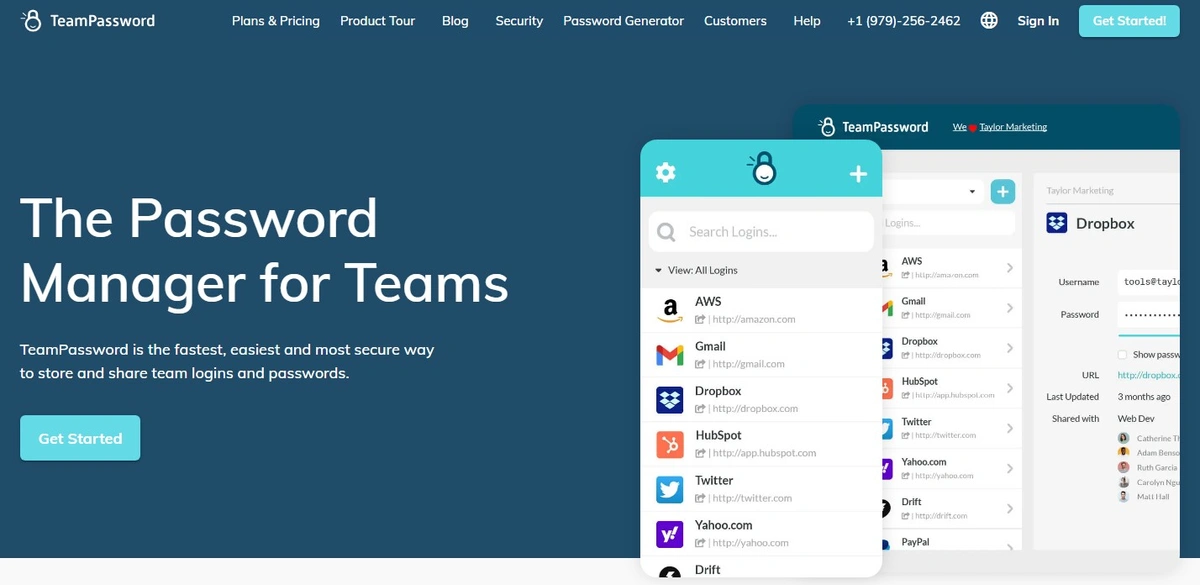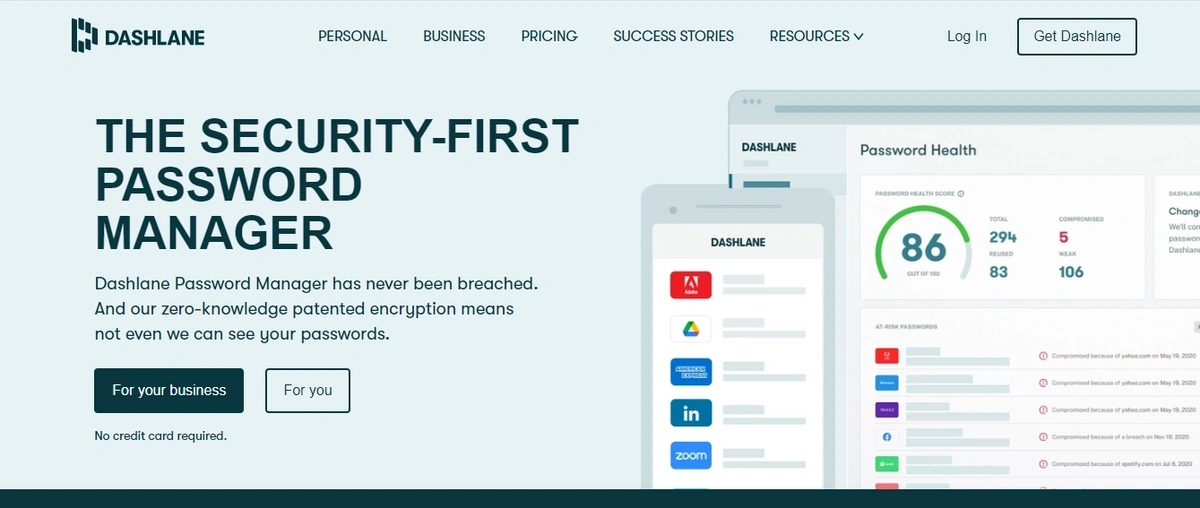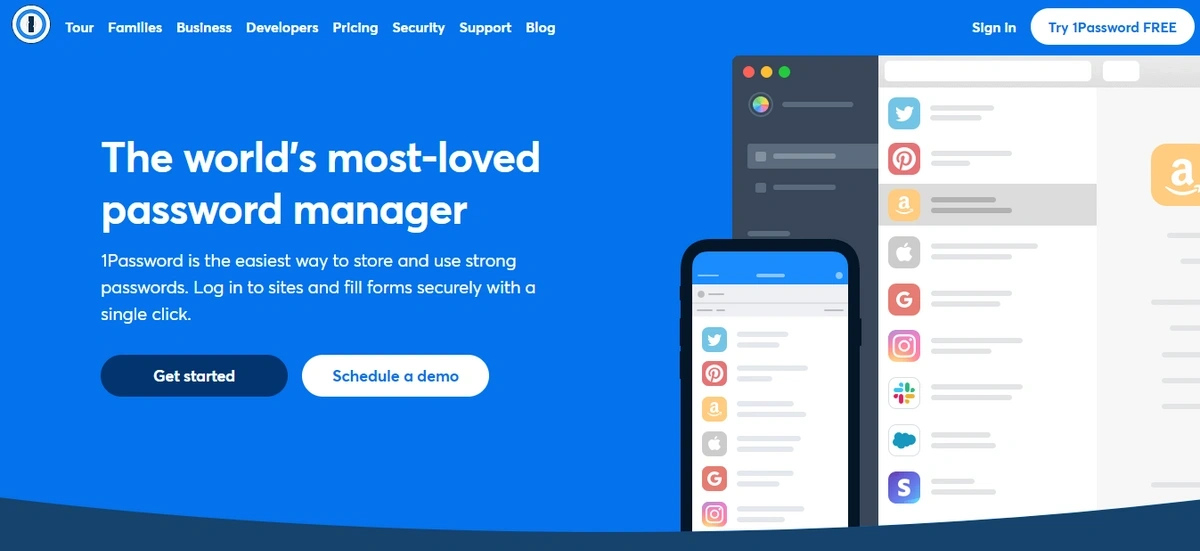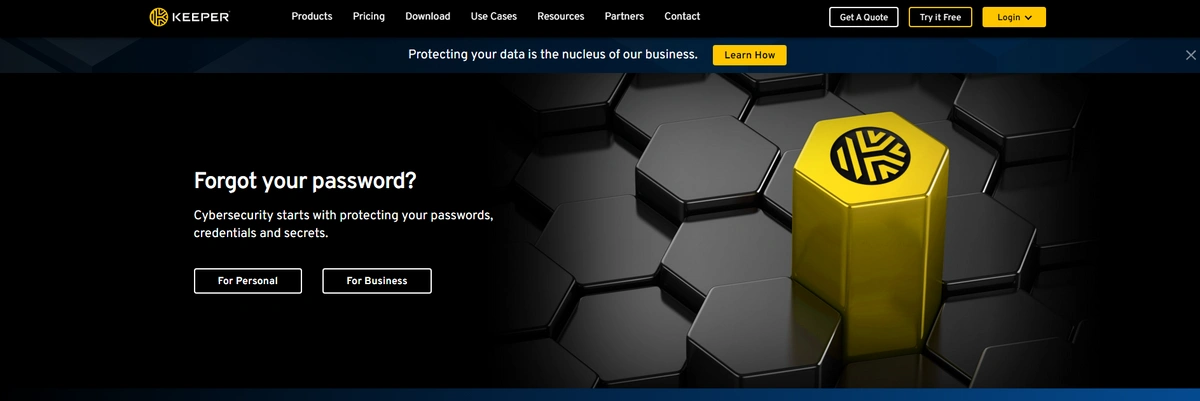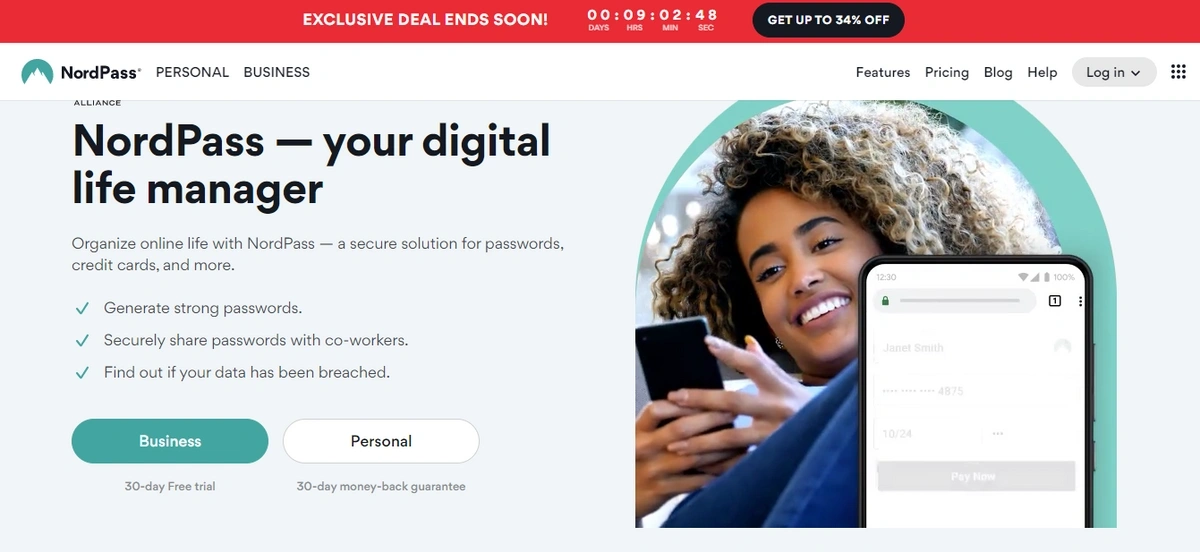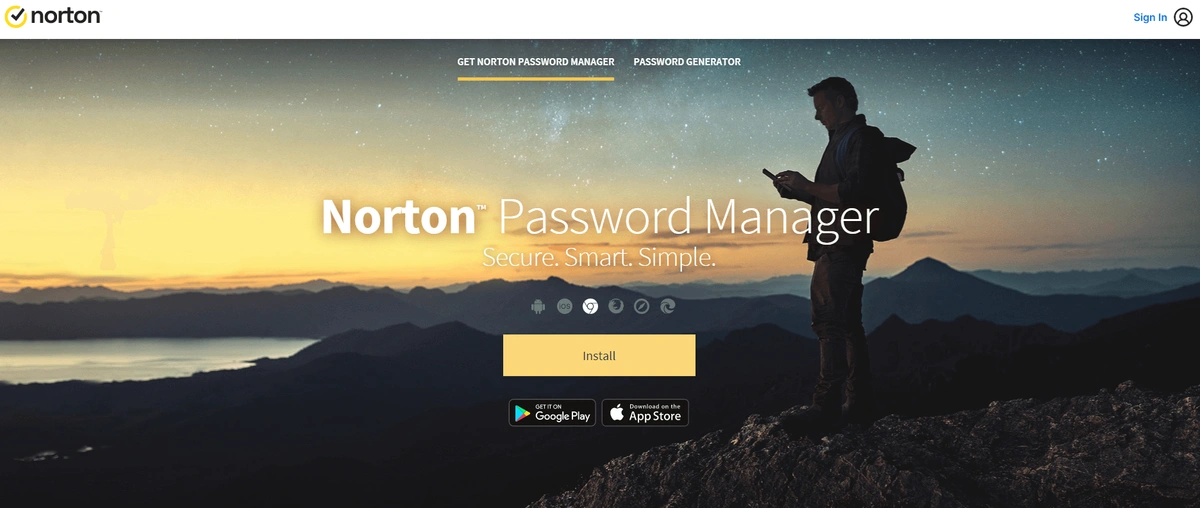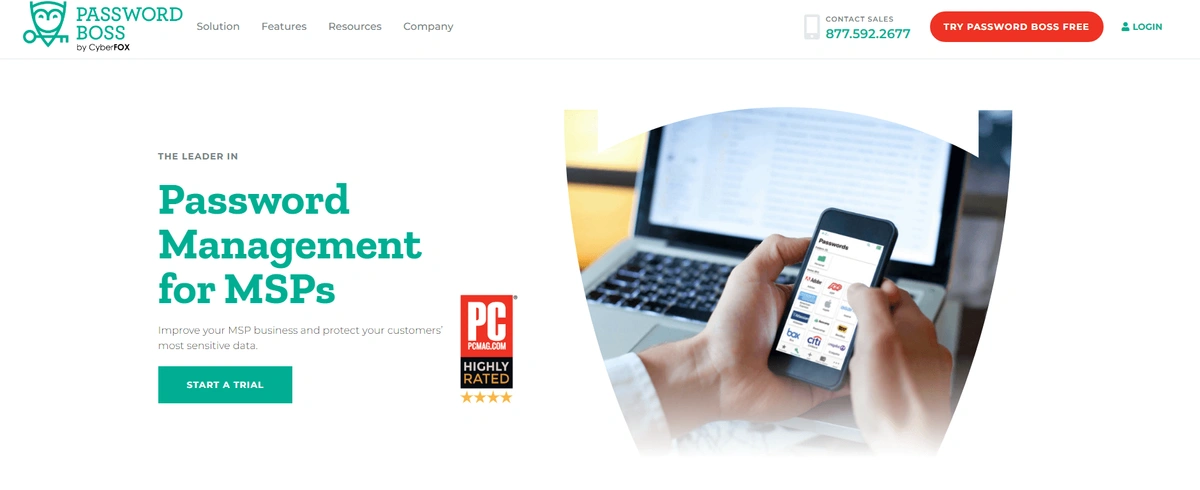10 Best KeePass Alternatives for 2026 (Free & Paid)
KeePass is a legend in the password management world—it's open-source, highly customizable, and completely free. But let's be honest: its early-2000s interface, steep learning curve, and reliance on third-party plugins can be frustrating, especially when you need your team to get up and running quickly.
If you're looking for the power of a secure password vault without the headache, you're in the right place. There are many modern KeePass alternatives that offer sleek interfaces, seamless team collaboration, and robust security right out of the box.
Let's explore the 10 best alternatives to KeePass to help you find the perfect fit for your needs.
Table of Contents
Top KeePass Alternatives: At a Glance
| Alternative | Best For | Key Feature | Starting Price (Teams) |
|---|---|---|---|
| TeamPassword | Simplicity for Teams | Effortless setup & sharing | $2.41/user/month |
| Bitwarden | Open-Source Fans | Transparent security & flexibility | $4.00/user/month |
| 1Password | Polished User Experience | Sleek design & advanced features | $7.99/user/month |
| LastPass | Large Enterprises | SSO & federated login | $4.25/user/month |
| Keeper | Centralized Admin Control | Granular security policies | $3.75/user/month |
Why You Might Need a KeePass Alternative
KeePass is a free, open-source password manager that gives you total control. However, that control comes at a cost. KeePass lacks many features that other modern password managers include by default.
- Outdated User Interface: The UI can be difficult to navigate, especially for less tech-savvy team members.
- Plugin Dependency: Core functions like browser integration (Kee) or password strength reports (StrengthReport) require installing and managing third-party plugins.
- No Live Support: You won't find a dedicated support team; you'll have to rely on the online Help Center and community forums for solutions.
Features to Look for in a KeePass Alternative
When searching for a replacement, there are several key features that should be non-negotiable:
- Simple user interface and easy setup
- A strong password generator
- Multi-device sync and capabilities
- Auto-fill for websites and apps
- Secure password-sharing for teams
- Enhanced security, such as MFA and built-in audit tools
- Stellar customer support
1. TeamPassword
TeamPassword is designed from the ground up with one primary goal: simplicity for teams. It targets businesses, startups, and agencies that need an efficient way to share credentials without the complexity and steep learning curve of more feature-heavy platforms. Its philosophy is that password security should be easy to implement and invisible in daily workflows, making it ideal for organizations without a dedicated IT department.
-
Strengths:
-
Unmatched Simplicity: Users consistently praise TeamPassword for its effortless setup and intuitive interface. Onboarding a new team member and getting them access to necessary logins takes minutes, not hours.
-
Collaboration-First Design: The platform is built around the concept of "groups," making it incredibly easy to manage access on a team or project basis. Revoking access when an employee leaves is a one-click process.
-
Excellent Customer Support: TeamPassword is known for its fast and helpful support from real people, a stark contrast to the community-forum model of KeePass.
-
Lightweight and Fast: It operates primarily through browser extensions, which are quick, responsive, and don't bog down your system.
-
-
Weaknesses:
-
Fewer Advanced Features: In its pursuit of simplicity, TeamPassword omits advanced features that power users might miss, such as detailed compliance reports, automated password changing, or a standalone desktop application.
-
Limited Personal Vault Features: While excellent for teams, its features for individual, non-shared password storage are less robust than those of dedicated personal managers like 1Password or Bitwarden.
-
TeamPassword plans start at $2.41 per user/month.
2. LastPass
LastPass has long been a dominant force in the password manager market, particularly in the corporate world. It offers a mature, feature-rich platform that caters to large organizations with complex security needs, including extensive single sign-on (SSO) and federated login options. It aims to be an all-in-one access management solution for enterprises.
-
Strengths:
-
Enterprise-Grade Features: LastPass excels with its comprehensive admin dashboard, advanced security policies, and integrations with enterprise identity providers.
-
Passwordless Login: Its modern authentication methods allow users to decrypt their vault using biometrics or the LastPass Authenticator app, a convenient and secure alternative to typing a master password.
-
Broad Platform Support: It has a long history and offers applications and extensions for nearly every platform and browser imaginable.
-
-
Weaknesses:
-
Security Reputation: LastPass has suffered from several high-profile security breaches in recent years. While the company maintains that core encrypted vault data remained secure (if a strong master password was used), these incidents have eroded user trust.
-
Performance Issues: Some users report that the browser extensions and web interface can feel bloated, slow, and less responsive compared to more lightweight competitors.
-
Complex UI: The sheer number of features can make the interface feel cluttered and overwhelming for individual users or small teams.
-
LastPass for teams starts at $4.25 per user/month.
3. Bitwarden
Bitwarden is the spiritual successor to KeePass for modern users. It is built on an open-source, trust-through-transparency model that resonates with the security community. It offers an incredible balance of robust features, cross-platform availability, and affordability, making it a top contender for both individuals and businesses who want control and flexibility without a high price tag.
-
Strengths:
-
Open-Source and Audited: Its source code is publicly available for anyone to inspect, which provides a high level of confidence in its security. This is a major selling point for those wary of proprietary, closed-source platforms.
-
Excellent Value: Bitwarden offers one of the most generous free plans for personal use and its premium/business plans are among the most affordable on the market.
-
Flexibility (Self-Hosting): For ultimate control, tech-savvy users and businesses can choose to host their own Bitwarden server, keeping their data entirely within their own infrastructure.
-
Cross-Platform Consistency: It provides a consistent and reliable experience across desktop, mobile, and web browsers.
-
-
Weaknesses:
-
Less Polished UI: While functional and clean, its user interface is often considered less sleek and intuitive than premium competitors like 1Password or Dashlane.
-
Basic File Storage: The encrypted file storage options are more limited and less user-friendly than what some competitors offer.
-
Bitwarden for teams starts at $4.00 per user/month.
4. Dashlane
Dashlane positions itself as a premium, user-friendly security tool that goes beyond simple password management. It focuses on providing a seamless and automated user experience, bundled with extra security features like a VPN and dark web monitoring. It's a great choice for users who want a "do-it-all" security solution and are willing to pay a premium for it.
-
Strengths:
-
Automatic Password Changer: Dashlane's standout feature is its ability to automatically change passwords on hundreds of supported websites with a single click, a huge time-saver.
-
Excellent Security Dashboard: It provides clear, actionable insights into your password health and alerts you to breached credentials through its dark web monitoring.
-
User-Friendly Interface: The UI is clean, modern, and easy to navigate, making it accessible for non-technical users.
-
-
Weaknesses:
-
High Cost: Dashlane is one of the most expensive password managers on the market, which can be a significant drawback for larger teams or budget-conscious users.
-
Limited Free Version: The free plan is highly restrictive, essentially serving only as a trial for a single device.
-
Resource Intensive: Some users have reported that its browser extensions and applications can be more resource-heavy than other options.
-
Dashlane for teams starts at $8.00 per user/month.
5. Zoho Vault
Zoho Vault is part of the extensive Zoho suite of business applications. Its primary strength lies in its seamless integration with the Zoho ecosystem, making it an obvious choice for businesses already invested in Zoho CRM, Books, or Mail. It provides solid, enterprise-focused features with an emphasis on role-based access control and administrative oversight.
-
-
Strengths:
-
Zoho Ecosystem Integration: If your company runs on Zoho, Vault feels like a natural extension, with unified user management and a familiar interface.
-
Granular Access Controls: It offers powerful role-based permissions and options for "emergency access," allowing designated users to access credentials in critical situations.
-
Browser Extension Power: Users praise its browser extension for being surprisingly powerful, allowing access to most of the vault's features without needing to open the web app.
-
-
Weaknesses:
-
Less Intuitive Standalone: For users not in the Zoho ecosystem, the interface and terminology can feel less intuitive compared to competitors built as standalone products.
-
Clunky Mobile Apps: Some users find the mobile applications to be less polished and more cumbersome to navigate than top-tier competitors.
-
-
Zoho Vault for teams starts at $0.90 to $4.50 per user/month.
6. 1Password
1Password has built its reputation on best-in-class design and user experience. It is widely regarded as the most polished and intuitive password manager available, making it a favorite among Apple users and design-conscious individuals. It successfully combines powerful security features with a beautiful and consistent interface across all platforms.
-
Strengths:
-
Superior User Interface (UI/UX): 1Password's apps are beautifully designed, fast, and a pleasure to use. The user experience is consistent and intuitive, from desktop to mobile.
-
Watchtower Security Audits: Its "Watchtower" feature provides an excellent, easy-to-understand dashboard that flags weak, reused, or compromised passwords and alerts you to sites that offer 2FA.
-
Travel Mode: A unique feature that allows you to temporarily remove sensitive vaults from your devices when traveling, protecting your data at border crossings.
-
Excellent for Families: Its family plan is considered one of the best in the industry, with easy sharing and private vaults for each member.
-
-
Weaknesses:
-
Premium Price Point: Like Dashlane, 1Password is at the higher end of the pricing spectrum.
-
No Free Tier: There is no free version available, only a limited-time trial.
-
Cloud-Only Model: Newer versions of 1Password have phased out support for local, non-cloud vaults, which was a drawback for long-time users who prefer to keep their data off the cloud entirely.
-
1Password for teams starts at $7.99 per user/month.
7. Keeper
Keeper is a security-first password manager that has a strong focus on compliance and zero-trust security architecture. It is a popular choice for businesses in regulated industries (like finance, healthcare, and government) that need robust security, extensive auditing capabilities, and granular administrative control.
-
Strengths:
-
Strong Security and Compliance: Keeper is SOC 2, ISO 27001, and FIPS 140-2 certified, making it a trusted choice for organizations with strict compliance requirements.
-
Powerful Admin Console: Administrators have deep control over user roles, permissions, and security policies, including the ability to enforce 2FA and password complexity rules.
-
Secure Add-ons: It offers a suite of optional security add-ons, including breach monitoring, secure file storage, and a confidential messaging service (KeeperChat).
-
-
Weaknesses:
-
Complex Pricing Structure: The pricing can be confusing, with many key features (like breach monitoring) sold as separate add-ons, which can significantly increase the total cost.
-
Less Intuitive for Beginners: The focus on granular control can make the interface feel less straightforward for individuals or small teams compared to simpler alternatives.
-
Keeper for business starts at $3.75 per user/month.
8. NordPass
Developed by the team behind the highly respected NordVPN, NordPass leverages a strong brand reputation built on security and simplicity. It offers a clean, minimalist user experience and is built on a modern encryption algorithm (XChaCha20). It's an excellent choice for users who want a straightforward, secure, and modern password manager from a trusted name in cybersecurity.
-
Strengths:
-
Modern and User-Friendly: The interface is clean, fast, and uncluttered, making it very easy to use for beginners.
-
Strong Security Pedigree: Built by Nord Security, it benefits from the company's deep expertise in cybersecurity and uses modern, trusted encryption.
-
Useful Extra Features: Includes a Data Breach Scanner to check if your data has been exposed and a Password Health tool to identify weak credentials.
-
-
Weaknesses:
-
Fewer Advanced Business Features: Compared to established enterprise solutions like Keeper or LastPass, NordPass has fewer advanced administrative and policy controls for large teams.
-
Limited Form-Filling: While it handles logins well, users report its ability to fill out complex forms (like addresses and payment info) is less reliable than some competitors.
-
NordPass for business starts at $3.99 per user/month.
9. Norton Password Manager
Norton Password Manager is a free, basic password manager from one of the most recognized names in antivirus software. Its main appeal is that it's included at no extra cost with Norton's security suites or available as a standalone free tool. It's a decent starting point for individuals who need basic password storage without any bells and whistles.
-
Strengths:
-
Completely Free: There is no cost to use the tool, which is its biggest advantage.
-
Simple and Accessible: The interface is straightforward and easy to understand for beginners.
-
Safety Dashboard: Provides a simple score and analysis of your password strength, helping you identify weak credentials.
-
-
Weaknesses:
-
No Team or Sharing Features: It is designed for individual use only and has no capabilities for sharing passwords with family or team members.
-
Lacks Advanced Features: It does not offer secure notes, advanced 2FA options, or breach monitoring.
-
Limited Support: As a free product, it does not come with dedicated customer support. It's not a viable option for any business.
-
Norton Password Manager is free to use.
10. Password Boss
Password Boss is a niche but powerful password manager built specifically for Managed Service Providers (MSPs). Its entire platform is designed around a multi-tenant architecture, allowing an MSP to securely manage its own internal passwords as well as the passwords of all its clients from a single, centralized dashboard.
-
Strengths:
-
MSP-Centric Design: The multi-tenant portal is a game-changer for MSPs, streamlining client management and security.
-
Remote Deletion: MSPs can remotely delete all company passwords from an employee's device if it's lost, stolen, or when they leave the company.
-
Bank-Grade Security: Features strong encryption, 2FA, and a dark web scanner to protect both internal and client data.
-
-
Weaknesses:
-
Overkill for Non-MSPs: The platform is not designed for regular businesses or individuals, and its feature set would be overly complex and unnecessary for those use cases.
-
Opaque Pricing: Pricing is not publicly available and requires contacting the sales team for a custom quote, which is typical for MSP-focused tools but a barrier for others.
-
Password Boss does not publicly disclose its pricing.
Protect Your Passwords With TeamPassword
While there are many great KeePass alternatives, TeamPassword is the best choice if you're looking for a password manager built for teams that value simplicity and efficiency.
- Integrated TOTP Authenticator: Generate time-based one-time passcodes directly within TeamPassword, eliminating the need for separate authenticator apps on your phone.
- Enforceable 2FA: Mandate two-factor authentication for every user across your organization, ensuring a consistent and high standard of security.
- Detailed Activity Logs: Maintain full visibility with a complete audit trail of who accessed what and when, perfect for security audits and accountability.
- Unlimited Records & Groups: Store an infinite number of logins and organize them into logical groups by team, project, or client for easy access and management.
- Multiple User-Roles: Assign granular permissions to control exactly who can view, edit, and create credentials, ensuring access is granted only where it's needed.
- Free Google Sign-In: Simplify onboarding and daily access with secure, one-click login using your team's existing Google accounts.
- One-Time Share: Securely share a single password with an external contractor or partner for a limited time, without giving them permanent access to your records.
With straightforward plans starting at just $2.41 per user per month, TeamPassword is the most effective and affordable way to protect your business.