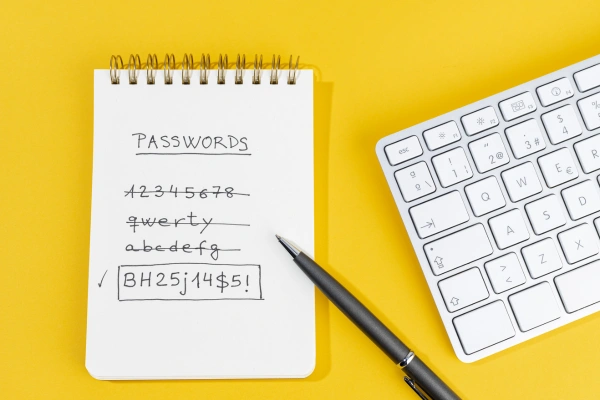Password Storage: How and Why to Do It Right
Whether you are looking to implement password storage in your app or keep your login credentials safe, it’s important to review industry best practices. That’s because the cost of a security breach has never been higher.
From ransomware to the publishing of the private information of your user base on the dark web, a single cybersecurity incident can cost millions. That’s ignoring the secondary costs of reputation damage, employee and customer churn, and lengthy security reviews interrupting your growth trajectory.
With so much on the line, a couple dollars per month to keep login information safe makes the right password storage app one of the easiest investments a business can make.
TeamPassword is the only password storage app you need. Don’t believe us? Sign up for a 14-day free trial today and try for yourself.
Table of Contents
What is meant by password storage?
Password storage is simply keeping your login credentials—usernames and passwords—together in a list for future use. Some forms of password storage are secure, meaning they keep login credentials safe from hackers. Others are less safe.
The ideal password storage solution is secure and convenient. It’ll make it easy for you to access passwords when needed across all devices while also being encrypted and hashed so hackers can never gain access to the sensitive information stored.
Types of password storage devices
There are many types of password storage devices, including both high-tech and simple solutions. Here are six common ways individuals and businesses store passwords:
-
Notebook: Some people choose to store their passwords in a notebook. Note, however, that these password books are only as secure as where you place them, whether open on your desk (bad) or in a safe (good).
-
Password storage device: There are many encrypted devices, including password vaults or USB password keys, to protect passwords. Since they can be kept offline and are protected by passwords themselves, they are often quite secure although less convenient.
-
Google Sheet: It’s surprising that, in 2024, some businesses are still using a Google password sheet to record login credentials and share accounts. Needless to say, this is among the riskiest things a business could do.
-
Email inbox: Some people will send themselves an email with their login credentials as a backup to prevent becoming locked out of an account. This is a very high-risk password storage solution and just one of the reasons why hackers want access to your email.
-
Browser-based password manager: For individuals, a web browser’s default password manager, for example Google Chrome Password Manager, is a secure and convenient solution to password management. However, browser-based password managers might not work across all your devices and offer no way to share passwords securely with team members.
-
Dedicated password manager: Password managers are the gold standard password storage solution. TeamPassword works across all your devices and offers the features needed to promote collaboration in your business.

How do password storage apps protect your login credentials?
Password managers and web apps use several technical solutions to protect your usernames and passwords. Here are four common parts of every password storage app’s security repertoire (for detailed explanations, including about the algorithms used, see here):
-
Encryption: Encryption is a two-way system that takes plaintext, turns it into an unreadable encrypted version, and then allows it to be reversed back into the plaintext. This is useful for transmitting passwords when the receiver needs to be able to read the password.
-
Hashing: Hashing is the one-way version of encryption. Once the plaintext is encrypted, it cannot be retrieved to the same plaintext as before, making it more secure. Generally, hashing is used for passwords because of this higher level of security.
-
Salting: A salt is a unique set of characters added to the password during hashing. This is done to make it harder for hackers to retrieve multiple passwords at the same time.
-
Peppering: A pepper is a further security process in addition to the salt added to a password before hashing. This keeps passwords safe even when the database storing the hashes is compromised by requiring a separate “key” to unlock the hash.
How to choose the right password storage solution
Three factors should be considered when choosing the right password storage solution.
-
Convenient: “Desire paths” refer, among other things, to the short paths humans cut through lawns at corners where sidewalks meet. That is, people are naturally lazy (or, efficient, if you want to be nice about it) and will take the path of least resistance. That’s bad for password storage because the easiest path is using the same easy-to-remember passwords for all accounts. To counteract that impulse, your password storage solution needs to be more convenient than password reuse.
-
Secure: You really don’t want to spend time and money on a new password solution that doesn’t offer better security. For example, a password list stored in Google Sheets might be convenient, but if anything, it is making your cybersecurity preparedness worse. Be sure to only implement a new password storage solution if it beats the status quo.
-
Cost effective: Believe it or not, the right password storage solution should save you money. There are several password managers that cost a few dollars per month or less. For businesses, that cost can easily be offset by downgrading as little as one other software subscription by sharing the account across teams.
The benefits of using a password storage software solution
The benefits of using a password storage app go well beyond the heightened security provided to your business. Here are six benefits of using a password storage app:
-
Only need to remember one password: Password managers only require users to remember one password. This master password then unlocks all other accounts. With the average employee utilizing more than 200 accounts, offloading this responsibility to your password storage app guarantees staff will choose strong, random, and unique passwords for each account.
-
Automatically generate strong, random, and unique passwords: Choosing passwords is never easy. The human brain is not designed to create, let alone remember, 12+ random character strings. TeamPassword’s password generator does this work for you. When signing up for a new account, it’ll suggest a password and then remember it so you don’t have to.
-
Access all your accounts easily on any device: Unlike Google Chrome Password Manager or iCloud Keychain, the TeamPassword app and browser extension works on both Apple and PC laptops and mobile devices. Whatever device you use, wherever you need your password, it’s there waiting for you.
-
Change your passwords easily: Password storage apps have convenient audit features. These allow you to quickly review who has access to an account and whether it has been compromised (pwned). That way you can change passwords, grant or rescind account access, or keep tabs on which accounts are being accessed enough to justify the subscription fee from the dashboard.
-
Share passwords securely: TeamPassword is designed for teams. By allowing you to share access to an account without the password, teammates can use the same subscription. In fact, this simple and secure feature can save businesses thousands of dollars by reducing the number of users needed.
-
Add multi-factor authentication (MFA) to all accounts: MFA has been a game changer for account security. Since passwords are often reused or easy to guess, MFA systems (SMS confirmation, Microsoft Authenticator, etc.) provide a very strong second level of protection to your accounts. However, not every company forces users to enable MFA. By adding the MFA step to your password storage app, you’ve effectively placed every account behind MFA.
Trust TeamPassword for your password storage needs
Password Storage apps are a cost-effective way to improve the security preparedness of your business. By making the secure choice the easy one, employees will adopt the best practice of using a strong, random and unique password for every account.
But that’s not all.
TeamPassword is designed for teams. By allowing you to securely share login credentials with coworkers, our password manager encourages collaboration. When employees have access to the tools they need, where and when they need them, productivity climbs.
Sign up for a 14-day free trial today to see why TeamPassword is the perfect password storage solution.