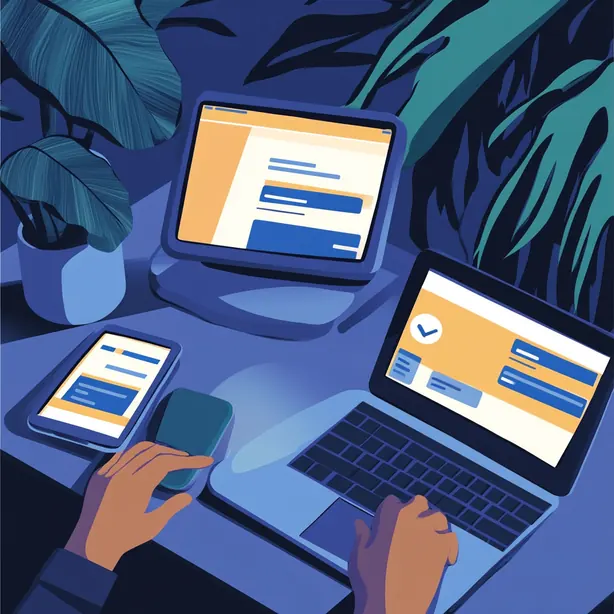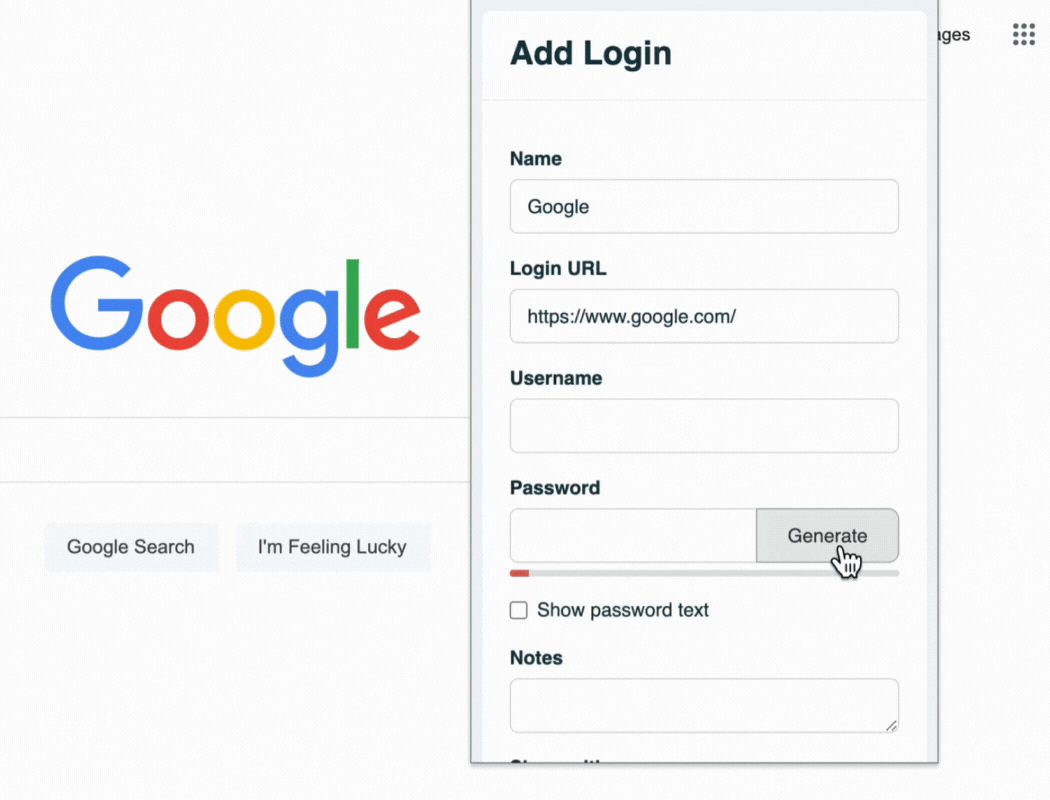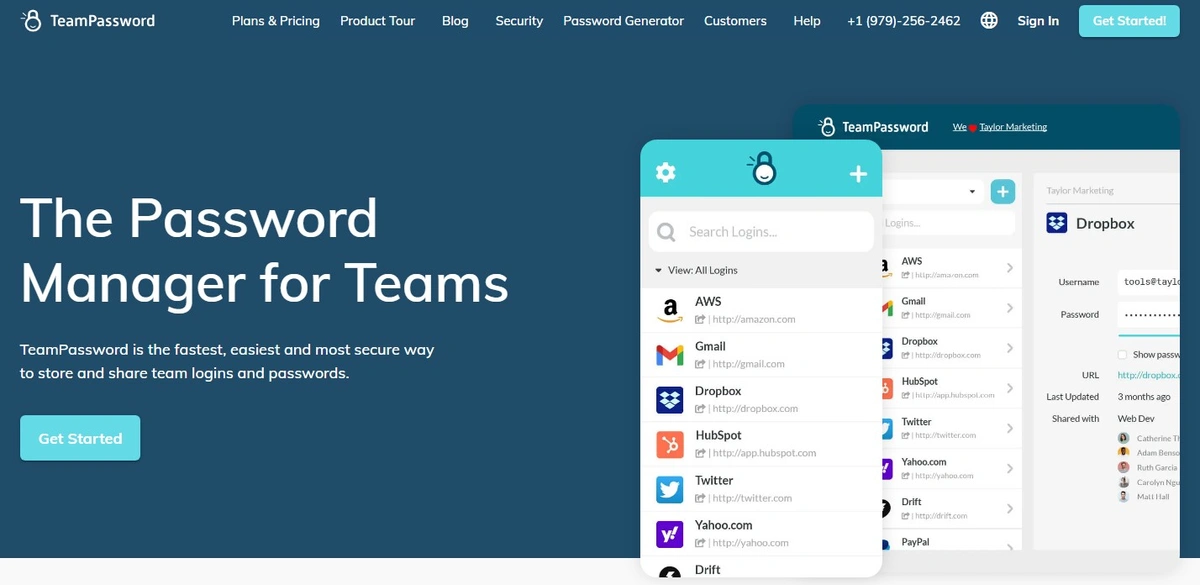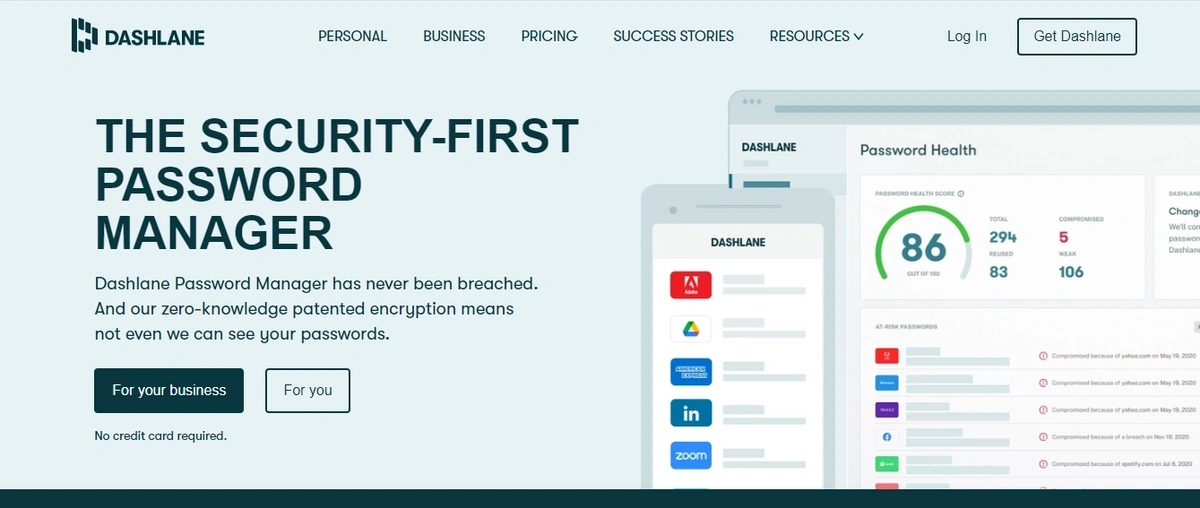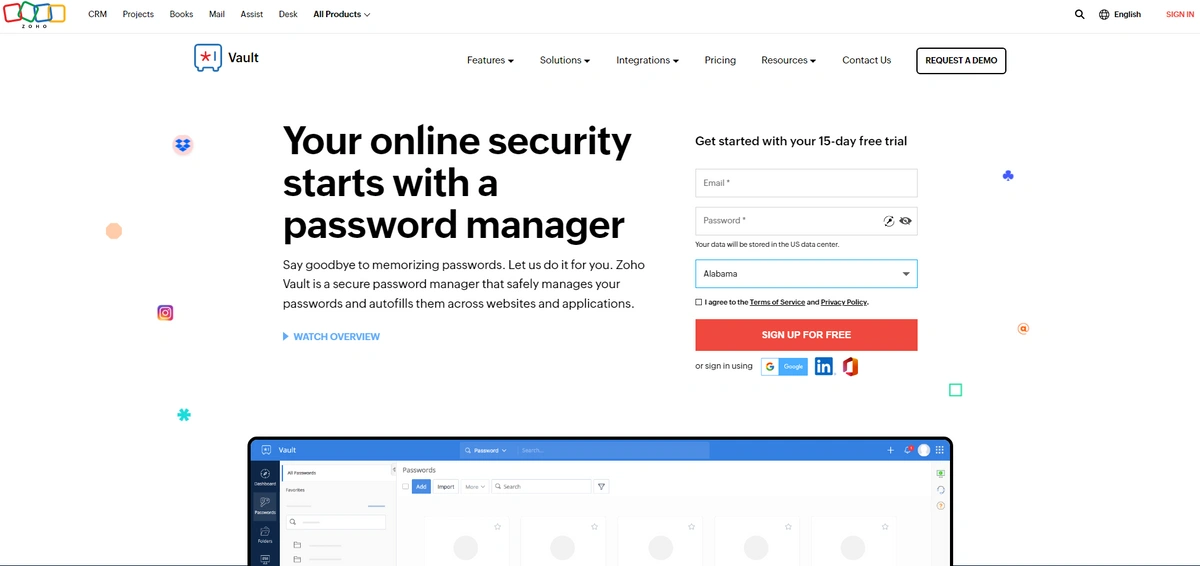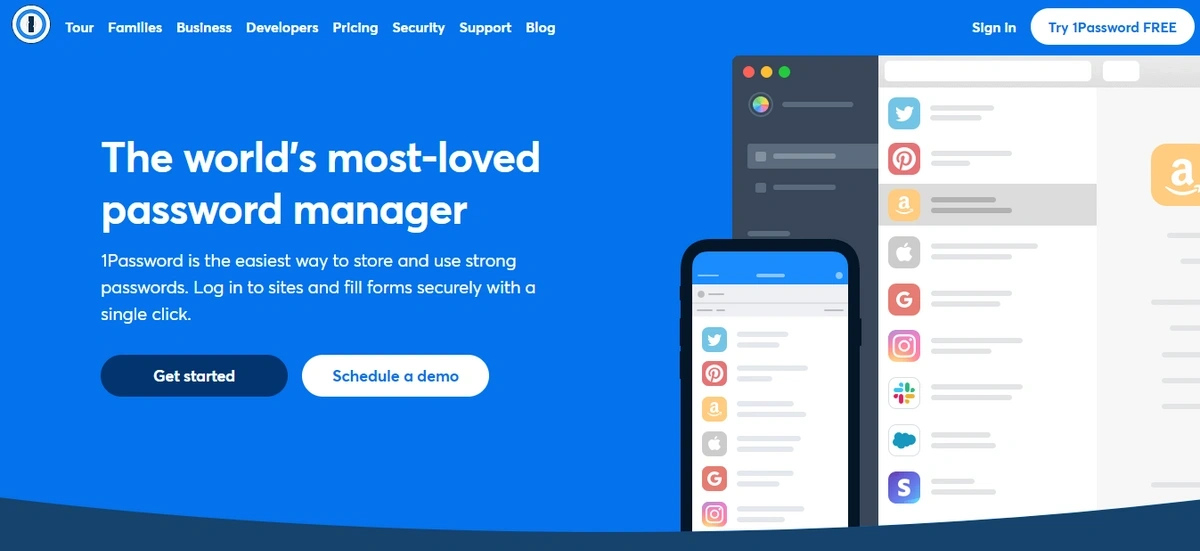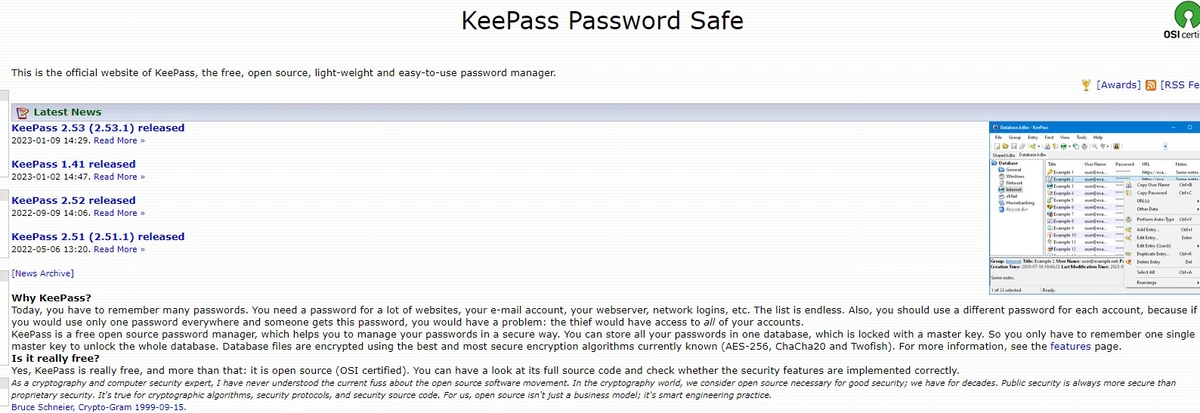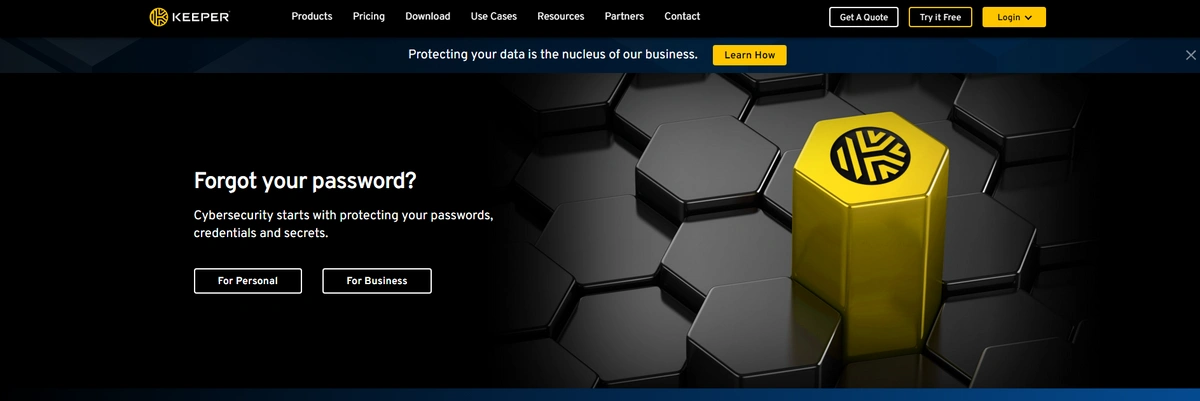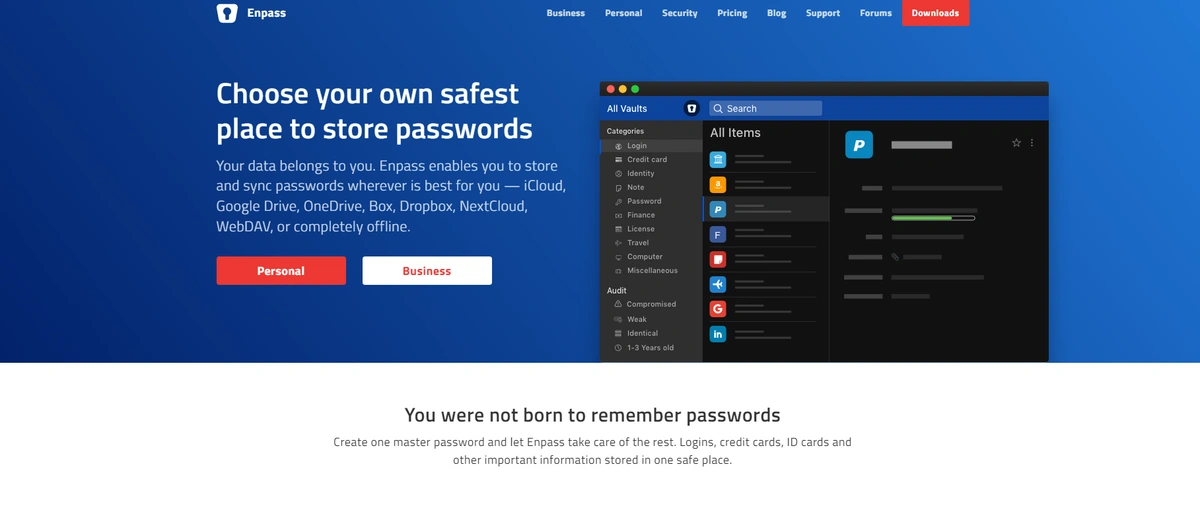Top 10 NordPass Alternatives
Every time we sign up for a new service or app, we face the same dilemma—another password to create, and another one to remember.
While it’s tempting to reuse old ones, doing so puts our security at risk. Password managers like NordPass offer a solution by safely storing and organizing all those credentials. But if you’re looking for something with different features or capabilities, there are plenty of alternatives to explore.
This article covers the top 10 NordPass alternatives and what makes each stand out.
Table of Contents
Why Look for a NordPass Alternative?
While NordPass is popular password manager from a well-known brand (Nord Security), it isn't the perfect fit for everyone. Based on user reviews, common reasons for seeking an alternative include:
-
A Restrictive Free Plan: The NordPass free plan is limited to one active device session at a time, which can be a deal-breaker for users who switch between a phone and a computer. Closed-Source Model: Unlike some competitors, NordPass is not open-source. Teams and individuals who prioritize auditable, transparent code often prefer open-source alternatives like Bitwarden.
-
Autofill & UI Issues: Some users report that the autofill capabilities can be inconsistent or less intuitive than other managers.
-
Bundled Features: NordPass is part of the larger Nord ecosystem. Users who don't need a VPN or file locker may prefer a more streamlined, dedicated password management tool.
7 Features to Look for in NordPass Alternatives
Before diving into the top 10 NordPass alternatives, let's first discuss the features a password manager should have. These features will help you evaluate each password manager and determine which will best fit your team's needs.
#1. Password Vault
A password vault is more than just a storage space—it’s an encrypted digital repository designed to securely store and organize passwords, ensuring only authorized access. The vault helps users manage all their login credentials in one place, reducing the risk of losing or forgetting them. Additionally, it encourages the use of strong, unique passwords without users having to remember them individually, improving overall security.
#2. Multi-Device Accessibility
Multi-device accessibility ensures that your passwords are available wherever you need them, whether on a desktop, laptop, smartphone, or tablet. This feature syncs your data across all devices in real time, making it indispensable for users who frequently switch between devices for work, travel, or personal use. Without it, managing passwords across platforms becomes cumbersome, and access to accounts may be restricted when needed most.
#3. Password Sharing Capabilities
Password sharing securely facilitates collaboration by allowing users to share access to accounts without exposing sensitive credentials. This feature is especially critical for teams that manage shared resources, such as social media or project management tools. A well-designed password manager allows controlled sharing, where permissions and visibility can be restricted to maintain security while fostering efficient teamwork.
#4. Enhanced Security Features
Enhanced security features—like two-factor authentication (2FA), biometric authentication (e.g., fingerprint or facial recognition), and strong encryption—offer multiple layers of protection beyond just a password. These safeguards are crucial in preventing unauthorized access and securing data from potential breaches. A strong password manager incorporates these features to ensure that even if one security measure is compromised, additional barriers protect your sensitive information.
#5. Auto-Complete Capabilities
Auto-complete (or auto-fill) goes beyond convenience—it eliminates the need to manually type in credentials each time you log in. This feature reduces the risk of human error when entering long, complex passwords and speeds up access to frequently used accounts. For users juggling multiple logins daily, auto-complete enhances productivity by saving time while ensuring passwords are entered accurately and securely.
#6. Strong Password Generator
A strong password generator is a tool that creates complex and unique passwords. This feature ensures that users have strong and secure passwords for their accounts, reducing the risk of hacking. Use our free password generator here.
#7. Activity Logs
Activity logs record all password manager activity, including password changes and logins. This feature is useful for monitoring password manager usage and detecting suspicious activity.
Now that we know what features to look for in a password manager let's take a closer look at the top 10 NordPass alternatives.
#1. TeamPassword
TeamPassword facilitates secure, efficient collaboration among teams and employees. Agencies with multiple clients and SMEs will find TeamPassword a particularly attractive option for its budget-friendly plans and easy implementation.
While some managers can feel overly complex, TeamPassword is designed for simplicity and fast team adoption. Its lightweight, intuitive interface solves the usability issues users sometimes report with other tools.
Focused on delivering essential features without unnecessary extras, TeamPassword keeps things simple and effective, allowing users to focus on secure password management without the distraction of overly complex tools. Plus, TeamPassword is affordably priced, making it accessible for teams of all sizes. Users can enjoy TeamPassword’s core functionality with an annual plan at just $2.41 per user per month, or opt for advanced features at only $5.25 per user per month—providing excellent value in comparison to other password managers in the market.
TeamPassword Features
- Available on all devices: Access your tools and services from any device with a simple login.
- Easy to adopt: Use all the features without any hassle thanks to the user-friendly interface.
- Share securely: Share passwords with your team members or groups in a few clicks and revoke access whenever necessary.
- Keep your data safe: Protect your data with advanced security features such as encryption and two-step verification.
#2. LastPass
One of the NordPass alternatives that you can consider is LastPass, which has both personal and business plans. Both plans offer high security standards and a variety of browser extensions to enhance multi-device compatibility. They also allow you to share passwords securely with others.
What sets LastPass apart is its emphasis on “password hygiene.” This means eliminating the need to store passwords separately and even using a dedicated authenticator app that replaces the need for auto-filling login details. LastPass also offers dark web monitoring and other extra security features.
In 2022, LastPass faced a lot of backlash for a security breach that exposed user vault backups to cybercriminals. The vaults were still encrypted, but the breach of the LastPass database was alarming, especially in light of several other security incidents that LastPass had experienced in recent years.
After a series of cryptocurrency heists, experts began to suspect that the vaults were being cracked.
LastPass offers two team plans billed annually:
-
Teams plan: Limited to teams of 50 users or less and costs $4.25 per user, per month. It provides core password management features to streamline your team's workflow.
-
Business plan: This plan caters to larger teams and offers comprehensive features for enhanced security. It costs $7.00 per user, per month.
LastPass charges separately for add-ons.
LastPass Features
- Security: Use password generators and go passwordless to enhance your business security.
- A local encryption method: Data is encrypted at the device level for extra security.
- Multiple-factor authentication: Choose the level of authentication you want for each system or tool, beyond 2FA.
#3. Dashlane
Dashlane is a NordPass alternative that helps users with password management, autofill, and online security. It also monitors the dark web and alerts users when their data is compromised by a breach.
Dashlane is one of the most expensive password managers on this list. Their Business plan costs $8.00/user/month.
Dashlane Features
- Password changer: This feature lets you easily update your passwords on any websites Dashlane supports with just a few clicks.
- Dark web monitoring: This service scans the internet for any signs of your data being compromised and alerts you if it finds anything. You can then take action to secure your accounts and prevent identity theft.
- Secured note: This feature allows you to store sensitive information like passport numbers or business details within the app and share it only with people you trust.
#4. Zoho Vault
Zoho Vault offers advanced security features like end-to-end encryption, two-factor authentication, and a zero-knowledge policy. It allows offline access through a fully encrypted HTML file you can download and view anywhere. Offline access can be restricted to certain users by organization admins.
Zoho Vault integrates with the entire suite of Zoho apps and popular Microsoft and Google offerings like Azure Active Directory and Workspace.
Zoho Vault offers a free plan for personal use, a Professional tier for $4.50/user/month, and an Enterprise plan for $7.20/user/month (billed annually), which includes features like Single Sign-On, help desk integrations, and password access control workflow.
Zoho Vault Features:
- Offline access: download an encrypted HTML file and take your passwords anywhere
- Variety of app integrations if you're willing to pay for the Enterprise tier
- One-time sharing with third parties
#5. 1Password
1Password is known for its security features such as a PIN which keeps your vault secure even if your master password is stolen.
1Password helps users create and store strong passwords for their online accounts. It offers secure notes, credit card information, and identity documents. One of the main selling points of 1Password is its focus on security features. Like all good password managers it uses end-to-end encryption to protect user data from hackers and third parties. It also supports two-factor authentication, biometric unlock, and breach reports.
1Password offers a 14-day trial of its premium plan. Then, it costs $2.99 for personal use or $19.95 for up to 10 people in Teams Starter. Business plan: $7.99 per user per month.
1Password Features
- Guest accounts for limited sharing
- Extra security with your account's Secret Key
- Variety of provisioning support if on $7.99 plan
#6. Bitwarden
Bitwarden, an open-source password manager, offers an excellent blend of security and convenience.
Bitwarden also allows you to access your passwords from anywhere. With unlimited device syncing, you can log in from your desktop, phone, tablet, or any other internet-connected device. Bitwarden will then securely autofill your login information.
Bitwarden employs a zero-knowledge encryption architecture. This means they never store your master password or any unencrypted data on their servers. You are always in complete control of your data.
Bitwarden offers a variety of plans to suit different users:
-
Free Plan: Ideal for personal use, the free plan provides all the core features you need to manage your passwords securely.
-
Business Plans: Starting at just $4.00 per user/month, Bitwarden's business plans offer additional features and increased security controls to safeguard your organization's sensitive data. Their Enterprise plan costs $6.00 per user/month.
Bitwarden Features
- Bitwarden Send: You can use this feature to share information securely with someone else, such as passwords or credit card details. You can also choose when the information will self-destruct.
- Secure Notes: This feature lets you store other kinds of information that are not passwords in a secure way.
- Vault health reports: These reports help you assess the strength and security of your passwords and give you a score for each one. You can use this information to improve your password security and prevent future risks.
#7. KeePass
KeePass stands out as a free and open-source password manager, putting the power and control of your data firmly in your hands. Unlike some competitors with hidden costs, KeePass offers everything you need for secure password management at absolutely no charge.
Beyond its cost-effectiveness, KeePass shines in its customizability. It allows you to tailor the software to your specific needs and preferences. This can be especially appealing for power users who enjoy having a high degree of control over their password management experience.
However, it's important to acknowledge that this level of control can come with a steeper learning curve. KeePass might require a bit more technical know-how compared to some user-friendly password managers with simpler interfaces. This trade-off between customizability and ease of use is something to consider when choosing KeePass.
KeyPass Features
- Multiple user keys: One master password can be used to decrypt the database. You can also use key files, which are often more secure than master passwords.
- Import and export from many file formats: This allows data from other programs to be easily imported into KeePass and its database to be used in other applications.
- Portable: carry on an USB stick and runs on Windows systems without being installed.
#8. Keeper
Keeper Password Manager helps businesses of any size stay secure. It's a user-friendly platform that combines essential identity and access management features.
Keeper also lets you do some advanced tasks. You can easily protect, manage, and share your organization's passwords, files, and metadata. You can also connect to your infrastructure directly without a VPN.
Keeper offers a plan for 5-10 users only that costs $2.00 per user/month. Their standard business plan is $3.75 per user/month bill annually, while Enterprise starts at $5.00/user/month with quotes available.
Keeper Features
- Manage and share passwords - Set up shared team folders and restrict who can add, remove, modify, and share records.
- Access to remote infrastructure - Enable employees to access sensitive internal resources with zero-trust network access from anywhere, on any device, with no VPN.
- Manage secrets - Remove hard-coded credentials from source code, configuration files, and continuous integration/continuous deployment systems.
#9. Enpass
Enpass is an offline password manager that lets you store and sync your passwords through various cloud services such as iCloud, Google Drive, OneDrive, Dropbox, and more. Enpass encrypts your passwords in vaults that only you can access with your master password.
Enpass also offers many features to help you manage your passwords and online security. You can create strong passwords, log in to any app or website with a single click, fill in payment details automatically, audit your passwords for weaknesses, organize your passwords in multiple vaults, and use templates to store different types of information.
Their pricing ranges from $1.99/mo for individual users to $3.99/user/month for the Enterprise plan which includes automatic user provisioning.
Enpass Features
- Offline password manager
- Microsoft 365 Integration
- Advanced corporate policy enforcement on Enterprise plan
#10. Norton Password Manager
Norton Password Manager is a cloud-based password manager that works as an app on your mobile phone or as an extension in your web browser. It's free and focuses on simplicity and easy of use. It has limited utility for desktop users, no secure sharing option, and limited multi-factor authentication support.
Norton Password Manager Features
- Free
- Cross-platform syncing
- Quick setup
How to Choose the Right NordPass Alternative
Choosing a NordPass alternative depends on your team's specific needs. To find the best fit, compare the benefits and drawbacks of each option by asking these key questions:
- What is your main goal? Are you an individual, a family, or a business? A tool built for team collaboration (like TeamPassword) will have different features than one built for individuals.
- What features are critical? Do you need advanced features like dark web monitoring and a VPN, or do you value simplicity, fast onboarding, and reliable password sharing?
- Is it easy to use? The most secure password manager is the one your team will actually adopt. Prioritize a tool with a user-friendly interface to ensure high adoption.
- Is the pricing transparent? Some tools lock essential features behind higher-tier plans. Look for affordable, straightforward pricing that matches the features you'll use.
Why Teams Choose TeamPassword
We believe security shouldn't be complex or break the bank. TeamPassword is built to be the perfect NordPass alternative for teams that value simplicity, security, and world-class support.
TeamPassword provides your business with a powerful, user-friendly platform that makes security simple.
Gain complete control and peace of mind with robust features designed for team collaboration:
- Integrated TOTP Authenticator: Generate time-based one-time passcodes directly within TeamPassword, eliminating the need for separate authenticator apps on your phone.
- Enforceable 2FA: Mandate two-factor authentication for every user across your organization, ensuring a consistent and high standard of security.
- Detailed Activity Logs: Maintain full visibility with a complete audit trail of who accessed what and when, perfect for security audits and accountability.
- Unlimited Records & Groups: Store an infinite number of logins and organize them into logical groups by team, project, or client for easy access and management.
- Multiple User-Roles: Assign granular permissions to control exactly who can view, edit, and create credentials, ensuring access is granted only where it's needed.
- Free Google Sign-In: Simplify onboarding and daily access with secure, one-click login using your team's existing Google accounts.
- One-Time Share: Securely share a single password with an external contractor or partner for a limited time, without giving them permanent access to your records.
With straightforward plans starting at just $2.41 per user per month, TeamPassword is the most effective and affordable way to protect your business.
Don't take our word for it: try TeamPassword FREE for 14 days.