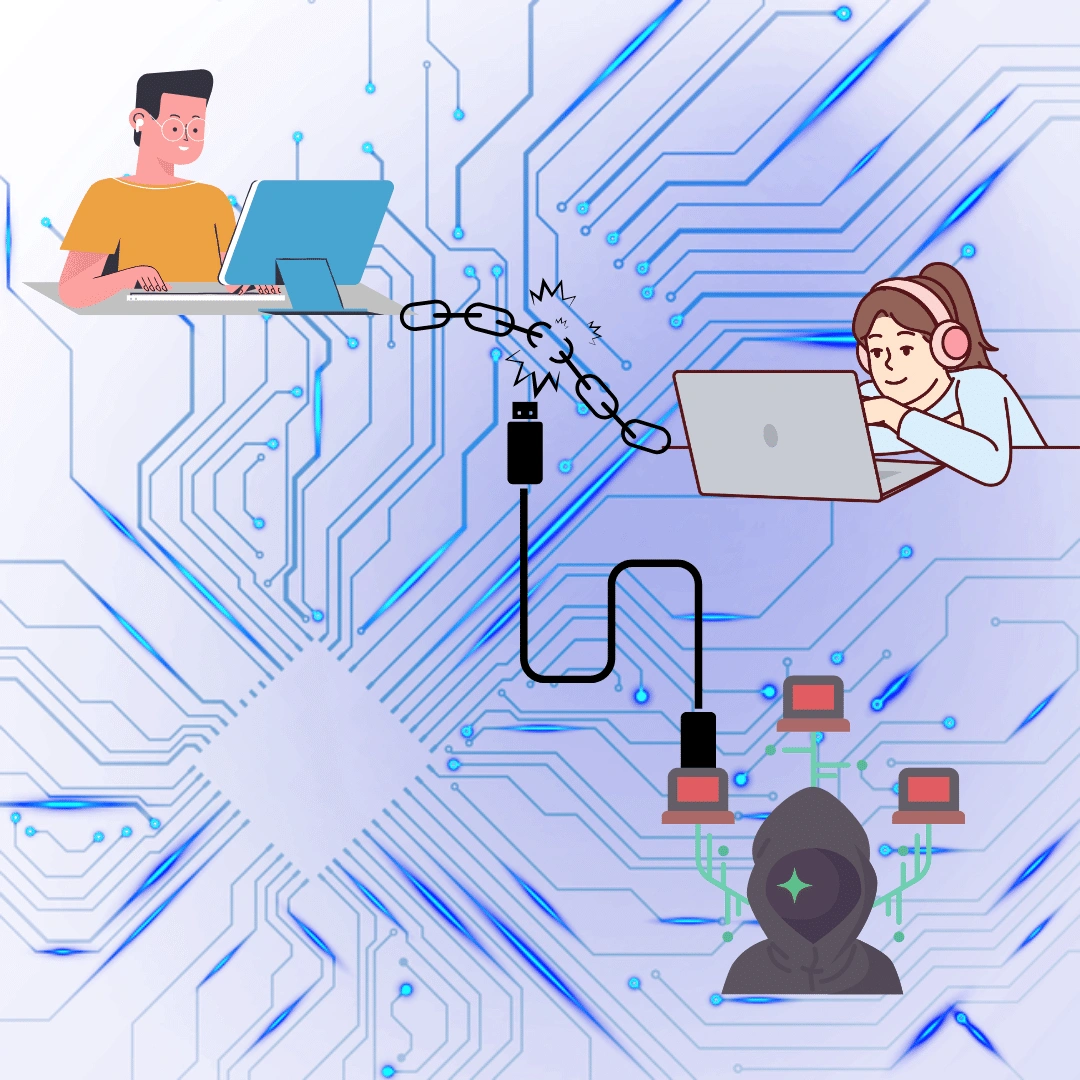10 Types of Cyberattacks Recently Used by Hackers (2026)
In 2024, cybercrime inflicted a staggering $16 billion cost on businesses, marking an increase of 33% or more from the previous year. This alarming trend is fueled by increasingly sophisticated cyberattack methods and the continued expansion of remote work, making it crucial to understand how to protect your organization's valuable data. Recognizing the diverse tactics hackers employ is the critical first step in this defense.
Let's delve into ten prevalent types of cyberattacks, explaining how each one operates and offering practical strategies for prevention and defense. Whether you're a business owner, a public servant, or an individual user, understanding these threats is essential for navigating today's digital landscape securely.
Four big takeaways from this article:
- With more people working remotely, there are more opportunities for hackers to exploit vulnerabilities.
- By being aware of the different methods hackers use, organizations and individuals can take steps to protect themselves.
- The article discusses ten specific types of attacks, including phishing, ransomware, and malware.
- Learn to protect against threats by using anti-malware software, recognizing cyberattacks, and securing credentials in a password manager.
Need a secure, intuitive, and budget-friendly password manager? Try TeamPassword for free and take control of password management!
Table of Contents
General Best-Practices to Safeguard Against Cyberattacks
The following recommendations can help protect you and your organization against a wide range of cyberattacks:
- Use anti-malware software, which can help identify and block malicious software
- Be alert when clicking on links, downloading attachments, or providing personal information online
- Be especially wary of spam emails and know how to stop them
- Avoid downloading software from untrusted sources, and only download from reputable vendors
- Regularly back up important files
Following these principles will help most small businesses and organizations significantly reduce their exposure to cyber threats. Nonetheless, some highly sophisticated attack varieties and teams can take down even the most secure systems. We'll discuss these shortly.
Phishing Attacks
An estimated 90% of all data breaches occur due to phishing attacks. Phishing, and its more nefarious cousin spear phishing, is a cyberattack that tricks individuals into giving away sensitive information. This information could include login credentials, personal information or financial data.
Hackers use phishing emails, text messages, and social media messages to impersonate a trusted organization or individual and trick the target into providing personal information.
One widespread example of a phishing attack is an email that appears to be from a bank or financial institution, asking the recipient to click on a link and confirm their account information. The link leads to a fake website that is a copy of the legitimate website, and the target is prompted to enter their login credentials, which the attacker then steals.
Another example is a text message that appears to be from a delivery company, asking the recipient to click on a link to track their package. The link leads to a website where the victim is prompted to enter their personal information, which the attacker then steals.
Preventing phishing attacks requires vigilance. Individuals and organizations need to be aware of this type of attack and always verify the authenticity of the sender and the website before entering any information. Anti-phishing software helps identify and block phishing attempts, and healthy password policies will reduce your chance of continued exposure to phishing attacks.
Ransomware
Spread primarily through phishing emails; ransomware is a type of malware that encrypts the victim's files and demands a ransom payment in exchange for the decryption key.
The attackers first gain access to the target's system, and once inside, they encrypt the victim's files, making them inaccessible. The victim is then presented with a ransom demand, usually as a message on the computer screen or a pop-up window. The attackers may demand payment in cryptocurrency, such as Bitcoin, to provide the decryption key.
To prevent ransomware attacks, regularly back up your important files and keep the backup files offline so that you can restore your files from the backup if your system is infected with ransomware.
For further protection, use anti-malware software to help identify and block malicious software. As with phishing attacks, not clicking on any unidentified link or downloading any unknown file is fundamental to protecting yourself and your organization against ransomware attacks.
Distributed Denial of Service (DDoS) Attacks
Distributed Denial of Service (DDoS) are cyberattacks that try and overload and take down a website or network by overwhelming it with traffic from multiple sources.
Attackers accomplish this by using a connected network of compromised devices, known as botnets, to direct a massive amount of traffic to the target website or network. If the volume is high enough, this flood of traffic can cause the targeted network to become unavailable, making it difficult or impossible for legitimate users to access it. The attackers then demand a ransom to stop sending traffic to the target website and allow it to function normally again.
Probably the most well-known example of a DDoS attack is the Mirai botnet attack that occurred in 2016 and rendered the internet inaccessible to much of the U.S.'s east coast inaccessible. The attackers, Paras Jha and other student friends used a botnet of compromised Internet of Things (IoT) devices, such as routers and cameras, to generate a huge volume of traffic directed at target servers which overloaded them and made them crash.
Safeguarding against DDoS attacks involves regularly monitoring your network traffic, detecting any unusual activity, and maintaining good network hygiene by frequently blocking or disabling unnecessary services and devices.
Malware
Malware, similar to ransomware, is malicious software designed to harm a system, network, or device. Malware comes in many forms, including viruses, worms, trojans, and ransomware.
These programs can be delivered to a victim's system through various means, such as email attachments, infected software downloads, or malicious websites. Once installed on a system, malware causes multiple issues, from stealing personal information to encrypting files and demanding a ransom.
One of the most dangerous examples of malware is Qbot, which impacted 7% of organizations worldwide in 2022. It's a highly sophisticated program used to steal passwords and login credentials, exposing victims to theft and large-scale data breaches.
Preventing malware has a similar protocol to safeguarding against phishing attacks and ransomware, which involves being wary of unsolicited and unidentified emails, links and files, regularly updating software, encrypting passwords, and backing up your files so in the event of an attack, you can restore.
Social Engineering
Social engineering is a cyberattack that uses psychological manipulation and deception to trick individuals into providing sensitive information or performing specific actions. The attacker pretends to be someone familiar to the target, getting them to download malicious software or give away their personal details. These attacks are generally initiated through phishing emails, phone calls, or social media messages.
An example of a social engineering attack is a phone call from a person claiming to be from a technical support team and asking for the victim's login credentials to fix a supposed problem with their computer, which they then use to steal personal information for identity theft or financial information.
Prevent social engineering attacks by being suspicious of urgent requests for personal information and be wary of any requests for login credentials from any source, particularly from unknown or new accounts via social media and email.
Advanced Persistent Threats (APT)
Advanced Persistent Threats (APT) are amongst the highest standard of cyberattack, a campaign launched by a motivated attacker, such as a nation-state or a well-funded criminal organization.
The attacker's goal is to compromise their target's network and remain undetected for an extended period of time - thus, a persistent attack. APT attacks are tailored to specific targets, such as government agencies, critical infrastructure, and large corporations. Using numerous techniques such as phishing attacks, social engineering and exploiting software vulnerabilities, they gain access to the target's network, where they steal sensitive information, install backdoors for future access, and interfere with operations.
Well-established APT groups include Lazarus Group from North Korea, which primarily target South Korean and U.S. government agencies, Equation Group from the United States, which primarily target Iranian and Afghanistanian government agencies, and Machete, a South American APT group targeting the military agencies of numerous South American states.
Man-in-the-Middle (MitM) Attacks
Man-in-the-Middle (MitM) attacks occur when an attacker intercepts and alters the communication between two parties.
The attacker achieves this by positioning themselves between the two parties and can then read, modify, or even inject new data into the communication. This type of attack can occur on a variety of networks, including wireless, wired, and virtual private networks (VPNs).
One frequent mode of MitM attack is where an attacker intercepts unencrypted wireless traffic at a public Wi-Fi hotspot. The attacker can read and modify any data sent over the network.
Reduce exposure to MiTM attacks by using Virtual Private Networks (VPNs), Secure Sockets Layer (SSL) or Transport Layer Security (TLS) when browsing the internet.
Structured Query Language (SQL) Injection
SQL Injection is a type of cyberattack that targets the database of a website or application. An attacker achieves this by inputting malicious code into a web form or a URL, to try and trick the application into executing unwanted structured query language commands to the database. The attacker generally designs these commands to gain access to sensitive information or to alter, delete or add data to the database.
For example, hackers can use SQL Injection attacks to input their query into a search form on a website, allowing them to retrieve sensitive information such as credit card numbers or personal data stored on that site's server.
Validating all user input is essential for adequately protecting your website or application against SQL Injection attacks. Use input validation and filtering to ensure that any input data conforms to the expected format. Also, use the "least privilege principle," which means giving only necessary permissions to the database user, thus minimizing the damage in case the attacker manages to inject SQL.
Zero-Day Exploits
A zero-day exploit is a cyberattack that leverages a previously unknown security flaw in software, hardware, or firmware. The name "zero-day" signifies that developers and vendors have had "zero days" to create a fix or patch, as they are unaware of the vulnerability until it's actively exploited or publicly revealed. This element of surprise makes zero-day exploits exceptionally dangerous, as no immediate defense or patch is typically available when the attack first occurs, leaving systems and data exposed.
Attackers who discover a zero-day vulnerability can develop or acquire exploit code to take advantage of it. These exploits are often delivered to target systems through various means, such as malicious websites that trigger the vulnerability in a visitor's browser, or phishing emails containing harmful attachments or links. Once successfully executed, the exploit can allow attackers to gain unauthorized access, install malware (like ransomware or spyware), steal sensitive information, or disrupt operations, often before the victim or the software vendor even realizes a compromise has occurred.
While the unknown nature of zero-day exploits makes them difficult to prevent entirely, a robust cybersecurity posture can significantly mitigate the risk and impact. Key defense strategies focus on rapid response once a vulnerability is known and on reducing the attack surface.
Key Defensive Measures Include:
- Prompt Patch Management: Applying security updates as soon as they become available after a zero-day is disclosed.
- Advanced Threat Detection: Utilizing behavior-based detection, intrusion prevention systems (IPS), and endpoint detection and response (EDR) tools that can identify anomalous activity indicative of an unknown exploit.
- Security Best Practices: Implementing the principle of least privilege, network segmentation, and regular user training on phishing and social engineering.
- Zero Trust Architecture: Adopting a model that verifies every access request, limiting potential damage if a breach occurs.
The Takeaway: Fortifying Your Defenses in a Complex Cyber Landscape
Protecting yourself and your organization from the diverse array of cyberattacks detailed requires more than just a single solution; it demands a multi-layered, proactive, and continuously adapting security posture. While strong password management is a foundational element, true cyber resilience stems from a combination of vigilant human awareness, robust technological safeguards, and sound operational practices. The threats are varied, evolving, and can have significant consequences, from data and financial loss to reputational damage and operational disruption.
Key pillars of a comprehensive defense strategy include:
- Cultivate a Culture of Vigilance: Encourage skepticism towards unsolicited communications. Train individuals to critically verify requests for sensitive information, scrutinize sender details, and recognize the hallmarks of phishing, social engineering, and other deception-based attacks before clicking links, downloading files, or divulging credentials.
- Implement Robust Technical Defenses: Deploy and maintain essential security tools such as anti-malware, anti-phishing software, firewalls, and intrusion detection/prevention systems. For web-facing applications, ensure rigorous input validation and parameterized queries to prevent injection attacks. Utilize encryption (like SSL/TLS for web traffic and VPNs for insecure networks) to protect data in transit.
- Prioritize System and Software Integrity: Keep all operating systems, applications, and security software updated with the latest patches to address known vulnerabilities, which is the first line of defense against many exploits, including those that eventually become known after being zero-day threats. Employ advanced threat detection and endpoint security solutions to identify and respond to unusual activities that might indicate an unknown or sophisticated attack.
- Embrace Data Protection and Resilience: Regularly back up critical data and ensure backups are stored securely, preferably offline or isolated, to enable recovery from ransomware or other data-destructive attacks. Implement the principle of least privilege, granting users and services only the access necessary for their roles to limit the potential impact of a compromised account or system.
- Maintain Proactive Network Security and Monitoring: Regularly monitor network traffic for anomalies and suspicious activity. Implement network segmentation to limit the lateral movement of attackers, and maintain good network hygiene by disabling unnecessary services and devices.
There are many further resources available for more information on cybersecurity, such as the U.S. Cybersecurity and Infrastructure Security Agency (CISA), the National Cyber Security Alliance (NCSA), and the Federal Bureau of Investigation (FBI) provide information on cyber threats and best practices for protecting against them.
How TeamPassword Can Help
Hackers use a variety of cyberattack methods to steal data or disrupt systems. TeamPassword's easy-to-use password manager provides teams with a secure and simple way to save and share digital records in an encrypted environment. With a built-in password generator, strength indicator, and a reminder feature, TeamPassword makes password management a breeze.
Need an affordable password management tool for your team? Take advantage of TeamPassword's 14-day free trial.
|
Guest Post Author: IRINA MALTSEVA Irina Maltseva is a Growth Lead at Aura and a Founder at ONSAAS. For the last seven years, she has been helping SaaS companies to grow their revenue with inbound marketing. At her previous company, Hunter, Irina helped 3M marketers to build business connections that matter. Now, at Aura, Irina is working on her mission to create a safer internet for everyone. To get in touch, follow her on LinkedIn. |
Enhance your password security
The best software to generate and have your passwords managed correctly.