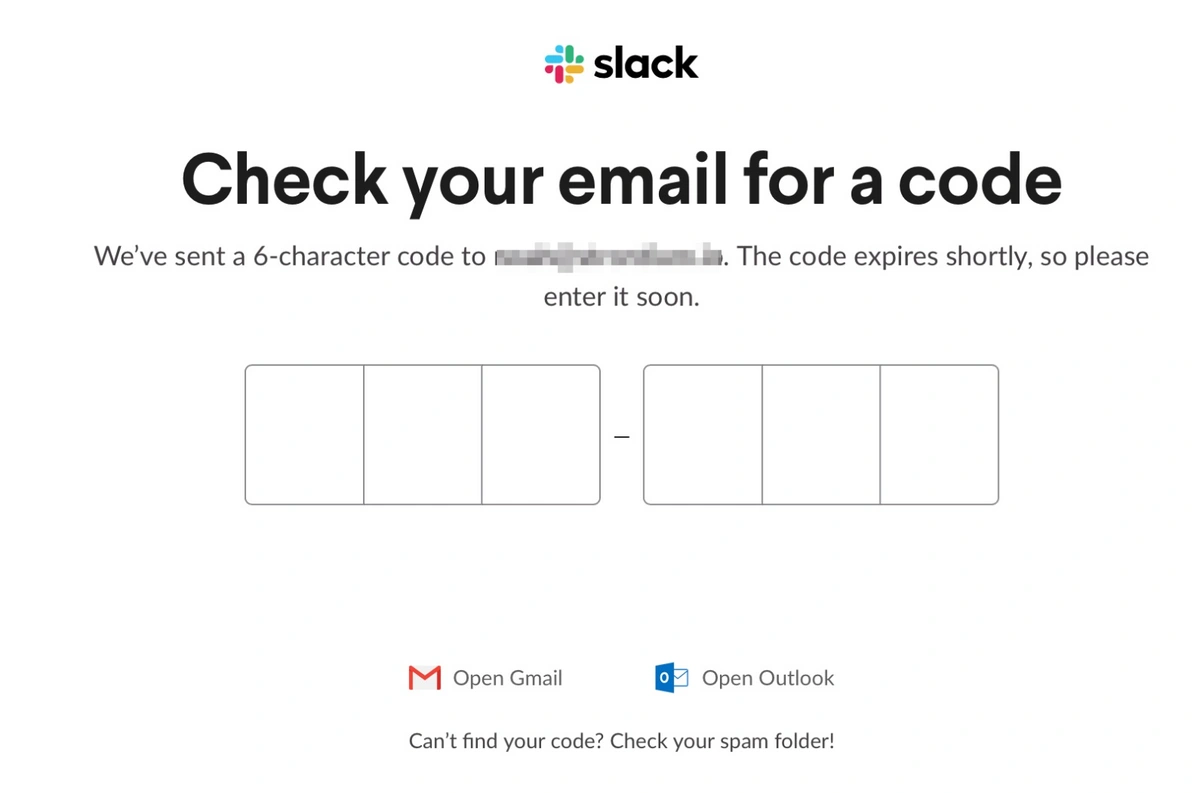OTP Security: Analyzing Risk, Building a Resilient MFA Strategy
Static passwords, long the default gatekeepers of digital access, have become a significant liability for modern organizations. Their susceptibility to phishing, credential stuffing, and brute-force attacks necessitates a more dynamic and robust approach to authentication. One-Time Passwords (OTPs) offer a powerful solution, but their effectiveness is not absolute. A successful implementation requires a deep understanding of the underlying technology, its role within a comprehensive security framework, and its inherent vulnerabilities.
This guide provides a definitive overview of OTPs for business leaders and IT professionals. We will move beyond basic definitions to explore the core mechanics, contextualize OTPs within Multi-Factor Authentication (MFA), analyze the security of various delivery methods, and outline actionable best practices for secure deployment.
Table of Contents
What is a One-Time Password? The Core Mechanics
A One-Time Password is a credential that is valid for only one login session or a brief period. Its primary function is to neutralize the threat of replay attacks, where an adversary intercepts a credential and attempts to reuse it. Since an OTP expires after use or within seconds, an intercepted code is rendered useless.
This dynamic generation is typically governed by one of two industry-standard algorithms:
-
HMAC-Based One-Time Password (HOTP): Defined in
RFC 4226 -
Time-Based One-Time Password (TOTP): The more common standard, defined in
RFC 6238
Positioning OTPs Correctly: A Component of MFA, Not a Competitor
A frequent point of confusion is the relationship between OTP, 2FA, and MFA. They are not competing options; rather, OTP is a method used to achieve 2FA or MFA.
Authentication is built upon verifying one or more "factors" of identity:
-
Knowledge Factor: Something you know (e.g., a password, a PIN).
-
Possession Factor: Something you have (e.g., a smartphone with an authenticator app, a hardware security key).
-
Inherence Factor: Something you are (e.g., a fingerprint, facial recognition).
Two-Factor Authentication (2FA) requires two of these factors. Multi-Factor Authentication (MFA) requires two or more.
An OTP delivered to a device serves as a possession factor. When a user enters their password (knowledge) and then their OTP from a phone app (possession), they have completed a 2FA/MFA process. Therefore, the strategic discussion is not about choosing between OTP and MFA, but about how to best leverage OTPs as part of a mandatory MFA policy.
OTP Delivery Channels: A Security Analysis
The security of an OTP system is only as strong as its delivery channel. Each method carries a distinct risk profile that must be carefully evaluated.
SMS and Voice Calls Once the standard for consumer-facing 2FA, SMS-based OTPs are now considered a high-risk channel for sensitive applications. The U.S. National Institute of Standards and Technology (NIST) advises against their use in its Digital Identity Guidelines (
-
Vulnerabilities: Susceptible to SIM swapping, where an attacker uses social engineering to port a victim's phone number to a device they control. They also face risks from vulnerabilities in the global SS7 telephony signaling network, which can allow for interception of SMS messages.
-
Best Use Case: Acceptable only for low-risk systems where user convenience is prioritized over security, and where more secure alternatives are not feasible.
Email Delivering an OTP via email is marginally better than SMS but ties the security of the authentication process directly to the security of the user's email account.
-
Vulnerabilities: If a user's email account is compromised—a common outcome of phishing attacks or credential reuse—the attacker can intercept OTPs and defeat the MFA control.
-
Best Use Case: Suitable for non-critical functions like user registration confirmation but should be avoided for authenticating access to high-value data or systems.
Authenticator Apps (Software Tokens) Applications like Google Authenticator, Microsoft Authenticator, and Authy represent a significant security improvement.
TeamPassword offers an integrated TOTP authenticator for shared accounts protected by 2FA.
-
Strengths: The TOTP secret is stored securely on the user's device. The code is generated locally and is never transmitted over an insecure network, making it immune to interception and SIM swapping.
-
Vulnerabilities: The primary risk is the physical compromise of the unlocked device. Advanced phishing attacks (Man-in-the-Middle) can also trick users into entering an OTP into a fake portal, though this is a more complex attack.
-
Best Use Case: The recommended default for most corporate and consumer applications. It offers a strong balance of security and usability.
Hardware Tokens and Security Keys Physical devices like YubiKeys or RSA SecurID tokens are the gold standard for a possession factor.
-
Strengths: They are purpose-built, tamper-resistant devices. They are often "air-gapped" from the primary computing device, making them immune to malware and online attacks. FIDO2/WebAuthn-compliant keys provide the strongest protection against phishing.
-
Vulnerabilities: The main risks are physical loss or theft, which should be mitigated with robust device revocation and replacement procedures.
-
Best Use Case: Essential for protecting high-privilege accounts (e.g., system administrators, executives) and access to critical infrastructure, financial systems, or sensitive intellectual property.
Actionable Best Practices for Secure OTP Implementation
Implementing OTPs effectively goes beyond simply enabling the feature.
-
Mandate MFA Across the Organization: Make MFA non-negotiable for all employees, contractors, and partners, particularly for VPN, email, and cloud service access.
-
Select Channels Based on Risk: Do not use a one-size-fits-all approach. Deploy hardware tokens for privileged users and critical systems. Mandate authenticator apps for all other general use. Restrict SMS and email OTPs to low-impact scenarios, such as password resets for external users, if absolutely necessary.
-
Secure the Backend: Remember that OTPs are a second factor. The security of the primary factor (the password) is still critical. Enforce strong password policies and ensure all static credentials are stored using modern, salted hashing algorithms like Argon2 or bcrypt. The TOTP/HOTP secret keys must also be stored encrypted and protected with stringent access controls.
-
Implement Rate Limiting and Account Lockouts: Protect the OTP entry form from brute-force attacks by limiting the number of failed attempts within a given timeframe before locking the account or requiring a more rigorous verification process.
-
Develop Robust Recovery Procedures: A user will eventually lose their phone or hardware token. Plan for this by establishing a secure, multi-step identity verification process for account recovery that does not create a security loophole. This process must be more rigorous than the standard login.
-
Prioritize User Education: Continuously train users to identify phishing attacks, understand the risks of SIM swapping, and never share their OTPs. An educated user is a critical layer in the defense-in-depth model.
Conclusion: The Evolving Authentication Landscape
One-Time Passwords are a foundational element of modern cybersecurity, providing an essential layer of protection that static passwords cannot. However, they are not a panacea. Their security is contingent upon a well-architected implementation that carefully considers the delivery channel's risk profile and is integrated into a holistic MFA strategy.
As threats evolve, so too does authentication technology. The industry is steadily moving towards passwordless solutions built on standards like FIDO2 and WebAuthn, which use public-key cryptography to provide even stronger phishing resistance. While OTPs remain a vital tool today, organizations should view them as a crucial step on the journey toward a more secure, passwordless future.
TeamPassword provides your business with a powerful, user-friendly platform that makes security simple.
Gain complete control and peace of mind with robust features designed for team collaboration:
-
Integrated TOTP Authenticator: Generate time-based one-time passcodes directly within TeamPassword, eliminating the need for separate authenticator apps on your phone.
-
Enforceable 2FA: Mandate two-factor authentication for every user across your organization, ensuring a consistent and high standard of security.
-
Detailed Activity Logs: Maintain full visibility with a complete audit trail of who accessed what and when, perfect for security audits and accountability.
-
Unlimited Records & Groups: Store an infinite number of logins and organize them into logical groups by team, project, or client for easy access and management.
-
Multiple User-Roles: Assign granular permissions to control exactly who can view, edit, and create credentials, ensuring access is granted only where it's needed.
-
Free Google Sign-In: Simplify onboarding and daily access with secure, one-click login using your team's existing Google accounts.
-
One-Time Share: Securely share a single password with an external contractor or partner for a limited time, without giving them permanent access to your records.
With straightforward plans starting at just $2.41 per user per month, TeamPassword is the most effective and affordable way to protect your business.
Enhance your password security
The best software to generate and have your passwords managed correctly.