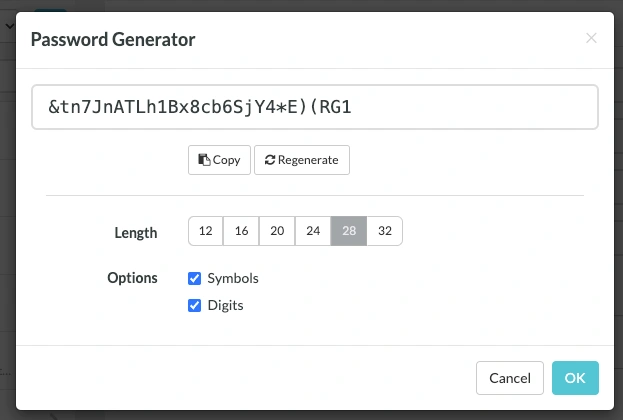How to get the most out of a strong, random password generator (2023)
Do you have trouble coming up with strong passwords? This problem isn’t going away. According to Dark Reading, the average employee uses over 200 passwords and needs to enter them 154 times per day. If you have trouble creating unique passwords, then it might be time to use TeamPassword’s free password generator.
See how easy it is to use TeamPassword’s random password generator.
Table of Contents
What is a password generator?
A password generator is a tool that creates strong, random passwords that you can use when creating a new account or updating old, easy to guess, or recycled passwords on current accounts. Your level of cybersecurity is only as strong as your weakest link, which is often the quality of your passwords.
A password generator helps you make strong passwords for all of your accounts. But that’s not all. Random password generators should have several added tools to make it easier for you to generate passwords.
Here are three of them.
Fit any requirements
TeamPassword’s free password generator can be customized to meet the requirements of any password. You can toggle the inclusion of uppercase letters, lowercase letters, numbers, and symbols. There is also a sliding bar that allows you to choose any length of password, from 12 to 30 characters.
Note that we recommend including every type of character and using the maximum length to generate the strongest passwords possible. However, not all tools allow for such long passwords or the inclusion of symbols yet. That’s why these toggles are so valuable.
Test the strength of your password
How strong do you think your passwords are? You might be surprised to learn that not all passwords, not even all long passwords, are built the same. TeamPassword’s free password generator has a side-by-side password strength checker. That way you can check just how strong your current passwords are and then compare them to your new strong passwords.
Here are three examples of weak passwords:
- aaaaaaaaaaaa (15 seconds to crack): The fact is that longer passwords aren’t always stronger. Each additional “a” only adds a second to the crack time because there’s no variety of characters to add complication. This makes a brute force attack quick and easy.
- Passw0rd (less than 1 second to crack): This password does have uppercase letters, lowercase letters, and numbers, but it will become a victim of a dictionary attack. This is where the most popular passwords (like “password”) and their derivatives (like “Passw0rd”) are tested before a general brute force attack.
- 1Db-3lR~ (4 months to crack): This is a really good password in a lot of ways. It has uppercase and lowercase letters, numbers, and a couple of different symbols. However, that’s not enough anymore. Powerful botnets can crack even complicated eight-character passwords in short order. That’s why you should always use the maximum allowable password length!
Here are two strong passwords:
- +\W|O3SIt!`7 (centuries to crack): This is a 12-character password created using a strong password generator. It is completely random and would take centuries to crack.
- jyKP~Yz|+{yBq+T{6`<*(2/kF3/zg>si (centuries to crack): This is a 32-character password created using a strong password generator. As you can see, it still says centuries to crack. While it is clearly much, much stronger than the first password, once you reach “centuries to crack” any additional cybersecurity value is less meaningful so we’ve decided to just measure the strongest passwords with this time frame.
Integrates with a password vault
Password generators are great for making strong, random passwords. However, these passwords can be hard to remember. When the average employee needs over 200 accounts and enters them 154 times a day, that’s a problem.
At best, this kills productivity as they click “forgot password” and wait for another password reset email. At worst, they’ll reuse the same, easy to crack password for every account, leaving your business vulnerable.
That’s why you need a password generator and a password vault. When they are integrated, the password generator produces strong, random passwords and the password vault keeps them safe and accessible for every authorized member of your team.
TeamPassword is a password vault designed for businesses. We make it easy to save, store, and access all of your accounts.
What are the three most important characteristics of a good password generator?
The following are the three things you should look for when judging the best password generator:
- Strong password generator: The password generator should not permit you to make weak passwords. The point of a password generator is to help you create stronger passwords than you would on your own.
- Random password generator: Make sure that any password generator you use states clearly that it makes random passwords. Otherwise, they could come from a list and lead you to having different cybersecurity risks. Don’t use a password generator if you don’t trust the website it is on!
- Free password generator: There is no reason to pay for a password generator. TeamPassword’s password generator is free forever.
The pros and cons of using a password generator
We recommend you use a password generator because there are loads of advantages. However, there are also some clear disadvantages to using one as well.
The advantages of using a password generator
Password generators help you create stronger passwords than you would on your own. They also produce random passwords, which is something that many people don’t do. These are two of the biggest benefits to using a password generator.
Another major advantage of password generators is that they are easy to use. You can generate 100 strong passwords in a minute. This makes it less likely that you will reuse passwords, which goes against our recommended password best practices.
If you have recently undertaken a password audit, then you may find that you should change 10 or 20 of your old passwords at once. This is where the speed and ease of use of a strong, random password generator really comes in handy. In fact, you may decide that you should just update all of your passwords at once.
The disadvantages of using a password generator
While password generators are beneficial, there are some downsides to their use. The first one is obvious, because it is the main issue with all passwords. A strong, random password is also a hard to remember password.
If you are planning to keep all of your passwords in your head, then it might be better to go with easier to remember passphrases. However, even then with the estimated 200 passwords you need to remember, it might not be possible to remember them all.
That’s why a password vault like TeamPassword is so critical. You no longer need to worry about remembering all of your strong, random passwords. In addition, you can share accounts with coworkers without ever telling them your passwords.
The second issue is that most password generators only allow you to include or not include symbols. However, many websites allow some symbols (usually “.”, “-”, “~”, and “;”) but not all symbols (for example, Western Michigan University suggests including the following symbols in your password: “~`!@#$%^&*()_-+={[}]|\:;"'<,>.?/”).
This may require you to copy the generated password into the new password box and then manually replace some symbols with other ones.
How to get the most of TeamPassword’s free password generator
A strong, random password generator can create better passwords for you. This will help keep you and your business safe online. TeamPassword’s free password generator creates strong passwords that match the requirements of any app.
However, a password generator alone can only do so much to protect you and your business.
The fact is that strong, random passwords are easy to forget, which might lead some people to reuse their passwords or revert back to using weak ones. In addition, sharing accounts means sharing passwords, which is a huge cybersecurity threat.
That’s why TeamPassword is so valuable to businesses.
You no longer need to remember all of your passwords. Instead, they are all kept safe in our secure password vault. When you need to share accounts with teammates, you only need to give them access in TeamPassword, meaning you never need to share passwords again.
Sign up for a 14-day free trial to test TeamPassword with your team members today.