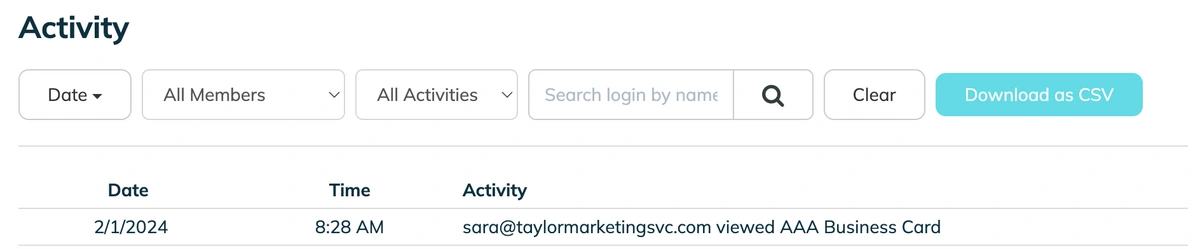How to Make a Good Username | Create a Unique and Secure Username
Usernames are essential for security and anonymity online. But some people develop username ideas to stand out or align with a brand. Usernames can also help gain followers or build a social media following.
With so many possibilities, coming up with username ideas can be challenging! Luckily, there are plenty of tools and methods to create unique usernames.
Whether you're aiming for fame or privacy, we have username ideas to help you create unique usernames easily!
Using unique credentials (including passwords and usernames) can mitigate many cybersecurity vulnerabilities. When paired with a password manager like TeamPassword, strong usernames and passwords can protect you against attacks. Sign your organization up for a 14-day free TeamPassword trial today!
Table of Contents
Why You Need to Use Unique Usernames
There are several reasons people want unique usernames ideas:
- Security
- Anonymity
- Popularity
- Humor
- Business name ideas
Unique Usernames for Security
Many people don't know about the importance of using unique or secure usernames for online security. Reusing usernames can be just as troublesome as reusing passwords.
If criminals steal your credentials from a data breach, they can use your username to figure out where else you have accounts and deploy spear-phishing attacks using fake correspondence to steal your credentials.
For example, hackers will send you a "password reset" from Instagram because they "suspect suspicious activity!" If you use unique usernames for every account, the attackers won't find your Instagram profile!
Don't think that you won't fall for these ploys! Many individuals with regular cybersecurity training fall victim to phishing attacks. Cybercriminals know that if they keep trying, they'll catch you when you're distracted or in a hurry.
In effect, unique usernames act as a second password, preventing anyone from finding your accounts with a single username.
What are some username mistakes that could put you at risk?
Don't use easy-to-guess information that could be found elsewhere on the web or sensitive info such as your social security or phone number.
What should not be included in a username so that it's secure?
To create a safe username:
-
Personal Information: Avoid using any personal information such as your real name, date of birth, or address as part of your username.
-
Passwords or PINs: Do not use your passwords, PINs or other sensitive information as your username.
-
TMI: Do not include too much information that could potentially give away your identity, such as your phone number or email address.
-
Phishing Traps: Do not include any words or phrases that could be used in phishing attempts, such as "password", "admin", "login", etc.
The Power of Unique Usernames: Anonymity, Popularity, Humor, and Branding
Unique Usernames for Anonymity
Anonymity goes hand-in-hand with security. Maintaining anonymity online not only protects your personal information from cyberattacks but also helps you control who can find you online. This is particularly useful for separating personal and professional lives.
For instance, many professionals want to keep their personal social media profiles hidden from work colleagues, clients, or recruiters while still maintaining an online presence. Using unique, unrelated usernames can help shield your private accounts, ensuring they’re not easily discoverable. In a world where oversharing is common, unique usernames can act as a first line of defense for privacy-conscious individuals.
Unique Usernames for Fame and Popularity
A standout username can be a powerful tool for grabbing attention and growing your online presence. Platforms like Instagram, TikTok, and YouTube thrive on creativity, and your username is often the first impression people have of your profile.
Clever, catchy, or even cryptic usernames often pique curiosity and drive profile visits. Take the example of French Connection UK, which famously used @FCUK as a handle. Its double-take-inducing nature generated buzz and brought attention to the brand.
Many influencers and brands use creative combinations of words, obscure phrases, or stylized spellings to craft memorable usernames that reflect their identity. A unique handle can help you break through the noise and build your digital following.
Unique Usernames for Humor
Want to bring a smile or a laugh to someone's day? Funny usernames are a great way to inject personality into your online presence. A playful handle like @PickledElephantTusk or @BaguetteWizard not only gets attention but also gives people a sense of your humor and creativity.
Humorous usernames thrive on platforms like Twitter, Reddit, or gaming forums, where lighthearted interactions and memes are part of the culture. However, if security or anonymity is a priority, steer clear of overly quirky handles that might draw unwanted attention or be easily linked back to you.
Unique Usernames for Business Branding
For businesses and startups, a unique username is more than just a handle—it’s a key part of brand identity. Consistency across platforms is crucial for building a recognizable online presence, but it’s also important to secure usernames that align with your brand.
When brainstorming a business name, startups should ensure that the desired username is available across all social media platforms and as a website domain. A memorable and unique username not only helps with branding but also prevents confusion with competitors.
However, companies must also balance this with security. While public-facing usernames should be consistent and easy to find, private accounts—like email marketing tools, productivity software, and financial apps—should use obscure, unidentifiable usernames to protect against hacking attempts.
How Can You Get Unique Username Ideas?
Leveraging Personal Interests and Attributes
- Hobbies and passions: Incorporate elements from your favorite activities, like music, sports, or art.
- Example: For a music lover, "MelodyMaker77" or "BassGuitarBabe"
- Personality traits: Reflect your character or humor.
- Example: "QuirkyQueen" or "SarcasticSage"
- Nicknames or pet names: Use a playful or endearing version of your name.
- Example: "Sparky" or "Coco"
Wordplay and Creativity
- Puns and wordplay: Create clever combinations of words.
- Example: "BookwormBuff" or "CoffeeCrazedCoder"
- Foreign languages: Explore different languages for unique sounds and meanings.
- Example: "Soleil" (French for "Sun") or "Estrella" (Spanish for "Star")
- Made-up words: Invent your own words or combinations.
- Example: "Dreamweaver" or "PixelPunk"
Online Tools and Resources
- Anagram generators: Rearrange letters of your name or other words for unexpected results.
- Thesaurus: Find synonyms for words to spark new ideas.
- Online communities: Check out usernames used by people in your niche or interest groups.
Additional Tips
- Consider your target audience: Choose a username that aligns with the platform or community you're joining.
- Keep it memorable: A unique username is great, but it should also be easy to remember.
- Check availability: Before settling on a username, verify that it's available on the desired platforms.
- Experiment and have fun: Don't be afraid to try different combinations and styles.
By combining these methods, you can create a username that truly stands out and reflects your individuality.
How to Make a Great Username
If you’re struggling to come up with the perfect username, don’t worry! Here are three methods to help you brainstorm creative, professional, or secure usernames with ease. Whether you’re aiming for uniqueness, speed, or top-notch security, we’ve got you covered.
1. Create Your Own Unique Username
One of the most effective ways to create a unique username is by combining mismatched words and numbers. This method not only ensures originality but can also be a fun and creative exercise.
Step-by-Step Process:
- Choose two or three unrelated categories. Examples include animals, colors, locations, hobbies, or historical references.
- Pick a word from each category.
- Add a number, such as a birth year, lucky number, or random digits.
Example:
- Category 1: US State – Idaho
- Category 2: Fish – Pufferfish
- Number: 13
- Result:
IdahoPufferfish13
This method is versatile. You can create usernames that are funny (PandaDisco1995), quirky (NebulaWaffle42), or even themed for your interests (YogaUnicorn88). The possibilities are endless!
2. How to Create a Professional Username
For professional accounts, you’ll want something clean, recognizable, and relevant to your work. These tips can help ensure your username stands out while staying appropriate for professional contexts:
-
Include your company: If the account is related to work, include the company’s name for easy organization.
- Example:
johnsmith_acmeorj.smith.acme
- Example:
-
Add your middle initial (or two): If your name is common, adding your middle initial (or initials) can create a unique identifier.
- Example:
john.r.smithorjrsmith_design
- Example:
-
Highlight your title or career: Incorporate your profession for clarity. This works especially well in creative fields.
- Example:
jsmith_designerorcodewith_john
- Example:
-
Use modifiers: If your name is already taken, try adding an underscore, qualifier, or determiner:
- Examples:
the_real_johnsmith,official_johnsmith, orjohn_smith_86
- Examples:
Professional usernames should strike a balance between individuality and simplicity. They should be memorable but easy to associate with you or your work.
3. Use a Username Generator
If brainstorming isn’t your thing or you’re short on time, username generators can do the heavy lifting for you.
Why Use a Username Generator?
- Customizability: Many generators let you input a prefix, suffix, or theme (e.g., fitness, tech, gaming) to create usernames that fit your needs.
- Availability Checks: Some tools can search social media platforms to see if the username is already taken, saving you time.
- Security: Randomly generated usernames are less likely to be tied to personal information, increasing your anonymity.
Top Free Username Generators to Try:
- SpinXO: Customizes usernames based on your interests and keywords.
- Namechk: Checks username availability across social media platforms.
- BestRandoms: Offers quirky and fun usernames for every purpose.
This method is perfect for quickly creating unique usernames for personal, professional, or business use.
4. Use a Password Generator for Maximum Security
Did you know password generators can also create ultra-secure usernames? Because they produce completely random strings of letters and numbers, password generators make it nearly impossible for anyone to guess your username.
How to Use a Password Generator for Usernames:
- Visit a trusted password generator, like TeamPassword’s free generator.
- Deselect symbols if the platform doesn’t allow them in usernames. (If symbols are allowed, keep them for added complexity!)
- Generate a username with at least 12 characters. If it’s too long, shorten it to your preferred length.
- Copy and paste your username into your account creation form.
Example:
Generated username: ZXW48TyqPl9r
This method is particularly useful for usernames associated with sensitive accounts (e.g., financial apps or productivity tools) where anonymity and security are priorities.
Pro tip: Pair this secure username with a strong, unique password using a password manager like TeamPassword.
Wrapping It Up
Whether you’re creating a username for fun, work, or security, the right strategy depends on your goals. Unique usernames help you stand out and protect your privacy. Professional usernames establish credibility, while generators offer speed and security.
Ready to simplify your username and password management? TeamPassword helps you generate, store, and organize secure credentials with ease. Start your 14-day FREE trial today and take control of your digital identity!
Remember to use our password generator with uppercase, lowercase, symbols, and numbers to create a secure unique password.
TeamPassword's password manager features a built-in password generator that suggests and pastes a strong password into forms during signup or resets. Sign up for a free 14-day free trial to start managing your usernames and passwords securely.
How You Can Secure Your Accounts Using a Password Manager
Usernames and passwords are the keys to your individual and company accounts. These credentials prevent attackers from breaching your devices, networks, social media, apps, financial services, and more.
Most companies have hundreds of accounts requiring authentication daily. Often team members need to share access, especially for social media, research tools, productivity apps, store accounts, and marketing tools, to name a few.
Sharing credentials over email, chat, or via spreadsheets exposes your company, clients, employees, and users to many cybersecurity risks. In some states and countries, sharing passwords this way is illegal!
Using a password manager is a secure and efficient way to store and share your company's credentials.
Here are five reasons to choose TeamPassword for your company:
- Affordable - Don't break the bank with features you don't need. TeamPassword provides businesses, agencies, and startups of all sizes with an affordable password management solution.
- Secure - TeamPassword is an accredited secure hosting provider using state-of-the-art encryption technology. We store your passwords using AES-256, trusted by US government agencies and many other organizations globally.
- Efficient - Share and revoke access in TeamPassword with a single click. Quickly create passwords using our built-in secure password generator.
- Scalable - TeamPassword's plans scale with your business. Start with as few as three members and upgrade your plan as your workforce expands.
- Flexible - Employees can sign into accounts using TeamPassword's Chrome, Firefox, or Safari browser extensions—catering to both Apple and Windows users.
Password Management With TeamPassword
TeamPassword makes it easy and secure to share credentials with employees, clients, freelancers, and contractors. Everyone gets a separate TeamPassword login to manage access and monitor activity.
TeamPassword encrypts your passwords, meaning teammates only see passwords you allow, and anyone else (including TeamPassword staff) can never view your credentials.
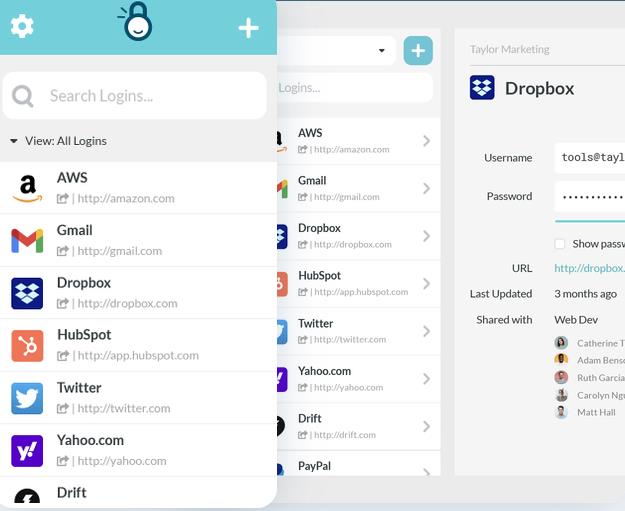
Sharing Access With Groups
Add your team to TeamPassword and create groups to share access to your various accounts. If an employee, contractor, or freelancer leaves the team, simply remove them from the group.
If you're an agency working with multiple clients and accounts, one TeamPassword account is all you need! Just increase your seats accordingly.
TeamPassword provides unlimited groups with all its plans, so you can create a group for each agency you're working with.
Activity Logging
Monitor logins, password changes, credential sharing, and more to spot suspicious activity.
TeamPassword also lets you set up email notifications—helpful in monitoring sensitive accounts or specific actions, like sharing or adding new users.
Two-Factor Authentication (2FA)
Enabling 2FA on your TeamPassword account prevents attackers from gaining access, even if they steal your employee's username and password. 2FA can be enforced across your organization.
TeamPassword uses authenticator apps like Authy, Google, or Microsoft Authenticator, requiring a randomly generated code as the second authentication step. Without the employee's device, hackers can't complete TeamPassword authentication.
Start With a Free Trial of TeamPassword
Coming up with unique username ideas isn't enough to protect your company's digital assets from attack. Protect your company's usernames and passwords with TeamPassword.
Sign up for a 14-day free trial to test our robust and efficient sharing features with your team today!