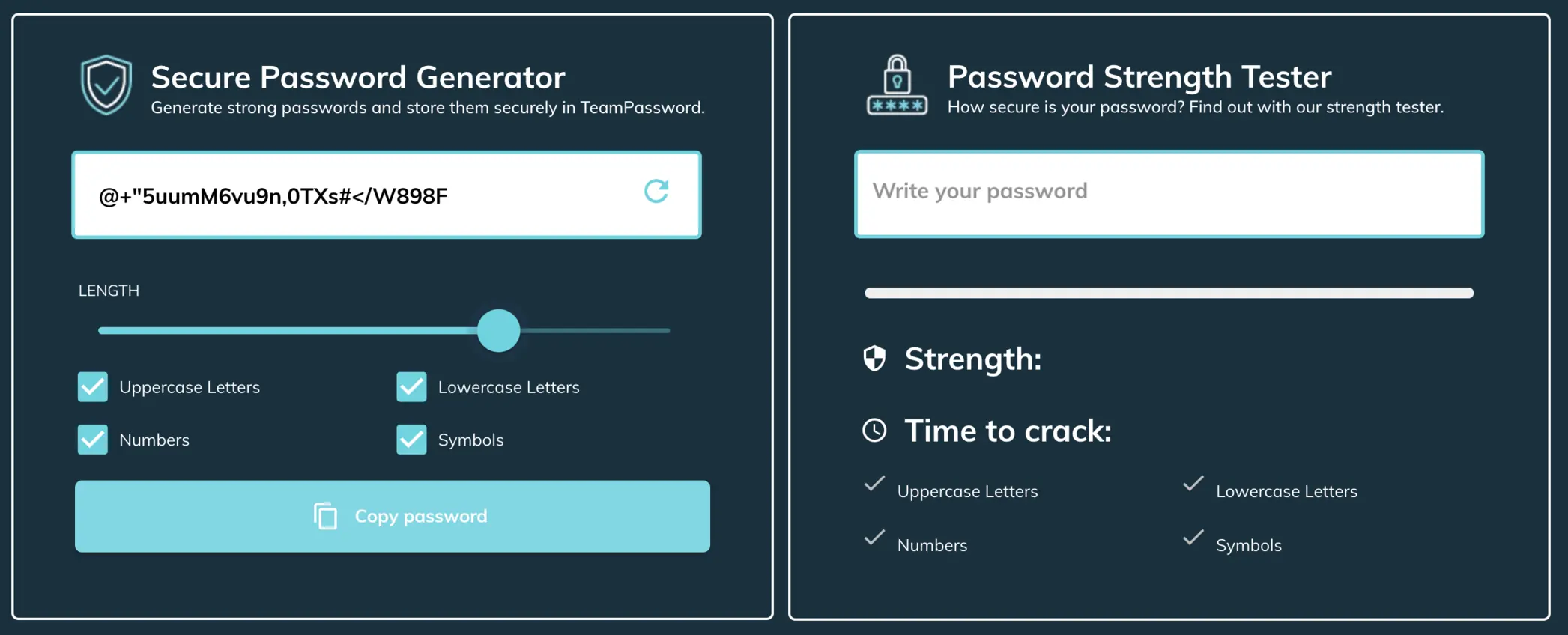Worst Passwords of 2025: Are You Still on This List?
It’s 2025, and while technology rockets forward, some things shockingly stay the same – like the passwords people choose to "protect" their most valuable online accounts. Did you know that year after year, millions still rely on passwords like "123456" or "password"? It's a digital welcome mat for hackers, leaving personal and professional data dangerously exposed.
Despite the constant drumbeat of data breach news and the rising sophistication of cyber threats, the allure of a simple, easy-to-remember password remains strong for many. This preference for convenience over robust security puts not only individual information at risk but also jeopardizes entire organizations when weak passwords are used for work accounts.
In this post, we’ll unmask the worst passwords still haunting us in 2025. We'll explore the psychology behind these risky choices and, most importantly, arm you with the knowledge to create truly strong defenses. Prepare to be astounded by the persistent simplicity of these digital keys.
By the time you finish reading, you'll have a crystal-clear understanding of why robust password hygiene is non-negotiable and how you can significantly bolster your online protection. Let's confront the world of bad passwords head-on!
Protect your team’s critical accounts with TeamPassword, the easiest password manager on the market. Sign up today for a free 14-day trial and experience the peace of mind that comes with proper password security.
Table of Contents
Worst Passwords of 2025
Ready to see the culprits? Here is a list of 50 of the passwords that cybersecurity experts consistently find at the top of "worst of" lists, compiled from breached data and security analyses. If you see yours here, it's time for an immediate change!
123456password123456789qwerty1234512345678111111admin1234567qwerty123iloveyou123123000000welcome1234567890secretp@ssw0rd(and similar "leet" speak that isn't secure)dragonmonkeyfootball1q2w3e(keyboard pattern)password123letmeinsunshinebaseballprincessasdfgh(keyboard pattern)admin123supermanuserguest1234testloginservicecompanyname(often with '123' or the year added)changememasterexample222222[currentyear](e.g.,2025,2024)managersecurity(the irony!)internetstarwarsliverpool(or other popular sports teams)shadow654321root102030
This list is compiled from the most frequently used and easily guessable passwords found in data breaches and dark web listings globally.
It's crucial to understand that using any of these, or passwords like them, places your accounts at significant and immediate risk of being compromised. To bolster your online security, commit to using unique, complex passwords for every single account. Consider a password manager your new best friend for generating and storing these secure credentials.
To secure your team's passwords and streamline your password management process, try TeamPassword's free 14-day trial. With advanced encryption, secure sharing features, and an easy-to-use interface, TeamPassword offers a robust solution for businesses of all sizes. Sign up today and experience the peace of mind that comes with proper password security.
What Makes a Bad Password?
Passwords are the gatekeepers of our digital lives, but not all are created equal. To fortify your defenses against relentless cyber threats, understanding the anatomy of a weak password is the first critical step.
Painfully Simple
A primary hallmark of a bad password is its sheer simplicity. Passwords constructed from basic sequences like "123456" or "abcdef" are trivial for automated hacking programs to guess. Steer clear of sequential numbers or letters; they offer virtually no resistance to brute-force attacks, where attackers systematically try all possible combinations.
Alarmingly Common
Another glaring red flag is commonality. Ubiquitous passwords such as "password," "qwerty," or "admin" are consistently among the very first attempts made by cybercriminals. By choosing a password that millions of others use, you're essentially handing attackers an easy win.
Dangerously Personal
Incorporating easily discoverable personal information—like your name, birthdate, pet’s name, or address—into your password creates a significant security vulnerability. Hackers are adept at gathering such data from social media profiles, public records, or even through social engineering. Avoid using any personal details that can be readily found.
To safeguard your online accounts, it's imperative to avoid passwords that are short, common words, or based on personal information. The strength of your password is the bedrock of protecting your digital identity and sensitive data from malicious actors.
What Makes a Good Password?
A strong password is your primary line of defense in the digital realm. The pillars of a robust password are its complexity, length, and inherent unpredictability.
Commendable Complexity
A good password should be a sophisticated mix of character types: uppercase letters, lowercase letters, numbers, and special symbols (e.g., !, @, #, $, %). Shun simple phrases or easily recognizable sequential patterns. For instance, "Tr0ub4dour&R3fleX!" is exponentially stronger than "Troubadour123."
Impressive Length
The length of your password directly correlates with its strength. Longer passwords are significantly more secure because they exponentially increase the number of possible character combinations, making them exceptionally difficult to crack via brute-force methods. Aim for a minimum of 12-16 characters, but in password security, longer is unequivocally better.
Genuine Unpredictability
A truly effective password should be unpredictable. This means it must not contain easily accessible personal information (birthdays, family names, common words related to your hobbies) often found on social media. Furthermore, every password you use should be unique to that specific account. Crafting passwords that are distinct and devoid of personal ties adds a critical layer of protection.
Use a password generator to offload the creativity.
By embedding these principles—complexity, length, and unpredictability—into your password creation habits, you dramatically enhance the security of your online accounts and minimize the risk of unauthorized access.
Actionable Tips to Elevate Your Password Security
In today's hyper-connected world, where cyber threats are ever-evolving, adopting stringent password security measures is not just advisable—it's essential. Implement these tips to significantly upgrade your online security posture:
Embrace a Password Manager
One of the most powerful strategies for managing numerous complex passwords is to use a reputable password manager. These applications securely store all your diverse passwords in an encrypted vault, meaning you only need to remember one strong master password. Crucially, password managers can also generate highly complex, unique passwords for each of your accounts, drastically reducing your vulnerability should one account ever be compromised.
Activate Two-Factor Authentication (2FA) or Multi-Factor Authentication (MFA)
Two-Factor Authentication (2FA), or the even more robust Multi-Factor Authentication (MFA), adds a vital extra layer of security beyond just your password. With 2FA/MFA enabled, users must provide a second (or third) form of verification—such as a one-time code sent to their smartphone, a biometric scan (fingerprint or face ID), or a physical security key—before access is granted. This significantly mitigates the risk of unauthorized access, even if your password falls into the wrong hands.
Commit to Regular Password Updates
While the emphasis is shifting towards unique, strong passwords over frequent mandatory changes (which can lead to weak password patterns), it's still wise to update passwords for critical accounts periodically, or immediately if you suspect a breach related to a service you use. Aim to review and update passwords for highly sensitive accounts (like banking, email, and primary social media) at least annually or when prompted by security concerns. For less critical accounts, the focus should be on ensuring each has a unique, strong password.
By integrating these best practices into your digital life, you create a formidable defense against cyber threats and safeguard your valuable information. Proactive security habits today can prevent devastating breaches tomorrow.
Fix password hygiene permanently with a Password Manager
The annual lists of "worst passwords" are a stark, recurring reminder of the pervasive vulnerabilities that threaten our online accounts. Understanding what truly constitutes a strong password—its complexity, length, and unpredictability—is fundamental to reinforcing your digital defenses. Conversely, weak passwords that are simple, common, or built on personal information are invitations for trouble.
To navigate the online world safely, the adoption of a password manager, the consistent use of two-factor or multi-factor authentication, and the practice of using unique passwords for every account are no longer optional—they are essential. These measures are your frontline defense against hackers and a myriad of other online dangers.
We all bear the responsibility for our online safety, particularly concerning our passwords. A strong password is the digital equivalent of a high-security lock on your front door—it’s designed to keep intruders out. Vigilance and continuous learning about evolving cybersecurity best practices are key. The internet presents undeniable risks, but with diligent effort and the right tools, we can effectively protect ourselves and our valuable data. Your online safety is unequivocally worth the investment in good habits.
Ready to protect your team? Sign up for a free 14-day trial today and sleep easy knowing your organization’s data is safe. TeamPassword is more than just a security tool that stores login details and other sensitive information, it’s also a productivity tool giving your team the access they need, when they need it. Take the first step towards stronger password security and easier password management - try TeamPassword now.
Enhance your password security
The best software to generate and have your passwords managed correctly.