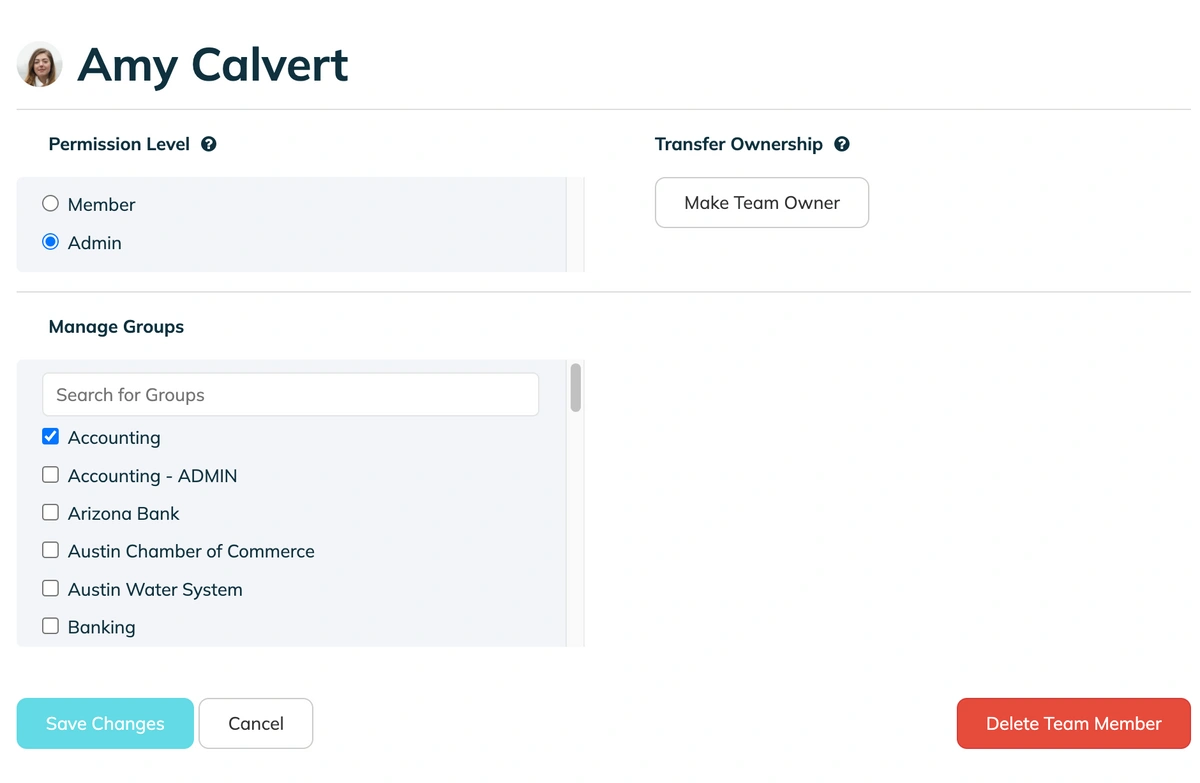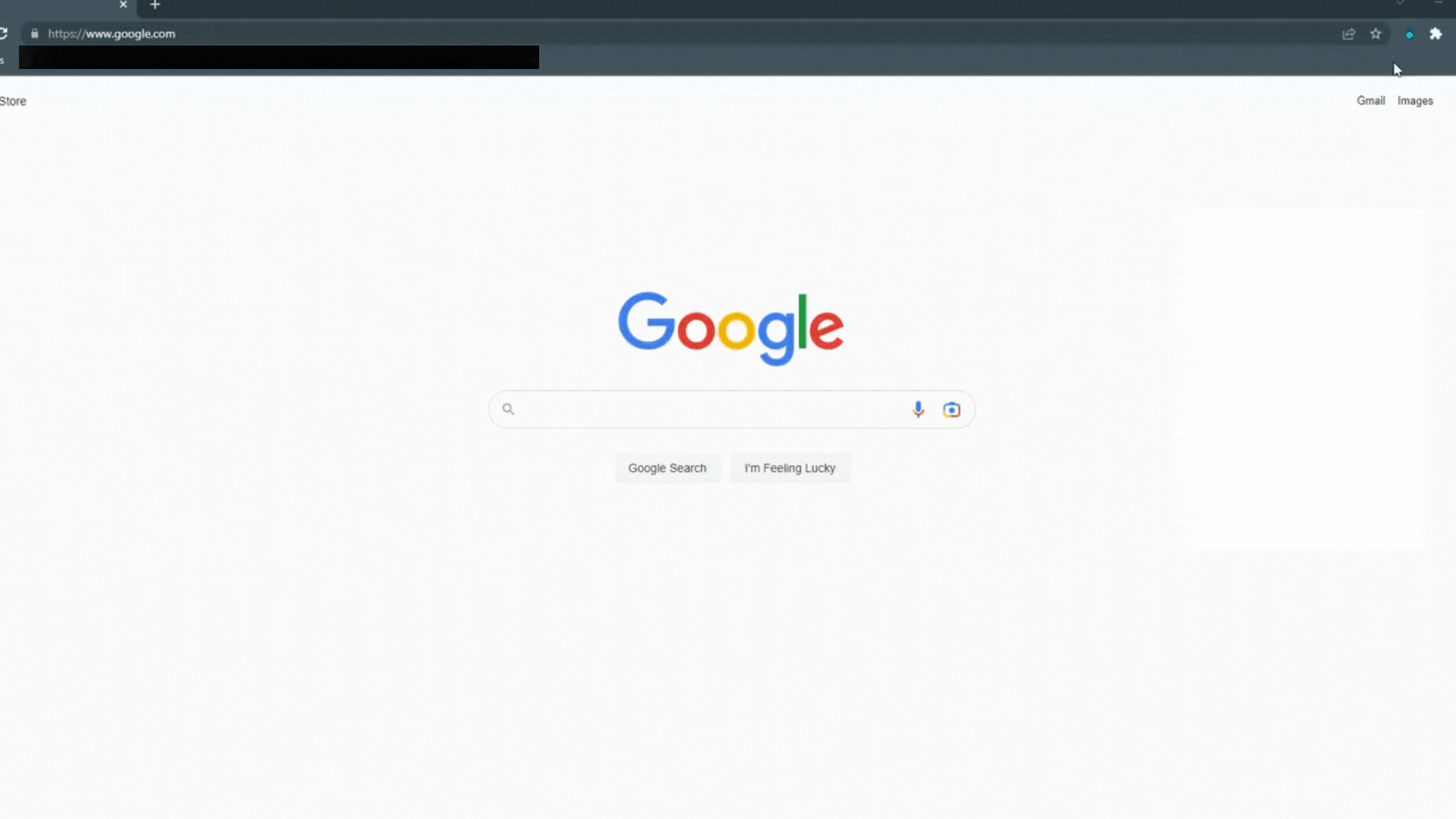How to Share Social Media Credentials Securely With Your Team
Social media is the core of modern marketing strategy. It's an opportunity for brands to engage with their target market while driving traffic to products and services.
Many social media platforms like Twitter, Instagram, and Pinterest only allow a single account login—meaning team members have to share credentials. It's also common for agencies to use their client's login credentials temporarily while working with them.
Why do you need to share social media credentials securely?
If you're not securely sharing social media credentials with teammates and clients, you could expose your company, clients, and customers to cyberattacks from malicious actors and data leaks.
TeamPassword is a password manager designed to help small businesses and agencies share credentials with coworkers safely and efficiently. Try TeamPassword for your company with a 14-day free trial.
Table of Contents
Common Security Risks When Sharing Social Media Passwords
Reckless sharing methods like spreadsheets, emails, or text messages increase vulnerability.
What Could Hackers Do With Your Social Media Account?
If a hacker gains access, they could:
- Change your account’s login details and lock you out.
- Post malicious content to scam your followers.
- Steal private customer data from direct messages.
What Happens if Your Passwords end up in the Wrong Hands?
Several things could happen if your social media passwords end up in the wrong hands:
- Attackers could change your email and password, locking you out and holding the account ransom.
- Post content to scam users out of money—one of the fallouts from the 2020 Twitter spear-phishing attack.
- Steal customer data from direct messages.
- If you use the same credentials for other social media accounts, hackers could log into those too—also known as credential stuffing.
What if you Forget Your Passwords?
In most cases, you can reset your password very easily using your email address. But there are instances where you might forget your password and no longer have access to the email address—something that's very possible at a company where the person who set up the social media account has left the company!
If you've forgotten your Facebook password, you have several recovery options, but other social media platforms only allow a standard password reset.
Recovering a social media account without access to an email address is near impossible. Just getting customer support to help you is a monumental challenge. Ever tried to contact customer support at a social media company? They rarely ever reply or offer any meaningful support!
The Responsibility of Clients' Social Media Assets
Marketing agencies also need to consider the risk of losing their clients' social media accounts to hackers—which could be disastrous for a client's brand and your contract!
Not only do you have to worry about the social media accounts themselves, but hackers using the profile's contact details (like mobile number and email) for spear phishing attacks on your clients.
You can manage these social media risks with one easy and affordable password management solution from TeamPassword.
The Solution: Using a Password Manager for Social Media Credentials
A password manager lets you store and share credentials with freelancers and employees. We designed TeamPassword for small businesses and agencies to share credentials with internal and external team members securely.
1: Share social media credentials through groups
Create groups for your social media accounts in TeamPassword and invite team members who need access. When someone leaves the team, simply revoke their access with a single click.
TeamPassword lets you connect multiple groups to the same credentials so that you can separate access by internal teams, freelancers, and clients, for example. This separation makes it easier to manage an entire group or set different rules for each team.
2: Log in to social media using TeamPassword
Instead of remembering and typing a username and password to log into social media accounts, team members can use TeamPassword's browser extensions or our mobile app.
TeamPassword has browser extensions for Firefox, Chrome, and Safari so that team members can access accounts no matter their preferred operating system.
When a team member logs into a social media platform, TeamPassword's browser extension shows the available accounts. There's also a search function to quickly find the credentials. Select the one you need, and TeamPassword populates the username and password fields for you to log in—easy!
Teams can also use TeamPassword's app (iOS and Android) to log into mobile-only applications. They can search for the credentials in TeamPassword, then copy/paste the username and password to log in.
3: Create robust usernames and passwords
Create robust passwords for every social media account with TeamPassword's built-in password generator, and learn how to create your own usernames to make credentials extra secure!
TeamPassword's password generator lets you create passwords from 12-32 characters with numbers, uppercase, lowercase, and symbols. When you reset a password in TeamPassword, it updates the new credentials for all team members so work can continue without disruptions.
4: Secure TeamPassword with Two-Step Authentication
What happens if attackers steal someone's TeamPassword credentials? Every TeamPassword account has 2FA so that team members can create a second authentication step using the Google Authenticator app (iOS & Android).
So, if attackers steal a team member's TeamPassword account, they can't log in without the six-digital Google Authenticator code. Employees can also generate backup codes, so they never get locked out of their TeamPassword account.
5: Tracking Activity
TeamPassword's activity log lets you track team members' actions like logins, sharing, password resets, new team members, and more. The activity log also helps investigate unauthorized sharing and access.
You can also set up email notifications for all TeamPassword actions to get instant alerts to sensitive accounts.
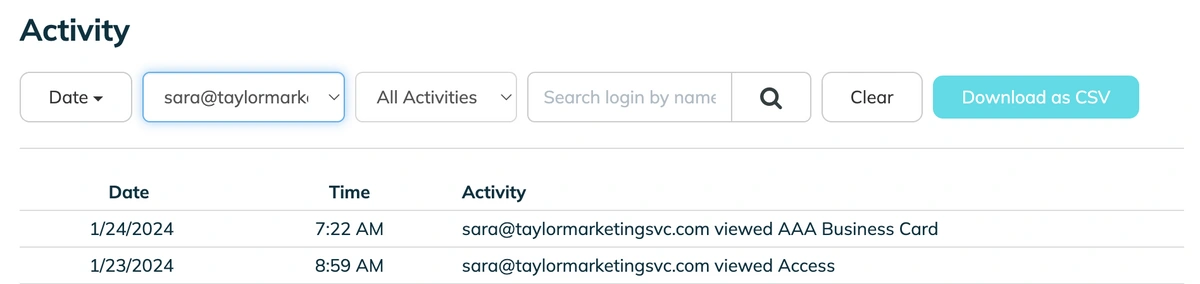
Other Tools to Manage Social Media Securely
Social media management tools not only help manage accounts but also limit access to social media accounts. Teams can do a lot of social media tasks through these apps, minimizing the necessity to log into the actual social media platform.
Here are some of our top social media tools:
Buffer
Buffer is a popular social media management and analytics platform. You can schedule, publish, and engage with followers, so team members can do most of the work from Buffer rather than logging into the social media account.
You have to pay per social media account and double for the team pack add-on, so it might be best to get the single user and share access through TeamPassword.
Hootsuite
Hootsuite is one of the largest and most comprehensive social media management tools available. They also have a fantastic resources section and Hootsuite Academy to learn about social media strategies and getting the most out of the tool.
Hootsuite is slightly cheaper than Buffer, but you still pay more for additional users, so we recommend using a password manager and sharing credentials.
Sprout Social
Sprout Social is another social media management application, but with excellent monitoring and analysis tools. The UI makes it easy to generate reports and insights into hashtags, trends, engagement, user data, and more!
At $99 per month per user, Sprout Social is expensive, so you might want to consider sharing access rather than having a separate login for every person.
BuzzSumo
BuzzSumo is an excellent tool for discovering the most shared blog content on social media. You can also find influencers in your niche that are likely to share or promote your content.
MeetEdgar
MeetEdgar is the social media management tool for small businesses and startups. The app automates many mundane social media tasks and will even recycle old content on the days you forget to schedule something!
Managing ALL Your Tools and Digital Assets With TeamPassword
TeamPassword's password manager is not just for social media accounts but all your company's digital assets.
Each team member can also store their private credentials (Slack, email, LinkedIn, etc.) in TeamPassword, so no company passwords are ever exposed!
Is TeamPassword Safe?
TeamPassword uses state-of-the-art encryption technology to store your company's passwords. We hash, salt, and encrypt passwords locally on your computer before uploading them to our servers—not even TeamPassword employees can view your passwords!
Our developers follow strict security protocols when deploying code and updates and carry out frequent vulnerability sweeps to scan our systems for viruses and ensure no backdoors lead to your sensitive data.
Getting Started With TeamPassword
How your company can get started sharing passwords safely in five easy steps:
- Sign up for a free 14-day trial
- Add your company's shared credentials to TeamPassword
- Invite team members to create their TeamPassword account—make sure you instruct everyone to set up 2FA and security codes before they start using their account
- Create groups and share access with relevant team members
- Team members use TeamPassword's browser extensions or mobile app to log into accounts
Secure your company's social media accounts and other digital assets with TeamPassword's robust password management solution today!
Enhance your password security
The best software to generate and have your passwords managed correctly.