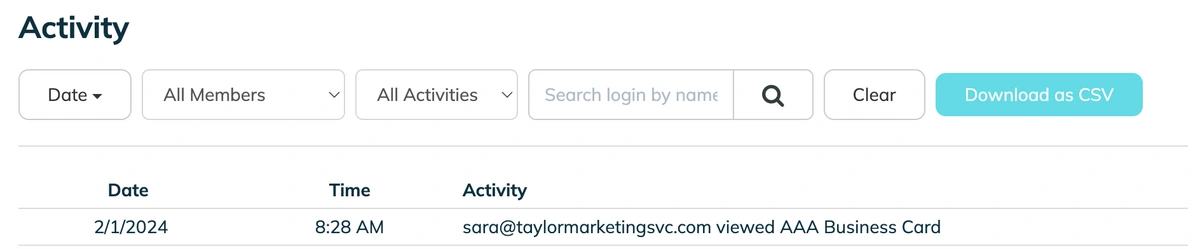How to Share Passwords with Family. Securely.
Sharing passwords with family members is standard practice in today's world of digital entertainment. It's much cheaper to share these services than each family member paying for their own subscription.
Usually, families share passwords via chat or email—unknowingly exposing everyone to cyber-attacks!
TeamPassword is a secure password manager designed to share credentials securely. With robust security features and data encryption, TeamPassword makes sharing passwords with family is safe and easy! Sign up for a 14-day free trial and secure your family's credentials with TeamPassword!
Table of Contents
Why Share Passwords With Family?
There are a couple of reasons why family members share passwords:
- To share digital services—like Netflix, HBO Max, etc.
- For emergency purposes - provide access to important accounts and information when a family member is incapacitated or passes away.
- Parental supervision
Sharing Digital Services
The primary reason family members share passwords is to share access to entertainment services, like Apple TV, Netflix, and others. Many services offer family plans or allow you to assign more than one user, so check this before you start sharing passwords—it might not be necessary!
For Emergency Purposes
Families also share passwords in case of emergencies. A family member might need to access financial or insurance information, an email, social media, and other accounts.
Parental Supervision
The beauty of the internet is that you're free to roam anywhere, anytime. This freedom is great for adults but troublesome for children! Kids also like to download apps, which parents have trouble monitoring!
Kids often create weak passwords, making them easy targets for criminals. While there is little money or data criminals can steal from a youngster, criminals can use their children as a conduit to parents and other family members.
To keep track of their kids, parents share passwords to accounts and devices. With a deluge of their own passwords, parents can get overwhelmed remembering or track credentials for their children too!
What Kind of Passwords Do You Need to Share With Family?
Here are some examples of the kinds of passwords families share:
- Streaming services
- Subscription services
- Wireless passwords
- Shared bank accounts
- Email, cloud storage, and social media accounts - in case of an emergency
Why Strong Passwords Matter for Families
Hackers go after easy targets. Why spend months hacking into a well-protected business when they can breach a family’s accounts in a day and steal a few thousand dollars?
And it’s not just about money. If a family member works for the government or a company with sensitive data, hackers might use them as a way to access bigger, more secure networks.
Shared accounts, like Google or iCloud, are particularly dangerous if compromised. Hackers could steal identities, causing major financial and emotional fallout.
Fortunately, there’s a safer way to share passwords and avoid these risks!
The Risks of Sharing Passwords with Family
Sharing passwords with family can feel harmless, but it’s not without risks. At work, we’re strict about password security, but at home, we tend to get a little too relaxed—and that’s where the trouble starts.
A lot of families share passwords through email, chat, or even jot them down in spreadsheets or notes. While it’s convenient, these methods are easy to breach. If a hacker gets their hands on your credentials, they can use them to launch scams like spear-phishing to trick your family into giving up even more sensitive info, like credit card numbers or bank account logins.
Another issue? Password resets. When someone updates a password, they need to remember to share the new one. But let’s be honest, that rarely happens. On the flip side, families often avoid resetting passwords altogether, or they choose weak ones so everyone can remember them—opening the door to serious security threats.
Here are a few common types of cyberattacks that can come from weak passwords and careless sharing:
Spear-Phishing Attacks
Spear-phishing is more dangerous than regular phishing because it’s highly targeted. Cybercriminals gather personal details about you or your family—often from social media or hacked accounts—and use them to craft messages that look legitimate. These messages are designed to trick you into sharing sensitive information or clicking on malicious links.
How to Avoid Spear-Phishing Attacks:
- Be skeptical of unexpected emails or messages: Even if it looks like it’s from someone you know, double-check the sender’s address and ask if the message seems out of place.
- Educate your family: Kids and teens are especially vulnerable. Teach them about phishing and how to spot the signs, like poor grammar, strange links, or urgent requests.
- Enable email filters and anti-phishing software: Use tools that filter out phishing emails and flag suspicious links or attachments before they reach your inbox.
- Verify requests for sensitive information: If an email or text asks for passwords or personal details, verify it through a phone call or another direct method before responding.
- Use a password manager: Password managers like TeamPassword generate strong, unique passwords and prevent you from entering the wrong credentials on a phishing site.
Credential Stuffing Attacks
Credential stuffing happens when cybercriminals use a list of stolen login details to access multiple accounts. Since many people reuse passwords across different platforms, a breach of one account can snowball into breaches across all of your services. For instance, if hackers steal your Netflix credentials, they might use them to try and log into your bank account, email, or utility provider.
How to Avoid Credential Stuffing Attacks:
- Use unique passwords for each account: Reusing passwords is the main vulnerability in credential stuffing. Password managers help create and store strong, unique passwords for every site, making it easier to avoid reusing old ones.
- Enable two-factor authentication (2FA): Even if hackers have your password, 2FA adds another layer of security, requiring you to confirm your login through a second method, like a code sent to your phone.
- Monitor for data breaches: Use services like Have I Been Pwned to check if your email or credentials have been leaked in a breach. Many password managers offer breach monitoring, alerting you if any of your accounts are compromised.
- Change passwords regularly: If you know one of your accounts has been compromised, change the password immediately and update any other accounts that might use similar credentials.
Brute Force Attacks
Brute force attacks involve hackers systematically guessing passwords until they find the right one.
Common weak passwords include:
- Anything with the word “password” (yes, even “P@$$w0rd”)
- Family or pet names
- Simple variations like “netflix123” or “n3tfl1x123”
- Phone numbers, social security numbers, or street addresses
Hackers use automated tools that can test thousands of passwords in seconds, quickly cracking weak security measures.
How to Avoid Brute Force Attacks:
- Create strong, complex passwords: Use a mix of uppercase and lowercase letters, numbers, and symbols to create passwords that are harder to guess. Passwords should be at least 12 characters long.
- Avoid common or personal passwords: Don’t use easily guessable information like your name, birthday, pet’s name, or address. Hackers often look for this info on social media.
- Use a password manager: A password manager will generate strong, random passwords for you, so you don’t have to worry about creating or remembering them yourself.
- Limit login attempts: Many platforms allow you to limit the number of incorrect login attempts before locking an account or requiring additional verification. This makes brute force attacks less effective.
- Enable 2FA: Even if hackers manage to guess your password, 2FA will require them to provide an additional code, significantly reducing the chances of unauthorized access.
By combining these tactics, you can greatly reduce the risk of falling victim to spear-phishing, credential stuffing, and brute force attacks, ensuring your family’s digital safety.
Why Families Need Strong Passwords
Cybercriminals tend to go for the easiest targets. Instead of spending months trying to crack a large corporate system, they might focus on hacking a family’s accounts for a quick payday. Whether it's stealing $1,000 or more from a bank account or selling stolen data, families with weak password habits are prime targets.
Hackers also use family members to infiltrate more secure environments. If someone in your household works for the government or a corporation, hackers might try to breach their work systems by attacking your home’s less-secure accounts first. Gaining access through personal devices and shared passwords is often much easier than going through official cybersecurity defenses.
Take, for example, shared accounts like Google or iCloud. If a criminal gets into one of these, they can wreak havoc with identity theft, accessing everything from emails to stored financial data. This could lead to significant financial loss or long-term damage from stolen identities.
Best Ways to Share Passwords With Family
The best way for families to share passwords is through a secure password manager. TeamPassword is a robust password manager designed to make credential sharing safe and easy.
Is TeamPassword Safe for Families?
TeamPassword is a secure hosting provider with multiple security accreditations. Many businesses trust our password manager to keep company assets safe, and we can do the same for families.
Our security accreditations include:
- ISO 27001
- SOC 1 and SOC 2/SSAE 16/ISAE 3402
- PCI Level 1
- FISMA Moderate
- Sarbanes-Oxley (SOX)
TeamPassword follows strict security protocols when deploying updates and complete regular vulnerability sweeps for viruses and malware.
When you save a new password, the data is hashed, salted, and encrypted locally on your computer before uploading to the TeamPassword servers. This method ensures no one can intercept or view your passwords—not even TeamPassword staff!
We store your passwords using AES-256 bit encryption, trusted by US government agencies and multinational corporations globally.
So yes, your family's passwords are safe with TeamPassword!
How to Share Passwords with Family via TeamPassword
As you invited each family member, they will receive an email with a link to sign up with a TeamPassword account. Make sure everyone uses a secure password and enables the password manager's two-factor authentication (2FA).
Next, you can create groups for sharing. You may have separate groups, depending on who needs access. For example, only mom and dad need access to the family's shared bank account, while everyone needs access to shared streaming services. Parents might also want to create shared groups for each child's personal accounts—Google, social media, iCloud, etc.
With TeamPassword, you can also share temporary access for guests. If a friend or relative comes to stay, you can create a group to share your WiFi password and streaming services. When they leave, simply remove them from TeamPassword, and they no longer have access.
How Family Members Login Using TeamPassword
Family members can log in using TeamPassword's browser extensions (Chrome, Firefox, and Safari) or the TeamPassword app (iOS & Android).
Family members can log into accounts via TeamPassword's browser extensions with just a few clicks—no need to copy/paste or remember passwords.
Say Goodbye to Weak Passwords
TeamPassword's built-in password generator allows you to create strong, unique credentials for every account—no more netflixp@$$w0rd123.
With TeamPassword, your passwords look more like this: mD2$vR6~gA9#oE6. A secure, random character string that's impossible to guess. You never have to worry about creating memorable passwords because TeamPassword remembers them for you!
TeamPassword's password generator lets you create passwords from 12-32 characters with uppercase, lowercase, letters, and symbols.
With secure passwords for every account, you can mitigate many cybersecurity vulnerabilities—making your family and home safer!
Two-Factor Authentication (2FA)
Each family member can set up 2FA to prevent hackers from breaching their TeamPassword account, even if someone steals their TeamPassword credentials.
TeamPassword lets you use an authenticator like Google Authenticator or Authy as a second authentication method, available on iOS and Android devices.
Activity Monitoring and Email Notifications
TeamPassword's activity log and email notifications make it easy for parents to monitor their kids. Parents can check activity logs to see which credentials kids have viewed, logged in, whether they've shared logins, changed, or deleted passwords.
TeamPassword also allows you to set up email notifications for instant alerts to all of these actions.
Get a Free 14-Day TeamPassword Trial
Stop using weak passwords or sharing credentials via spreadsheets, notes, and chat. Secure your family's digital assets with a robust password management solution.
- Unlimited Groups: Organize your credentials effortlessly into as many groups as you need, whether for teams, departments, or individual projects.
- Enforceable Two-Factor Authentication (2FA): Strengthen security by mandating 2FA for all users, ensuring that even if passwords are exposed, unauthorized access is blocked.
- AES 256-bit Vault Encryption: Safeguard your sensitive data with AES 256-bit encryption, the industry standard for keeping passwords secure against breaches.
- Activity Logs: Keep a close eye on password access with detailed activity logs, offering full visibility and accountability across your team.
- User-Friendly Interface: Simplify password management without sacrificing security, making it easy for your team to integrate it into their daily workflow.
Don't believe us? Try our no-commitment TeamPassword free trial to test TeamPassword with your family!
Enhance your password security
The best software to generate and have your passwords managed correctly.