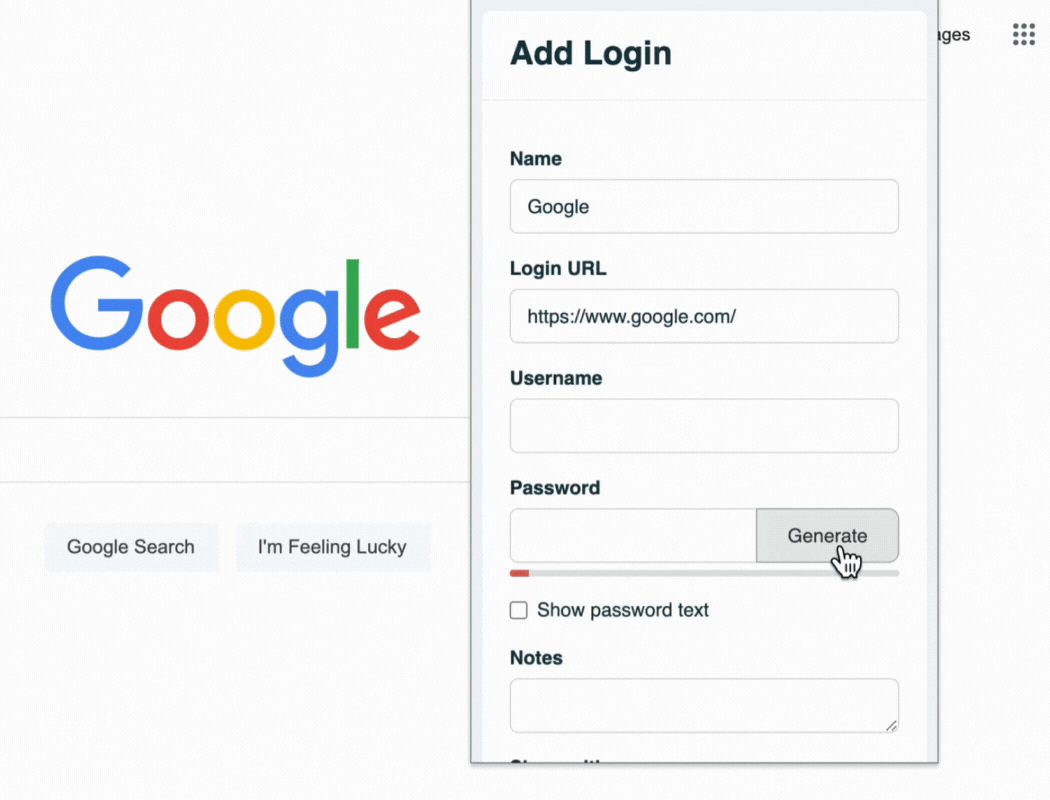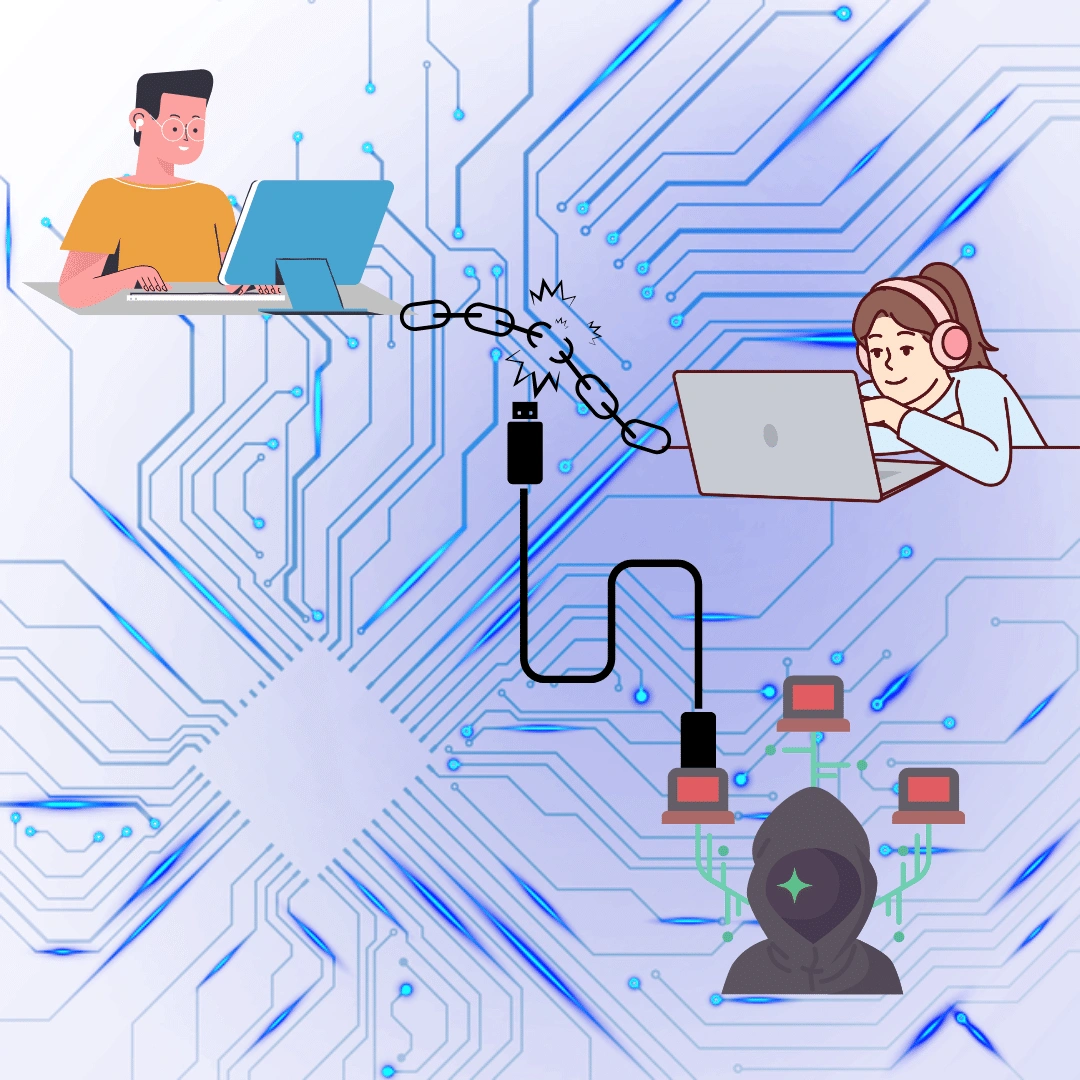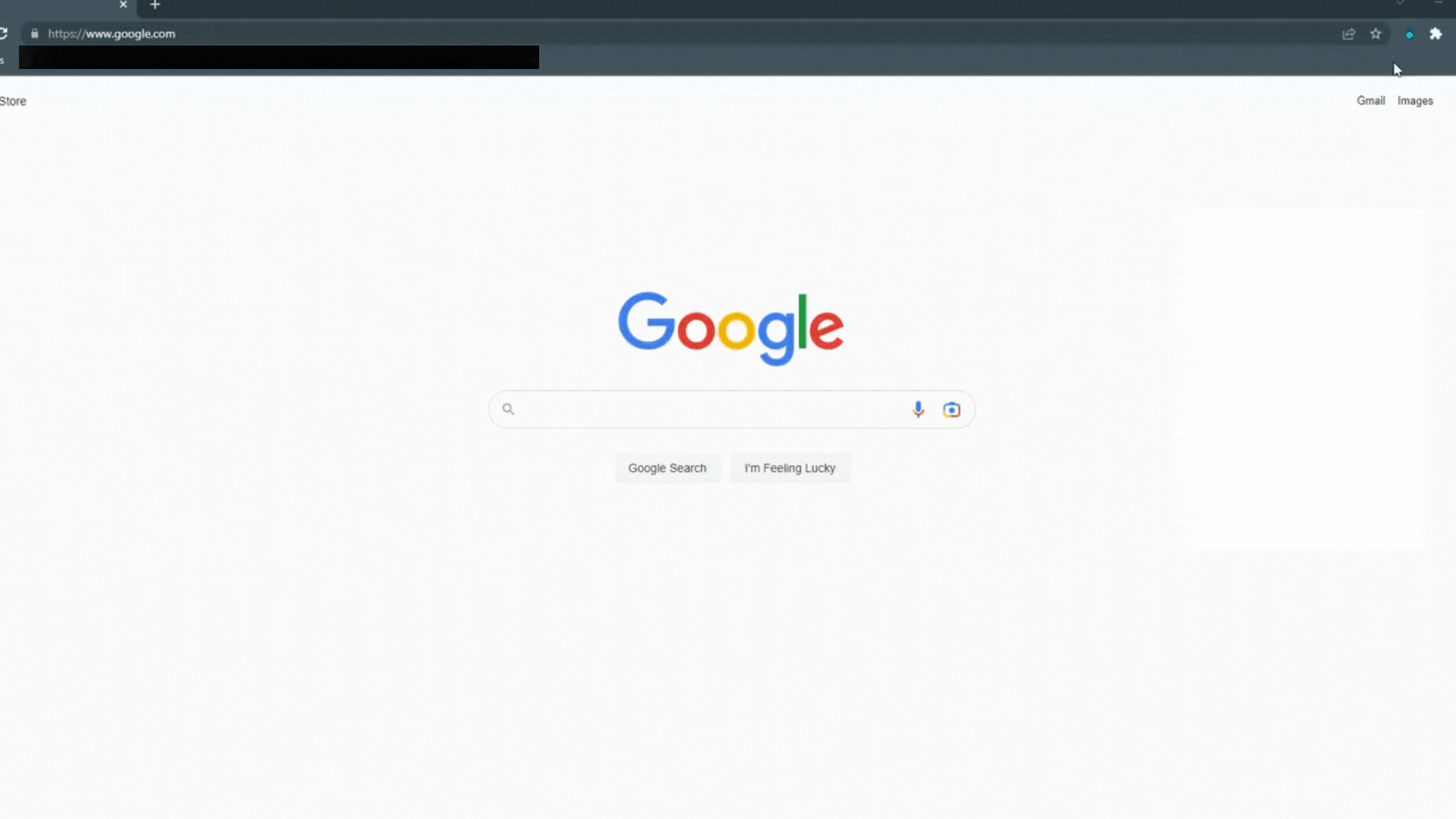Password Protection Best Practices for Digital Agencies
Consider a typical day at a digital marketing agency. How many client and company accounts do you think you log into over the course of a day? Ten? Twenty? Amongst all the employees at a digital marketing agency, there could be hundreds of logins each day into private accounts.
That’s why password protection for digital agencies should be a top priority and not an afterthought.
Unfortunately, many digital marketing agencies fail to follow password management best practices. Perhaps the most concerning example of poor password management is that nearly 70% of all Americans use the same password for multiple accounts, at home and at work. And when you consider that over 80% of all data breaches result from poor password security, the potential for a data breach in a digital marketing agency is monumental.
For the safety and reputation of your company, as well as the security of the many client accounts accessed on a daily basis, password protection for digital agencies is a critical necessity. Thankfully, password management best practices are fairly easy to follow, and can significantly reduce the risk of a data breach.
Here are five key takeaways to act upon now:
- Strong, Unique Passwords: Use strong, unique passwords for each account to minimize the risk of a major data breach. Utilizing a password manager can help generate highly secure, encrypted passwords.
- Enable Two-Factor Authentication (2FA): Add an extra layer of protection by enabling 2FA on work accounts. This acts as a deterrent to hackers and enhances security, especially when combined with strong passwords.
- Avoid Password Sharing: Ensure that employees do not share passwords. Each individual should have a unique password for every login or application, making it easier for IT admins to manage security and control account access.
- Secure Wi-Fi Practices: Remote workers should secure their home Wi-Fi networks, and employees working outside the office should avoid using public Wi-Fi for logging into accounts to prevent data hijacking by hackers.
- Use a Password Manager: Implement a password manager, like TeamPassword, to generate and store strong, unique passwords for each account. Password managers simplify the process of adhering to password management best practices and enhance overall security for digital agencies.
Table of Contents
Password Management Best Practices
Hackers and cybercriminals don’t always choose random targets, and they don’t just target large corporations as the media might make it seem. Instead, they target smaller businesses where the chances of a successful cyberattack are high. Digital marketing agencies are at particular risk and a common target due to the high number of accounts a hacker might be able to access. Hackers are relying on employees not following password management best practices. Don’t make it easy for them.
Strong, Unique Passwords for Each Account
The first defense against a major data breach is using strong, unique passwords for each account. That way, even if one account is breached, the hacker will not have the password to access additional accounts. However, it is also important to realize that even user-generated passwords can be vulnerable — in fact, a Deloitte study revealed that over 90% of user-generated passwords are still vulnerable to cyberattacks.
So how can digital marketing agencies combat cyber threats? Simply by using a password manager to generate highly secure, encrypted passwords that help keep your accounts and critical data safe. More on using password managers in a bit. First, consider the next important step in password protection for digital agencies.
Built-in password generator
Enable Multi-factor Authentication (MFA)
You may have experienced 2FA already with some of your own personal accounts. But by enabling two-factor authentication on as many work accounts as possible, you can add an extra layer of password protection for digital agencies. Accounts enabled with 2FA make data much more secure and are a major deterrent to hackers.
Understandably, employees who aren’t apt to change their passwords much probably aren’t going to enjoy the extra login step required by 2FA either. But when used in conjunction with a strong password, 2FA offers additional protection against other types of password attacks such as social engineering and phishing attempts as well.
Don’t Share Passwords with Anyone
Another important step in ensuring strong password protection for digital agencies is for all employees to avoid sharing passwords. Each employee should have their own unique password for every login or app. This makes it easier for IT admins to keep a good handle on security, and also ensures that only those who are authorized can access an account.
When using a tool where shared credentials are necessary, they should only be shared and accessed within an encrypted environment - i.e., a password manager.
Do Not Access Private Accounts Using Public Wi-Fi
Much of today’s workforce consists of hybrid and remote workers. Digital marketers working from home must take care to ensure that their Wi-Fi network is secure and that their systems and software are updated. Likewise, employees working in the field or while out on a lunch break must avoid using public Wi-Fi to log into accounts. It is too easy for hackers and cybercriminals to hijack data being sent over a public network through a man-in-the-middle attack.
VPNs make this safer by encrypting your data so it's harder to intercept. Understand, however, that you must trust your VPN provider - they're handling your data!
Use a Password Manager
As we mentioned earlier, using a password manager serves a multitude of benefits. For starters, it eliminates the need for employees to attempt to remember a number of unique passwords. Password managers work by generating strong, unique passwords for each account, which are then stored in an encrypted account. Employees then need only remember one password to access the information in the password manager, which subsequently grants entry to the desired account.
Additionally, password managers are much more adept at generating strong passwords, using a long string of random upper and lower case letters, numbers, and symbols, as opposed to patterns that make passwords weaker.
Password managers also make it easy to change passwords for multiple accounts as often as you’d like. That means you can have all your employee’s passwords changed without causing a ripple in productivity while still adhering to password management best practices.
FAQs
Should I Share My Social Media Password with My Marketing Team?
Generally, sharing your social media password with a marketing team is not recommended. Here's why:
- Security Risk: Passwords are your first line of defense against unauthorized access. Sharing it grants complete control of your account, posing a security risk if the password falls into the wrong hands.
- Limited Access Control: Sharing a password doesn't allow for granular access control. The marketing team would have full access to everything, including potentially sensitive direct messages or private content.
Safer Alternatives for Collaboration:
Fortunately, there are secure alternatives that give your marketing team the access they need without compromising your account security:
- Social Media Management Tools: Many social media platforms like Facebook, Instagram, and Twitter offer built-in features or allow integration with third-party tools for managing social media accounts. These tools typically offer various access levels (e.g., admin, editor, advertiser) so you can grant specific permissions for posting, analytics, or advertising.
- Most professional social media accounts allow you to assign different roles so that you don't have to worry about a third party taking over your account (as an example, here's instructions for Instagram).
- Analytics Sharing: If your marketing team needs access to analytics data, consider sharing reports or setting up view-only access to dashboards within the platform itself. This eliminates the need to share your login credentials.
What is an example of a good password?
Strong passwords are your defense against unauthorized access to your accounts. Here's what makes a good password:
- Length: Aim for at least 12 characters, but longer is even better.
- Complexity: Mix uppercase and lowercase letters, numbers, and symbols (@, #, $, etc.).
- Randomness: Avoid using dictionary words, personal information, or predictable patterns (e.g., "12345").
Choosing a Password vs. Passphrase:
- Password Generator: For unique, random passwords, consider using a password generator. These tools create strong, random passwords like this:
G'P3Ks}Ndklb^"Tl*A?"%-oQ,G$UNee]. - Passphrase: For easier memorization, create a passphrase. Combine 3-5 unrelated words with some symbols:
cookie-algebra-562024-f!@tball.
Important Note: If an account restricts password length to 12-16 characters, a complex password generated by a tool might be better than a passphrase due to increased randomness.
Here's why these tips matter:
- Length: Longer passwords take much longer to crack by hackers.
- Complexity: Mixing character types makes it harder to guess your password.
- Randomness: Unpredictable passwords can't be easily broken by automated attacks.
By following these tips, you can create strong passwords that keep your accounts secure.
How TeamPassword Can Help
TeamPassword is a business-oriented password manager specially designed to solve many of the security threats that small businesses and digital marketing agencies face daily.
The biggest challenge, of course, is managing passwords and providing secure access to team members. TeamPassword solves these challenges and more with flexible password management to suit the size of your teams and your business.
TeamPassword unlocks secure, one-click logins across all your devices.
Here's the real magic:
- Effortless Sharing: Grant access to specific teams for total collaboration without compromising security.
- 2FA on Autopilot: Enforce strong two-factor authentication for everyone – no more worrying about weak links.
- Full Visibility: Stay on top of everything with detailed activity logs.
- Access Anywhere: Fly through your day with lightning-fast logins from our browser extensions and mobile apps.
- Budget-Friendly Security: Affordable plans designed for your team's needs.
Protect your agency today with TeamPassword's free 14-day trial!
Enhance your password security
The best software to generate and have your passwords managed correctly.