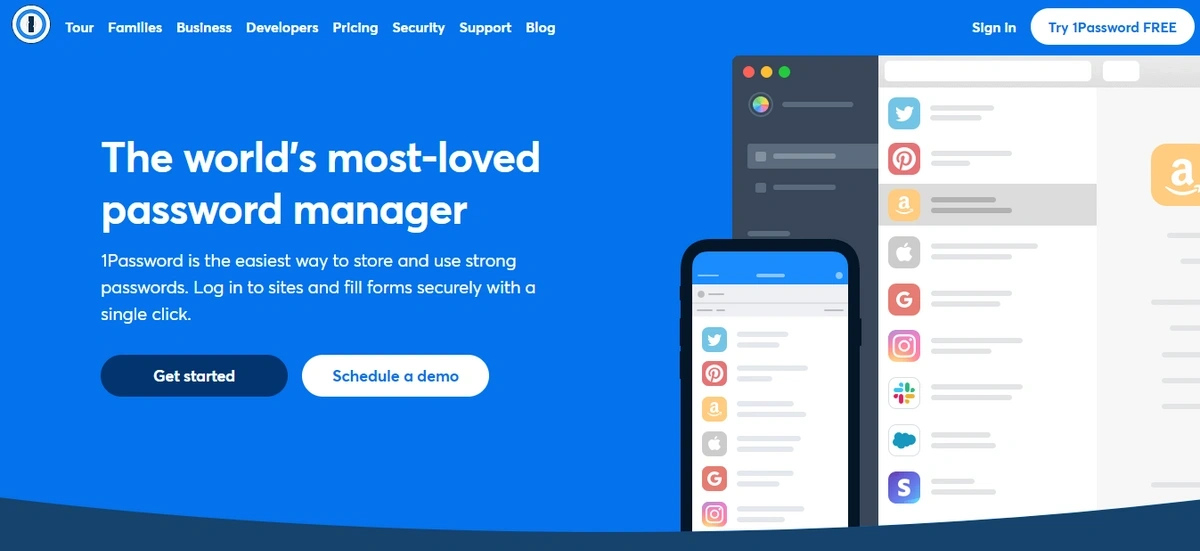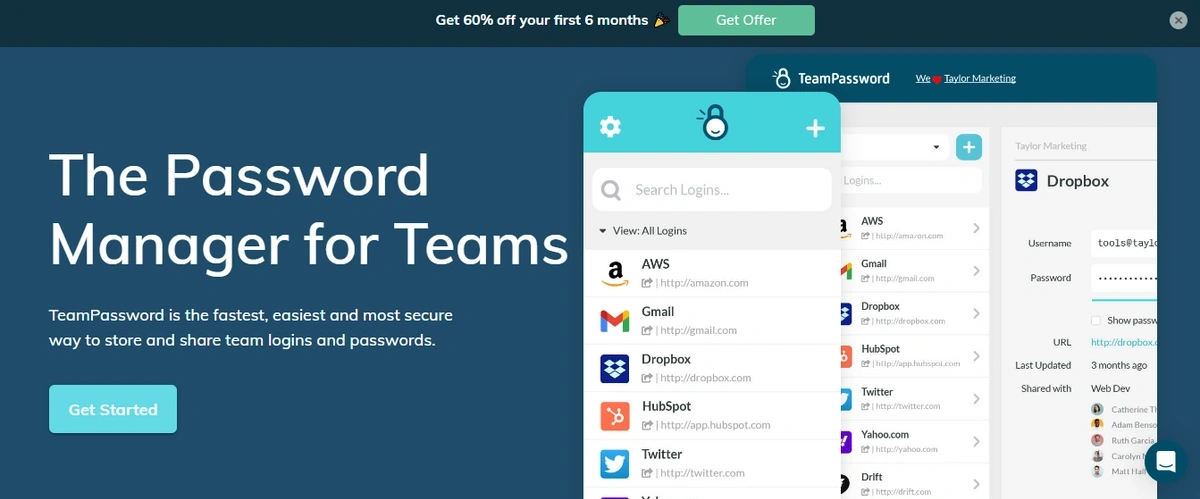Bitwarden vs. 1Password (vs. TeamPassword)
As an avid internet user, you have numerous online accounts requiring passwords. It might be tempting to use the same password for multiple accounts or opt for simple, memorable passwords. However, this jeopardizes your online security, as a hacker who gains access to one account can exploit it to infiltrate your other accounts.
A secure and feature-rich password manager is essential for most of us. Yet, selecting one from the top 20 options can be challenging.
In this guide, we compare three popular password managers, aiding you in making the appropriate decision for your specific use case.
Table of Contents
What Is Bitwarden?
Bitwarden is an open-source password manager, meaning anyone can review its source code. This boosts security as experts can quickly find vulnerabilities the dev team may have missed or ignored.
Bitwarden is affordable for all budgets, with pricing plans for individuals, families, and businesses. It has a free plan with some limitations, perfect for users who want to try it out before committing.
What Is 1Password?
1Password is used by individuals, families, and businesses of all sizes who want to protect their digital identities and streamline their login process across different devices and platforms. It uses PIN and biometric unlock options to make accessing your vault fast and secure. 1Password uses Watchtower to scan stored passwords and alert users of those that have been compromised.
What Is TeamPassword?
TeamPassword is a password manager tailored for teams and organizations. It has a user-friendly interface that simplifies the storage, organization, and management of passwords. Onboarding is easy and users can utilize features such as autofill and browser extensions to streamline the login process and save time.
TeamPassword offers unlimited, customizable Groups (folders) to organize passwords and share them with only those team members who need them.
TeamPassword offers competitive pricing plans, making it accessible to businesses of all sizes.
Bitwarden vs. 1Password vs. TeamPassword: Features Overview
Here’s a chart comparing the most important features of Bitwarden, 1Password, and TeamPassword.
|
Feature |
Bitwarden |
1Password |
TeamPassword |
|
Usability |
|
|
|
|
Device Compatibility |
Linux, Windows, MacOS, iOS, and Android |
Linux, Windows, MacOS, iOS, and Android |
Windows, MacOS, iOS, and Android |
|
Password Sharing |
|
|
|
|
Security |
|
|
|
|
Support |
|
Email, phone for business plans |
Email, phone, and live chat |
|
Pricing |
$0 to $6 per user/month |
$2.99 to $7.99 per user/month |
$2.41 to $5.25 per user/month |
Usability: The Key to Adoption
If a password manager is confusing, your team won't use it. Usability is paramount for successful adoption. Admins need visibility, and employees need a tool that doesn't slow them down.
-
Bitwarden: Offers a clean and straightforward user interface. Its design is intuitive, with passwords neatly separated into folders. It also includes dedicated sections for other sensitive information like credit cards or secure notes, helping keep your entire digital vault organized.
- Key takeaway: A great choice for users who appreciate simplicity and organization. Its official support for Linux and the Tor browser makes it uniquely usable for teams with specific privacy or OS needs.
-
1Password: This platform is built for power and customizability. For tech-savvy teams who want fine-tuned control over every aspect of their password management, 1Password is a dream. Admins get deep, granular controls.
- Key takeaway: This complexity can be a double-edged sword. Some teams have found it too convoluted for the average employee, leading to poor adoption. It's an excellent option if your team can handle the learning curve.
-
TeamPassword: Simplicity is the core mission here. The user interface is the most streamlined of the three, presenting users with a simple list of records and a dropdown menu for Groups. The browser extension is designed for one thing: finding what you need, fast.
- Key takeaway: Built for teams that want to hit the ground running with zero friction. The goal is to make the tool so simple that no special onboarding is required.
Device Compatibility: Access Anywhere
Your team works across various devices and browsers. A password manager needs to be available everywhere they are.
-
Bitwarden & 1Password: These two go neck-and-neck, offering the most comprehensive compatibility.
- Full desktop apps for Windows, macOS, and Linux.
- Extensions for all major browsers (Chrome, Firefox, Safari, Edge, etc.).
-
TeamPassword: Focuses on a browser-first experience, which is where most password entry occurs.
- Extensions for all major browsers.
- No dedicated desktop app, which may be a dealbreaker for users who want to manage passwords outside of a browser.
Password Sharing
The primary function for a team is sharing access securely and efficiently. How each platform handles this is a critical differentiator.
-
Bitwarden: Sharing is handled through a central organization vault. You can add credentials to this vault and invite other Bitwarden users to access them.
- Admin Controls: User access to credentials is divided between roles and permissions. You can assign someone either a user or admin role. For each folder, you can assign a user read-only or editor permissions.
-
1Password: Offers robust and flexible sharing options. Admins can set up specific vaults (folders) and control precisely who has access to what.
- Standout Feature: 1Password allows you to securely share individual records with people even if they don't have a 1Password account, using a secure, shareable link.
-
TeamPassword: As the name implies, this platform is built from the ground up for team sharing. Records are organized into custom Groups (e.g., Marketing, Dev Team, Sales).
- Admin Controls: Adding or removing a user from a Group takes just a few clicks. Users can also create a new record and add it to a shared Group, making collaboration seamless. The Enterprise plan offers a one-time share link for quickly and securely sharing a self-destructing credentials outside your organization.
Security
Bitwarden
Bitwarden uses AES-256 encryption and has a built-in breach check for passwords. It offers various 2FA options like TOTP, FIDO U2F security keys, and Duo Security to enhance user account security. Bitwarden can be configured to use biometrics to unlock your vault.
1Password
1Password also uses AES-256 encryption and Watchtower, which scans your password vault to see if it’s password have been leaked in breaches. 1Password supports biometric vault unlock as well as a variety of 2FA options including security keys like Yubikey.
TeamPassword
TeamPassword utilizes AES-256 encryption and provides Google Single Sign-on for all users, irrespective of their plan. It incorporates backend fraud analytics and includes audit tools for admins to monitor user activity. Admins can enforce mandatory two-factor authentication for their organization.
Support
Bitwarden requires you to contact them by email. As an open-source password manager, Bitwarden has a wealth of information on its community forum. With a large Enterprise account, you may be assigned a representative.
1Password requries you to contact them by form. They have a support hub and community form where many questions have been answered. They have limited phone support, available for paying customers.
TeamPassword offers live customer support Monday through Friday, 9AM to 5PM EST. They are also available by email and phone.
Pricing
Bitwarden Pricing
(Annual)
$0 to $6 per user / month
Teams: $3 per user / month billed
Enterprise: $6 per user / month
1Password Pricing
(Annual)
$2.99 to $7.99 per user per month
Teams Plan: $19.95 per month for 10 seats.
Business Plan: $7.99 per month per user
TeamPassword Pricing
(Annual)
Standard: $2.41
Enterprise: $5.25 per user per month
Keep Your Passwords Secure With TeamPassword
1Password, Bitwarden, and TeamPassword have individual strengths depending on your needs. 1Password provides precise control over security and admin insights, whereas Bitwarden is cost-effective, and its open-source aspect appeals to some users.
TeamPassword is specifically designed for teams and businesses, with tailored pricing and features.
We have emphasized the critical differences between these password managers as they relate to businesses. Armed with this information, you can confidently make an informed decision that aligns with your needs and requirements.
Begin your journey with a free trial of TeamPassword today!
Bitwarden vs. 1Password FAQs
Is 1Password Better Than Bitwarden?
1Password is the better choice if you need in-depth admin controls and security features for your organization. Bitwarden gives you more bang for your buck. Make a list of features you need and features you'd like to have, and see which password manager better aligns with your use-case.
Are Bitwarden and 1Password Safe?
Both Bitwarden and 1Password use secure, AES 256-bit encryption.
Bitwarden’s open-source design makes it either more or less secure, depending on who you talk to. Security experts may discover and resolve vulnerabilities more quickly, since anyone can examine the code.
1Password advertises its security features such as Watchtower which alerts you of breached passwords in your vault, and its ability to regularly wipe your clipboard so that someone isn’t able to paste the last password you copied.
How Do You Choose a Password Manager?
Do you require fine-grain admin controls? A user-friendly product that your team can easily navigate? Or are you solely focused on finding the best value for money?
If you're seeking a free password manager for personal use, Bitwarden is the clear winner. On the other hand, if securely and effortlessly sharing passwords with your team is your top priority, TeamPassword is a strong competitor.
Prioritize your requirements, compare features, and make the best decision for your business - only you can determine what's right for you.
Enhance your password security
The best software to generate and have your passwords managed correctly.