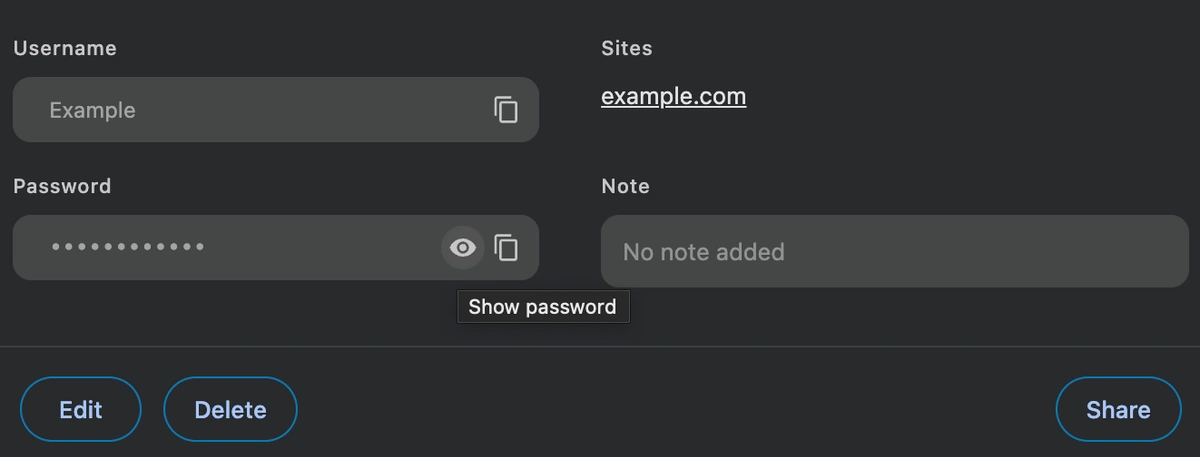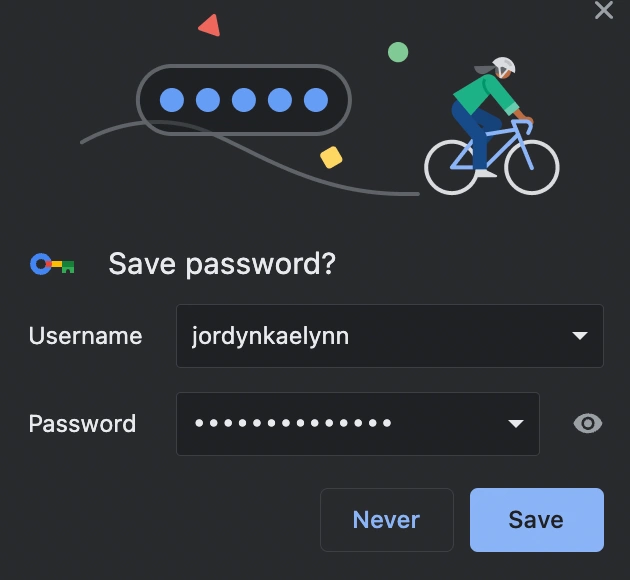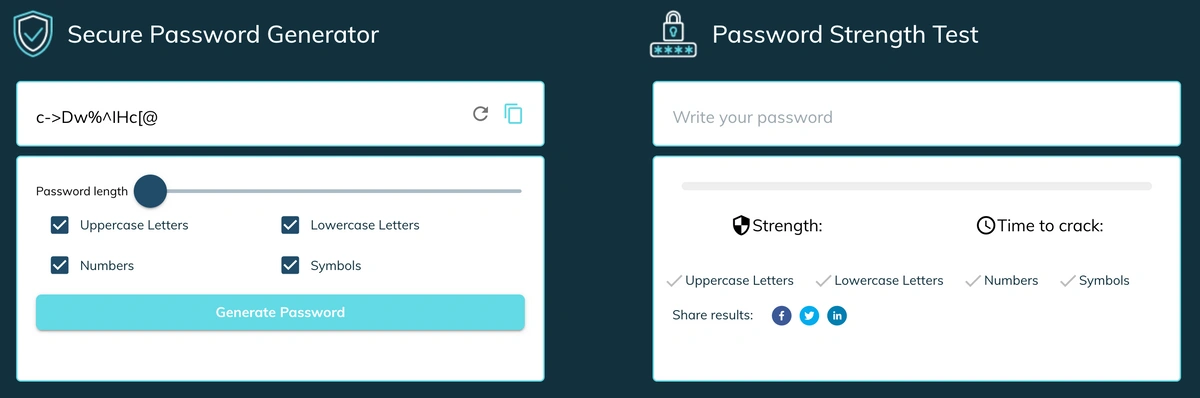Is Google Password Manager Safe?
Passwords are a fact of life in the digital age.
We all know the perils of using one password for all our accounts. (It’s basically like unlocking every room and safe in your house and then leaving the front door wide open.) However, creating unique and strong passwords for every account can be overwhelming.
hird-party password managers offer a secure solution. Another common option is utilizing the password management features built into internet browsers. Google Chrome, first released in 2008 and now compatible across all major platforms (Macs, PCs, and mobile devices), is a leading browser. As of 2025, Chrome holds a dominant 66% of the global web browser market share, largely due to its user-friendly interface, robust performance, extensive customization options like extensions, and seamless integration with Google's ecosystem. Frequent updates and security patches also contribute to its widespread adoption.
Google Chrome offers a built-in feature to save and store your passwords, eliminating the need to remember or manually enter them. This free and readily available tool simplifies the login process across devices. While undeniably convenient, it's important to understand the potential limitations of this approach.
This brings us to a crucial question: How secure is storing your passwords in Google Chrome? Let's explore what you need to know about Chrome's password safety.
Table of Contents
Is Google Password Manager Safe?
While better than having no password manager, Google Password Manager's security leaves much to be desired. They have unclear security standards and the overall security of your passwords is tied to your account and device security far too closely.
The reason dedicated third-party password managers typically cannot reset your master password or require additional device-based authentication to do so is because they do not store your master password or have an alternative way to authenticate your account.
Google, on the other hand, has full access to your Google account (which you need to use their password manager), and so in theory can view your passwords and of course reset your account password when needed (or if tricked by a threat actor).
Dedicated password managers usually use client-side encryption and so-called "zero-knowledge architecture" to ensure that your passwords remain encrypted without the master password.
Google promises no such security for their password manager.
Chrome has made improvements to their password manager: you can lock it with a biometric passkey, share passwords with family members, and sync across multiple devices by accessing passwords.google.com. Previously, you could only access them through Chrome, and not everyone wants to use the Chrome browser.
Google Password Manager's safety will never be on par with what a dedicated password manager can offer. Dedicated password managers are designed with a focus on security, incorporating features like end-to-end encryption, biometric logins, and zero-knowledge architecture, where even the service provider cannot access your stored passwords. These specialized tools are built to withstand sophisticated cyberattacks and provide users with granular control over their password security.
It’s like the difference between buying a croissant from your local coffee shop and buying a croissant from a patisserie owned by a baker trained in France. Specialization produces a superior product, whether it’s pastries or password managers. A dedicated password manager not only generates strong passwords but also regularly audits them for potential vulnerabilities, alerts users to breaches, and provides secure storage for sensitive information like credit card details and personal identification numbers.
But Chrome’s password security issues go deeper. The lack of advanced features and the potential for unauthorized access make Chrome’s password manager a less secure option. Users must weigh the trade-off between convenience and security carefully. While Chrome’s password manager offers a quick and easy way to store passwords, it lacks the comprehensive protection that a dedicated manager can provide. As cyber threats continue to evolve, relying on a robust and specialized password management tool becomes essential to safeguarding one’s digital identity.
Can Google Password Manager Be Hacked?
When you rely on Google Password Manager, or any browser-based password manager, you face significant risks on two major fronts.
Firstly, unauthorized access to your accounts can be as straightforward as someone gaining physical access to one of your devices. Anyone who lays hands on your laptop, phone, or tablet at the office, the cafe, or if you accidentally leave it behind, could potentially access every account for which passwords are saved in Chrome. This leaves your digital life vulnerable if a device is compromised.
Secondly, and on a much larger scale, consider the security of the Google backend or database itself. While robust, no system is impenetrable. If Google's infrastructure where these passwords are stored and synced were to be successfully breached by sophisticated attackers, the passwords of countless users could be exposed simultaneously, regardless of how secure your individual devices are.
Furthermore, even without physical device theft or a massive Google-side breach, if an attacker specifically targets and compromises your individual Google Account (perhaps through phishing or credentials leaked elsewhere), they could potentially control your synced password vault and even lock you out.
Most of us sync our Chrome profiles across multiple devices, which, while convenient, expands the potential impact if any single device is hacked or if the central Google Account or its underlying database is compromised. It’s easy to forget which devices have access. You can check that here.
A dedicated password manager offers a more robust defense against these varied threats. It protects your passwords by requiring a distinct “master” password (separate from your Google account credentials, thus mitigating some risk even if your Google account or their database were compromised) and automatically locks your vault after a specific inactivity period that you define.
How Does Google Chrome Password Manager Create and Store Passwords?
The convenience of Google Chrome is what hooks most users. It's free and doesn't require installation.
Here’s how it works. The first time you enter a password on a new website, Chrome will send a prompt that asks if you want to save it. You can choose to Save, Never, or ignore the prompt.
For many people, that little pop-up is a welcome sight. They click “Save” and sigh in relief that they don’t have to commit the password to memory or record it somewhere, which can make it vulnerable to loss or theft.
However, the relief they feel is somewhat misplaced.
Is a Dedicated Password Manager Worth It?
This is a choice that only you can make. Consider the following scenario if you’re unsure about disabling Google Password Manager and switching to a dedicated password manager.
Imagine what would happen if your passwords were compromised. You wake up one day, and without warning, you can no longer access your email (your personal and work accounts), your online banking, your usual online shopping sites, your stored cloud data, or your social media accounts. Everything is locked away and out of your reach.
Or worse, you don’t know you’ve been hacked until later when you get a huge credit card bill or something else that reveals someone stole your identity.
This would be a life-altering event, wouldn’t it? Trying to undo the consequences would be extremely costly in time and money.
A password manager can prevent this kind of upheaval from happening to you. And while password managers aren’t free like Google Chrome, they are well worth the investment.
An Alternative Without Google's Password Security Issues
TeamPassword offers a fast, safe, and easy solution for storing and managing your passwords that doesn’t leave you vulnerable to Chrome password security issues. Another plus is that TeamPassword has a Chrome extension that holds all your personal and company login information. And even if someone has access to your device, they cannot get through to your TeamPassword account without knowing your master password and having access to your 2FA authenticator.
TeamPassword is an app dedicated to cybersecurity. Passwords aren’t just an extra feature; it’s all we do.
An additional feature is our password generator and password strength tester. Our customizable password generator is the way to go if you are stuck trying to create a password. You could also test to see if your current passwords are secure. It’ll also give you an estimate of how long it’ll take to be hacked.
Create and customize strong passwords you can use with any browser or device, and access all your passwords whenever and wherever you need them.
With TeamPassword, your passwords are secure, even if your device falls into the wrong hands. Try TeamPassword free for 14 days.
With all that being said, while using the Chrome password manager seems more convenient, it’s not the most secure way to hold your passwords.
Enhance your password security
The best software to generate and have your passwords managed correctly.