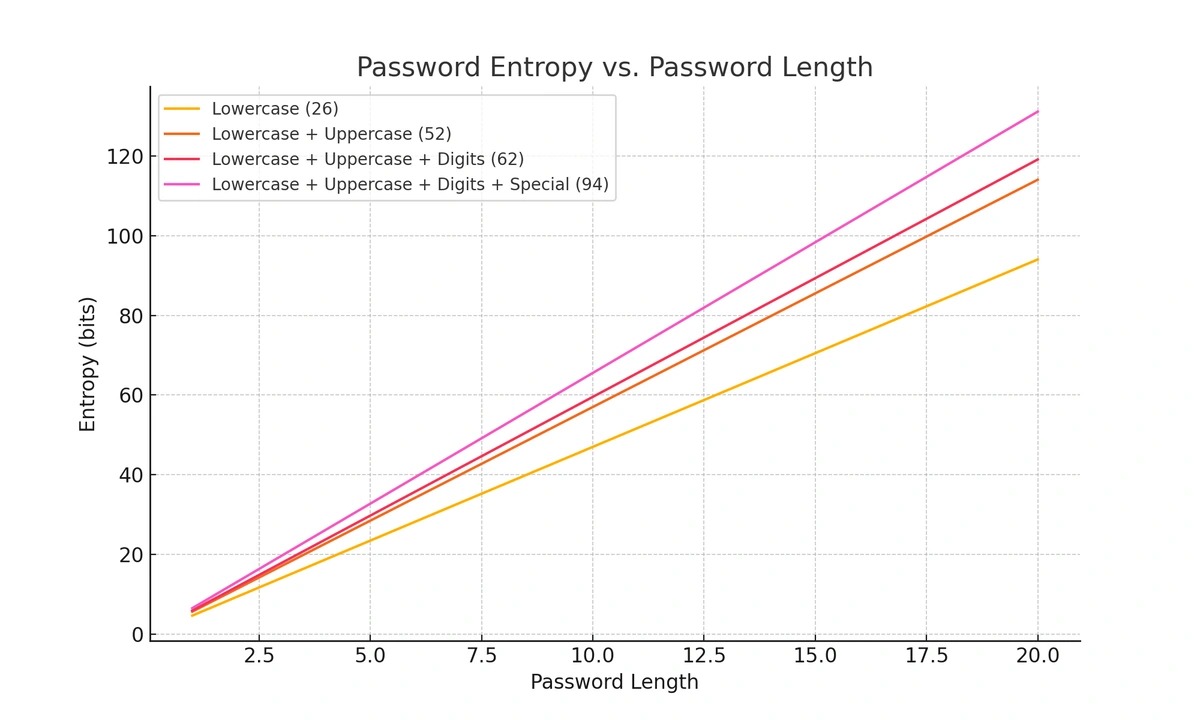AI Password Cracking: What to Know & How to Stay Safe
Photo by Towfiqu barbhuiya on Unsplash
Cybercriminals are constantly developing increasingly sophisticated password-cracking/hacking methods. It is now possible to apply AI to crack simple passwords without fuss. You can find proof in emerging AI solutions like PassGAN, which cracked over half of the common passwords fed to its system in under 60 seconds. The staggering developments in AI password cracking undoubtedly raise newfound security concerns for many IT teams and company decision-makers.
Highly hackable passwords essentially leave the proverbial door open for major system breaches within your organizational network. These often result in catastrophic consequences for sensitive data and company assets, and not forgetting the far-reaching dangers of identity theft.
Here are five critical insights about the rapidly evolving developments of AI password cracking:
- Your password is 100% crackable by AI as long as it has been breached or leaked.
- Advanced AI password-cracking tools can bypass 81% of common passwords within a month, and most of those coded strings within a day.
- Top AI password cracking enables perpetrators to hide behind a veil of secrecy while they automate their breaching activities, making them more elusive than ever.
- AI password cracking tools advance their capabilities with breached password data. So, it is vital for your team to follow the latest cybersecurity practices for optimal protection.
- Your team can significantly reduce the risk of AI password cracking by optimizing regular password hygiene practices.
Our guide shares how AI password cracking works, other cybersecurity threats to your company, and the best practices in password hygiene for preventing these highlighted issues.
TeamPassword does not crack passwords or recover passwords.
TeamPassword is a secure, affordable, and modern password manager for businesses. Try TeamPassword free for 14 days!
Table of Contents
Can AI Be Used to Crack Passwords?
The rise of artificial intelligence (AI) has introduced powerful tools for both innovation and cybercrime. Among these is the application of AI for cracking passwords, with programs like PassGAN (Password Generating Adversarial Network) leading the charge. These AI-driven tools mark a significant evolution in password-cracking techniques, far surpassing traditional brute force or dictionary-based attacks.
This threat is only accelerating. While PassGAN was a significant development, today's general-purpose Large Language Models (LLMs)—the same technology behind tools like ChatGPT—are even more potent. These models are incredibly adept at recognizing and generating human-like patterns. This means they can create far more effective wordlists for dictionary and brute-force attacks, testing complex variations that humans mistakenly believe are secure (like "Password2025!" or "MyD@gIsFluffy123"). Specialized models (like PassLLM) are now being trained specifically on password data, making the AI threat more powerful and accessible than ever.
Unlike conventional methods that rely on predefined human-generated rules or lists of common passwords, AI tools like PassGAN use machine learning and neural networks to improve their performance over time. PassGAN doesn’t just guess passwords—it learns them. It does so by analyzing vast datasets of breached password information, identifying patterns, and generating likely passwords based on real-world behavior.
How AI-Powered Password Cracking Works
PassGAN and similar tools leverage artificial neural networks (ANNs), which mimic the human brain's ability to process and analyze patterns. Here’s how the process typically works:
-
Training on Breached Passwords: PassGAN is trained on datasets containing millions of real-world leaked passwords from prior data breaches. These datasets allow the AI to distinguish between realistic and unrealistic password structures.
-
Pattern Recognition: The AI identifies trends in password creation, such as common words, phrases, keyboard patterns (e.g., “qwerty”), or variations that people use to make passwords appear more secure (e.g., replacing “a” with “@”).
-
Predictive Generation: Based on the patterns it has learned, the AI generates new password guesses that are more likely to match actual user passwords.
-
Continuous Improvement: As the AI encounters success or failure in cracking passwords, it uses that feedback to refine its future guesses, becoming increasingly effective over time.
Why Your Password Alone Is Not Enough: The MFA Imperative
Because AI has become so effective at guessing the first "factor" (the password), this single layer of security is no longer a reliable defense. This is where Multi-Factor Authentication (MFA) becomes a critical, non-negotiable security layer. Even if an AI-powered attack successfully cracks your password, MFA requires a second, separate piece of information that the attacker does not have.
However, it's crucial to understand that not all MFA methods are created equal. A clear hierarchy of security has emerged:
- SMS-based 2FA (Codes via Text): This is now considered the least secure form of 2FA. Hackers can use "SIM-swapping" attacks to take control of your phone number and intercept your codes. While it is better than nothing, it is highly vulnerable to a targeted attack.
- Authenticator Apps (TOTP): Apps like Google Authenticator, Microsoft Authenticator, or Authy generate time-based, one-time passcodes (TOTP) directly on your device. This is much more secure than SMS because the code never travels over the phone network and cannot be easily intercepted.
- Hardware Keys & Passkeys: This is the "gold standard" of modern authentication. Methods like YubiKeys or the built-in passkey technology on your phone or computer use public-key cryptography. They are inherently phishing-resistant because the security key is tied directly to the website's true domain, making it impossible to use on a fake or malicious site.
Other Threats to Consider Beyond AI Password Cracking
AI password cracking joins a long list of cybersecurity threats that continues to expand with more advanced technical capabilities. The following are some of the most prevalent threats to look out for when planning your company’s cybersecurity protection and password management.
Phishing
Phishing refers to the social engineering method of deceiving users often by assuming a false identity that instills trust. Disguised attackers then leverage trusted user interactions to steal private information and credentials.
The malicious act of phishing remains the most common form of cybercrime and is expected to affect 33 million online records in 2023 with attacks occurring every 11 seconds.
Brute Force Attacks
As the term might suggest, brute force attacks refer to the continuous bombardment of multiple passwords via trial and error until the security system finds a match. Brute force attackers usually input various combinations of commonly used passwords to increase the chances of infiltrating an account or network. Some attackers may rely on advanced scripts and bots for submitting multiple password attempts at a rapid rate.
Dictionary Attacks
Similar to brute force attacks, however, attackers take a more methodical approach by narrowing password attempts based on terms associated with the user. For instance, cybercriminals may include the words and characters found in a user’s email address or the name of their pet (possibly inferred from their social media profiles).
How to Protect Your Passwords: 5 Critical Steps
Reliable password hygiene routines can help safeguard your precious company network and account against evolving AI tools. We look at five effective measures that you can implement to keep AI password cracking at bay.
Stick With Strong Passwords
Length is Your Secret Weapon: The longer your password, the harder it is for AI to crack. Aim for at least 15 characters, the more the merrier.
Diversity is Key: A mix of uppercase and lowercase letters, numbers, and special symbols creates a tangled web for AI to navigate. Think of it like a complex puzzle with countless combinations.
Randomness Rules: Avoid predictable patterns like keyboard sequences or easily guessed personal information. Let's be honest, your pet's name and birth year are an open invitation for hackers.
Passphrases: A Memorable Alternative: If you struggle to remember random character strings, consider a passphrase. Combine a few random words with numbers and symbols for a password that's both secure and easier to recall. Just remember, length is still crucial.
Remember, even the strongest password can be compromised if reused across multiple accounts. Unique passwords for each platform are essential.
Don't Reuse Passwords Across Accounts
The most complex passwords are ineffective (and risky) if they’ve been stored in a breached database. Industry research shows that 80% of confirmed data breaches result from stolen, weak, or reused passwords. Advanced AI software can leverage leaked information to crack your password code in seconds through brute force attacks. Perhaps the worst part about reusing passwords across multiple accounts is that a single cyber breach could result in unauthorized access to every corner of your managed networks.
Change Critical Password Regularly
Changing your company account passwords regularly lowers the risks of an AI security breach by keeping AI constantly guessing. TeamPassword’s secure password generator helps you create effective new passwords in a click without worrying about the effectiveness of your combinations.
While forcing users to change passwords at intervals often leads to lower security standards (raise your hand if you've done password123, password!@#, password123!@#...), you should take responsibility for your most critical passwords (bank account, password manager) to keep them secure.
Enable Two-Factor Authentication
Think of two-factor authentication (2FA) as an extra set of eyes guarding your digital castle. It's like adding a deadbolt to your front door, making it significantly harder for intruders to break in.
By requiring an additional form of verification beyond your password, like a code sent to your phone or generated by an app, 2FA creates a formidable barrier against hackers. Even if they manage to crack your password, they'll still need access to your phone to bypass the second layer of security. It's like adding a moat around your digital castle – it might not be impenetrable, but it sure makes it a lot harder for attackers to get in.
Governmental agencies, banks, and enterprises trust two-factor authentication for optimized cybersecurity. Setting up the technology strengthens your passwords with an additional layer of protection against threats like AI password cracking since perpetrators must provide the unique one-time password (OTP) sent to a user’s registered devices and email, on top of cracking a password.
Use a Password Manager Tool
A quality password manager tool enables your company to store, share, and replace strong passwords frictionlessly while preventing the risks of getting locked out.
TeamPassword’s leading features include group sharing for seamlessly managing multiple passwords across various departments and groups (and removing permissions when needed) and two-step verification synced to an authenticator for extra account protection. Plus, TeamPassword's password manager integrates with Google Sign-on, promoting safe collaborations and convenient access for all of your authorized account users.
For a comprehensive look at password managers, check out our top password managers for teams.
The Rise of Passkeys (The "Passwordless" Future)
The single biggest development to add to this conversation is passkeys. The article focuses on protecting passwords, but the newest approach is to replace them entirely.
What they are: Passkeys are a new sign-in method, supported by Google, Apple, Microsoft, and many other major tech companies. For an in-depth look, see our guide on how passkey technology works.
How they work: Instead of a password you type, a passkey uses a cryptographic key pair. Your private key is stored securely on your device (like your phone or computer), and the public key is stored by the website.
Why they're better:
- Phishing-Resistant: You can't be "tricked" into typing your passkey on a fake website. The sign-in is tied directly to the real website's domain.
- No "Weak" Passkeys: They are all, by default, incredibly long and complex cryptographic keys. An AI can't "guess" them.
- No Leaks: Even if a company's database is breached, attackers only get the public keys, which are useless without your device's private key.
- Convenient: You typically sign in using the same biometric (fingerprint/face) or PIN you use to unlock your device.
Stop Hackers in Their Tracks With TeamPassword
TeamPassword does not crack passwords or recover passwords. We are a password management solution for businesses.
As AI password cracking becomes more prevalent, organizations need robust password management solutions. TeamPassword offers a secure, user-friendly approach to safeguard your organization's sensitive data.
TeamPassword key features:
- Centralized Management: Consolidate all your team's passwords into one secure location for easy access and management.
- Advanced Security: Employing cutting-edge encryption and security protocols, TeamPassword protects your passwords from even the most sophisticated cyber threats.
- Flexible Sharing: Control who sees what with granular permissions, ensuring only authorized users can access specific passwords.
- Streamlined Collaboration: Boost productivity by eliminating the hassle of sharing passwords via email or insecure messaging platforms.
- Enhanced Audit Trails: Monitor password activity with detailed logs, ensuring accountability and detecting suspicious behavior.
Don't let weak passwords become your organization's downfall. Sign up with TeamPassword today and protect your accounts from the most sophisticated attacks.
Enhance your password security
The best software to generate and have your passwords managed correctly.