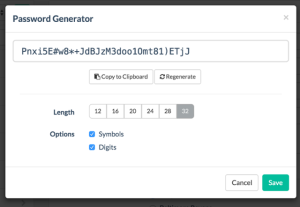#29Passwords: An Old Password A Day Keeps the Hackers Away
Why yes, yes we did just Tweet that.
Every day in the month of February, we are posting our old passwords to our most important accounts on Twitter.
Table of Contents
Uh.. why?
Did seeing our bank password grab your attention? We want to shed light on the importance of password security. Changing your password regularly prevents against any security issues and keeps your accounts safe. You don't want your most personal information vulnerable, do you?
Ok, so why should you care?
How important is it to change your passwords regularly? They're secure enough, right? You have a mix of caps and lowercase letters, you have numbers, and there is no way a hacker knows your third-grade teacher's last name anyway. Well, unfortunately for you and your third-grade teacher, it happens more often than you think. In fact, most people use the same password for every account, and most companies can't detect a compromised account in their company.
We're not just talking about updating passwords, but finding old, insecure, even duplicate passwords. Updating them regularly will guard your most private and sensitive information. Your goal should be to create an impenetrable password vault.
At TeamPassword we cannot emphasize enough just how imperative it is to keep your security in check. That is why every day this month, we are tweeting our old passwords to our most important accounts.
If you can't take 5 minutes to change your password, take 15 minutes to change your password management. We'll build a password vault for you.
What do we do about it?
We make password management easy. With TeamPassword, you can store all of your account passwords under one login and safely share passwords with team members so that everyone has access to the information they need to collaborate. Now you can shred that old spreadsheet you've been passing around the office.
Now you can confidently shred that old spreadsheet you've been passing around the office, you won't need it anymore.
Have we convinced you yet?
Ready to update your passwords? Simply put in the new info, and boom (!!!) your team has access.
(don't use this password: it's already taken.)
Need help creating a solid password? We can generate secure, randomized passwords for you -- and remember them for you.
So if you're finding it difficult to stay on top of all your accounts and that old (and let's be honest, not super secure) spreadsheet just isn't cutting it, our shared password manager will help you-- and your team-- work more efficiently.
Check us out at TeamPassword.com and try our free 14-day trial.
We'll handle the password management so you can focus on the things that make your product, and your company, awesome!
P.S. (if you change your password, tweet about it! #29passwords)
Enhance your password security
The best software to generate and have your passwords managed correctly.