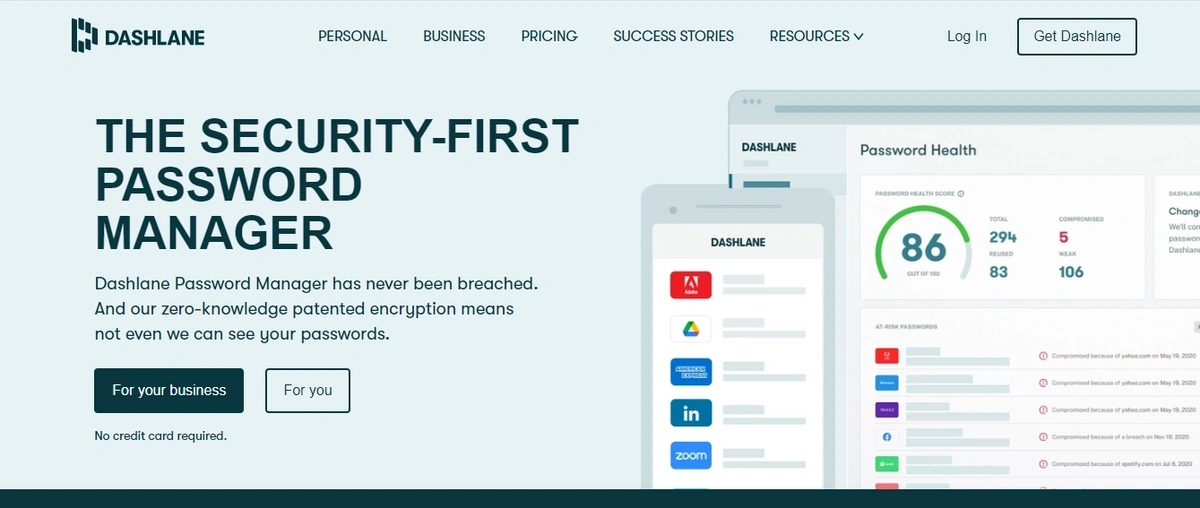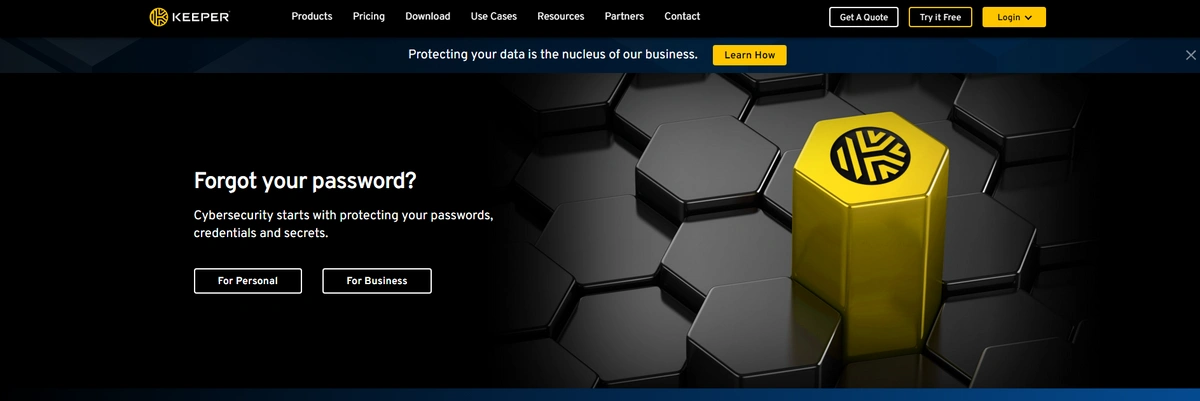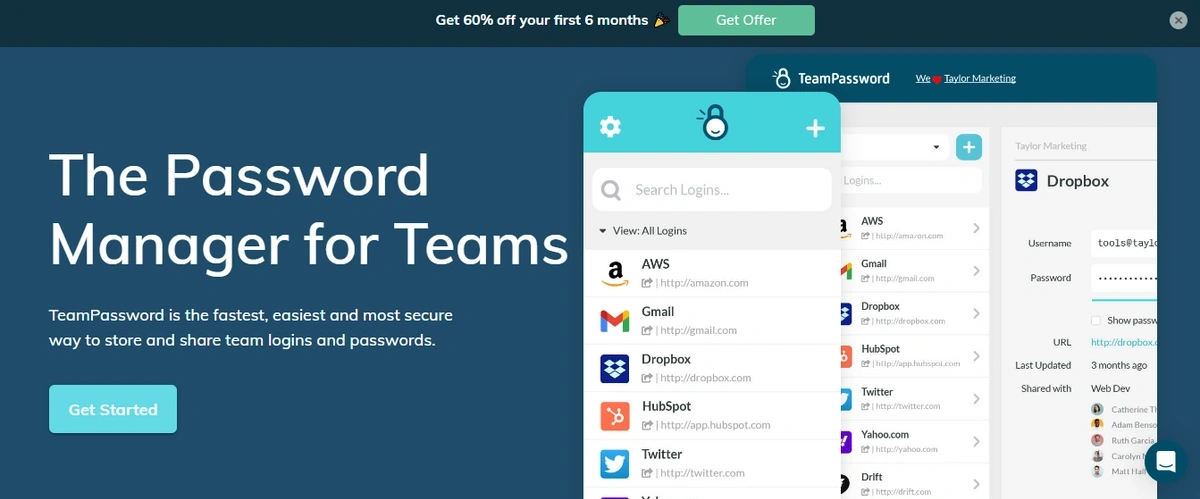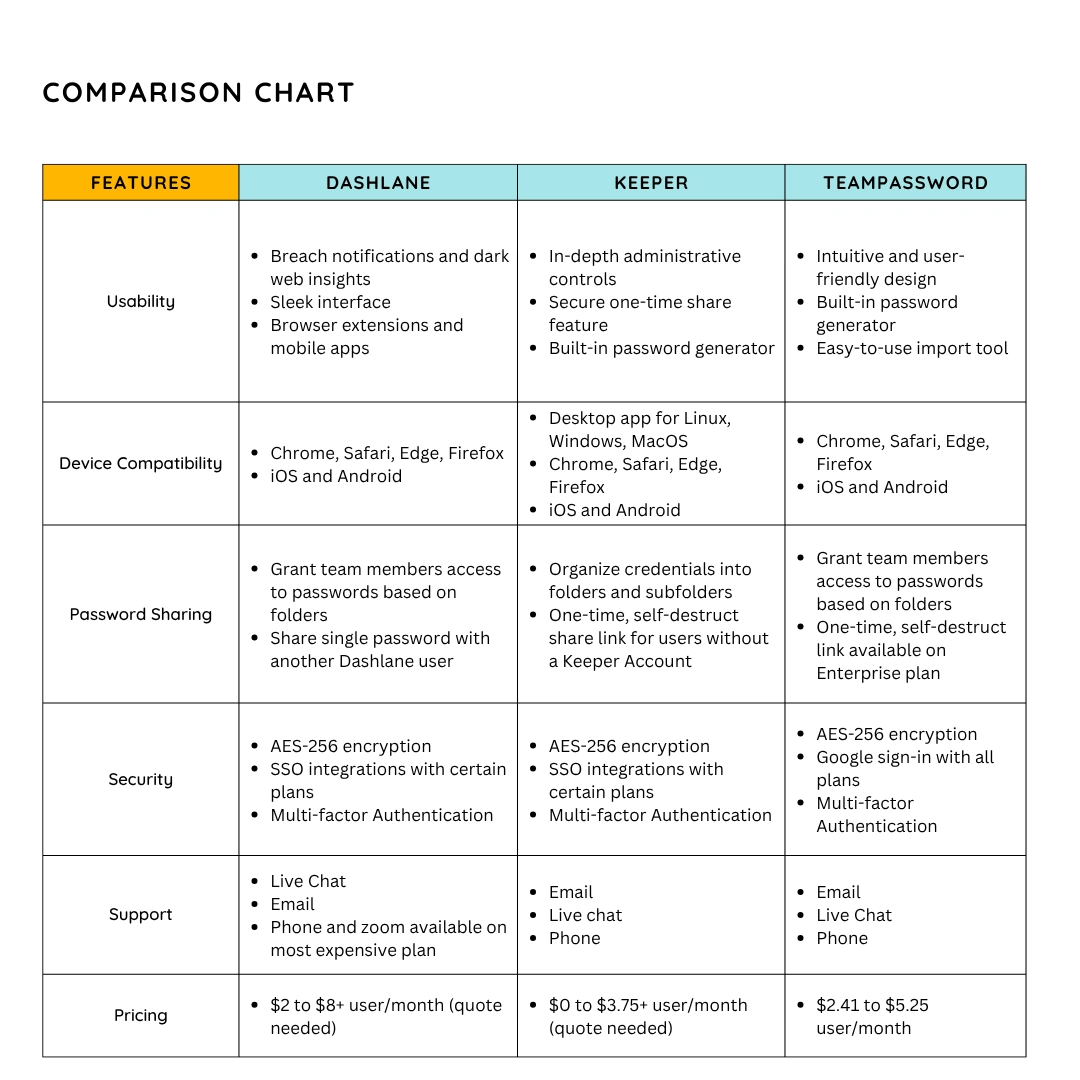Dashlane vs. Keeper (vs. TeamPassword)
With the increasing number of online accounts we have today, it's tempting to use the same password or choose something simple and easy-to-remember. But this practice can put our online security at risk, especially when a hacker gains access to one of our accounts, which can lead them to access our other accounts too.
Finding a reliable and feature-rich password manager is essential to help you keep track of your login credentials. However, with many options available in the market, selecting the best one can be a daunting task. This guide compares three popular password managers to help you in your decision-making process.
Table of Contents
What is Dashlane?
Dashlane is a password manager suitable for both personal and business applications. It enables users to manage and access their passwords from any desktop or mobile device. Dashlane provides essential password management features like one-click passwords and forms, automatic password generation, and password-sharing options.
One notable feature of Dashlane is its patented encryption feature, which ensures full protection of passwords and allows seamless integration across all devices. Those worried about sharing sensitive information may find the platform particularly useful, as even Dashlane cannot access stored passwords.
What is Keeper?
Keeper is a password manager focusing on fine-grain admin insights and controls. It is designed to help individuals and businesses protect their digital identities and ensure their online activities are safe from cyber threats. Keeper advertises robust role-based enforcement policies, delegated administration, in-depth reporting on password activity, and event logging for over 140 event types.
Keeper boasts a fully-featured desktop application, which may appeal to some users, and a Secrets Management service as an add-on.
Keeper does not have a free plan for personal use, but its business plans are competitively priced.
What is TeamPassword?
TeamPassword is a password management solution created specifically for teams and organizations. Its user-friendly interface simplifies storing, organizing, and managing passwords, eliminating the need for time-consuming onboarding sessions. The software comes equipped with features such as autofill and browser extensions that simplify the login process.
Adding or removing users from password groups or your organization is effortless with TeamPassword, and the integrated TOTP authenticator makes managing your 2FA tokens a breeze.
In addition, TeamPassword offers pricing plans that cater to teams and organizations of varying sizes, making it accessible to businesses with budgets of all sizes.
Dashlane vs. Keeper vs. TeamPassword: Features Overview
Below, we'll go into more depth comparing features. Here’s a chart summarizing the comparisons:
Usability
A password manager's interface is the front door to its features. If it’s confusing or cluttered, your team won't want to walk through it. Success depends on a smooth user experience for employees and clear visibility for administrators.
-
Dashlane: Known for its intuitive and user-friendly design, Dashlane allows team members to manage and access passwords with ease. It goes beyond simple storage by proactively enhancing the user experience with built-in security alerts.
- Key takeaway: The user interface integrates helpful features like breach notifications and dark web insights, keeping users informed about threats without needing to be security experts.
-
Keeper: Strikes a balance between powerful admin controls and a clean user experience. For admins, it offers significant control over policies and access. For employees, it presents a straightforward folder and subfolder structure that is easy to navigate.
- Key takeaway: Keeper's design helps keep all sharing within the platform by allowing users to send secure, one-time links to people without a Keeper account, preventing the unsafe practice of sending passwords over text or email.
-
TeamPassword: Built entirely on the principle of simplicity. The user interface is intentionally minimal, showing employees only the credentials and groups they need access to. This removes clutter and potential confusion from the start.
- Key takeaway: The primary goal is to eliminate the need for extra onboarding. An admin can add a new user, and they can be productive immediately, making it ideal for teams that need to move fast.
Device Compatibility
Your team works on desktops, laptops, and mobile devices. Your password manager needs to be available and consistent across every platform they use.
-
Dashlane & TeamPassword: Both offer broad compatibility for the most common business environments.
- Platforms: Windows, Mac, iOS, and Android.
- Browsers: Extensions for Edge, Chrome, Firefox, and Safari.
-
Keeper: Provides the same wide range of platform and browser support as the others, with one key addition.
- Includes a fully-featured desktop application. This may be a significant advantage for power users or anyone who prefers managing credentials in a dedicated app outside of a web browser.
Password Sharing
How a platform handles sharing is critical for team productivity and security. The ability to grant and revoke access easily, and to do so securely, is a core function.
-
Dashlane: Offers flexible sharing for different scenarios.
- Users can share a single password with another individual user.
- Users can share multiple passwords with multiple people through designated sharing groups.
- Important Note: All recipients are required to have a Dashlane account to receive a shared password.
-
Keeper: Provides robust, admin-controlled sharing for internal teams and a unique solution for external sharing.
- Internal sharing is managed through secure folders and subfolders, where admins grant access.
- Standout Feature: Users can generate one-time share links to send a credential to anyone, even non-Keeper users. These links are highly secure, with options to set an automatic expiration time, and are locked to the recipient's device.
-
TeamPassword: Designed from the ground up to make team collaboration effortless.
- Sharing is organized into intuitive, custom groups (e.g., Marketing, Sales, Dev Team).
- Adding or removing users from groups is a simple, few-click process. Users can also contribute new credentials to the groups they belong to.
- TeamPassword's Enterprise plan includes a One-time Share feature.
Security
Behind the user interface lies the security architecture. Here’s how each platform protects your most sensitive data.
-
Dashlane:
- Encryption: Uses industry-standard AES-256 encryption and includes certifications like SOC 2 and ISO 27001.
- Proactive Security: Actively monitors the dark web for compromised credentials and includes a built-in VPN for securing Wi-Fi connections.
- Authentication: Supports a wide range of 2FA options, including physical security keys and authenticator apps (TOTP).
-
Keeper:
- Encryption: Boasts top-tier enterprise security credentials, including SOC 2 Type 2, ISO 27001, and TRUSTe certifications.
- Admin Controls: Offers powerful role-based enforcement policies and delegated administration for granular control.
- Auditing: Provides in-depth reporting with event logging for over 140 different event types, giving admins complete visibility.
-
TeamPassword:
- Encryption: Is SOC-2 certified and uses AES-256 encryption.
- Authentication: Offers Google Single Sign-on (SSO) with all plans and allows admins to enforce two-factor authentication across the entire organization.
- Auditing & Analytics: Includes backend fraud analytics to detect suspicious activity and provides admins with audit tools to monitor all user actions.
Support
When an issue arises, fast and reliable support is essential. Each service offers a different support model.
-
Dashlane:
- Offers live support Monday–Friday from 9 AM to 6 PM EST in English, French, or German.
- Business plan admins have the option to request a direct Zoom call for more in-depth help.
-
Keeper:
- Provides 24/7 support, making it a strong choice for global teams or organizations that require around-the-clock availability.
- Also offers free Q&A technical support webinars and extensive documentation.
-
TeamPassword:
- Offers live customer support Monday through Friday, 9 AM to 5 PM EST.
- Support is also available directly via phone and email, providing multiple channels for getting in touch.
Pricing
Dashlane Pricing
$0 to $8 per user / month
(Annual plans)
Team plan: $5 per user / month
Business: $8 per user / month
Dashlane offers a free plan for individual users, but don't be fooled: it is limited to one device.
Keeper Pricing
$2 to $3.75+ per user / month
Business starter for up to 10 people is $2/user/month, while the standard business plan is $3.75. Enterprise, which includes advanced SSO features, requires a custom quote.
TeamPassword Pricing
$2.41-$5.25 per user / month
TeamPassword's standard plan comes in at $2.41/user/month. For more advanced features, you'll want the Enterprise plan.
Dashlane vs. Keeper vs. TeamPassword FAQs
Which Is Better, Dashlane or Keeper?
Dashlane is more established in the industry, but Keeper offers more fine-grained administrative controls. Additionally, Keeper has a one-time-share feature to share credentials with users who do not have a Keeper account. For most use cases, Keeper edges out Dashlane in terms of price-to-features.
How Do You Choose Which Password Manager Is Best?
Dashlane, Keeper, and TeamPassword each have unique strengths depending on your needs. Dashlane and Keeper boast fine-tuned control over security and in-depth admin insights.
TeamPassword is specifically designed for teams and businesses, with pricing and features tailored accordingly.
We have provided the essential distinctions relevant to a business-oriented password manager. With this information, you can make an informed decision that aligns with your needs and requirements.
When you’re ready, try TeamPassword for free!