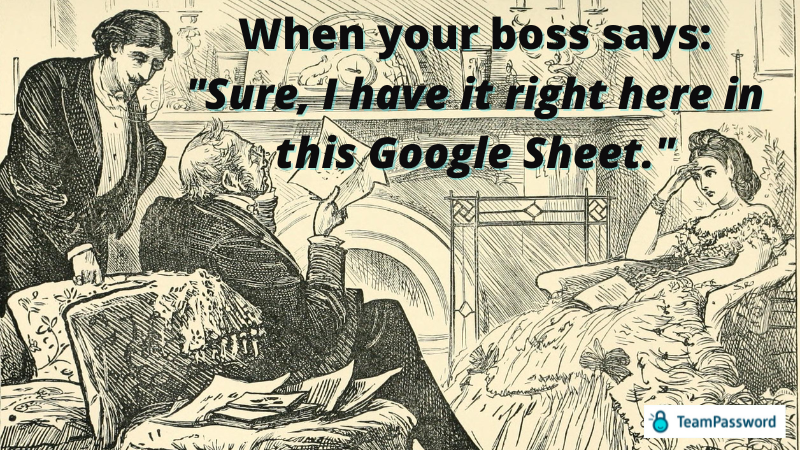Is Google Sheets Secure? Dangers of Storing Sensitive Data in Google Sheets
We love Google. It can be used daily to search, email, store, and share documents and keep our lives in and outside of work more organized. Honestly, how did we ever function without it?
For a company that has no system in place to keep track of their passwords, Google Sheets seems a logical place to start. It allows you to separate, label, and categorize, plus it autosaves your work. It gives some level of access control as to who can view, edit, and comment on a document. It's free, and almost everyone is already using it.
Table of Contents
Is Google Sheets Secure?
The question of Google Sheet's security often arises due to the sensitive data that users might store within these sheets. Let's delve into whether Google Sheets is secure or not, along with supporting reasons for both sides.
How Google Sheets Ensures Security
-
Data Encryption: Google Sheets utilizes industry-standard encryption, including TLS (Transport Layer Security) to secure data in transit and AES (Advanced Encryption Standard) to protect data at rest on their servers. This encryption helps ensure that data remains unreadable to unauthorized parties, providing strong protection during both storage and transfer.
-
Two-Factor Authentication (2FA): Google enhances account security by offering 2FA, requiring a secondary form of verification—like a texted or app-generated code—to access your account. This additional layer of security is essential, as it helps prevent unauthorized access, even if someone acquires your password. For added protection, Google also supports physical security keys and its Google Authenticator app for two-factor authentication.
-
Granular Access Controls: Google Sheets gives users flexible options for managing access to their documents. You can set permissions on a granular level, sharing sheets with specific individuals, and defining whether they can view, comment, or edit. This level of control helps ensure that sensitive information is only accessible to authorized collaborators.
-
Activity Monitoring and Alerts: Google offers activity tracking across all Workspace tools, including Google Sheets. Users can view recent activity, check who accessed or edited the document, and receive alerts for suspicious account activity, helping detect unauthorized access early.
Potential Security Risks with Google Sheets
-
Data Breaches: While Google has extensive security infrastructure, no system is entirely immune to breaches. There have been incidents of large-scale breaches affecting Google services over the years. Although rare, these events highlight the inherent risks of storing sensitive information in cloud services.
-
Third-Party Add-Ons: Google Sheets supports numerous third-party add-ons to extend its functionality, some of which may request access to your data. While Google screens these add-ons, a security risk remains if malicious add-ons slip through or if certain add-ons request excessive permissions. Always review permission requests carefully before installing any third-party tools.
-
Account Compromise: If your Google account credentials are compromised, an attacker could access not just your Google Sheets but all associated Google services. To mitigate this risk, use a strong, unique password, enable 2FA, and consider using Google’s Advanced Protection Program for high-security needs.
-
Data Residuals and Sharing Risks: While sharing permissions can be revoked, there's always the risk that shared data may have been copied or downloaded by a recipient, making it difficult to fully retract access. For sensitive or confidential data, additional precautions like restricting sharing permissions and using access expiration features are advisable.
Why You Should Not Store Passwords in Google Sheets
There are three main areas of concern when Google Sheets becomes the sole keeper of your passwords. Let's break down what they are.
#1. Security Concerns
- Encryption Limitations: While Google Sheets uses encryption to protect your data, it's important to understand that this encryption primarily safeguards data during transit and at rest. This means that once you or someone else has access to the spreadsheet, the passwords are exposed in plain text. Strong encryption doesn't protect against unauthorized access within the spreadsheet itself.
- Sharing Risks: Google Sheets allows you to share documents with others, granting varying levels of access. This flexibility can be a double-edged sword. If you accidentally share a password sheet with the wrong person, or if someone with malicious intent gains access, the consequences can be severe.
- Other Vulnerabilities: Beyond encryption and sharing, Google Sheets is susceptible to other security threats. For example, phishing attacks can trick users into revealing their Google account credentials, granting attackers access to your password spreadsheet. Additionally, there's always the risk of human error, such as accidentally leaving a spreadsheet open in a public space.
#2. Operational Challenges
Managing passwords in Google Sheets can quickly become a logistical nightmare. You'll likely find yourself creating multiple spreadsheets to control who can view or edit specific password information. This introduces complexity and inefficiency into your workflow.
For instance, granting someone view-only access might seem like a good idea, but what happens when they need to create a new account? You'll need to involve the spreadsheet owner to update the password information. On the other hand, giving everyone edit access exposes sensitive data to potential human error and malicious activities.
#3. Time and Resource Constraints
Maintaining multiple password spreadsheets with varying security levels is time-consuming and requires constant management. This diverts valuable resources away from your core responsibilities.
Moreover, if you manage passwords for clients, you open yourself up to additional liabilities. Clients expect their information to be handled securely, and using Google Sheets for password storage might not meet those standards. Establishing robust security protocols and accountability measures will demand significant effort and resources.
TeamPassword: The Preferred Solution
These are just a few examples of situations where using a Google spreadsheet is inefficient and inconvenient.
A password manager like TeamPassword can vastly improve your company's security processes, increase efficiency, and step-up security. TeamPassword lets you easily create groups to manage who has access to what, write detailed labels to distinguish accounts used by several clients, and quickly onboard new employees and clients by giving or removing access in just a few clicks. Our browser extensions allow you to access all your login information right in your browser window without interrupting your workflow.
TeamPassword provides:
- Unified password control: Keep all your team’s passwords organized and accessible in one secure location.
- Uncompromising protection: Shield your passwords with cutting-edge encryption and advanced security measures.
- Customized access management: Precisely control who can view and utilize specific passwords to mitigate risks.
- Seamless collaboration: Enhance teamwork and productivity by eliminating the dangers of password sharing.
- In-depth security monitoring: Track password activities with detailed logs to identify potential threats and ensure accountability.
Ready to step up your data security? See why TeamPassword is your best option to securely store and share your passwords by starting our free 14-day trial today!
Enhance your password security
The best software to generate and have your passwords managed correctly.