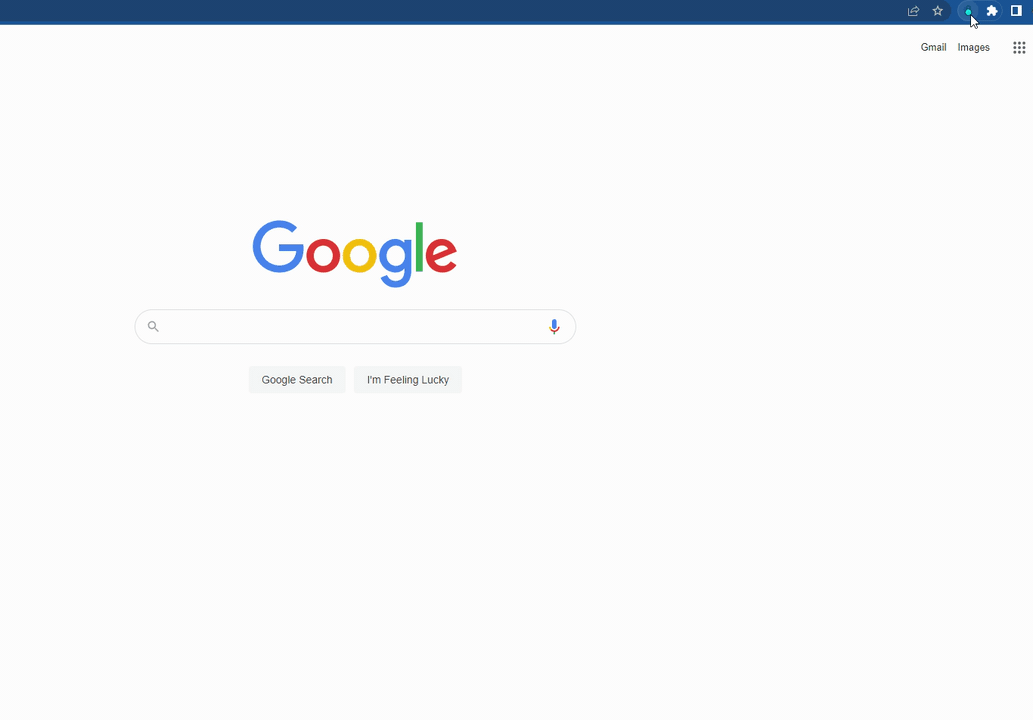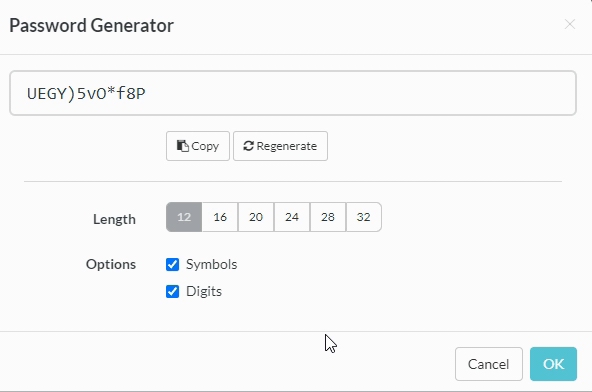The Importance of Responsible Password Management
Reports of cybersecurity threats to small businesses continue to rise, but many companies aren’t feeling the urgency.
Table of Contents
The Stats
Hackers compromised 30 million Facebook accounts in 2018. Roughly 70% of internet users use the same password on multiple accounts. Spot the problem?
Are you confident your employees are not using the same password for Instagram as they are for their Hootsuite or company dashboard logins?
The most recent Cisco breach was made possible by an employee saving work passwords in their browser; not as heinous a security crime as reusing passwords, but unsafe enough that the attacker was able to use the password stolen from the employee’s browser, phish MFA authentication, and get into Cisco’s systems all the same.
So what’s the point of all these stats and scare stories?
If you’re not providing employees with a password management solution and educating them on how to use it, your business will eventually fall victim, through one avenue or another, to a cyberattack.
And according to the latest data, that will cost your business anywhere from 38k to over $4.35 million.
Here are a few more stats to arouse your caution:
- Ransomware attacks happen every 14 seconds.
- 43% of cyber attacks are targeted at small businesses, while 60% of those that are targeted go out of business within 6 months.
- 65% of large companies have over 500 employees that have never changed their passwords.
The Solution
If you aren’t using a password manager, get one. If you are, use its features.
Set a schedule for updating your passwords. Many breaches happen months after the data is stolen. By updating your passwords, you may be foiling all the attacker’s hard work.
The cost of security breaches often results from businesses not having a Cyber Security Incident Response Plan. While it takes time and thought to set up, it will save you thousands or millions in the event of an attack.
Phishing emails are the primary form of cyberattack. Teach your employees to spot spoofed URLs and spam emails.
TeamPassword is Designed for Security
We know it’s tempting to simplify your password life by relying on your browser’s offer to save every password you enter or reuse some tried-and-true passwords, but the data is clear that there will eventually be consequences for these tactics.
TeamPassword’s browser extension provides seamless access to your websites and logins, so you have no excuse for unsafe password habits. Just pin the extension in your browser, and your logins are a couple of clicks away.
TeamPassword also tracks the last time a password was changed and includes a built-in password generator so that you have the appropriate tool at hand to take action. You can also test your passwords with our free password generator.
Password management can feel overwhelming. We built TeamPassword to make it a bit simpler. Give us a try for free for 14 days.
Enhance your password security
The best software to generate and have your passwords managed correctly.