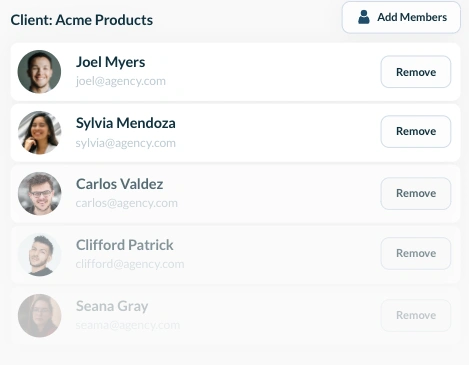Solving Common Agency Problems with a Password Manager
We've all worked with agencies who don't have their processes together, causing projects to run over schedule and over budget. Password managers provide a built-in procedure for handling sensitive information so you can win clients’ trust and outperform the competition. Not all password managers are created with business security in mind. Make sure yours has the following features so that you're improving security and saving time.
Table of Contents
Control Access
Follow two simple steps to ensure your team members have the up-to-date information they need, and clients feel secure knowing that only the people directly involved in their project have access to their information.
- Create an individual Group for the client where you’ll store all their specific logins
- Add agency team members working on that client’s account
Generate Secure Passwords
Show clients that you take the threat of hacking very seriously. Utilizing TeamPassword’s password generator to create long, randomized passwords for you and your clients adds yet another layer of security to protect your (and their) online information.
Store and Share Client Passwords Securely
I’d hate to be the contractor targeted during the 2022 Uber data breach. In that instance, poor password hygiene opened the door for the cybercriminal to bully the contractor into giving up their multi-factor authentication code. Help your employees, your clients, and ultimately yourself by using a product built to share passwords securely. TeamPassword allows you to add and remove users with the click of a button.
Streamline Processes
With TeamPassword, we give you a centralized, client-friendly way to request logins so you can start providing value to your client (and start logging billable hours) immediately. Our streamlined process makes you look like the pro you are — and promises that you’ll never waste your clients time having to go back to ask for passwords.
If you’re interested in trying TeamPassword with a 14-day free trial, sign up here!
Enhance your password security
The best software to generate and have your passwords managed correctly.