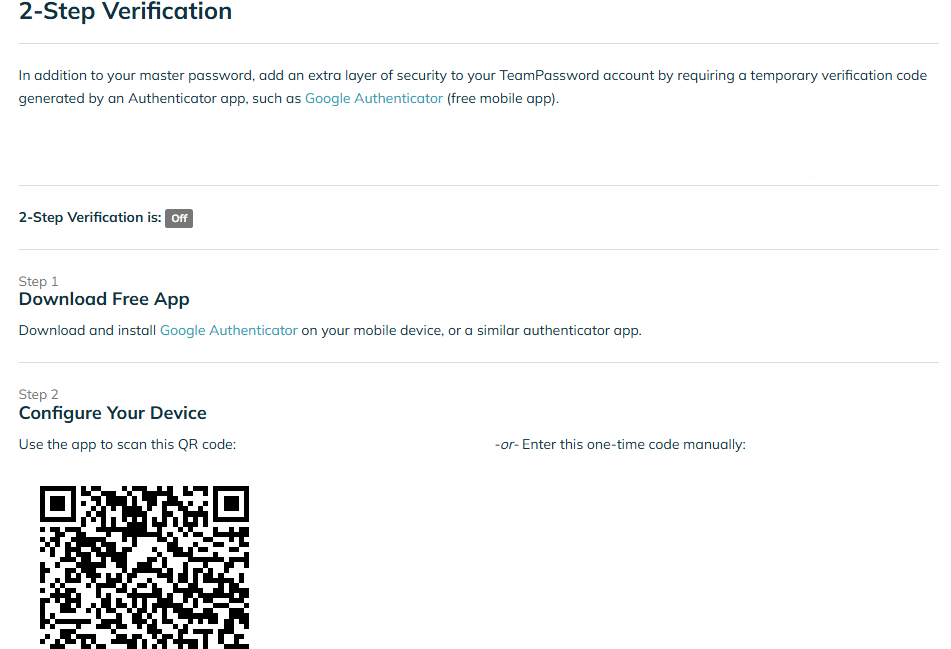How to Maximize Security with Two-Factor Authentication (2FA)
In this digital age, our lives are pretty much lived online - from banking to socializing, we rely heavily on our accounts and passwords to keep our sensitive information safe.
But let's face it, passwords alone are not enough to keep the bad guys out. That's where 2FA comes in — an extra layer of security that can make all the difference between a secure account and a breached one.
Most of us have heard of 2FA, but not everyone knows how to use it properly. When used correctly, 2FA provides an additional layer of security that can significantly reduce the risk of unauthorized access to your accounts.
In this article, we'll discuss why 2FA is so important and share the best practices for using it.
The four key tips to maximize security with two-factor authentication are:
- Use 2FA on all of your accounts.
- Choose the type of 2FA that's right for you.
- Store 2FA backup codes in a secure location.
- Use 2FA with a password manager.
So sit back, grab a cup of coffee, and let's dive into the world of online security and explore how 2FA and password managers can help keep your accounts safe and sound.
Table of Contents
Why Is Two-Factor Authentication (2FA) Important?
The risk of unauthorized access and data breaches is higher than ever. By using 2FA, you can add an extra layer of security to your accounts, making it much more difficult for cybercriminals to gain access to your sensitive information.
2FA makes it harder for hackers to access your accounts because even if they manage to steal your password, they still need a second factor to gain access. It could be a fingerprint, a code sent to your phone or a hardware token.
By implementing 2FA, you can significantly reduce the risk of unauthorized access and protect your personal and sensitive data from being compromised. This is a great way to protect yourself and your business against cybercrime and online fraud.
How To Use Two-Factor Authentication
Use 2FA on All Accounts
To maximize security, it’s vital for individuals and businesses alike to use 2FA on all accounts, including social media, email, banking, and other online services.
This is even more important today when almost all critical business and financial data online is being stored and accessed online. For instance, one recent survey of small business owners found that over 40% of respondents are now using online banking exclusively for their financial needs. The good news is that most online financial and banking services offer 2FA measures.
To enable multi-factor authentication on your accounts, go to your account settings and look for the option to enable 2FA for MFA (multi-factor authentication). Most services will guide you through the process, which typically involves linking your account to a second factor, such as your phone or fingerprint.
Choose the Right Type of 2FA
When setting up 2FA, choosing the right type that suits your needs is essential. The most common types of 2FA are SMS codes, email-based 2FA, app-based authentication, and hardware keys.
SMS codes are the simplest to set up but can be vulnerable to SIM-swapping attacks, where hackers can take control of your phone number and intercept your 2FA codes.
Email-based 2FA sends a verification code to your email address. It’s easy to set up and receive messages, however, like SMS it too can be vulnerable to attack, but is safer than SMS.
App-based authentication, such as Google Authenticator or Ente Auth, is more secure and reliable than either SMS or email-based 2FA. It relies on the use of an authentication app like Google Authenticator or Microsoft Authenticator to generate time-based codes. The app syncs with the online account you’ve secured with 2FA. These options are more secure because they're not tied to your phone number and require physical possession of the linked device.
Hardware keys are the most secure but also the most expensive and may be less convenient. Hardware keys are small physical keys that users plug into their computer in order to access the accounts that are linked to the key.
There’s also biometric 2FA, a relatively new form of two-factor authentication that verifies a user's access level using a unique identifier, such as a fingerprint, voice, or iris structure. It is generally more reliable and harder to compromise than other types of 2FA, but it's also much more expensive to implement.
Store Backup Codes in a Secure Location
When setting up 2FA, most services provide you with backup codes that you can use to log in to your account if you lose access to your primary authentication method.
It's essential to store these backup codes in a secure location, such as a password manager or a physical safe. Be sure to keep them separate from your primary authentication method to avoid losing both at the same time.
Use 2FA and a Password Manager for Ultimate Security
In addition to using two-factor authentication, password managers are another essential tool for securing your online accounts.
Reliable password managers like TeamPassword allow you to create and store strong, unique passwords for each of your accounts. This helps reduce the risk of a hacker accessing multiple accounts if one password is compromised. Password managers use military-level encryption technology and comply with all regulations, including the Payment Card Industry Data Security Standard (also known as PCI DSS), which are a set of requirements designed to ensure online merchant transactions are kept encrypted and protected.
Here are some more benefits of using a password manager:
-
Generate strong, unique passwords: Password managers can create and store passwords that are more complex and harder to guess than anything you would come up with on your own. Try it out with this free password generator: https://teampassword.com/password-generator
-
Autofill login information: Instead of typing in your username and password every time you visit a website, a password manager can automatically fill in your login information.
-
Encrypted storage: Password managers store your passwords in an encrypted format, meaning that even if a hacker gains access to your password manager, they won't be able to read your passwords.
-
Audit trail: They keep a record of all password-related activities, providing full visibility and accountability to team administrators.
-
Convenient access: Password managers can be accessed from multiple devices, so you can easily log in to your accounts from your phone, tablet, or computer.
Other Security Best Practices To Follow
-
Update your phone and apps regularly: Keeping your phone and 2FA apps up to date is essential to ensuring your accounts are secure. Updates often include security patches that address known vulnerabilities.
-
Monitor your accounts regularly: Even with 2FA enabled, it's important to monitor your accounts regularly for any suspicious activity. If you notice anything unusual, change your passwords immediately and contact the service provider.
-
Keep your second factor secure: Treat your second factor (e.g., your phone or hardware key) with the same level of security as your password. Keep it in a secure location, and don't share it with others.
-
Revoke access to old devices and accounts: If you replace or dispose of a device or account that has 2FA enabled, make sure to revoke its access to your accounts. This prevents someone else from accessing your accounts using the old device.
Secure Your Digital Life Today with a Password Manager
With the increasing prevalence of online security breaches and cyberattacks, taking proactive measures to protect your personal information is more important than ever.
Securing your online accounts is critical to protecting your digital life. Two-factor authentication (2FA) and password managers like TeamPassword are powerful tools that can help you achieve this goal.
TeamPassword supports Enforceable 2FA, meaning the admin can require anyone who joins their password vault to set up 2FA via a software token (authenticator app).
By following the best practices outlined in this article and using these tools to their fullest potential, you can significantly enhance the security of your online accounts and ensure that your sensitive information remains private. Implement these security measures to stay ahead of potential threats in the ever-evolving digital landscape.
Enhance your password security
The best software to generate and have your passwords managed correctly.