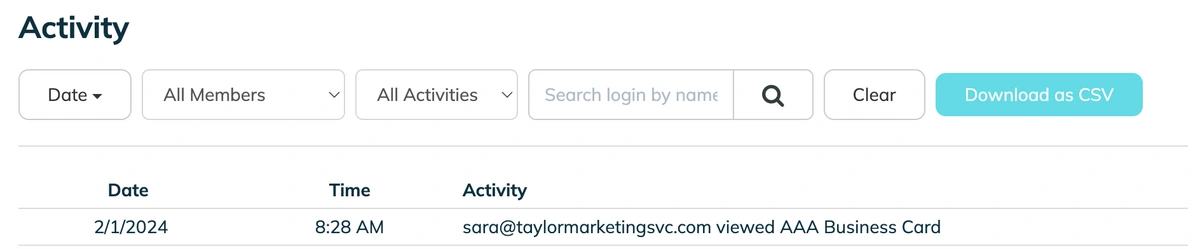Dropbox Passwords is Shutting Down: The Best Alternative
In a move that sent ripples through its user base, Dropbox announced it is discontinuing its password manager, Dropbox Passwords. The service is set for a complete shutdown by October 28, 2025, leaving many users scrambling to find a reliable alternative.
While Dropbox cited a strategic shift to focus on its core products, the reality is more complex. The shutdown highlights the challenges of competing in the specialized password management market. Now, for the users left behind, the key question is: what's next?
Table of Contents
Why Did Dropbox Shut Down its Password Manager?
Dropbox Passwords was launched in 2020 as a strategic play to make the Dropbox ecosystem "stickier." The goal wasn't to be the best password manager, but to offer a convenient, integrated option for its existing 14 million paid users, making it harder for them to switch to competitors like Google or Microsoft.
However, the strategy failed for a few key reasons:
-
Low User Adoption: The simple truth is that very few people were using it. Dropbox entered a crowded, competitive market and couldn't gain a foothold.
-
Missing Key Features: The product was feature-light from the start and never received significant updates. It lacked essentials like custom fields, folder organization, and the ability to share a single password, which are standard in other managers.
-
Poor Performance: Users consistently complained about bugs, unreliable syncing, and a particularly poor user experience on Android. The product felt like an afterthought, not a priority.
-
Fierce Competition: It simply couldn't compete with specialized leaders like 1Password or open-source powerhouses like Bitwarden, which offer more features, better performance, and superior value.
Ultimately, Dropbox Passwords was a costly experiment that failed to deliver. The company made the business decision to cut its losses and refocus on its profitable core services.
Key Shutdown Dates You Need to Know
The shutdown is happening quickly, so it's crucial to act fast to avoid losing your data.
-
August 28, 2025: The service becomes view-only. You can no longer add passwords, and the critical autofill feature will be disabled.
-
September 11, 2025: The mobile apps will stop working entirely.
-
October 28, 2025: The service is fully terminated, and all your stored password data will be permanently deleted.
You have a very limited window to export your credentials and migrate to a new service.
How to Export Your Data from Dropbox Passwords
To save your data, you must export it as a CSV (Comma-Separated Values) file. You can do this from the browser extension or the mobile app (before it's deactivated).
- Open the Dropbox Passwords browser extension.
- Click your avatar (profile picture or initials) in the bottom-left corner.
- Click Preferences.
- Click the Account tab.
- Click Export.
- Click Export to confirm.
However, be prepared for a potential headache. This exported CSV file isn't universally compatible and may require you to manually reformat columns and headers to import it correctly into a new password manager. This places a significant technical burden on you, the user.
TeamPassword provides a written guide and how-to video on preparing your CSV for import into TeamPassword. You will need to modify the header row of the CSV you downloaded from Dropbox and perhaps move some columns around before import.
How to import passwords using a CSV
The Best Alternative for Teams: Why Switch to TeamPassword?
While Dropbox recommended 1Password, many teams are looking for a solution that balances powerful features with affordability. TeamPassword emerges as the preferred alternative, designed from the ground up for seamless and secure team collaboration.
Here’s why TeamPassword is the ideal replacement for your displaced Dropbox Passwords account.
Enhanced Security That Just Works
Security for a team isn't just a feature; it's a necessity. TeamPassword goes beyond the basics to provide robust, manageable security.
-
Integrated TOTP Authenticator: Generate time-based one-time passcodes ( codes) directly within TeamPassword. You can finally ditch separate authenticator apps on your phone and streamline your login process.
-
Enforceable 2FA: As an admin, you can mandate two-factor authentication for every single user in your organization. This ensures a high, consistent standard of security across the board, with no exceptions.
Superior Team Management and Oversight
Where Dropbox Passwords failed in organization and control, TeamPassword excels. It gives you the visibility and tools needed to manage credentials across your entire company.
-
Detailed Activity Logs: Get a complete audit trail of who accessed what and when. This is perfect for maintaining accountability and preparing for security audits.
-
Unlimited Records & Groups: Store an infinite number of logins and, more importantly, organize them into logical groups by team, project, or client. No more messy, unstructured lists of passwords.
-
Multiple User-Roles: Assign permissions to control exactly who can view, edit, and create credentials. Ensure team members and contractors have access only to what they need.
Seamless Onboarding and Secure Sharing
TeamPassword is built for efficiency, making it easy to get your team set up and securely share information when needed.
-
Free Google Sign-In: Simplify the login process and get new team members onboarded in seconds. Users can securely access their vault with their existing Google accounts—no new master password to remember.
-
One-Time Share: Need to give a contractor or partner temporary access to a single password? The one-time share feature lets you do so securely without adding them to your team or giving them permanent access to your records.
Making the switch
The discontinuation of Dropbox Passwords was a necessary business move for Dropbox but a major inconvenience for its users. The product's failure serves as a lesson that in the world of security, "good enough" simply isn't.
Don't wait until the last minute. Export your data now and make the switch to a password manager that's built for the demands of a modern team. With its focus on team collaboration, robust security, and affordability, TeamPassword is the clear choice to fill the void left by Dropbox Passwords.
Enhance your password security
The best software to generate and have your passwords managed correctly.