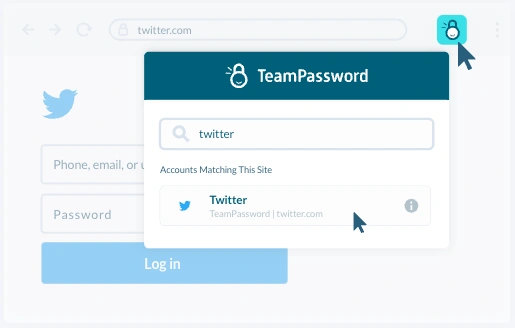5 Essential Cybersecurity Tips for Startups
In the exhilarating rush of launching a startup, cybersecurity can easily become an afterthought. Yet, with cyber threats constantly evolving and nearly 40% of UK businesses experiencing attacks recently, it's a critical component that founders cannot afford to overlook.
Cybercriminals often target startups, betting on their lean resources and risk-tolerant cultures. Protecting your new venture isn't just about damage control; it's about building a resilient foundation for future growth.
We'll explore five fundamental cybersecurity strategies to safeguard your startup: ensuring compliance, mastering password security, empowering your team with regular training, implementing a secure VPN, and deploying a strong firewall. Let's dive into how to make these essential practices a reality for your business.
Let's break each step down into actionable chunks.
Table of Contents
#1. Ensure Regulatory Compliance
One of the most straightforward and important things small businesses should do for their cybersecurity in those early days is to research security compliance requirements and plan a thorough review to get the business aligned with them.
Whether your operations begin and end in the UK or you’re a global business interacting with customers and entities all over the world, there’ll be many different laws and regulations you’ll need to ensure compliance with, including but not limited to:
-
GDPR: A far-reaching piece of legislation aimed at protecting peoples’ personal data and giving them greater control over how this is used by businesses. Compliance will require you to maintain policies about deleting unnecessary data after a certain period of time, giving customers the option to have their personal data deleted, and ensuring certain protections against breaches.
-
PCI DSS: An information protocol that sets minimum security controls over the personal data of cardholders, with the aim to prevent the theft or loss of cardholder data. Any business that processes cardholder data through online payments must ensure compliance with this initiative.
-
SOC 2: If you’re in the SaaS niche or provide other tech services to third parties, you’ll need to show SOC 2 compliance to prove you’ve taken adequate steps to protect user data and ensure the privacy of your clients.
‘Cyber threats are everywhere and are becoming more sophisticated and complicated by the day’, states cybersecurity support experts Counterpoint. Ensuring compliance can be a long and complex process, but it’s essential if you want to have a robust general level of cybersecurity at your company.
Whether you hire a contractor to spearhead a compliance project yourself or seek compliance certification services from a company, knowing your requirements and getting your business aligned with them is an essential step for any startup.
#2. Create and Enforce a Strong Password Policy
Passwords are one of the most universal layers of security that every business relies on to ensure their privacy, and this makes them a prime target for cybercriminals. Though the name of the band you formed in uni followed by ‘123’ may have served you well so far, it’s important that the passwords protecting your business assets are kept to a higher standard and not inviting opportunistic hackers.
To make passwords hard to crack, it’s important to enforce clear rules about complexity, such as requiring passwords that are at least eight characters long, with a mix of upper and lowercase letters, and at least one number and special character each.
Aside from enforcing these standards with the passwords themselves, it’s also a good idea to use an extra layer of security in the form of a password management system. These tools, like our own TeamPassword, allow you and your team to generate strong passwords whenever it’s time to refresh them and keep these passwords in a secure location where they’re only available to people who certifiably need them.
#3. Train Your Employees and Keep Them In The Know
Many small business owners have a tendency to think that all their most valuable digital assets begin and end in the upper echelons of the business. However, breaches can come from practically any team and any individual within your business, especially if they’re not adequately trained to recognize security weaknesses or the signs of an attempted cyberattack.
The specific risks you’re most likely to come up against will depend largely on your industry, company size, and other variables. But no matter the specifics of your business, it’s important to remember that any of your employees could be at the center of a serious breach.
Lost devices, opening phishing emails, and simply falling victim to cleverly-worded fraudulent communications, can all lead to damaging employee-initiated attacks. To make sure you’re protecting your assets from any possibility of internal threats, it’s important to invest in cybersecurity training at all levels of your business, covering everything from the basics of your device policy to the more nuanced schemes that cybercriminals can use to trick people into divulging sensitive information.
For more detailed information on making sure your entire workforce is staying smart about cybersecurity threats, check out this helpful guide from Cyber Ready.
#4. Use and Enforce a VPN
A VPN encrypts all internet traffic, creating a secure tunnel for your remote team to access company assets safely, regardless of their location or network. This is crucial for shielding sensitive data from threats like Man-in-the-Middle (MitM) attacks, especially on unsecured public Wi-Fi.
Beyond securing your internal team, a VPN also allows for safer interactions with clients in public spaces by protecting their data during engagements with your business. Furthermore, for international teams, a VPN can bypass geographic content restrictions, ensuring all employees have consistent access to necessary online resources, fostering seamless collaboration.
Key Action:
- Invest in a reputable business-grade VPN and ensure your team understands the importance of its consistent use, particularly when handling sensitive information or accessing company resources remotely.
By proactively deploying a VPN, you safeguard your assets, ensure operational continuity, and empower your remote workforce to operate securely and effectively worldwide.
#5. Find a Reliable Firewall
Firewalls are foundational security components that meticulously monitor all data traffic entering and leaving your organization's IT network. By identifying and flagging suspicious activity, they act as a crucial first line of defense, preventing viruses and other malicious intrusions from causing serious damage.
For years, firewalls have been a cornerstone of business cybersecurity due to their proven effectiveness against common threats faced by companies of all sizes. A robust firewall enhances your overall security posture by:
- Proactively neutralizing threats: It identifies and communicates emerging threats to other security systems.
- Reducing attack surfaces: It blocks access to harmful websites and limits potential entry points for malware.
Investing in a quality firewall will immediately bolster your operational security and can prevent significant disruptions as your business grows.
Making the Right Choice:
Selecting the appropriate firewall requires careful consideration of factors like your team's size, available in-house IT expertise, and existing cybersecurity infrastructure. To ensure a lasting and effective solution, thoroughly research your options. Seeking expert advice can be invaluable in understanding how specific firewall features align with your unique business needs and help you choose the best protection.
What password manager should your startup use?
Okay, here's a new section with a final CTA for Teampassword, building on your existing text:
What password manager should your startup use? Cybersecurity can be easy to forget when you’re in that intense initial period of developing your business, but it’s just as essential as the basic systems that make your business tick. We hope these tips have made life easier as you build a solid foundation for your startup’s cybersecurity, and helped you towards developing a more comprehensive strategy in the future.
As you consider your options, we encourage you to explore Teampassword. Designed with the needs of growing businesses in mind, Teampassword offers a secure and collaborative way to manage your team's passwords, strengthening your overall cybersecurity posture from day one. Give Teampassword a try and see how it can simplify and secure your startup's password management.
Enhance your password security
The best software to generate and have your passwords managed correctly.