Big news: Announcing TeamPassword's New Safari Extension
Table of Contents
Congratulations! Your favorite team password manager now has a Safari extension! You'll never have to leave your browser window again!
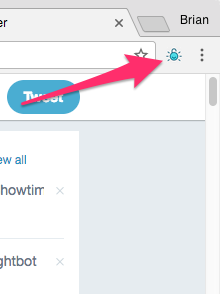 Add shared logins from TeamPassword, update existing logins, or create new logins directly from your browser... then never type another password again! That's what login management is all about, right?!
Add shared logins from TeamPassword, update existing logins, or create new logins directly from your browser... then never type another password again! That's what login management is all about, right?!Here's how it works: When you browse to a service where the login information is stored in TeamPassword, simply click the TeamPassword extension and all shared logins for that page will be shown at the top of the list. Click the name of the login you need and we'll fill that login form for you!
Multiple logins per site? No worries--we'll show you everything we got and you pick the best fit.
Want to come to TeamPassword first? You can do that too! Open the TeamPassword Safari extension, click any account, and we'll browse to that URL and fill the login form for you.
Even in the extension you still have all the TeamPassword login tools available. Sort by group, search by keyword, or both! This extension is just what you needed to level up your productivity. Your easy password manager just got easier!
When you're ready to take the plunge: Install the TeamPassword Safari Extension here.
If there's anything we can do to make this extension even better, please let us know! We're super excited to get our Safari extension out into the world, we hope you love it as much as we do.
Enhance your password security
The best software to generate and have your passwords managed correctly.