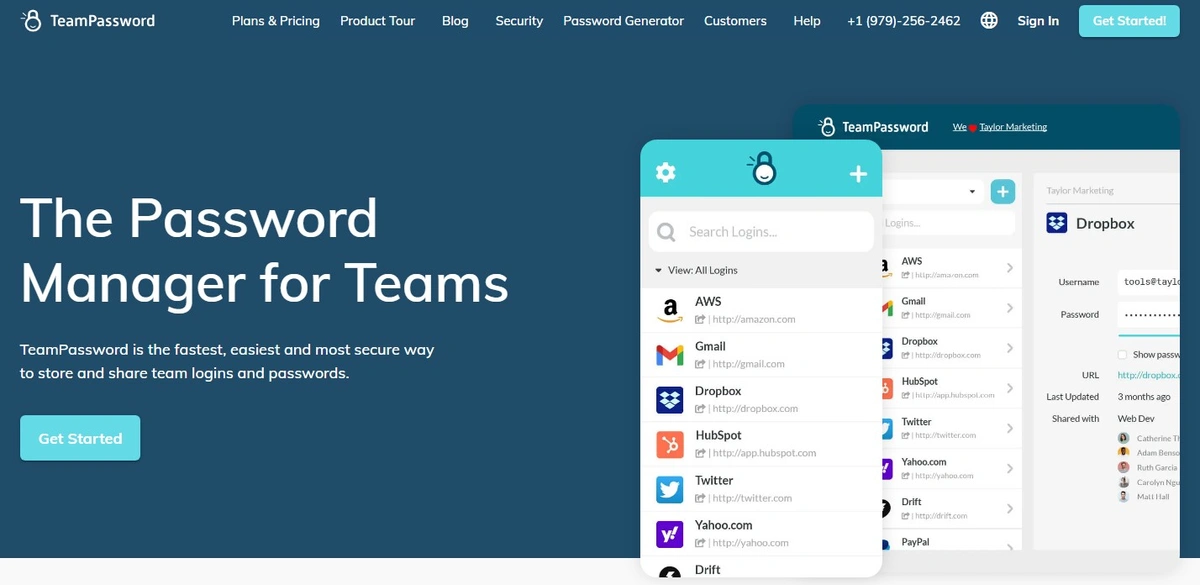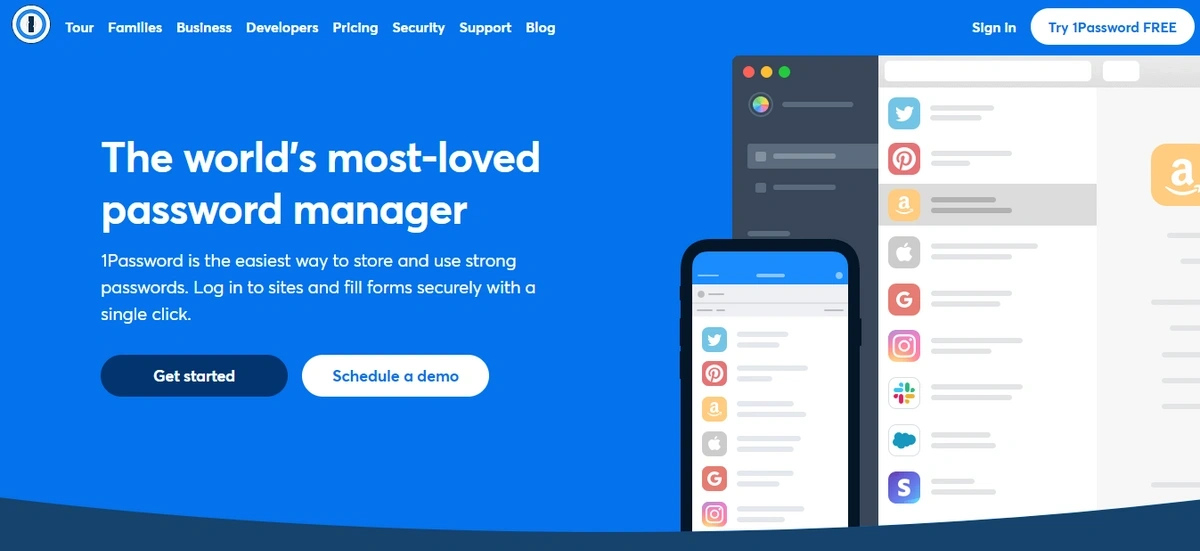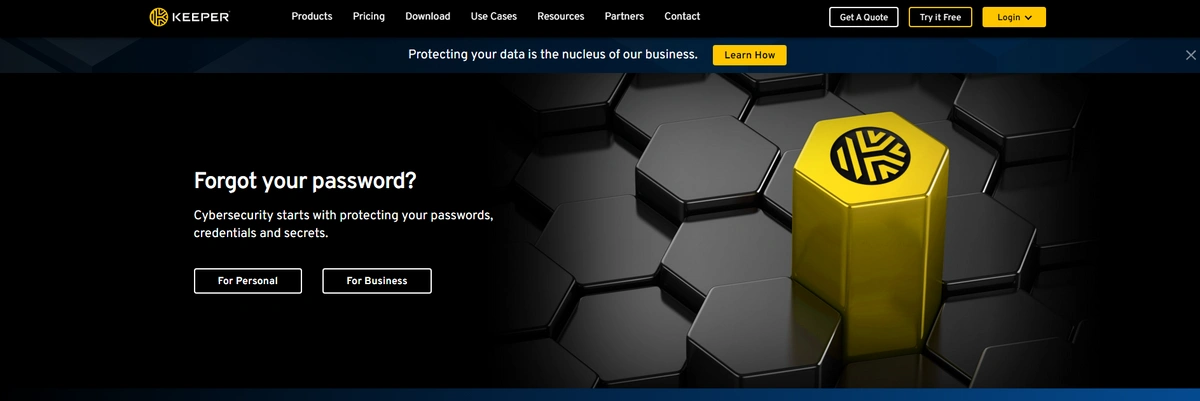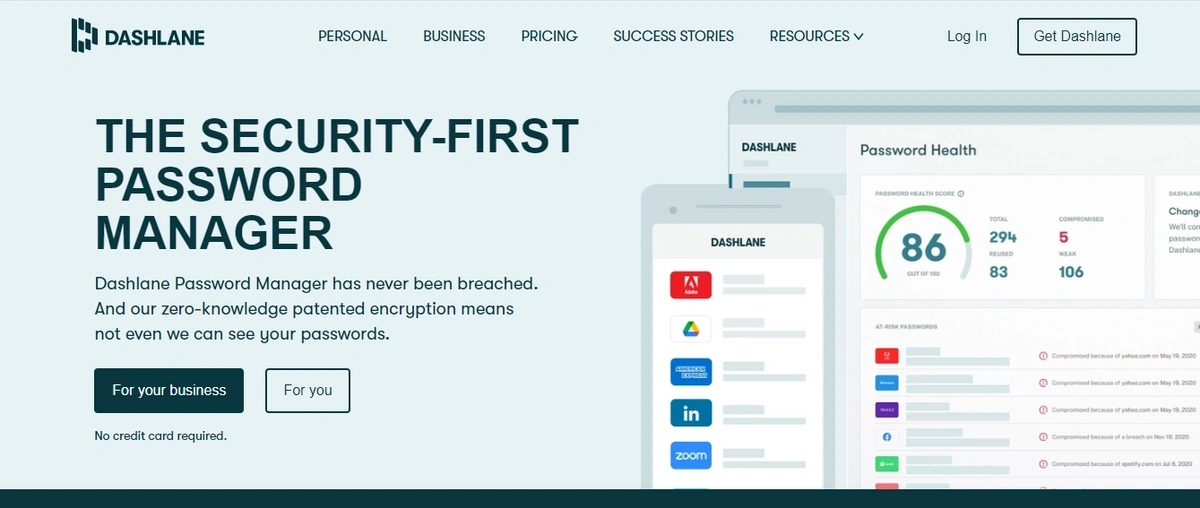6 Best Password Managers for the Trades (Electricians, Plumbers, HVAC, etc.)
Running a trade business – whether you're wiring buildings, fixing plumbing, or managing HVAC systems – means relying on a growing number of digital tools. Think about it: scheduling software to dispatch your crew, supplier portals for ordering materials, billing systems to get paid, maybe even specific apps for job site reports. Each one comes with a login and password.
Your team needs access. Crew members in the field need logins on their phones or tablets to see job details or update statuses. Your office staff needs access to scheduling and accounting. But they don't all need access to everything, and keeping track securely can feel like sorting a messy toolbox.
Why Password Management Matters in the Trades
With so many logins needed across your team, just sharing them might seem like the easiest route. The office manager gets the billing login, the field tech gets the scheduling app password. But sharing logins is risky. If just one shared password falls into the wrong hands (maybe through a lost phone or a phishing email), multiple accounts could be compromised, potentially exposing sensitive client or financial data.
Plus, getting everyone on the team to consistently use strong, unique passwords for every single site can be a challenge. You need a system that's both secure and practical for daily use.
That's where a password manager comes in. It’s a tool designed specifically to solve these problems.
Table of Contents
Password Managers: Your Secure Digital Key Vault
Imagine a highly secure, digital key cabinet just for your online logins. That’s essentially what a password manager does. It securely stores all your different usernames and passwords in an encrypted vault. You and your team members only need to remember one strong master password (or use a secure login method) to unlock access to all the necessary work accounts.
Benefits for Your Trade Business:
- Stop Juggling Passwords: The manager securely stores and remembers logins for all your essential software and websites.
- Secure Access for Everyone: Each team member gets their own login to the password manager. You can control who gets access to which passwords (e.g., field crew gets scheduling, office gets billing). Admins can often track who accessed what, adding accountability.
- Simple for the Whole Crew: Good password managers are designed to be straightforward, even for those who aren't tech experts.
- Supports Your Mobile Team: Securely access needed logins from anywhere – essential for crews working on different job sites.
- Peace of Mind: Significantly reduces the risk of data breaches caused by weak or stolen passwords.
Choosing the Right Password Manager for Your Crew
When picking a password manager for your trade business, the goal is practicality. Forget overly complex systems loaded with features you'll never use. You need a tool that fits smoothly into how your team actually works, whether they're coordinating from the office or out on a job site. Ask yourself if it truly meets the core needs of your crew:
- Ease of Use: Is it genuinely simple for everyone to learn and use daily?
- Team Sharing: Can you easily manage users and securely share specific logins only with the team members who need them?
- Mobile Access: Does it provide reliable, easy access on smartphones and tablets for your field team?
Beyond these essentials, confirm the service uses strong AES 256-bit encryption – this is the industry standard that keeps your stored data unreadable to outsiders. Naturally, consider the cost. Look for clear pricing that fits your budget and provides real value in terms of security improvements and time saved dealing with password issues. Finally, knowing good customer support is available can provide peace of mind, especially during setup.
Most password managers have documentation, or better yet, a getting started video.
The Master Password: Your Key to the Digital Vault
Now, let's focus on the most crucial element: your Master Password. This single password unlocks your entire vault of stored logins, making its security absolutely essential. If this one key falls into the wrong hands, everything protected by the password manager is vulnerable.
- Make it Strong & Long: Combine unrelated words into a memorable passphrase (like
RedPipeDrillDesk9!), adding numbers or symbols for extra strength. Length is key. - Keep it Unique: This is non-negotiable. Never reuse your master password for any other account.
- Guard it Carefully: Memorization is best. Avoid writing it down carelessly. If you must record it, store it securely offline, like in a locked safe.
Bonus Security Tips for Your Team
A password manager significantly boosts your security, but it works best when combined with other smart habits. Encourage your team to layer your defenses by adopting these practices:
- Enable 2FA/MFA: Activate Two-Factor Authentication (requiring a code from a phone) wherever possible, especially on email, financial accounts, and the password manager itself. It's like adding a deadbolt to your digital door.
- Spot Phishing Attempts: Train everyone to be cautious of unsolicited emails or messages asking for credentials or urging them to click strange links. Verify requests through official channels, not the suspicious message.
- Keep Software Updated: Regularly install updates for web browsers, operating systems (Windows, macOS, iOS, Android), and other applications. These updates often fix security flaws that hackers could otherwise exploit.
Top 6 Password Managers for Trade Businesses
1. TeamPassword: Affordable Password Sharing for Collaborative Teams
If you need an affordable way to organize and share passwords, TeamPasswords is your best bet.
TeamPassword offers mobile apps for iOS and Android (yes, it'll work on the iPad), and extensions for your browsers to make auto-filling easy.
For example, you can have a Field Tech group shared with the appropriate people. Some of the passwords in that group will also be shared with Accounting, but not all of them. Minimum necessary access, see?
TeamPassword has live US-based customer support with every plan. Reachable by chat, phone, and email, and sub-five-minute response times on average.
TeamPassword doesn't skimp on security; after all, security is still the #1 reason you're getting a password manager.
- AES 256-bit encryption
- Zero-knowledge infrastructure
- Activity logs
- Role-based access
- Group management
- Enforceable 2FA
Pros:
- Easy-on-the-wallet: TeamPassword is a very affordable password manager for the functionality you get
- Best-in-class customer support: Some of the highest-rated, US-based customer support of competitors
- Intuitive and easy-to-use: Straight-forward interface anyone can use
Cons:
- Less customizable than other password managers on this list
- Fewer available enterprise features than competition
The Verdict:
For trade businesses that need to share and segment credentials securely, TeamPassword is a fantastic solution. Their quick, personal support ensures that your employees won't be left hanging when they need help. TeamPassword offers a no-commitment 14-day FREE trial.
2. 1Password: Security Fortress with Family Ties
1Password is a powerhouse when it comes to security, offering features that will put your mind at ease. Let's see if it's the right fit for your crew:
Pros:
- Impregnable Security: 1Password boasts top-of-the-line security features, including military-grade encryption and a zero-knowledge architecture. They also offer a unique "Watchtower" feature that scans the dark web for breaches containing your email address, helping you stay ahead of potential security threats. Each account also has a unique security key that an attacker would need in addition to the master password.
- Travel Mode for Peace of Mind: This innovative feature allows you to temporarily remove sensitive login information from your devices before traveling. This can be especially useful for field techs who might be visiting client locations and want an extra layer of security for their data.
- Family Plans for Blended Needs: 1Password offers family plans, which can be a good fit for businesses where some employees might use the same password manager for personal and work accounts. This allows for easy separation and management of work and personal passwords within the same app.
Cons:
- Feature Overload?: 1Password offers a vast array of features, which can be overwhelming for some users. For businesses with less tech-savvy employees, a simpler interface might be preferable.
- Price Point: Similar to Dashlane, 1Password can be a bit pricier than some competitors. However, they do offer a free trial, allowing you to test-drive the features before committing.
The Verdict:
1Password is ideal for businesses that prioritize bulletproof security and innovative features like travel mode. The family plan option can also be a plus for businesses with employees who manage both personal and work logins. However, if you have a team that's new to password managers or you're on a tighter budget, you might consider a simpler and more affordable option.
3. LastPass: Flexible, large
LastPass is the biggest password manager on the market. But after a series of security breaches which culminated in user vaults being stolen, most businesses are looking elsewhere.
Pros:
- Features and customizability: LastPass offers highly customizable policies, allowing fine-grained control of who can do what, and how.
- Family Sharing Option: Similar to 1Password, LastPass offers family plans, catering to businesses where employees might use the same password manager for both work and personal accounts.
Cons:
- Advanced features hidden behind "add-on" paywall: If you're in the market for Advanced SSO and MFA, you might find yourself paying one of the highest per-user costs among competitors.
- Past Security Concerns: While LastPass has made strides in security, some users might still be wary due to past incidents.
The Verdict:
LastPass is a solid option for budget-conscious businesses, especially those who are new to password management. The free plan allows you to try it out before committing, and the family plan option caters to mixed-use scenarios. However, given the price, app reliability, and past security concerns, you might be better suited with another password manager on this list.
4. Bitwarden: Open-Source Security for Tech-Savvy Teams
Bitwarden takes a unique approach to security by being open-source, which means that anyone can examine the validity of its code and security implementation. Let's see if its transparent approach is a good fit for your crew:
Pros:
- Open-Source Transparency: Bitwarden's open-source nature means its code is publicly available for security experts to scrutinize. This can be a major selling point for businesses that prioritize transparency and want the comfort of knowing their password manager is built on secure foundations.
- Budget-Friendly Options: Bitwarden offers a free plan with unlimited password storage for one user. They also have very affordable paid plans for businesses, making them a cost-effective choice.
Cons:
- Less User-Friendly Interface: While functional, Bitwarden's interface might be less intuitive for non-technical users compared to some competitors. This could lead to a steeper learning curve for some employees.
- Limited Customer Support: Bitwarden offers limited customer support compared to some other password managers on this list, asking you to rely on the forums, documentation, and email. This might be a concern for businesses that require more hand-holding during setup and troubleshooting.
The Verdict:
Bitwarden is a great choice for security-conscious businesses with tech-savvy employees. The open-source model offers a high degree of transparency, and the affordable pricing makes it a budget-friendly option. However, if your team is new to password managers or requires more comprehensive customer support, you might be better suited with a more user-friendly option with robust customer service.
5. Keeper: Business-Oriented Features with Premium Support
Keeper goes beyond basic password management, offering features specifically designed for businesses. Let's see if their business-centric approach aligns with your needs:
Pros:
- Top-Tier Customer Support: Keeper boasts exceptional customer support, offering dedicated phone, chat, and email support. This can be invaluable for businesses that need help setting up the password manager or troubleshooting any issues their employees might encounter.
- Business-Oriented Features: Keeper offers features like secure messaging and breach monitoring, which can be beneficial for businesses that handle sensitive data.
Strong Security: Keeper utilizes military-grade encryption and a zero-knowledge architecture, ensuring your data remains secure.
Cons:
- Costlier Than Some Competitors: Keeper can be more expensive than some other password manager options on this list. While the features are valuable, the pricing might not be ideal for all budgets.
- Feature Overload for Smaller Businesses: The abundance of features might be overkill for smaller trade businesses that only need basic password management functionality.
The Verdict:
Keeper is a strong contender for larger trade businesses that require robust features, top-notch customer support, and secure communication capabilities. However, the higher price point might not be ideal for smaller businesses or those just starting out with password management.
6. Dashlane: User-Friendly Security
Dashlane stands out as a strong contender for trade businesses thanks to its user-friendly approach and robust security features. Let's break down its pros and cons in more detail to see if it's the right fit for your crew:
Pros:
- Security: With dark-web monitoring and the standard military-grade AES 256-bit encryption, Dashlane provides the security you need in a password manager. Additionally, Dashlane employs a strict zero-knowledge architecture, meaning they don't store your master password or any unencrypted data on their servers. This adds an extra layer of security, as even if hackers were to breach Dashlane, they wouldn't be able to access your passwords.
- Mobile Marvels: Dashlane's mobile apps offer secure and convenient access to logins on the go, perfect for your field technicians who are constantly on the move. The autofill feature makes logging into apps and websites a breeze, saving your techs valuable time and frustration.
- Optional VPN: While not essential, Dashlane offers an optional VPN add-on. This is a great option for businesses that have employees working on public Wi-Fi networks, which can be vulnerable to eavesdropping. A VPN encrypts your internet traffic, making it difficult for someone to steal your data on a public network, like in a man-in-the-middle attack.
Cons:
- Price Point: Dashlane can be a bit pricier than some of its competitors. While it offers a free plan with very limited features, businesses with multiple employees will need to upgrade to a paid plan.
- Interface: Some users have found Dashlane too complicated in its presentation.
The Verdict:
Dashlane is an excellent choice for trade businesses that prioritize user-friendliness and top-notch security. While the pricing might be slightly higher than some competitors, the robust features and mobile functionality make it a worthwhile investment. If you have a team that's comfortable with technology and needs a more budget-friendly option, you might consider exploring other options on this list. But for businesses that value ease of use and bulletproof security, Dashlane is a strong contender.
Choosing the Right Password Manager for Your Trade Business
Selecting the right password manager for your trade business isn't about finding the most feature-packed option; it's about finding the most practical one. Forget bells and whistles you won't use. Focus on what directly impacts your operations and bottom line:
- Cost-Effectiveness: Does the price fit your budget? More importantly, does the time saved by eliminating password resets and login issues justify the cost? Look for straightforward, predictable pricing.
- Ease of Use: How quickly can your team – whether in the office or on a job site – learn and use it? A complicated system won't get adopted. Prioritize intuitive interfaces, simple sharing, and easy mobile access. Minimal training time means faster implementation and quicker benefits.
For many trade businesses looking for a solution that hits these key points, TeamPassword stands out. It's specifically designed for simplicity and team use, making it easy to securely share necessary logins without unnecessary complexity or a hefty price tag.
By implementing a practical password manager like TeamPassword, you move beyond the daily frustration of forgotten or shared passwords. You equip your team with secure, reliable access to the digital tools they need, saving valuable time and protecting your business information – allowing everyone to focus on the actual work at hand.