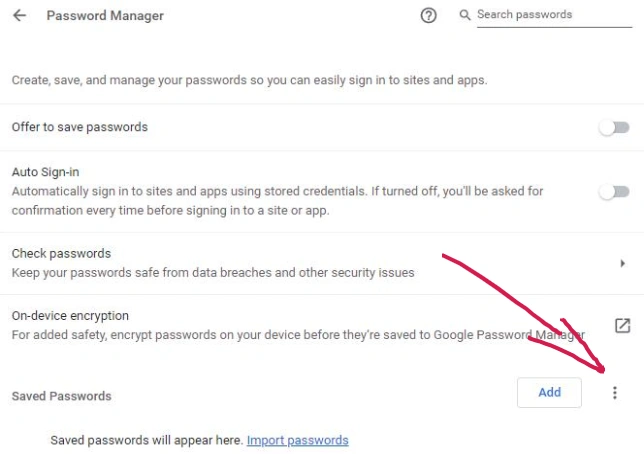Keeping Track of Your Passwords
Password fatigue is real. Setting up a system to manage your passwords is an investment of time up front - there’s no getting around that. But it’s easier than you think, and it’ll save you more time and stress down the road than you can imagine.
First, check your browser to see if you’ve haphazardly saved hundreds of passwords there. Here are instructions for Safari and Edge. We’ll look at how to do this in Chrome right now.
- In Chrome, click the three dots in the top right
- Click Settings
- Select the Autofill tab
- Click Password Manager
- Click the three dots to the right of “Add” to export your passwords
Here, you can see your passwords and ask Chrome check if any are compromised. Haveibeenpwned.com is a great resource to check if your email has been part of a breach (you can also select the "Passwords" tab at the top to check those).
When I did this, I found multiple accounts I’d forgotten about that were using the same passwords as my integral accounts. Time to make some changes!
Use this CSV to import your account data into your password manager. You may need to create and/or edit the headings of your CSV to tell the password manager how to organize your data.
Once your login credentials are uploaded, put on some good music and set about the tedious process of updating all your accounts. Password managers have built-in password generators to make the process faster.
Since you have a password manager, take advantage of the encrypted Notes field to store any information you’d like.
Table of Contents
Conclusion
Having strong passwords is essential for keeping your accounts and identity secure. Investing in a password management tool, such as TeamPassword, is a great option for businesses. Password management tools make it easy to practice good password habits.
Often, customers call in because they have forgotten their account password or the person in charge of the account has left. With a password management tool, you can forget about sticky notes and spreadsheets containing passwords. You can create random passwords to keep your data secure, and easily share passwords across devices without worrying about the danger of data in transit.
Your business and personal data are important, so don't rely on a sticky note to protect your accounts. Invest in a password manager to keep track of your passwords and make your life easier.
Enhance your password security
The best software to generate and have your passwords managed correctly.