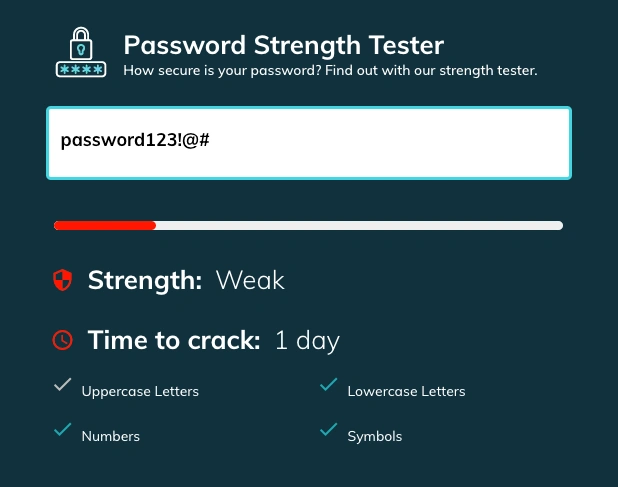Creating a Company Culture for Security | 5 Actionable Insights
"There's an app for everything."
There are also software and hardware solutions for every imaginable cybersecurity challenge, yet studies show 88% of data breaches involve human error.
To combat this, you need employees on your side; employees who value and promote security practices that prevent cyberattacks, protect sensitive data, and foster trust with customers and stakeholders.
Let's explore what security culture is, why it is important, and five practical steps to create it for your company.
Table of Contents
What is Security Culture?
Security culture is the set of beliefs, attitudes, and behaviors that influence how people in an organization approach security. It reflects how seriously they take security risks, how aware they are of the best practices, and how willing they are to follow them.
You can't impose security culture from the top down. People tend to find the path of least resistance if they don't understand the why behind security practices.
A positive security culture is one where everyone understands their role and responsibility in protecting the company's assets and reputation, and where they feel empowered and motivated to do so.
Why is Creating a Company Culture for Security Important?
First, creating a security culture in your company helps prevent or mitigate cyberattacks, which are becoming more frequent and sophisticated. According to a report by IBM, the average cost of a data breach in 2023 was $4.45 million, a 15% increase over three years.
As we've seen again and again, most data breaches involve some sort of social engineering or lapse of judgment from an employee. Make your employees comfortable with asking what might seem like a stupid question, and save your company from falling for a stupidly simple social engineering scam.
Second, creating a company culture for security can help you protect your sensitive data, such as customer information, intellectual property, and trade secrets. Data is one of the most valuable assets of any company, and losing or compromising it can have serious consequences for your reputation, trust, and competitiveness. Safeguard your data by ensuring that your employees use strong passwords, encrypt their devices, and avoid sharing or storing data in insecure platforms.
Third, creating a company culture for security can help you foster trust among your customers and stakeholders.
Customers expect companies to protect their privacy and security. Failure to do so often causes irreparable damage (see the LastPass breach). A security culture helps you build trust by showing that you care about your customers' data and that you have the processes and tools to protect it.
How to Create a Company Culture for Security
1. Establish a Security Plan Based on the Current State of Your Company
The first step is to assess the current state of your company's security and identify the gaps and weaknesses that need to be addressed. You can do this by conducting a security audit or hiring an external consultant to evaluate your systems, processes, and policies.
You should also survey your employees to understand their level of security awareness and compliance. Based on the results of your assessment, create a security plan that outlines your goals, objectives, strategies, and metrics for improving your security posture.
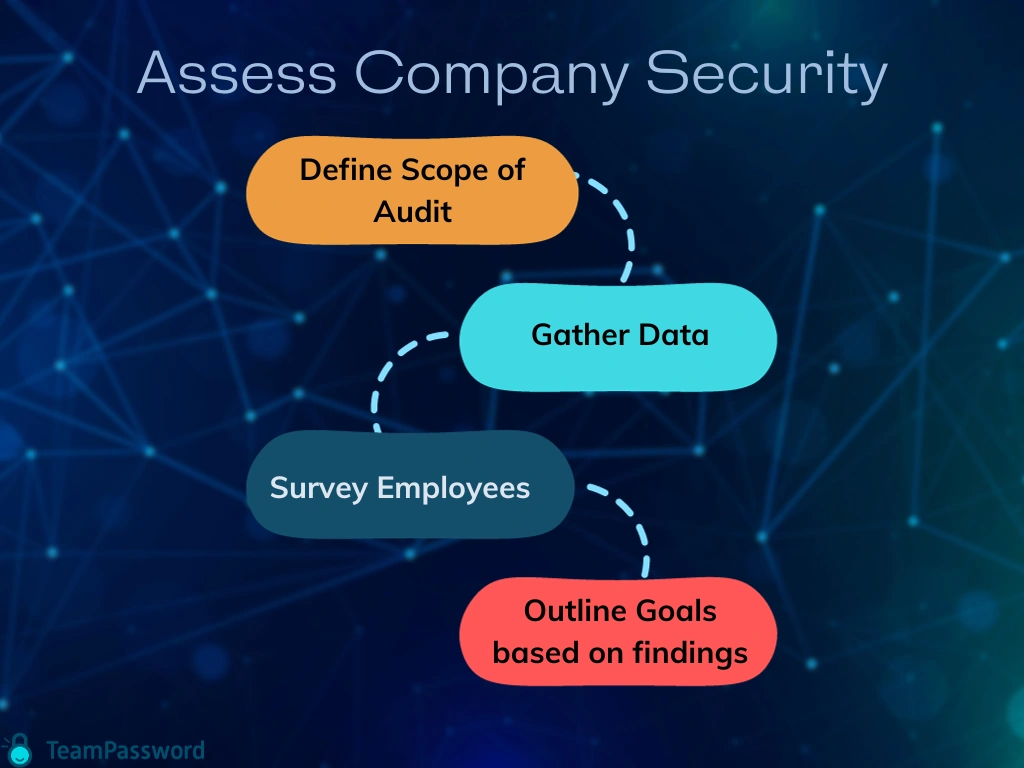
2. Create Clear and Concise Company Security Policies
The second step is to create clear and concise company security policies that define rules and expectations for your employees regarding security.
Your policies should cover topics such as password management, device encryption, data backup, phishing prevention, incident response, and remote work. You should also make sure that your policies are aligned with the industry standards and regulations that apply to your business.
Write security policies in understandable and accessible language so that your employees are confident about what's correct and what's not.
One of the most important aspects of your security policies is password management. Passwords are the first line of defense against unauthorized access to your data and accounts, but they are also one of the most common sources of security breaches. According to a study by Verizon, 81% of hacking-related breaches involved weak or stolen passwords.
Require your employees to use strong passwords that are at least 16 characters long, contain a mix of letters, numbers, symbols, and cases, and are unique for each account.
Enable proper password practices with a password manager.
A business-focused password manager like TeamPassword allow your employees to use long, unique, and random passwords for every account.
Built-in password generator = no excuse for weak passwords
TeamPassword is a cloud-based tool that lets you store and share passwords with your team members in a safe and convenient way. With TeamPassword, you can:
- Generate strong and random passwords for your accounts
- Store your passwords in encrypted vaults that only you and your authorized team members can access
- Sync your passwords across all your devices and browsers
- Manage access permissions and revoke access when needed
- Monitor password usage and activity logs
3. Train Employees on New Policies and Set Expectations
The third step is to train your employees on the new policies and set expectations for their compliance.
Provide them with the necessary resources and guidance to understand and follow the policies, such as manuals, videos, webinars, quizzes, or workshops. You should also explain the rationale and benefits of the policies, and how they relate to the company's goals and values.
You should make sure that your employees are aware of the potential consequences of violating the policies, both for themselves and for the company.
Try to approach cybersecurity from different angles. Once you have some expertise in an area, it's difficult to remember what it was like to know nothing.
Training your employees on security is not a one-time event, but a continuous process that requires regular updates and refreshers. You should inform your employees of the latest security trends, threats, and best practices, and provide them with tips and tricks to improve their security habits. You should also test their knowledge and skills periodically, such as by conducting simulated phishing attacks or security audits.
4. Establish Accountability Measures
The fourth step is to establish accountability measures to monitor your employees' compliance with the policies and their performance on security. You should define clear and measurable indicators that reflect your security objectives, such as the number of incidents, breaches, or complaints reported, or the percentage of employees who completed training and passed the test. Collect feedback from your employees to identify any issues or challenges they face regarding security, and to solicit their suggestions for improvement.
You should use the data and feedback you collect to track your progress and adjust your plan as needed. You should also communicate your results and achievements to your employees regularly, and recognize and reward those who excel or improve on security.
5. Reward Positive Contributions to Company Security
The fifth step is to reward positive contributions to company security, such as by acknowledging, praising, or incentivizing your employees who demonstrate good security practices or behaviors. For example, you can:
- Give shout-outs or certificates to your employees who complete the training or pass the tests
- Offer bonuses or gift cards to your employees who report incidents or vulnerabilities
- Provide perks or benefits to your employees who use strong passwords or password managers
- Organize contests or games to encourage your employees to learn more about security or test their skills
- Create a security champions program to empower your employees who are passionate about security to lead or mentor others
Rewarding positive contributions to company security can help you motivate and engage your employees, foster a sense of ownership and pride, and create a positive feedback loop that reinforces security culture.
Using TeamPassword to Build Company Security
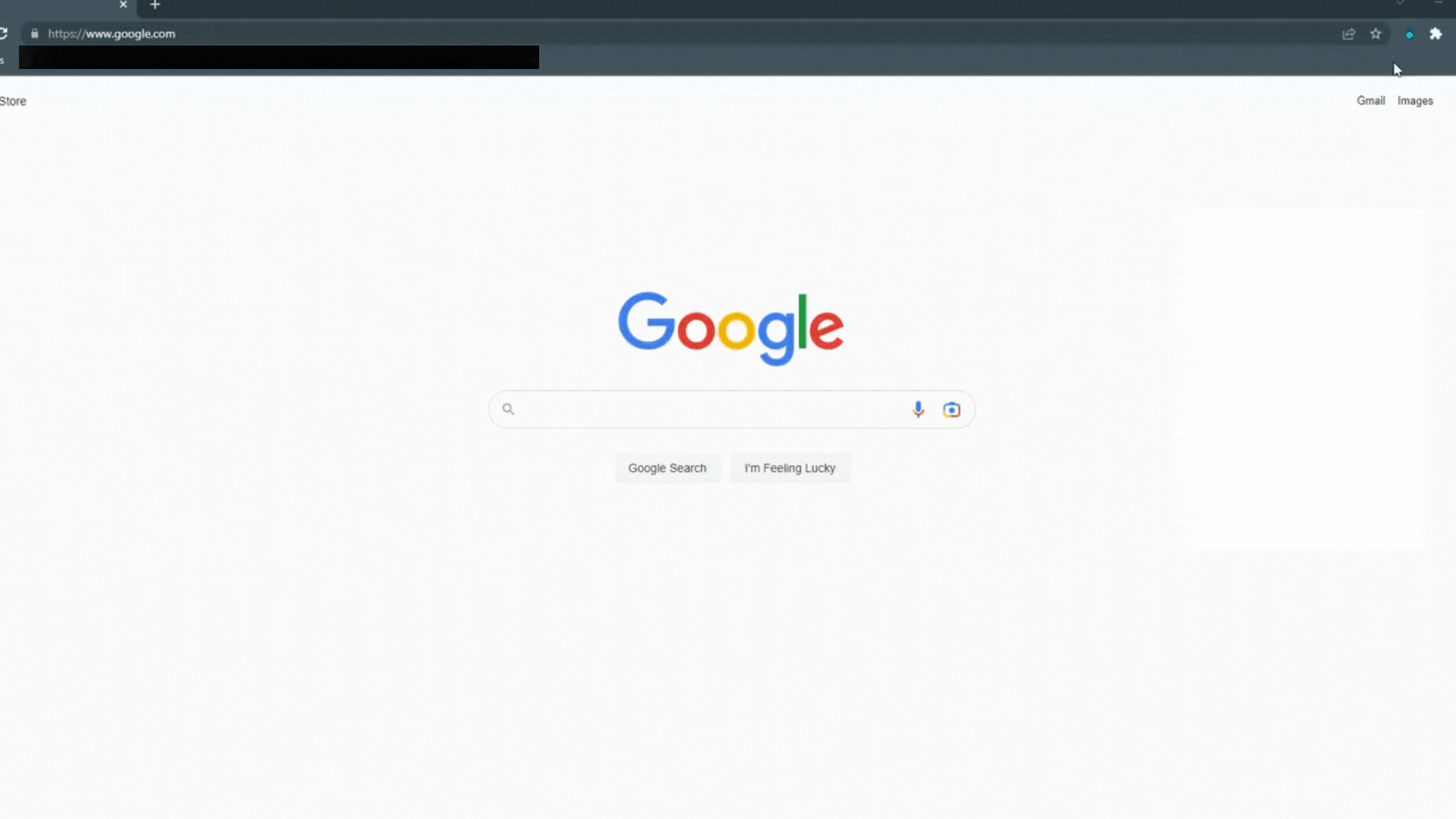
Creating a company culture for security is a complex and challenging task that requires a comprehensive and holistic approach.
But you don't have to do it alone. TeamPassword can help you build and maintain a strong security culture by providing you with a simple and secure solution for password management.
To learn more about password security, check out our Ultimate Guide to Password Security.
With TeamPassword, you can ensure that your passwords are always safe and accessible, that your data is always protected, and that your employees are always aware and compliant.
Solidify Company Security Culture with TeamPassword
Creating a strong security culture starts with the right combination of strategies: clear policies, effective training, accountability measures, rewards for good practices, and robust tools like TeamPassword.
With TeamPassword, you’ll empower your team to securely manage credentials, streamline collaboration, and safeguard sensitive information. Features like:
- Group Sharing: Organize and share passwords seamlessly among teams.
- Activity Logs: Monitor usage and access for improved accountability.
- Role-Based Permissions: Control who has access to critical information.
- Integrated TOTP Authenticator: Enhance security with two-factor authentication.
Discover how TeamPassword can help your company build a security-first culture.
- Start Your Free Demo Today: See TeamPassword in action and explore its features.
With TeamPassword, you can get started in minutes and take a major step toward making security a core value in your organization.
Enhance your password security
The best software to generate and have your passwords managed correctly.