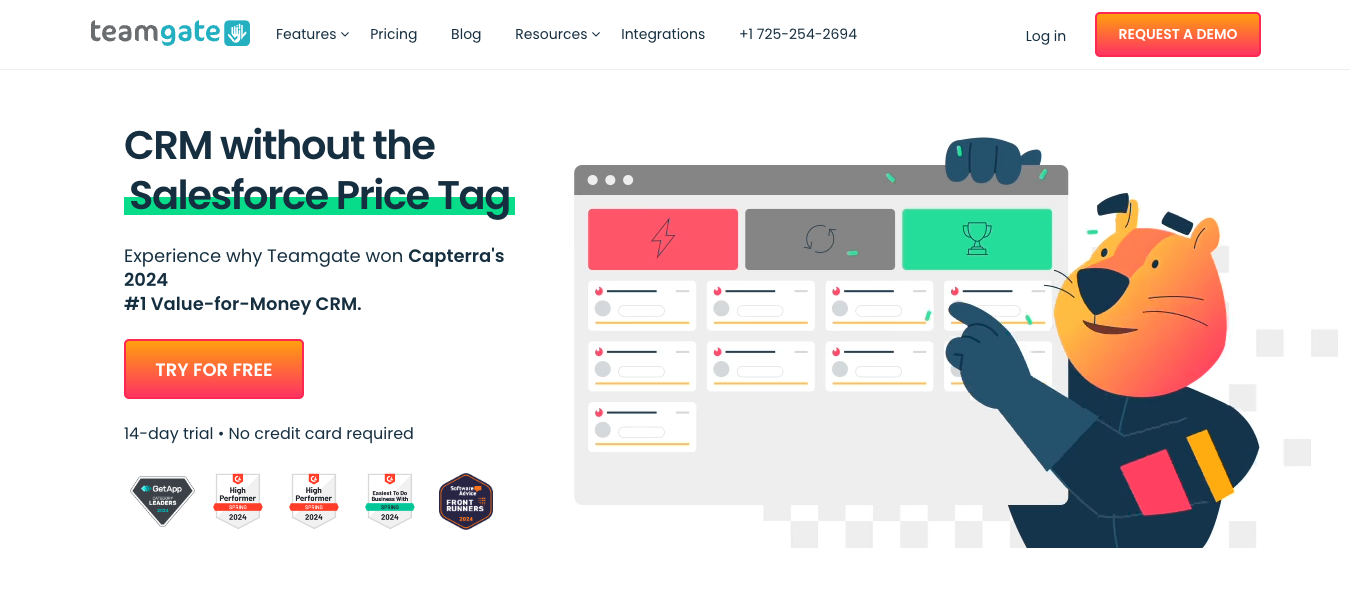Top 5 productivity tools for IT managers to improve workflows and efficiency
IT managers are often expected to juggle multiple responsibilities simultaneously and have to handle problems like communication breakdowns, insufficient resources, and much more. With so much on their plate, it's no surprise that many IT managers struggle to keep up, which negatively impacts their team's productivity, workflow, and even their job satisfaction.
If you are struggling to manage these kinds of issues at your job, then you need productivity tools to help you manage your load. There are a variety of productivity tools for IT managers that help them optimize their workflows, get more done in less time, and reap other benefits.
Let’s take a quick look at why these tools are important before reviewing the five top productivity tools for IT managers to improve their workflows and productivity.
Table of Contents
The Importance of Productivity Tools for IT Managers
Productivity tools are essential for IT managers to increase their efficiency and effectiveness in managing complex technological operations. With the growing complexity of IT systems, productivity tools such as project management software, time-tracking apps, and collaboration tools can help IT managers streamline their workflow and manage their teams more efficiently.
The right productivity tools not only help IT managers work more efficiently, they can also reduce the risk of errors, which further increases productivity. With the ability to track and analyze data in real-time, IT managers can identify patterns, trends, and insights, which enables them to make better-informed decisions and be more proactive.
Ultimately, using productivity tools with some amazing productivity hacks can help IT managers succeed in today's fast-paced and ever-changing technological landscape. In this article, we'll take you through the top five productivity tools for IT managers that will help you streamline your workflow, optimize your team's performance, and achieve your goals.
Whether you're struggling with project management, communication, or password security, these tools are designed to help you tackle your biggest challenges head-on.
So let's get started!
Top 5 Productivity Tools for IT Managers to Increase Productivity
1. TeamPassword - Password Protection and Password Sharing Tool
Password protection is crucial for IT sector managers to ensure the security of their organization's data and systems. With the help of password management tools like TeamPassword, IT managers can focus on other critical tasks and help their teams work more efficiently, ultimately leading to increased productivity.
TeamPassword is a password manager tool that makes it simple to store and share passwords. Because it has extensions for all major browsers, including Chrome, Edge, Firefox, and Safari, your team can access their passwords from anywhere at any time. It makes no difference how many passwords your organization has or how many team members you invite; TeamPassword can handle all of them.
How is TeamPassword useful for IT managers?
Hackers may find IT teams to be an appealing target given the level of access the typically have within an organization. Securing the company's data should be a top priority for any IT team. This starts with enforcing good password hygiene throughout the organization, which can be done easily with TeamPassword or any other password manager designed for teams.
-
Password Security
TeamPassword is a zero-knowledge password management platform that uses industry standard AES 256-bit end-to-end encryption to keep user data safe. It also empowers IT managers and organizaton admins to easily monitor user behavior via an activity log and email notifications.
-
Strong Password Generator
Users can use TeamPassword to create strong unique passwords for every account. Generated passwords can be up to 32 characters long and include a mixture of characters. Using strong unique passwords can greatly reduce the risk of security breaches.
-
Control Over Passwords
With TeamPassword, IT leaders and organization admins can grant team members access to specific passwords and revoke that access at any time, ensuring that passwords are only accessible to those who need them and preventing unauthorized access. IT managers can also use user roles to control what information users can see and what actions they can take.
2. ProofHub - Project Management Tool
ProofHub, an all-in-one project management software, helps leaders, teams, and employees establish clear project workflows, identify and allocate resources efficiently, track progress and performance, and proactively adapt to changes or risks. This results in improved productivity, better team collaboration, and a higher likelihood of achieving project goals within the allocated time and budget.
In addition, ProofHub offers a variety of features, like time tracking, team communication, and project reporting, that assist leaders and managers in strengthening relationships with their teams and maximizing productivity by identifying efficient strategies and putting them into practice.
How is ProofHub useful for IT managers?
ProofHub is a great project management tool for managing IT projects, fostering growth, and producing outstanding outcomes. With ProofHub, IT managers can encourage their teams to organize their work better and complete it within the allotted time for better productivity.
-
Centralized Project Management
IT managers can use ProofHub to keep track of all their projects in one centralized location. They can easily monitor progress, assign tasks, and track project timelines all in one place.
-
Customization
IT projects can be complex and unique. ProofHub allows IT managers to customize their projects to suit their specific needs. They can create custom workflows, task lists, and forms. PrrofHub also allows IT managers to automate processes to save time and increase efficiency.
-
Real-Time Team Collaboration
IT managers can create projects and invite team members to collaborate on projects, share files and feedback, and communicate in real-time with one-on-one and group chats. These tools help reduce the risk of miscommunication and errors, to ensure that everyone is on the same page at all times.
3. Teamgate - CRM Tool
Teamgate is a comprehensive CRM solution designed to streamline sales processes with features like pipeline management, lead generation, and detailed analytics. It's user-friendly interface allows for easy navigation and efficient use, while robust integrations with various tools enhance its functionality.
Teamgate also offers valuable insights through advanced reporting, making it an excellent choice for businesses aiming to improve efficiency and drive growth. With its focus on both usability and powerful features, Teamgate stands out as a great CRM.
How is Teamgate useful for IT managers?
Teamgate helps IT managers streamline their workflows and improve customer support. With Teamgate, managers can easily manage tickets, automate repetitive tasks, and improve their business decisions.
-
Seamless Integrations
Teamgate integrates effortlessly with other essential business tools like email platforms, marketing automation software, and ERP systems. This reduces the time and effort IT managers need to spend on manual data transfers and system coordination.
-
User-Friendly Interface
Its intuitive design allows IT managers to quickly set up and customize the system, making it easier to manage and train staff on its use.
-
Automation Capabilities
By automating repetitive tasks and workflows, Teamgate allows IT managers to focus on more critical tasks, improving overall efficiency.
4. Zoho Books - Accounting Tool
Managing finances can be difficult, especially for those who are not well-versed in accounting principles. To address this issue, businesses should consider using an accounting tool to streamline their financial processes.
An accounting tool like Zoho Books can help organizations track expenses, invoices, and taxes more efficiently, saving time and reducing errors.
One of Zoho Books' unique features is its automation capability, which allows it to automate routine tasks such as sending payment reminders and recurring invoices. Additionally, Zoho Books supports multiple currencies and languages, making it an ideal choice for global businesses.
How is Zoho Books useful for IT managers?
Zoho Books can help IT managers keep track of their organization's financial data and transactions. This helps them with better resource management.
-
Automated bookkeeping
Zoho Books automates many of the bookkeeping tasks, such as invoice generation, expense tracking, and bank reconciliation, which can save IT managers time and reduce the risk of errors in financial reporting.
-
Customizable reports
IT managers can create customizable financial reports that provide insights into the organization's financial health, such as revenue, expenses, cash flow, and profitability. These reports can be used to inform decision-making.
-
Integrations
Zoho Books can integrate with other tools commonly used by IT managers, for example, CRM systems, allowing for seamless sharing of financial data and managing other tasks as well.
5. Google Analytics - Analytics Tool
The need for analytics in the IT sector is to extract valuable insights from data to make data-driven decisions and improve business performance. Google Analytics is a web analytics service offered by Google that can help all website owners and digital marketers track and analyze website traffic and visitor behavior.
It allows users to measure the effectiveness of their online marketing efforts by providing a range of metrics and reports on website performance, including the number of visitors, their demographics, the sources of traffic, the pages they visit, the time spent on each page, and their conversion rates.
How is Google Analytics useful for IT managers?
Google Analytics allows IT managers to track and analyze various metrics and evaluate valuable data to help improve the website's functionality and user experience. With Google Analytics, IT managers can optimize marketing campaigns and allocate resources more effectively.
-
Engagement Reports
Engagement reports track and measure website performance and user behavior, providing insights into areas that need improvement.
-
Real-Time Reporting
Google Analytics enables IT managers to make data-driven decisions by providing accurate and real-time data on website traffic, visitor demographics, and other key metrics.
-
Acquisition Reports
It allows IT managers to optimize marketing campaigns by tracking conversion rates and identifying which channels are driving traffic to their websites.
Final Words
Throughout this article, we provided an overview of several tools that can benefit IT managers in various work areas, such as project management, accounting, and more.
Productivity tools for IT managers enable them to streamline their workflow, improve communication with team members and stakeholders, and make better decisions based on real-time data. They can also enhance their productivity and efficiency, reduce downtime, and ultimately deliver better results for their organization.
So, if you are searching for tools to help you manage your IT team, then you should try these tools and consider implementing them in their day-to-day operations.