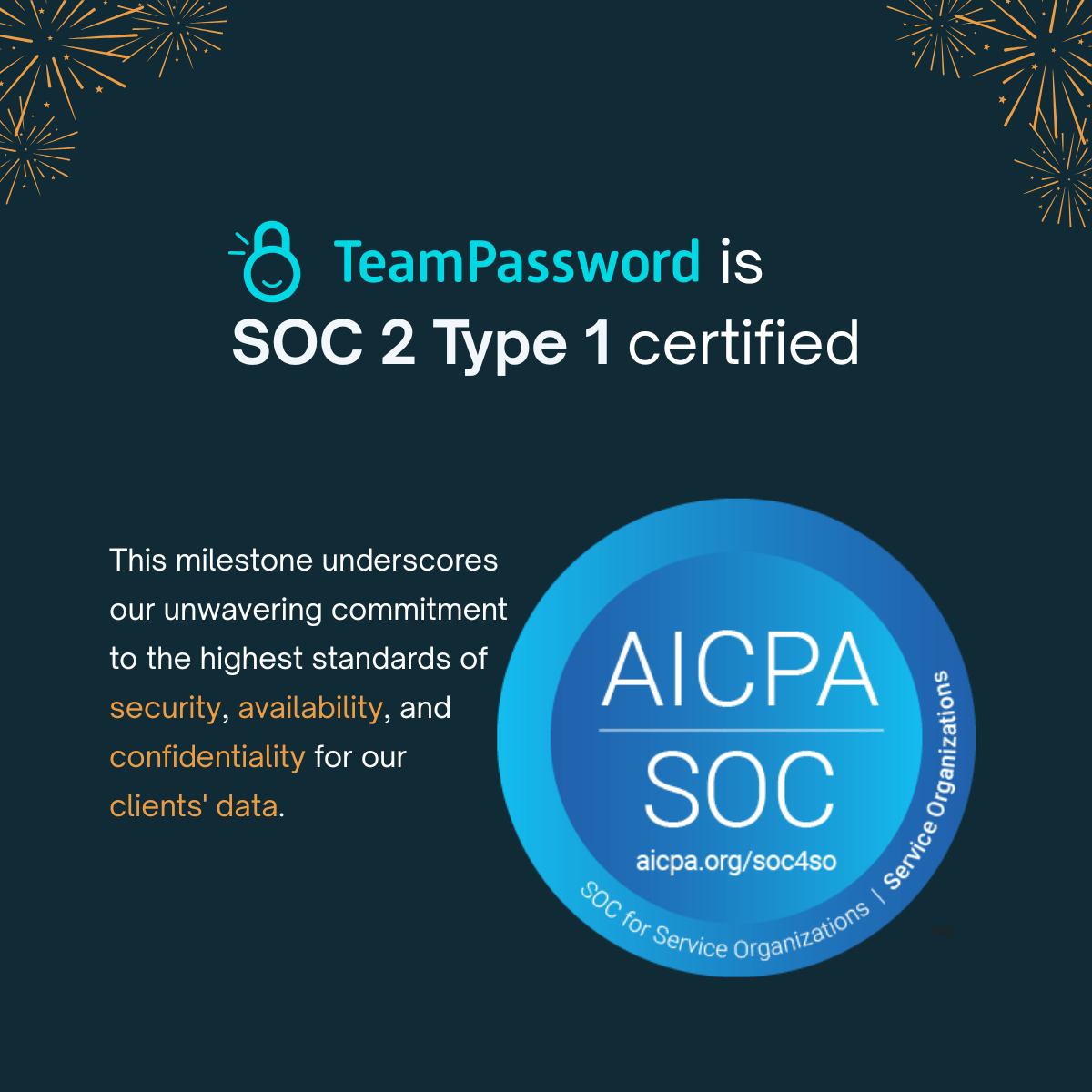How to Ensure Compliance with Data Protection Regulations (GDPR, CCPA)
By The TeamPassword Team | Updated: Nov 2, 2025
Key Compliance Steps
Here is a quick overview of the essential steps for data protection compliance:
- Understand the specific regulations that apply to you.
- Conduct a thorough data audit.
- Implement robust security measures.
- Obtain valid, informed consent from users.
- Establish clear processes for data subject rights.
- Train all employees on data protection policies.
- Continuously monitor, review, and adapt your program.
Data breaches are a nightmare for businesses. With the price of a single leak skyrocketing, protecting your company and your customers' trust is more important than ever. That's where data protection laws like GDPR and CCPA come in.
This guide will walk you through everything you need to know to stay on the right side of these rules. We'll cover the basics, dive into password security, and show you how a tool like TeamPassword can make your life easier.
Table of Contents
Why is Compliance with Data Protection Regulations Vital?
Failure to comply with data protection regulations can have devastating consequences for businesses. Consider the following examples:
- Financial Penalties: Non-compliance can result in substantial fines. Companies like British Airways and Marriott International have faced billions of dollars in penalties for data breaches.
- Reputational Damage: Data breaches can erode public trust, leading to a decline in customer loyalty and negative publicity. Companies like Equifax experienced significant reputational harm following a massive data breach.
- Legal Liability: Businesses can be held liable for data breaches, facing lawsuits and claims from affected individuals.
- Business Disruption: Data breaches can disrupt operations, leading to lost revenue, increased costs, and damage to brand reputation.
By prioritizing compliance, businesses can mitigate these risks, protect their customers, and build a strong foundation of trust.
Furthermore, data protection regulations often drive innovation and efficiency. By implementing robust data protection measures, organizations can enhance their security posture, improve operational processes, and gain a competitive advantage.
A Step-by-Step Compliance Guide
To achieve and maintain compliance with data protection regulations, follow these essential steps:
1. Understand the Regulations
- Identify Applicable Laws: Determine which regulations apply to your business based on location, industry, and data processing activities.
- Consider factors such as where your business operates, the types of data you collect (e.g., personal, sensitive), and the individuals you target (e.g., EU residents, California residents).
- Key regulations: GDPR (European Union), CCPA (California), and other state-specific laws like the Virginia Consumer Data Protection Act (VCDPA) or the Colorado Privacy Act (CPA).
- Resources: Consult legal counsel, privacy experts, or government websites for authoritative information.
- Define Scope: Clearly delineate the data subject to these regulations within your organization.
- Identify the specific types of personal data you collect, process, and store.
- Determine which data processing activities are covered by the regulations.
2. Conduct a Data Audit
- Inventory Personal Data: Create a comprehensive list of personal data collected, processed, and stored.
- Identify data sources (e.g., websites, forms, third-party providers).
- Categorize data by type (e.g., names, addresses, email addresses, financial information).
- Document data retention periods and disposal methods.
- Assess Data Sensitivity: Evaluate the sensitivity of different data categories to determine appropriate protection levels.
- Consider factors like the potential harm if data is compromised (e.g., financial loss, identity theft).
- Implement stricter security measures for highly sensitive data.
- Identify Data Flows: Map out how data moves within your organization and to third parties.
- Visualize data transfers to understand potential risks and compliance obligations.
- Document data sharing agreements with third parties.
3. Implement Robust Security Measures
- Data Minimization: Collect only necessary data and retain it for the shortest required period.
- Regularly review data collection practices to identify and eliminate unnecessary data.
- Implement data retention policies and procedures.
- Access Controls: Implement strong access controls to restrict data access to authorized personnel.
- Use role-based access controls (RBAC) to grant permissions based on job responsibilities.
- Implement strong password policies and multi-factor authentication.
- Encryption: Encrypt data both at rest and in transit to protect against unauthorized access.
- Use encryption for data stored on servers, laptops, and mobile devices.
- Employ HTTPS for secure website connections.
- Data Breach Response Plan: Develop a comprehensive plan to respond to data breaches effectively.
- Establish incident response teams and communication protocols.
- Conduct regular testing and simulations.
4. Obtain Valid Consent
- Transparency: Clearly communicate data collection and processing practices to individuals.
- Provide easily understandable privacy notices and policies.
- Disclose data collection purposes, sharing practices, and individual rights.
- Informed Consent: Obtain explicit and verifiable consent for data processing.
- Use clear and affirmative consent mechanisms (e.g., opt-in checkboxes).
- Avoid pre-checked boxes or dark patterns.
- Consent Management: Implement mechanisms for individuals to withdraw consent easily.
- Provide clear instructions for withdrawing consent.
- Respect withdrawal requests promptly.
5. Data Subject Rights
- Right to Access: Provide individuals with the ability to access their personal data.
- Offer clear procedures for data access requests.
- Respond to requests within specified timeframes.
- Right to Rectification: Allow individuals to correct inaccurate data.
- Implement processes for data correction.
- Notify relevant parties of changes.
- Right to Erasure: Enable individuals to request the deletion of their data.
- Establish procedures for data deletion.
- Consider legitimate grounds for refusing erasure requests.
- Data Portability: Facilitate the transfer of data to other organizations.
- Provide data in a structured, commonly used, and machine-readable format.
6. Employee Training
- Data Protection Awareness: Educate employees about data protection principles and their responsibilities.
- Conduct regular training sessions on data privacy laws and company policies.
- Emphasize the importance of protecting customer data.
- Security Best Practices: Train employees on secure data handling practices.
- Provide guidelines for handling sensitive information, password management, and email security.
- Conduct phishing simulations to raise awareness.
- Incident Reporting: Establish procedures for reporting data breaches promptly.
- Designate a point of contact for incident reporting.
- Provide clear guidelines for reporting suspected breaches.
7. Monitor and Adapt
- Regular Assessments: Conduct ongoing assessments to identify compliance gaps.
- Perform regular data protection impact assessments (DPIAs).
- Review and update privacy policies and procedures.
- Stay Updated: Keep abreast of regulatory changes and industry best practices.
- Monitor regulatory developments and industry news.
- Attend relevant conferences and webinars.
- Continuous Improvement: Implement necessary updates to maintain compliance.
- Address identified compliance issues promptly.
- Foster a culture of data protection within the organization.
By following these steps and staying informed about evolving data protection regulations, businesses can effectively protect customer data, mitigate risks, and build trust.
How a Secure Password Manager (like TeamPassword) Enforces Compliance
Effective password management is a crucial pillar of any data protection strategy. A robust password manager can significantly enhance your organization’s security posture by centralizing password storage, enforcing strong password policies, and reducing the risk of unauthorized access—all of which are key requirements for compliance.
TeamPassword offers a comprehensive approach to password management that aligns directly with data protection regulations. By consolidating passwords in a centralized, encrypted vault, TeamPassword eliminates the need for insecure spreadsheets or shared documents, which are highly susceptible to breaches.
Its key compliance-ready features include:
- Group-Based Password Sharing: Securely share passwords only with specific teams, enhancing control, accountability, and the principle of least privilege.
- Detailed Activity Logs: Maintain detailed records of password access and changes, which is essential for auditing and demonstrating compliance.
- Enforceable Multi-Factor Authentication: Mandate two-factor authentication (2FA) for all users, adding a critical layer of security to protect accounts.
- AES 256-bit Encryption: Protects all stored credentials with industry-leading encryption standards, both at rest and in transit.
By adopting TeamPassword, organizations can simplify good password hygiene, strengthen their security posture, and demonstrate a clear commitment to data protection compliance.
Try TeamPassword Free for 14 DaysA Brief History of Data Protection
The evolution of data protection regulations is a response to growing concerns about privacy and security in the digital realm. Early laws focused on specific sectors, such as financial and healthcare. However, the rapid advancement of technology and the increasing reliance on digital platforms necessitated a more comprehensive approach.
Landmark regulations like the European Union's General Data Protection Regulation (GDPR) and California's Consumer Privacy Act (CCPA) represent significant strides in data protection. These laws impose stringent requirements on how organizations collect, store, process, and share personal information.
Frequently Asked Questions (FAQ)
What is the main difference between GDPR and CCPA?
The simplest difference is scope. GDPR (General Data Protection Regulation) protects the personal data of individuals in the European Union (EU), regardless of where the company processing the data is located. CCPA (California Consumer Privacy Act) protects the personal data of California residents. GDPR is generally considered more stringent and grants a wider range of individual rights, such as the "right to be forgotten."
Does my small business need to comply with GDPR?
It depends on your customers, not your business size. If you offer goods or services to, or monitor the behavior of, individuals inside the EU, you must comply with GDPR. This applies even if your business has no physical presence in Europe. The same logic applies to CCPA: if you do business in California and meet certain revenue or data processing thresholds, you must comply.
How does a password manager help with CCPA compliance?
CCPA requires businesses to implement "reasonable security procedures" to protect consumer data. A data breach resulting from poor password management (like using weak, reused, or insecurely shared passwords) can lead to significant fines. A password manager directly addresses this by enforcing strong, unique passwords, securing access with 2FA, and providing audit logs to prove you have access controls in place.