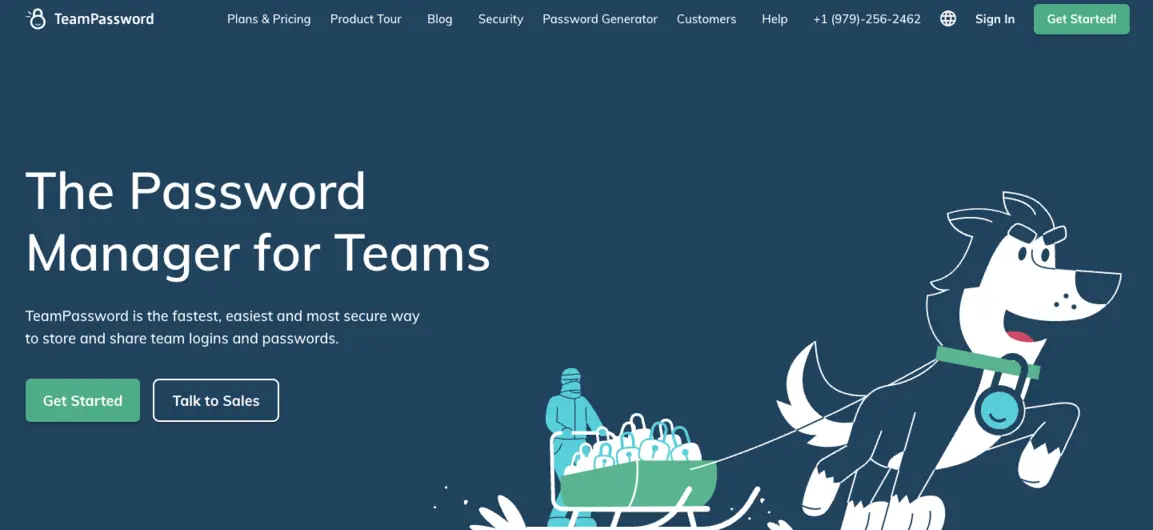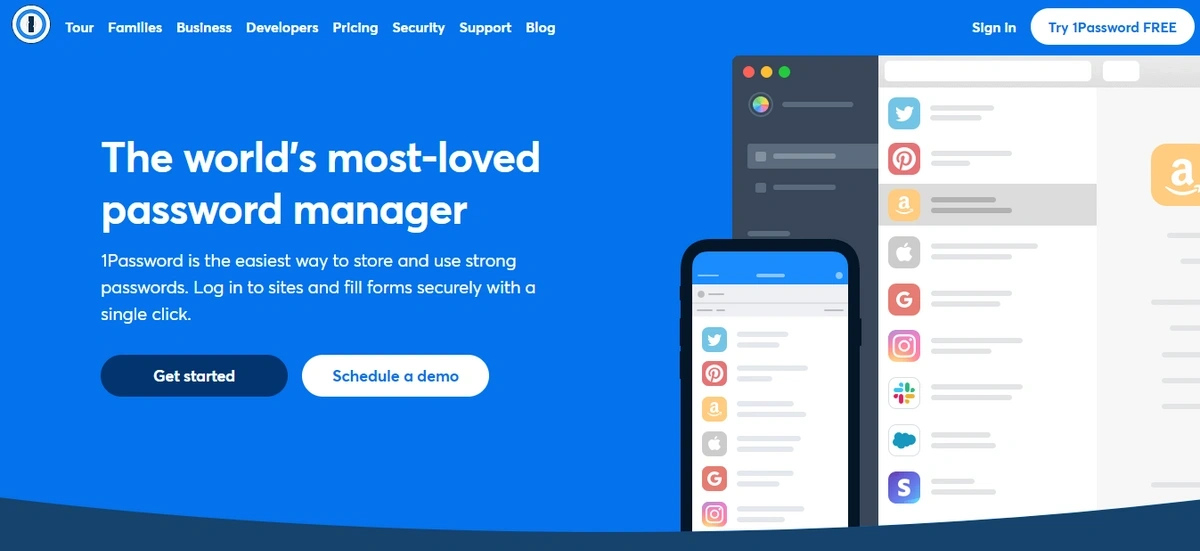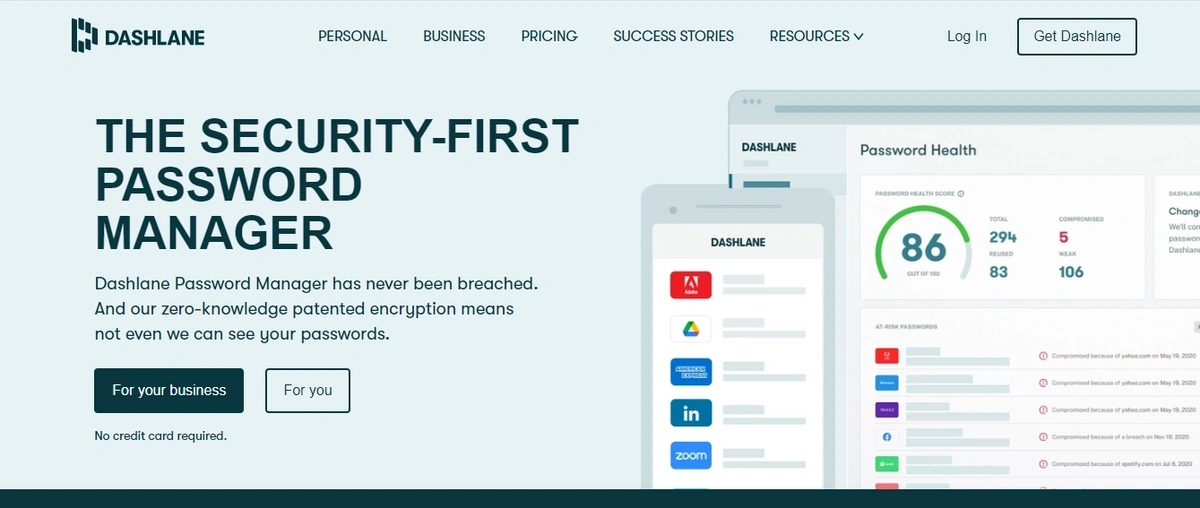Best Password Manager for Marketing and Advertising Agencies (2026)
Marketing and advertising thrive on creativity and bold ideas, but in the rush to innovate, cybersecurity can sometimes be sidelined—with dire consequences. A staggering 43% of cyberattacks target small businesses, who in turn spend from $826 to $653,587 on cybersecurity incidents. Exposed client data and severe financial losses are just some of the potential outcomes.
In this guide, we’ll examine the pivotal role of password management in securing marketing and advertising agencies, outline the essential features of a reliable password manager, and recommend the top five tools to protect your agency from potential cyber threats.
TeamPassword is the password manager of choice for marketing agencies. Don't believe us? Sign up for a 14-day free trial today and try it for yourself.
Table of Contents
Why do Marketing Teams Need a Password Manager?
Marketing and advertising agencies handle a lot of sensitive information, from client details to campaign plans and financial records. With data spread across various platforms, it becomes a prime target for cybercriminals. That’s why having a strong password management system is crucial to keep this valuable information safe and reduce the chances of a data breach.
Data Sensitivity
The work done by marketing and advertising agencies naturally involves handling highly sensitive data. Whether it’s client contact details or unique campaign strategies, this information could be misused if it falls into the wrong hands. Every project file or financial report is like a treasure trove for cybercriminals. A password manager helps protect this data by encrypting it, ensuring only the right people can access it.
Regulatory Compliance
Agencies need to comply with strict data protection laws like GDPR and CCPA, which dictate how personal data should be collected, stored, and managed. A solid password management plan is key to showing you’re following these rules. Non-compliance can lead to hefty fines and harm your reputation. A good password manager offers detailed logs and reports, proving your agency is serious about protecting sensitive data.
Risk of Data Breaches
A data breach can be a nightmare for any agency. Besides the immediate financial impact, it can lead to long-term damage to your reputation, loss of client trust, and even legal troubles. By using a reliable password manager, you can significantly lower the risk of a breach and protect your brand. Remember, data breaches don’t just cost money—they can also lead to losing future business if clients lose faith in your agency’s ability to safeguard their information. A strong password manager is an investment in your agency’s future.
What Specific Features are Crucial for Marketing Agencies?
A suitable password manager for marketing and advertising agencies should offer a combination of security, ease of use, and functionality. Here are some key features to consider:
User-Friendliness
Given the diverse technical backgrounds within marketing and advertising teams, a password manager should be intuitive and easy to use. A user-friendly interface can help ensure that all team members, regardless of technical expertise, can effectively utilize the tool. Complex systems often lead to low adoption rates, especially in creative environments where time is money, and every minute spent figuring out how to use software is a minute not spent on client work. The best password managers are those that integrate smoothly into daily operations, requiring minimal training and virtually no learning curve.
Multi-Account Management
Agencies often juggle multiple client accounts, each with its own login credentials. A password manager that can efficiently handle multiple accounts, organize them by client or project, and provide easy access to the necessary credentials is essential. This feature is particularly important in agencies where the same team members might handle different clients’ accounts simultaneously. A password manager should allow for easy switching between accounts without compromising security, ensuring that the right credentials are used at the right time.
Secure Sharing
Collaboration is a cornerstone of marketing and advertising. A password manager should facilitate secure sharing of credentials among authorized team members, ensuring that only those with the necessary permissions can access sensitive information. Instead of sharing passwords via insecure methods like email or chat, a good password manager allows for encrypted sharing, where the recipient only sees the password when it's time to use it. This minimizes the risk of passwords being intercepted or misused.
Remote Work Compatibility
In today's increasingly remote work environment, a password manager must be accessible from various devices and locations. The ability to access and manage passwords seamlessly across desktops, laptops, and mobile devices is crucial. With remote work becoming more commonplace, especially in creative industries, the flexibility to manage passwords from anywhere ensures that workflows remain uninterrupted, regardless of where team members are located.
Scalability
As agencies grow and expand their operations, their password management needs will evolve. A scalable password manager can accommodate increasing numbers of accounts and users, ensuring that security measures keep pace with the agency's growth. The ability to add new users and accounts without compromising security is critical, especially in fast-growing agencies where new clients are onboarded regularly.
Top 5 Password Managers for Marketing and Advertising Agencies
Choosing the right password manager involves more than just picking a tool with the best features. It's about finding a solution that fits your agency's specific needs and integrates seamlessly into your workflows.
#1. TeamPassword
TeamPassword distinguishes itself by being specifically engineered for the collaborative needs of teams, particularly marketing and advertising agencies, with a strong emphasis on simplicity and ease of use. Its interface is designed for intuitive password storage, organization, and sharing, requiring minimal technical expertise and facilitating quick onboarding, often in minutes.
Key differentiators include unlimited and customizable groups for selective password sharing—crucial for managing client accounts and high-turnover environments—and the inclusion of Google Sign-in with all plans for streamlined and secure access. The platform also highlights a quick setup process and dedicated customer support with fast response times.
Regarding its business plan pricing, TeamPassword positions itself as a budget-friendly solution. The Standard plan starts at $2.41 per user per month when billed annually. For teams requiring more advanced features, an Enterprise plan is available at $5.25 per user per month, also billed annually. Both of these plans typically require a minimum of three users.
#2. 1Password
1Password sets itself apart through a combination of robust security and a refined user experience. A key differentiator is its Secret Key, a unique 34-character code that works in conjunction with your master password to encrypt your data, providing an additional layer of security beyond what many competitors offer. 1Password is also lauded for its polished and intuitive interface across all platforms, making it exceptionally user-friendly. Advanced features like Travel Mode, which allows users to temporarily remove certain vaults when crossing borders, and Watchtower, which proactively alerts users to compromised, weak, or reused passwords and identifies sites where two-factor authentication can be enabled, further enhance its value. Additionally, 1Password offers dedicated tools and integrations for developers.
For businesses, the standard 1Password Business plan is priced at $7.99 per user, per month when billed annually. There is also a "Teams Starter Pack" designed for smaller teams of up to 10 users, which costs a flat $19.95 per month (billed annually). Larger organizations can opt for a customizable "Enterprise" plan with tailored pricing.
#3. Bitwarden
Bitwarden stands out primarily due to its open-source nature, which fosters a high degree of transparency and trust, as its code is continuously reviewed and improved by a global community. A key differentiator for businesses is the option to self-host Bitwarden on their own infrastructure (available in the Enterprise plan), offering maximum control over data and compliance. Bitwarden is also recognized for its cost-effectiveness, cross-platform availability (including Linux), secure file sharing via Bitwarden Send, and flexible customization through enterprise policies, API access, and integrations with directory services and SSO.
For businesses, Bitwarden offers two primary plans:
- Teams Plan: Priced at $4 per user per month (billed annually) or $5 per user per month (billed monthly). This plan includes unlimited sharing, event logs, user groups, API access, directory connector, and SCIM integrations.
- Enterprise Plan: Priced at $6 per user per month (billed annually) or $7 per user per month (billed monthly). This tier encompasses all features of the Teams plan, adding capabilities such as passwordless SSO integration, advanced enterprise policies, account recovery, the self-hosting option, custom management roles, and complimentary Families plans for all users. Both plans provide unlimited item storage, access across unlimited devices, and priority support.
#4. Dashlane
Dashlane is known for its user-friendly design and powerful security tools, particularly its proactive Dark Web Monitoring that alerts businesses to compromised credentials. It also offers strong password generation, secure sharing, and multi-device access, built on a zero-knowledge security architecture. For agencies handling sensitive data, its ability to monitor for and alert on credential breaches provides significant value.
Dashlane's business plans include:
- Standard: $20/month for 10 users, offering core password management and Dark Web Monitoring.
- Business: $8/user/month, adding SSO, SCIM, advanced controls, and a free family plan for each user.
TeamPassword is the best password manager for Marketing and Advertising Firms
Selecting the ideal password manager for your agency hinges on your unique requirements, budget, and your team's comfort level with technology. Keep these key factors in mind:
-
Security Strength:
- Encryption: How strong is it? Look for industry-standard, robust encryption.
- Multi-Factor Authentication (MFA): Does it offer solid MFA options for an extra layer of protection?
- Zero-Knowledge Architecture: This is crucial. It means only you (and your authorized team members) can access your stored data – not even the service provider.
- Other Safeguards: What additional security measures are in place?
-
Ease of Adoption & Use:
- Intuitive Interface: Is it easy to navigate and understand for everyone, regardless of their tech skills?
- User Experience: A complicated tool can lead to poor adoption, which defeats the purpose. Aim for simplicity and minimal training requirements.
-
Relevant Features:
- Core Needs: Does it offer secure and easy password sharing, a common requirement for agencies?
- Workflow Integration: Will it streamline your agency's operations or add unnecessary complexity? Think about how it fits your current processes.
-
Cost vs. Value:
- Budget Alignment: Do the pricing plans make sense for your agency's budget?
- Free vs. Paid: Free options might seem appealing but often lack advanced features, robust security, or dedicated support.
- Benefits of Paid Plans: These typically offer comprehensive features, enhanced security, and customer support, which can be indispensable when managing your agency's critical access information.
TeamPassword excels in each of these categories, and is proud to serve many marketing agencies.
Don't take our word for it - Sign up for a 14-day free trial today and try TeamPassword for yourself.