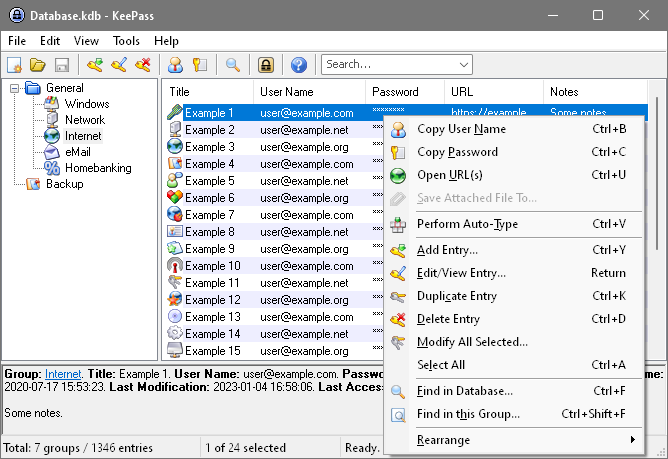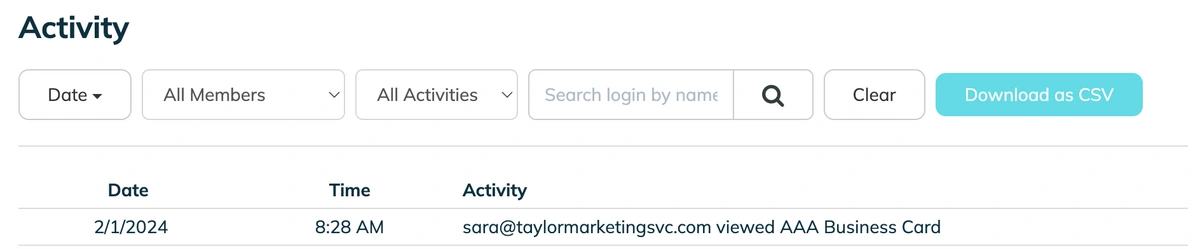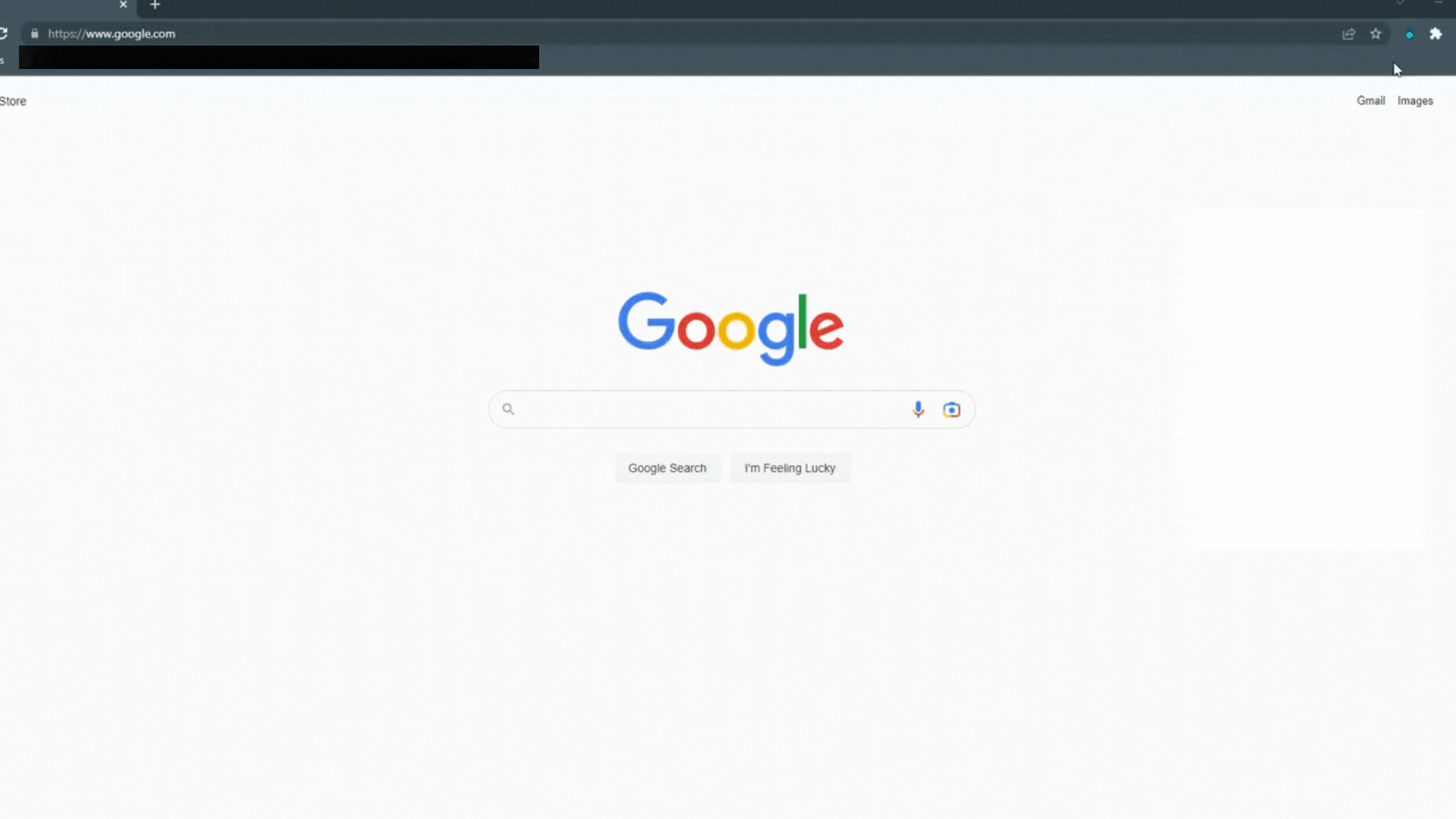Top 5 Safest Password Managers
Dedicated password managers have become an essential tool in the complex modern climate. These advanced programs provide organizational teams with the technology to safeguard their most valuable assets while enhancing collaboration across various locations. Security is a priority when selecting the safest password manager, with encryption being a fundamental prerequisite.
Encryption is standard across most password managers nowadays (and certainly any you'll find on a top 10 list), but secondary security features vary. These varying standards result in disparate outcomes for password protection in the long term.
Table of Contents
KeePass - Offline Portable Vault
For the tech-savvy user who wants maximum control of their password vault's security, KeePass is an excellent choice.
There's no question the UI is outdated - perfect if you're looking to inject some Windows XP nostalgia into your workflow!
Image: KeePass
But with the ability to run from a USB stick with zero installation and adjust numerous other parameters, KeePass is excellent as a personal, maximum-security password vault.
This is an article on the safest password managers - not the most convenient ones - so I'll briefly say that KeePass isn't a great choice for anyone who wants a modern, intuitive password manager with sharing.
1Password - Reinforced Master Password
1Password has developed a reputation as one of the most secure password managers on the market - particularly since the downfall of LastPass.
1Password password managers comply with the latest regulations of the European Union’s GDPR (General Data Protection Regulation). The password solution offers end-to-end user AES-GCM-256 encryption and transparent user features that facilitate auditing needs. The safe password manager applies PBKDF2-HMAC-SHA256 standards in safeguarding the master password.
As an added precaution, 1Password's password manager features a 34-letter secret key stored in the apps and browsers used to sign in to a 1Password account. Users require the secret key to access passwords stored on the platform.
Additionally, 1Password provides extra safety features such as clipboard management (which prevents malicious parties from copying pasted credential data) and auto-lock functions that deter unauthorized access into the program. The password manager requires code signature validation (signed by a registered developer), to determine a browser's security before access.
StickyPassword - Flexible Security Options
StickyPassword’s password manager runs on the AES-256 encryption and added security with PBKDF2 to prevent unauthorized external access. Additionally, the password solution offers two-factor authentication and fingerprint scanning for biometric verification. StickyPassword provides users with the option of storing and syncing data remotely on the program’s cloud or via secure local drives.
The password manager’s dashboard notifies users of inactive or old passwords that require action to enhance password security. As such, StickPassword can help organizations eliminate the risks of network attacks via inactive account pathways. StickPassword currently requires users to save the program in an external drive if they intend to use it across multiple devices, limiting mobile friendliness.
TeamPassword - Secure password sharing for teams
TeamPassword’s comprehensive encryption standards include ISO 27001, SOC 1 and SOC 2/SSAE 16/ISAE 3402 (Previously SAS 70 Type II), PCI Level 1, FISMA Moderate, and Sarbanes-Oxley (SOX). TeamPassword allows administrators to enforce two-step verification across the organization, maximizing its users' security.
TeamPassword applies regular vulnerability sweeps across user accounts to detect and eliminate common cyber threats such as malware and spyware. The password manager features an intuitive dashboard where teams can actively monitor activity/audit logging that maximizes user accountability in maintaining best practices.
The password manager keeps password details hashed, salted, and encrypted on your local device and transferred through online servers via encrypted connections. Users have peace of mind knowing that their credentials will stay protected, away from opportunistic external parties.
Sign up for a trial to provide leading encrypted protection for your precious assets.
NordPass - Novel Encryption Method
NordPass allows users to replace their master password with a biometric fingerprint login. The process provides improved security through a one-touch interface on smart devices.
Premium users have access to NordPass’s data breach scanner, which scans potentially breached credentials and tracks them to the source. Users with a premium plan may also access the password manager’s health checker, detecting passwords at risk. These fall under three categories - weak, reused, and old (passwords used for 90 days or more), which require replacements for optimized security.
NordPass provides the safest password manager that features the XChaCha20 encryption algorithm. The XChaCha20 requires less set-up time than AES-256 and works significantly faster on systems without AES hardware compatibility.
Although the XChaCha20 functions smoothly on desktop systems, the technology is still in development among mobile platforms.
Additional Features of TeamPassword’s Solution
In addition to TeamPassword’s secure encryption features, the platform enables users to easily access passwords through the browser extension for Chrome and Chromium-based browsers (Edge, Brave etc), Firefox, and Safari.
Organizational teams can quickly add or remove user passwords from the TeamPassword system, facilitating secure collaborations with external vendors and partners.
Additionally, first-time users may effectively create, store, and apply strong passwords with the solution’s built-in password generator. The process helps users avoid the significant security risks of weak passwords commonly exploited by sophisticated cybercriminals.
For added protection, TeamPassword’s password manager enables users to receive email notifications for specific user activities. These may include every time a login gets deleted or a new team member joins a group. As such, users can expect optimal password management transparency at all times.
Sign up for a trial to protect your most valuable credentials with the safest password manager on the market.