TeamPassword Client Reviews: We're Listening!
Table of Contents
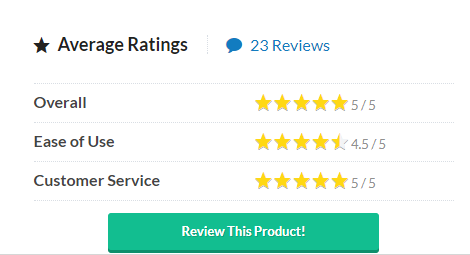
Real clients review TeamPassword revealing the things they love -- and the things they don't-- about our password management service. We read each and every review you guys send and are so grateful for them. Your reviews help reassure the grueling hours we're investing into building this product, guide our engineers in developing new product features, and highlight areas that still need improvement. Thanks to your support and constructive criticism, TeamPassword is well on its way to becoming the best enterprise password manager in the game!
Here's what our clients are saying about TeamPassword. (And don't think we're going to skim over the negative feedback because that's where it starts to get good!)
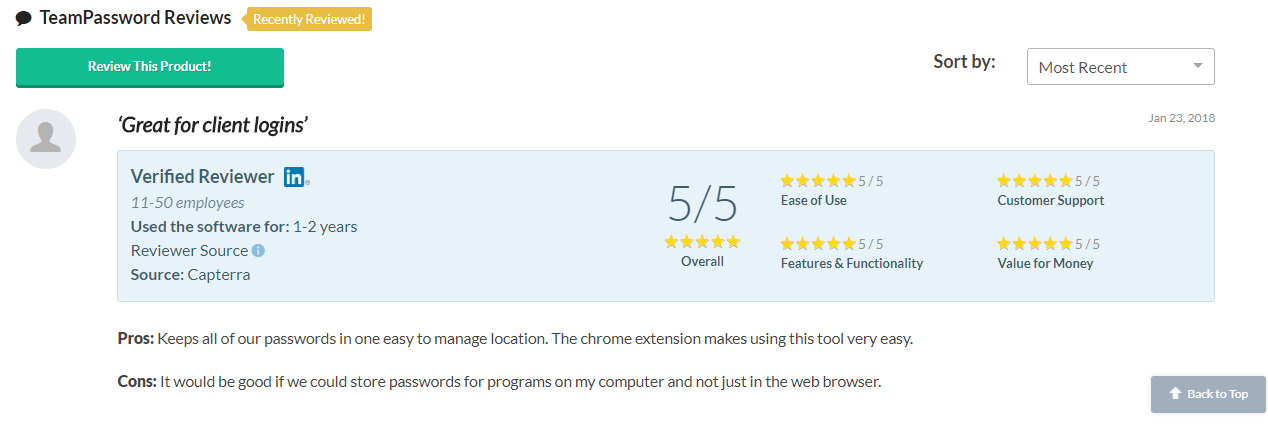
WHAT WE DO BEST
Time Savings is the number one benefit our clients rave about. TeamPassword saves time by helping companies improve efficiency and organization of processes like onboarding new employees, adding new clients, and managing employee access to certain accounts. Knowing their logins are secure ensures they'll continue to trust our password management system to safeguard their most sensitive information.
Improved Efficiency, Time Savings
- TeamPassword is a part of our SOP for managing privileged credentials. It is essential for our team to manage across 17+ locations globally. Christopher F., Director of Global Cyber Security, International Justice Mission.
- The chrome extension is so handy, even with the two-factor authentication, login is under a minute and I can access everything with a few taps on my keyboard. The site and extension are extremely user-friendly. - James, Marketing Boss Digital
- Within a single day, I can work with anywhere between 1-7 clients. Jumping from client to client, project to project, and window to window. Using TeamPassword makes things easier and keeps everything on track. Being held up by just a few minutes in between each task significantly hurt my billable time. - E. Lewis, Marketing Adhere Creative
Groups Feature, Easily Add Employees and Clients
- "The groups are the killer feature for us. Being able to have a collection of passwords for a single client and allow our contractors access to only those passwords (and the ability to kick 'em out if needed), is worth its weight in gold." - Travis G, Partner, Louder Than Ten
- "Makes it easy to share passwords/accounts with groups of coworkers. I don't have to remember passwords, don't have to use post-its or spreadsheets or IM passwords to coworkers. Great team password manager for agencies and development teams, etc. Google single sign-on (Google SSO) integration works well and means even fewer passwords. Customer support is great." - Yair F, SmartLogic
- It comes in most useful when people go on leave, it makes moving the duties of their role to someone else super easy.- Gabe B., Operations Manager, Common IO
Access Control
- "As a user of both TeamPassword and LastPass, I really appreciate the ease with which TP allows me to control who can access certain systems and who can't. As a SaaS provider, we use a lot of other SaaS applications to provide great experiences for our customers. TP gives us the comfort to share access to those applications within our org, knowing we can easily remove users when needed." - Tom H., VP Engineering, Network For Good
- When going from conference room to conference room, it's nice to know that we can pull up anything from any tool at any given time because each computer in there has access that everyone can utilize. - Nick G., Altitude Marketing
Security
- "Our team doesn't standardize on what browsers to use because of individual preference so the integration that team password provides, being all-inclusive, was a win-win off the bat. We feel that everything is tip-top secure and right at our fingertips." - Joel O., Owner, Jayroh LLC
- Easy to onboard new clients and new vendors/contractors, gives us a reliable/credible/secure platform we can assure our clients is safe. - Melissa D., Founder & CEO, Grapevine Marketing
ROOM FOR IMPROVEMENT
We're currently working to address these issues and you'll find our CEO's responses to these complaints below each point. Your consistent feedback ensures that we will continue to evolve and improve to meet the needs of our customers.
- "Inability to bulk remove all passwords in a group - this is very time-consuming when a client is no longer with us and we want to remove them, we have to click into every individual item to do so." - Melissa D., Grapevine Marketing.
- This is a really good idea for us to address, especially considering the concept of client offboarding. We have plans to improve agency functionality for bringing on new clients as well as archiving old clients. - Brian Sierakowski, CEO TeamPassword
- "Not a terrible inconvenience but it would be nice to know who actually created the account so if there are any issues, we can contact the primary account holder." - Sunny R., Email and Mobile Marketing Lead, OrderUp
- This is something that would not take that long to do, < 8 hours of dev work. We'll get this item on our schedule ASAP. - Brian Sierakowski, CEO TeamPassword
- "The only thing I don't like about it is that it doesn't have an android app. Their mobile web version works well but a native app would be nice." - Nick G., Founder, MeetSpace
- Mobile apps are on the roadmap and will be ready to launch in the next few months! This is our most actively developed new feature. We're going to launch iPhone first with Android to follow soon after. - Brian Sierakowski, CEO TeamPassword
- I would love to see a feature to help automate password rotation. The generate password function is only scratching the service. I want to see a PW archive feature (to csv) so I can still access passwords if we lose internet access. Documentation reports - Christopher F., Director of Global Cyber Security, International Justice Mission.
- Totally agree on access, we set up our failover site to be live just in case our main data center goes down, and we could do more around letting you get your data out when you need it. We do have the 'oldest first' sort option to help in rotating passwords, but we do have some improvements around password updating on the roadmap.
- I'd love to see if there are any plans to add FTP/SFTP/SSH access or tie-ins with Transmit or Cyberduck. - Drew, Director of Web Services, Altitude Marketing.
- Great idea! A lot of our programmers use applications that aren't on the web so one thing we have been thinking about is getting TeamPassword into other applications and programs, since not every username and password is accessed via the web!
- Please create apps. Please also start adding features. I don't think I've seen a feature release in a few months. Please add word-based password generation, this is a really great feature of 1password (also see xkcd on horse nail passwords). Also, it'd be good to see the ability to see which accounts a user has access to by selecting that user. From a political perspective it's often relevant to audit the access of an individual with multiple password groups it becomes a real pain to comb through every group to make sure that individual doesn't have access. -Gabe B., Operations Manager, Common IO
- A lot of great feedback here! As mentioned before apps are in production, and we're trying to do a better job communicating the work that we're doing via email updates and through blog posts like this. We've started down the road of showing what a user has access to via the profile page, it'd be interesting for us to drill that down to a per-login basis, and I definitely think we can do a better job with the password generation option, especially around passwords that you can remember in chunks.
Are you a TeamPassword customer? We'd love to know what you think--review us at www.capterra.com or if you have a verified LinkedIn account, you can publish your review on www.g2crowd.com
Read all TeamPassword reviews at www.capterra.com and www.g2crowd.com