TeamPassword was first developed to solve a personal problem: an unorganized, outdated spreadsheet and too many sticky notes for any sane person to keep track of. We badly needed a better, more secure system to keep track of passwords and logins. TeamPassword was born out of necessity because we needed an alternative to Last Pass and Dash Lane. We needed a password manager that would address the specific issues we were facing: how to safely and easily share passwords between collaborative teams. As we got deeper into development we uncovered more and more functionalities that had to be addressed. The evolution of this product has taken five years and continues to grow and change in order to meet the needs of our users.
Six important features were developed based on specific requests from our users -- and more are on the way!
The Groups Feature
The original idea for TeamPassword was built around the need to easily share passwords between team members. The Groups feature has been an essential function of our software since the very beginning. We created the feature to allow administrators to set up "groups" for the different departments in their company -- or create client-specific groups to share access with the staff who work directly on that account.
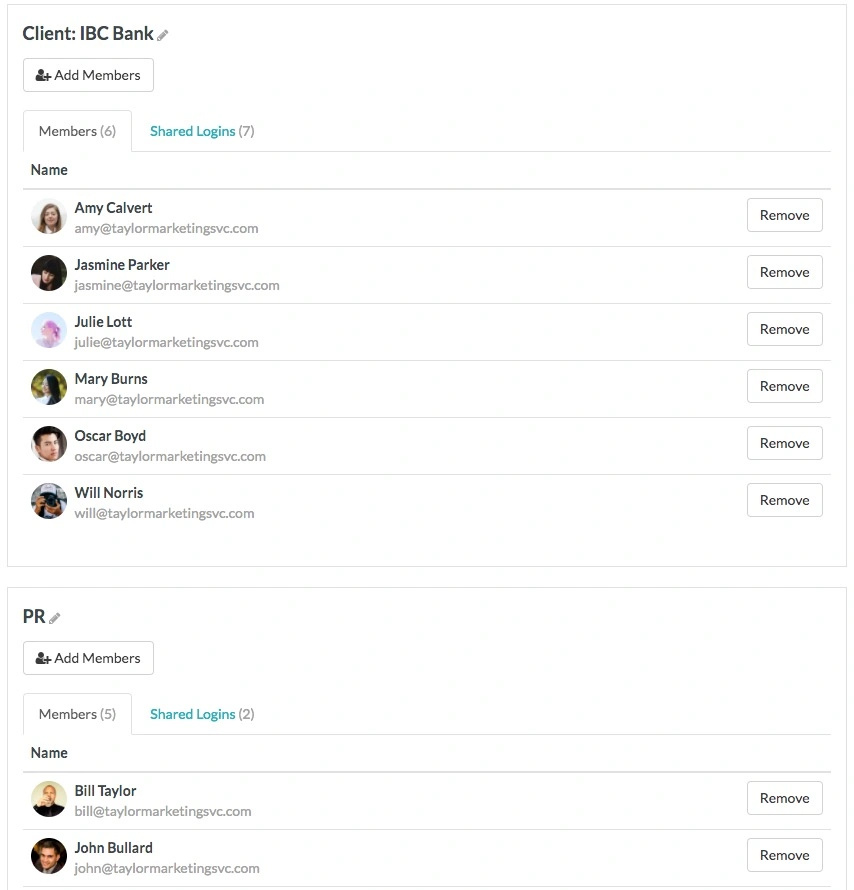
Easier Employee Onboarding
Nearly 60% of TeamPassword users are agencies that manage tens or hundreds of client accounts. Another 30% are startups that are growing exponentially and hiring new employees on a weekly basis. We started getting complaints that the process of adding all these new employees or clients to each account or "group" was taking up a lot of time. They needed a more efficient way to bulk add (or delete) users to relevant categories of logins. The improved process and usability of the Groups feature evolved directly from feedback from our customers. Now, with just a few clicks your new hire has all the login information they need to start contributing immediately.
Browser Extensions
The first version of the Chrome extension launched at the end of October 2012. We
got a flood of feedback from our developer friends who often use Chrome as well as Safari,
and Firefox for their jobs. We quickly got to work building extensions for Safari and Firefox. Now our extensions cover all three of the world's top browsers so that users can enjoy efficient access to all their accounts without ever leaving their favorite browser window. The extensions allow you to access TeamPassword without having to navigate to our website. Instead, you simply click the icon installed in the top-right corner of your browser, type in your master password and you'll have immediate access to all their stored logins.
Google Sign In
In analyzing data from nearly 15,000 TeamPassword users, we noticed that an overwhelming amount of you (almost 80%) are using Google apps (including Gmail and Gsuite). This prompted us to create a Google Sign In feature that allows you to access your TeamPassword account without having to type in your master password (provided you're already logged into your google account.) This automatic authentication saves users even more time by using Google's secure login system to verify your identity. Combined with our browser extension, this feature ensures your workflow is hurdle-free.
Performance Standards
When we first developed TeamPassword, we figured most businesses were using about 40-50 logins and we were confused when some of our bigger business clients told us that the system was running really slow. We never anticipated that the average user would manage 147 logins -- and we now have companies that store over 300 unique passwords in their vault. Now we run all our performance tests against a 1500 password average so you'll never get slowed down again.
Re-order List
Since we know that most clients are managing nearly 150 logins, it was brought to our attention that there were probably some accounts in there that were being ignored. A customer requested to see which logins were most 'stale' for security purposes so we built a "re-order" list into the Groups feature that allows users to view apps in order of when they were added. The "oldest first" shows you which apps haven't been managed recently so that you can update passwords to keep them secure, and maintain accounts that have left sitting for too long.
As you can see from our Customer Testimonials, your feedback is essential to the growth and evolution of TeamPassword. Our easy password manager is built to save you time and we will continue to develop new features based on the needs of our clients. Your input will help us become the top password manager available -- and we aim to be the best! Leave a review at www.capterra.com to let us know what features you'd like to see in 2018.
Want to try a free 14-day trial? Click here to start saving time today!
